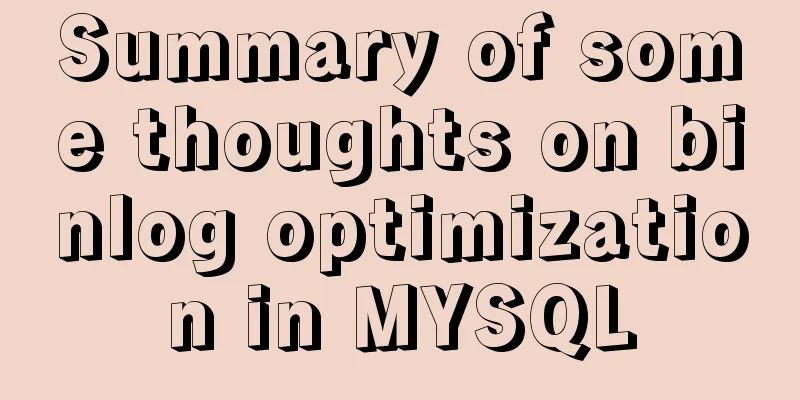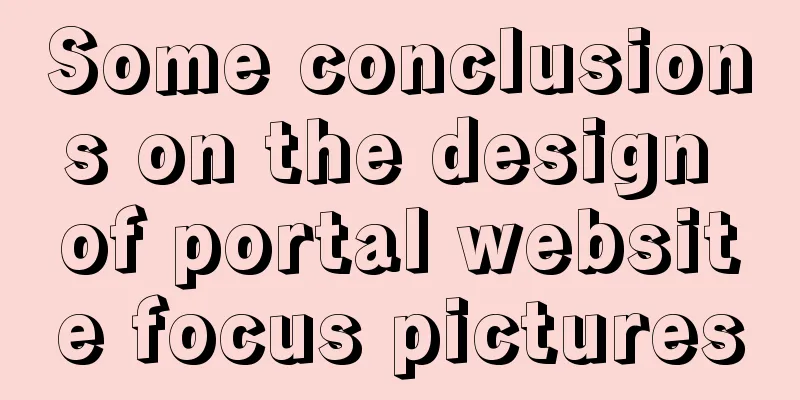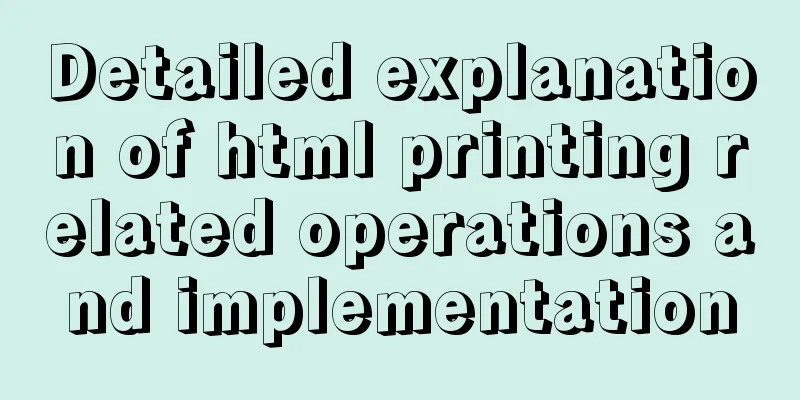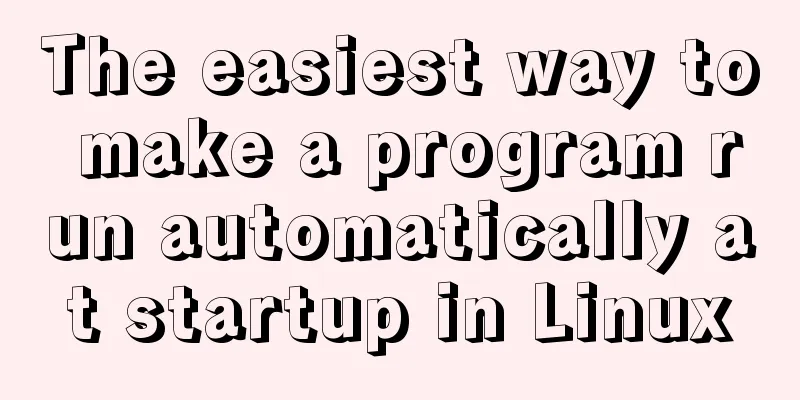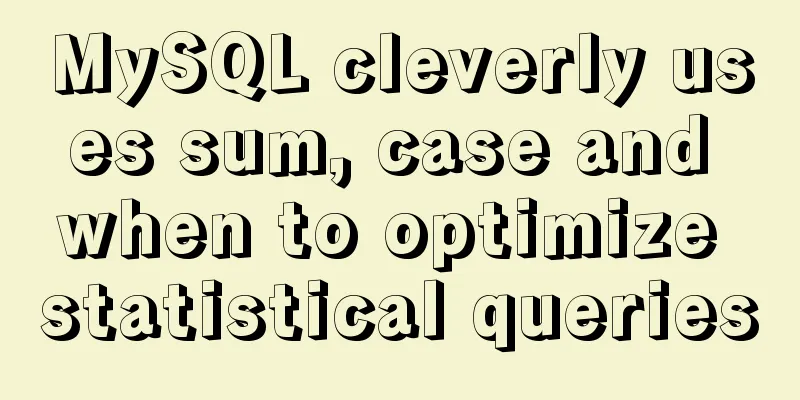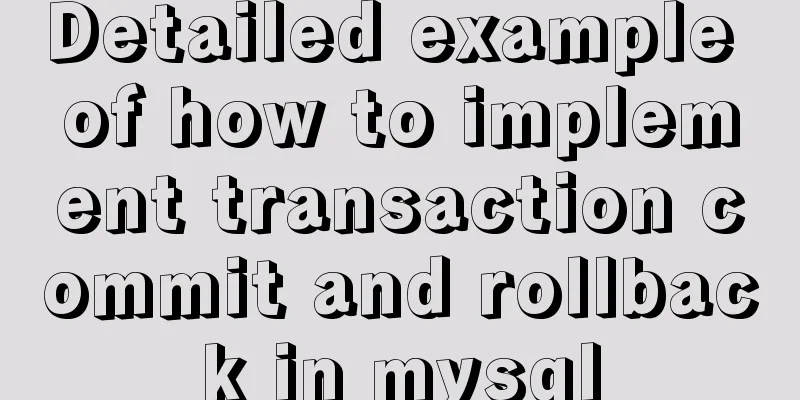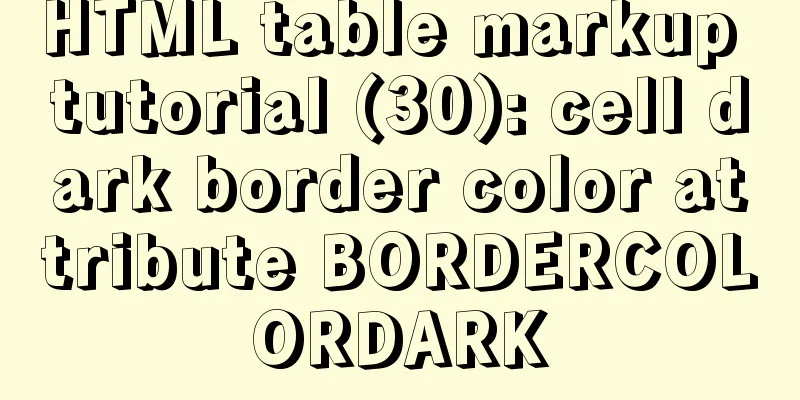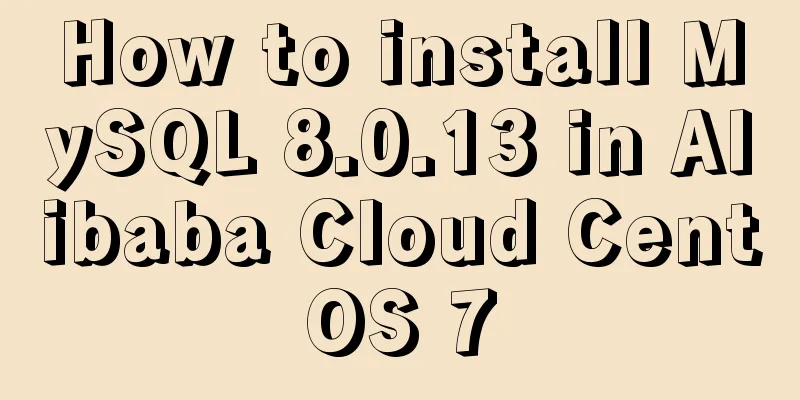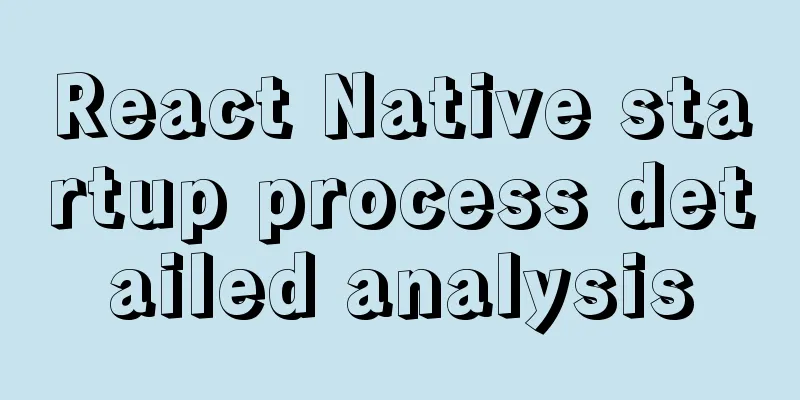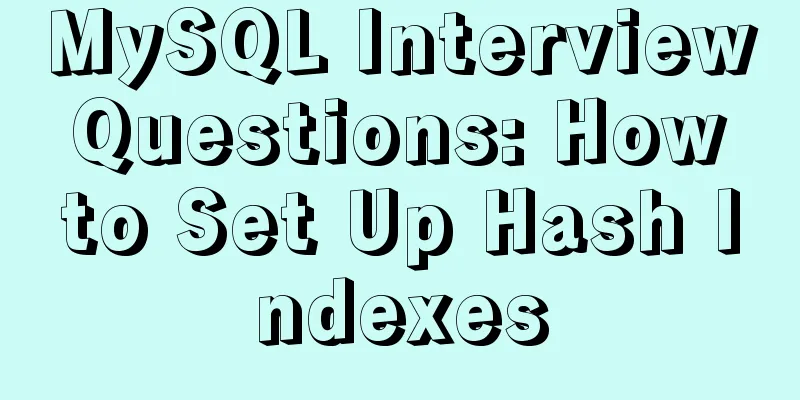Detailed explanation of this pointing problem in JavaScript function
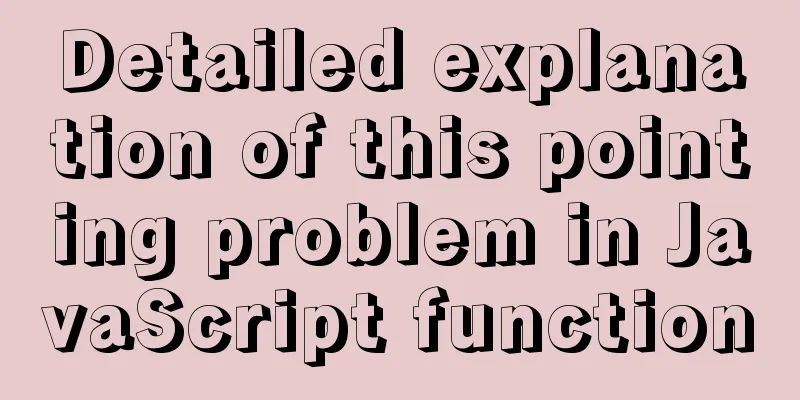
this keywordWhich object calls the function, and which object does this in the function point to? **Strict mode:** In the global environment, this refers to undefined **Non-strict mode: **In the global environment, this refers to window Globally defined functions are called directly, this => window
function fn(){
console.log(this);
// At this point this points to window
}
fn();
// Equivalent to window.fn()
Function call inside an object, this => caller
var obj = {
fn:function(){
console.log(this);
}
}
obj.fn();
// At this time this points to obj
Timer processing function, this => window
setTimeout(function(){
console.log(this);
},0)
// At this time, this in the timer processing function points to window
Event handling function, this => event source
div.onclick = function(){
console.log(this);
}
//When you click on div, this points to div
Self-invoking function, this => window
(function () {
console.log(this)
})()
// At this point this points to window
Change this to point toWhat we just talked about are the this pointers in the basic function calling methods. We also have three ways to ignore the this pointer of the function itself and point it to other places. These three methods are call / apply / bind, which are methods that forcibly change the pointer of this.
call Syntax: fn.call(where this points to in the fn function body, arg1, arg2, ...); Function: Call the bound function fn, specify its this pointer and pass parameters parameter:
Use the call method without passing parameters
var num = 666;
function fn() {
console.log('num = ', this.num);
}
fn.call(); // num = 666
Use the call method to specify this
var name = 'Rose';
var obj = {name:'Jack'};
function fn(){
console.log(this.name);
}
fn(); // Rose
fn.call(); // Rose
fn.call(obj); // jack
Use the call method to specify this and pass parameters
var name = 'Rack';
var obj = {name:'Jack'};
function fn(a,b){
console.log(this,a,b);
}
fn(1,2); // window 1 2
fn.call(obj,1,2); // obj 1 2
fn(1,3); // window 1 3
apply The apply method accepts an array containing multiple parameters. Syntax: fn.apply(where this points to in the fn function body, [arg1, arg2, ...]); Function: Call the bound function fn, specify its this pointer and pass parameters parameter:
var obj = {name:'jack'};
function fn(a,b){
console.log(this,a,b);
}
fn(1,2); // window 1 2
fn.apply(obj,[1,2]); // obj 1 2
Merging arrays using apply Use push to append elements to an array. If the argument is an array, it will add the array as a single element instead of adding each element in the array, so we end up with an array within an array. var arr1 = [1,2]; var arr2 = [3,4]; arr1.push(arr2); console.log(arr1); // [1,2,[3,4]] Although concat can merge arrays, it does not add elements to an existing array, but creates and returns a new array. var arr1 = [1,2]; var arr2 = [3,4]; var arr3 = arr1.concat(arr2); console.log(arr1); // [1,2] console.log(arr3); // [1,2,3,4] What if we want to append elements to an existing array? cycle? No! This is where apply comes in handy var arr1 = [1,2]; var arr2 = [3,4]; arr1.push.apply(arr1,arr2); console.log(arr1); // [1,2,3,4] Using apply with built-in functions /* Find the largest/smallest number in the array*/ var numbers = [5, 6, 2, 3, 7]; var max = Math.max(numbers) var min = Math.min(numbers) console.log(min,max); // NaN NaN var max = Math.max.apply(null, numbers); /* Basically equivalent to Math.max(numbers[0], ...) or Math.max(5, 6, ..) */ var min = Math.min.apply(null, numbers); console.log(min,max); // 2 7 bind Syntax: fn.bind(the pointer of this in the fn function body, arg1, arg2, ...); Function: Create a new bound function, specify its this pointer and pass parameters, it must be called before it will be executed parameter:
var obj = {name:'jack'};
function fn(a,b){
console.log(this,a,b);
}
fn(1,2); // window 1 2
fn.bind(obj,1,2); // Not called and not executed fn.bind(obj,1,3)() // obj 1 3
var newFn = fn.bind(obj,3,4);
newFn(); // obj 1 4
newFn(5,6); // obj 3 4
SummarizeThis is the end of this article about the this pointing problem in JavaScript functions. For more relevant JavaScript function this pointing content, please search for previous articles on 123WORDPRESS.COM or continue to browse the following related articles. I hope everyone will support 123WORDPRESS.COM in the future! You may also be interested in:
|
<<: Detailed tutorial on installing Protobuf 3 on Ubuntu
Recommend
Use the more, less, and cat commands in Linux to view file contents
In Linux, the commands cat, more, and less can al...
MySQL transaction concepts and usage in-depth explanation
Table of contents The concept of affairs The stat...
50 Super Handy Tools for Web Designers
Being a web designer is not easy. Not only do you...
Tutorial on building nextcloud personal network disk with Docker
Table of contents 1. Introduction 2. Deployment E...
Installation tutorial of MySQL 5.7 green version under windows2008 64-bit system
Preface This article introduces the installation ...
A complete record of a Mysql deadlock troubleshooting process
Preface The database deadlocks I encountered befo...
What are Web Slices?
IE8 new feature Web Slices (Web Slices) Microsoft...
Graphic tutorial on installing Ubuntu 18.04 on VMware 15 virtual machine
In the past few years, I have been moving back an...
How to install mysql8.0.23 under win10 and solve the problem of "the service does not respond to the control function"
Install mysql under win10 1. Download MySQL from ...
Vue implements student management function
This article example shares the specific code of ...
Detailed explanation of the basic usage of MySQL triggers [create, view, delete, etc.]
Table of contents 1. MySQL trigger creation: 1. M...
The difference between JS pre-parsing and variable promotion in web interview
Table of contents What is pre-analysis? The diffe...
How to use nginx as a proxy cache
The purpose of using cache is to reduce the press...
How to implement responsiveness in Vue source code learning
Table of contents Preface 1. Key Elements of a Re...
Solution to forgetting the MYSQL database password under MAC
Quick solution for forgetting MYSQL database pass...