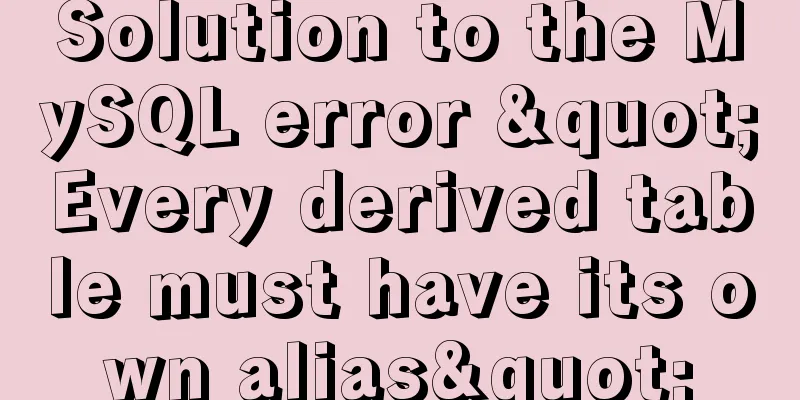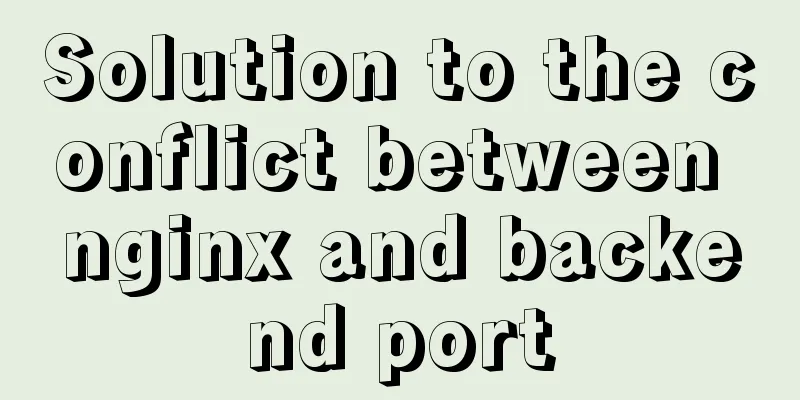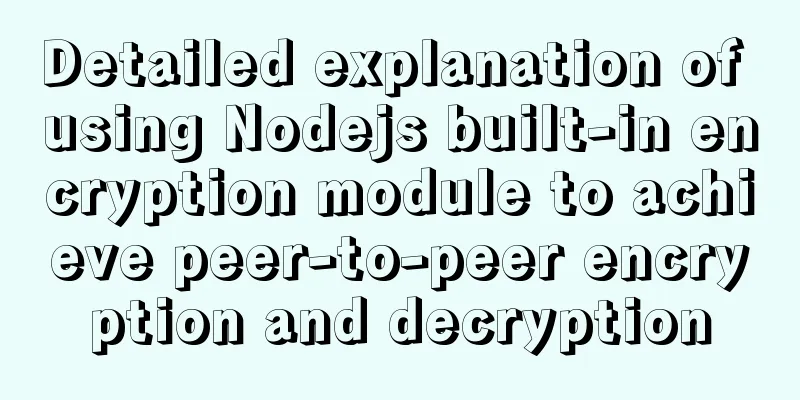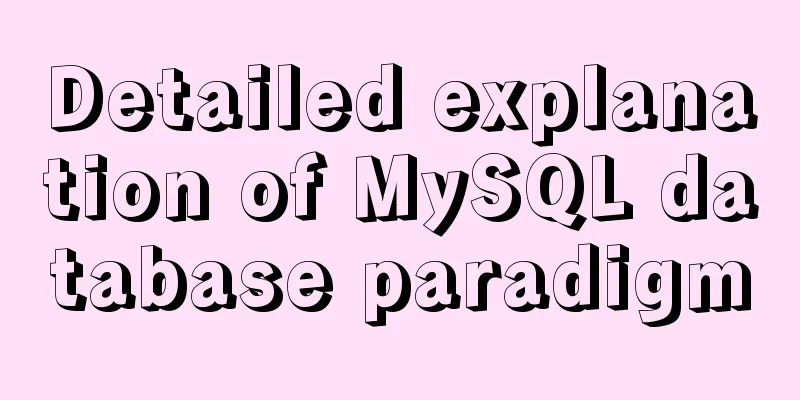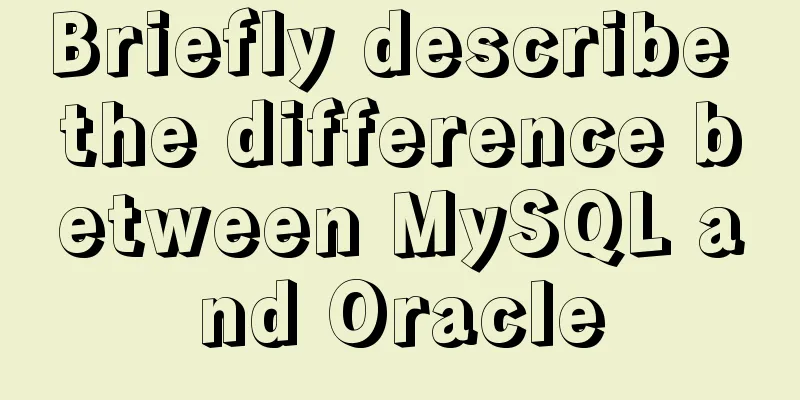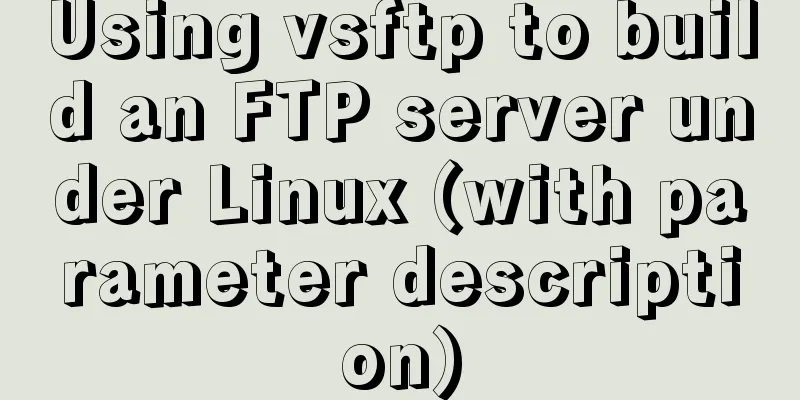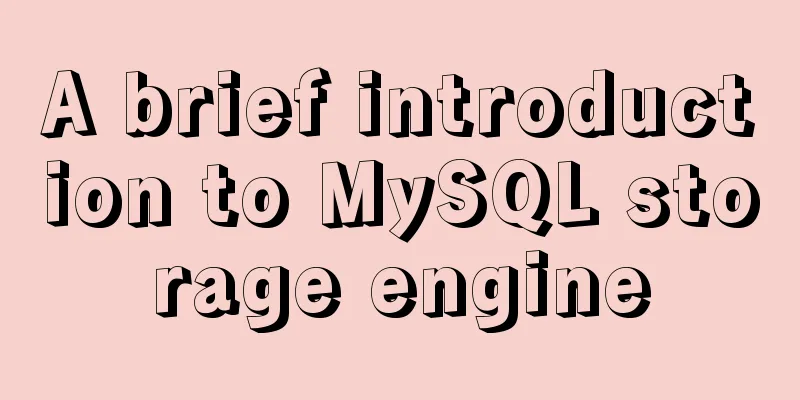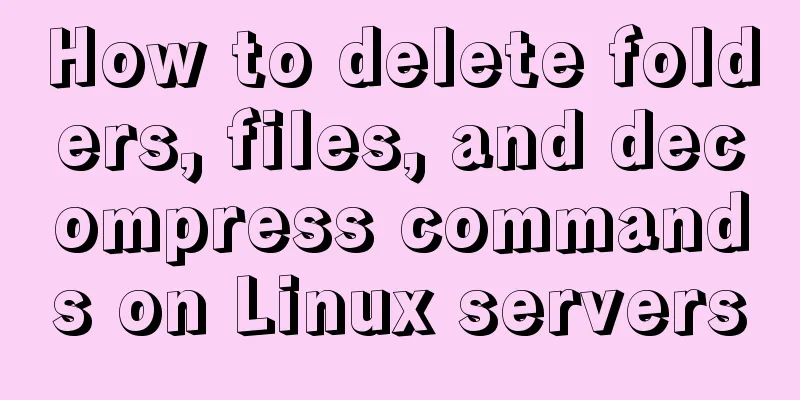How to use nginx as a proxy cache
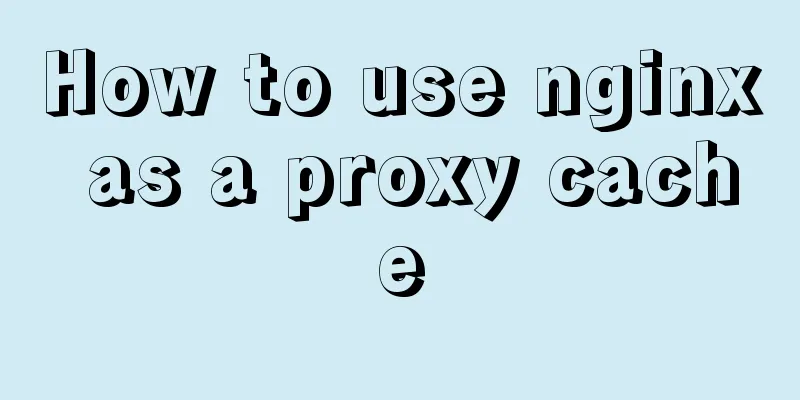
|
The purpose of using cache is to reduce the pressure on the backend and improve website concurrency. In website design, in order to achieve better decentralization, we will try our best to concentrate the requests on the front end, where they can be processed. Common cache types include client cache, proxy cache, server cache, etc. Client cache [cache is stored locally, such as data is stored in the user's browser cache and read locally] Proxy cache [cache is stored on the proxy or middleware, such as data obtained from the server is placed on nginx, and nginx cache is directly read when accessed] Server cache [cache is stored on the server, often using redis and memchache, such as data in key-value format]
A brief description of the proxy cache:
Nginx proxy cache configuration:
proxy_cache_path /opt/www/cache levels=1:2 keys_zone=test_cache:10m max_size=10g inactive=60m use_temp_path=off;
server {
listen 80;
server_name cache.test.com;
#rewrite ^/(.*)$ https://${server_name}$1 permanent; #Jump to Https
if ($request_uri ~ ^/(test.html|login|register|password|\/reset)) {
set $cookie_nocache 1;
}
location / {
proxy_cache test_cache; #The keys_zone value should be equal to proxy_cache_path proxy_pass http://127.0.0.1:8081;
proxy_cache_valid 200 304 12h;
proxy_cache_valid any 10m;
proxy_cache_key $host$uri$is_args$args;
proxy_no_cache $cookie_nocache $arg_nocache $arg_comment;
proxy_no_cache $http_pragma $http_authorization;
}
}Parameter explanation:
For more parameters, please refer to the nginx official website: Module ngx_http_proxy_module: http://nginx.org/en/docs/http/ngx_http_proxy_module.html#proxy_cache_path
After the configuration is complete, check whether the syntax is correct nginx -tc /etc/nginx/nginx.conf, then reload the service nginx -s reload Appendix: Smooth restart of nginx [root@localhost nginx]# nginx -s reload [root@localhost nginx]# ps -elf|grep nginx 1 S root 10175 1 0 80 0 - 27830 sigsus 09:52 ? 00:00:00 nginx: master process nginx 5 S www 11165 10175 0 80 0 - 28893 ep_pol 18:10 ? 00:00:00 nginx: worker process 5 S www 11166 10175 0 80 0 - 28893 ep_pol 18:10 ? 00:00:00 nginx: worker process 5 S www 11167 10175 0 80 0 - 27830 ep_pol 18:10 ? 00:00:00 nginx: cache manager process After the restart is complete, there will be an additional cache manager, whose main function is similar to the LRU algorithm of memcached, deleting expired cache. However, if the cache has not expired and the server data has changed, the wrong data will still be accessed. This can be achieved through programming. Summarize This is the end of this article on how to use nginx as a proxy cache. For more information about nginx as a proxy cache, please search for previous articles on 123WORDPRESS.COM or continue to browse the following related articles. I hope you will support 123WORDPRESS.COM in the future! You may also be interested in:
|
<<: Basic knowledge of MySQL database
>>: Example of using HTML+CSS to implement a secondary menu bar when the mouse is moved
Recommend
Detailed explanation of type protection in TypeScript
Table of contents Overview Type Assertions in syn...
WeChat applet component development: Visual movie seat selection function
Table of contents 1. Introduction 1. Component da...
JavaScript anti-shake and throttling detailed explanation
Table of contents Debounce Throttle Summarize Deb...
Detailed steps to implement the Excel import function in Vue
1. Front-end-led implementation steps The first s...
How to enable remote access in Docker
Docker daemon socket The Docker daemon can listen...
CSS3 flip card number sample code
I received a task from the company today, and the...
JavaScript two pictures to understand the prototype chain
Table of contents 1. Prototype Relationship 2. Pr...
Markup Language - Image Replacement
Click here to return to the 123WORDPRESS.COM HTML ...
IDEA graphic tutorial on configuring Tomcat server and publishing web projects
1. After creating the web project, you now need t...
Installation steps of docker-ce on Raspberry Pi 4b ubuntu19 server
The Raspberry Pi model is 4b, 1G RAM. The system ...
Tutorial on installing mysql-8.0.18-winx64 under Windows (with pictures and text)
1. Download the installation package The installa...
On Visual Design and Interaction Design
<br />In the entire product design process, ...
javascript implements web version of pinball game
The web pinball game implemented using javeScript...
Why is there this in JS?
Table of contents 1. Demand 2. Solution 3. The fi...
Deeply understand the reason behind the prompt "No such file or directory" when executing a file in Linux
1 Background Recently, I have been studying how t...