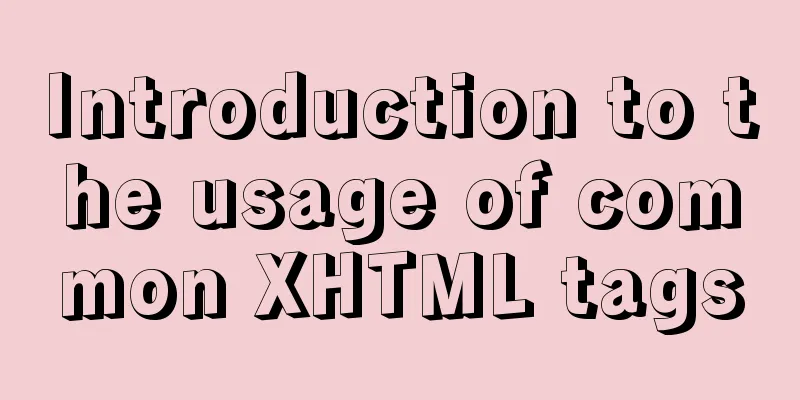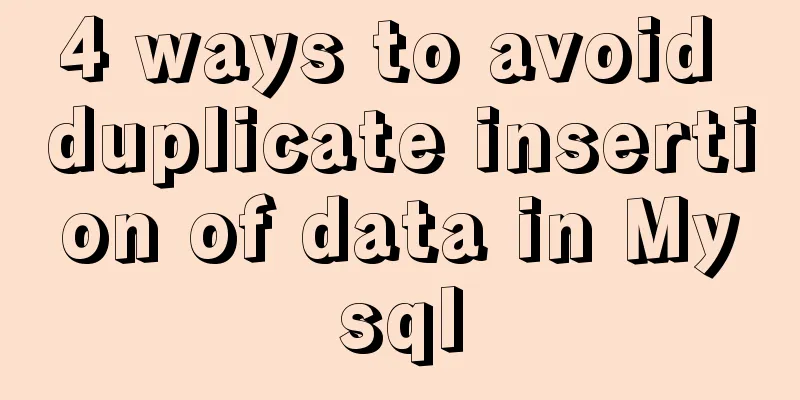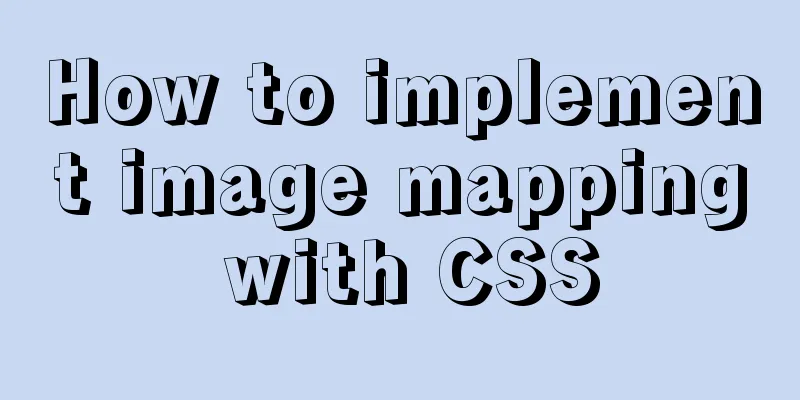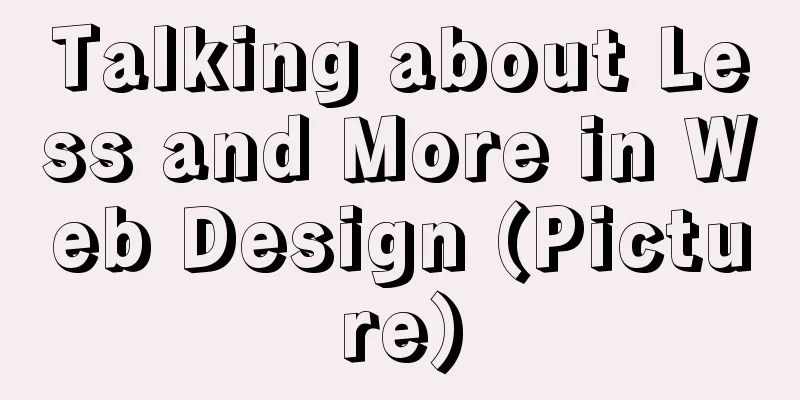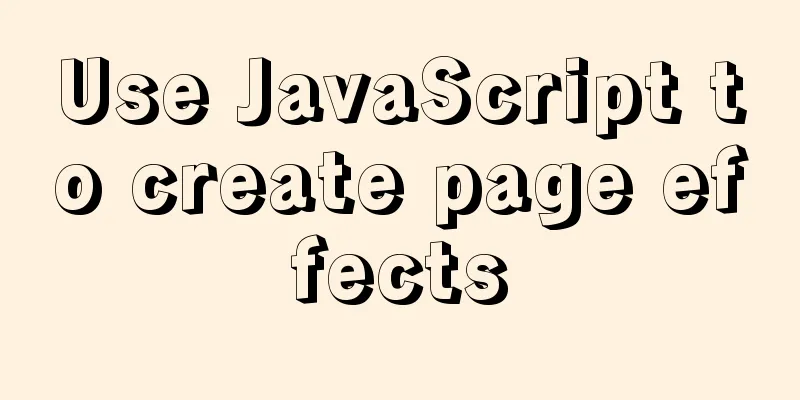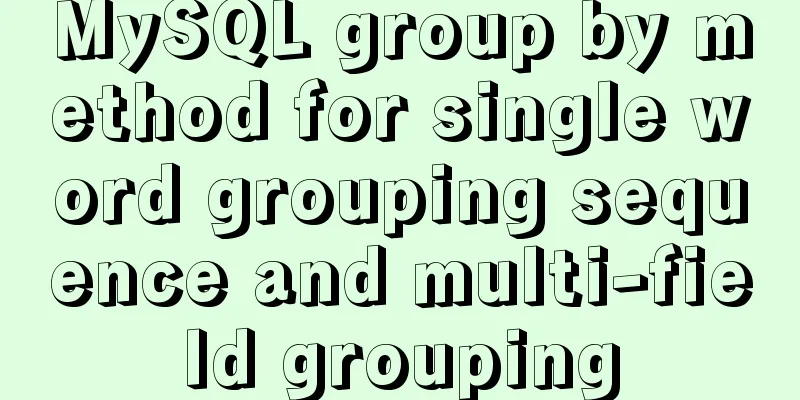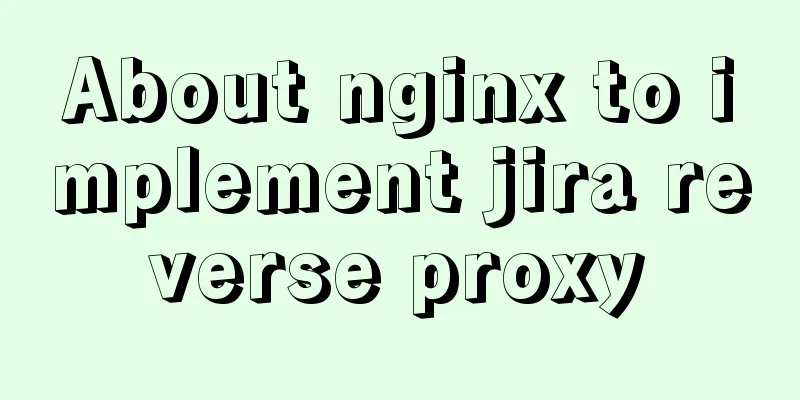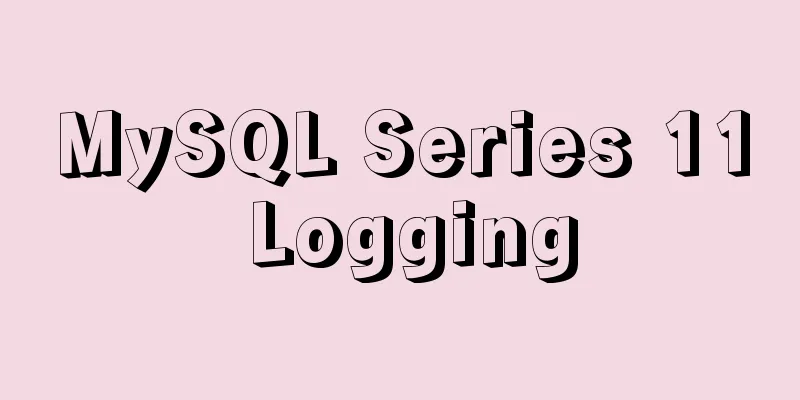Using vsftp to build an FTP server under Linux (with parameter description)
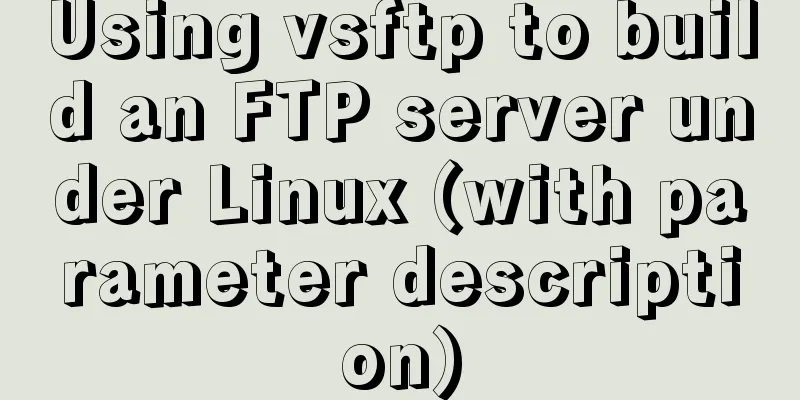
|
introduce This chapter mainly introduces the process of building an FTP server in Linux. The key point to master is the reasonable configuration of the configuration file. Knowledge Points The FTP used in Linux is vsftp
Install FTP Install using YUM
File Configuration After installation, there will be three configuration files in the /etc/vsftpd/ path. vsftpd.conf: main configuration file ftpusers: Specifies which users cannot access the FTP server. The users here include some important users such as root. user_list: Whether the specified users can access the FTP server is determined by the userlist_deny configuration in the vsftpd.conf file. userlist_enable=YES, userlist_deny=YES, userlist_file=/etc/vsftpd/user_list. These three configurations allow users in the file to access FTP. View the default configuration of the main configuration file
anonymous_enable=YES #Allow anonymous users local_enable=YES #Allow login using local user account write_enable=YES #Allow ftp users to write data connect_from_port_20=YES #Transmit data through port 20
Some other parameter descriptions include:
Create an FTP connection user
The user's default home directory is under /home, and the current user can only access the home directory.
Change the user's home directory to /mnt
Start FTP Service test Create a test file in the /mnt directory Connect FTP
Solve the problem of common FTP login failure Linux has a security mechanism by default. You cannot connect to the ftp server using the ordinary ftp port 21, but you can use sftp. At this time, you need to turn off selinux, and modify the configuration file to restart the server. Change to selinux=disabled Method without restarting the server: setenforce 0 setenforce 1 : Set SELinux to enforcing mode Check SELinux status Summarize There are some other configuration methods that are not listed here for the time being. If you are interested, you can go and study them in depth. You may also be interested in:
|
<<: mysql5.7.20 installation and configuration method graphic tutorial (mac)
>>: JavaScript Design Pattern Command Pattern
Recommend
How to uninstall MySQL 8.0 version under Linux
1. Shut down MySQL [root@localhost /]# service my...
A brief introduction to mysql mycat middleware
1. What is mycat A completely open source large d...
MySQL dual-machine hot standby implementation solution [testable]
Table of contents 1. Concept 2. Environmental Des...
Detailed explanation of MySQL Explain
In daily work, we sometimes run slow queries to r...
The difference between html block-level tags and inline tags
1. Block-level element: refers to the ability to e...
MySQL Basics Quick Start Knowledge Summary (with Mind Map)
Table of contents Preface 1. Basic knowledge of d...
How to manually scroll logs in Linux system
Log rotation is a very common function on Linux s...
DELL R730 server configuration RAID and installation server system and domain control detailed graphic tutorial
Recently, the company purchased a DELL R730 serve...
How to configure MySQL on Ubuntu 16.04 server and enable remote connection
background I am learning nodejs recently, and I r...
Detailed explanation of display modes in CSS tags
Label display mode (important) div and span tags ...
Brief analysis of mysql scheduled backup tasks
Introduction In a production environment, in orde...
Solution to the problem of not being able to access the home page when adding a tomcat container to Docker
question The tomcat container was successfully ad...
Detailed explanation of react setState
Table of contents Is setState synchronous or asyn...
Nginx solves cross-domain issues and embeds third-party pages
Table of contents Preface difficulty Cross-domain...
Web Design Experience: Efficiently Writing Web Code
Originally, this seventh chapter should be a deep ...