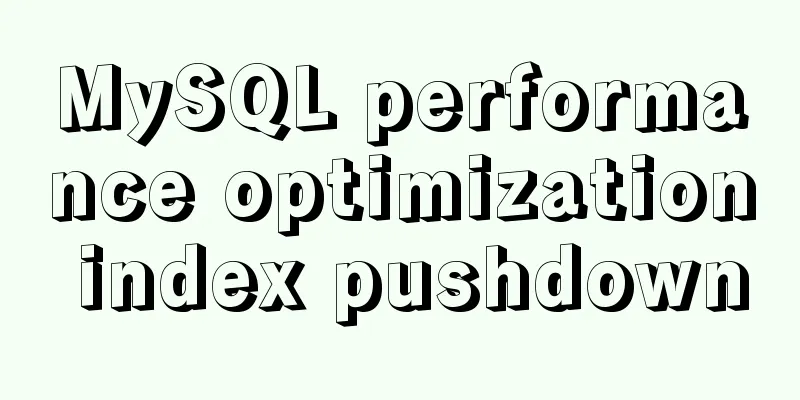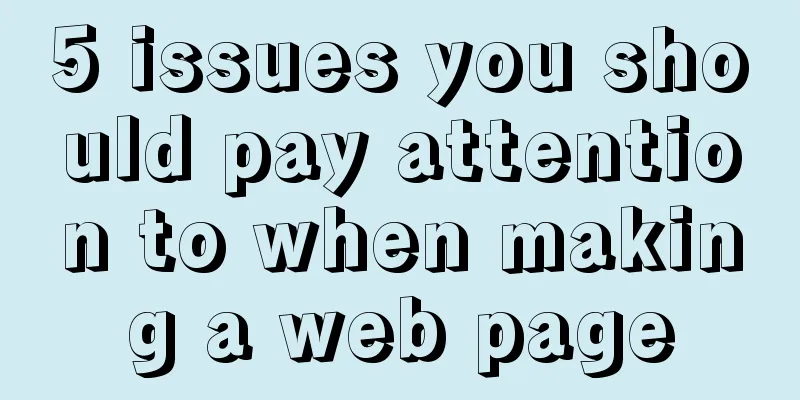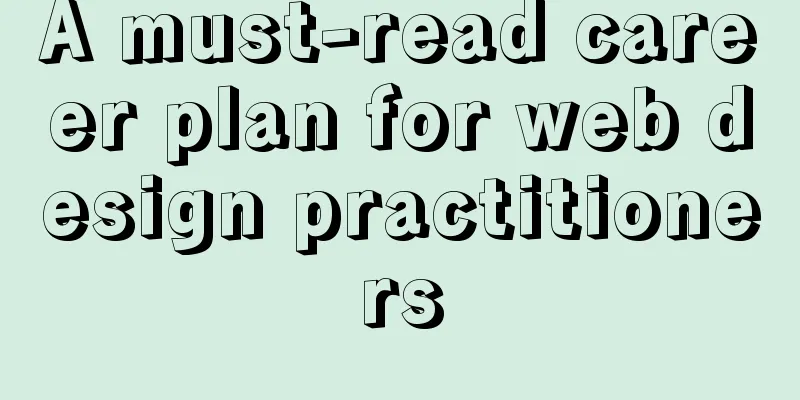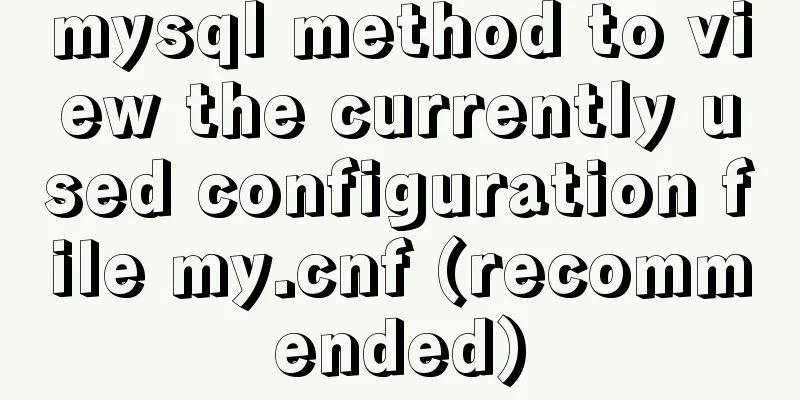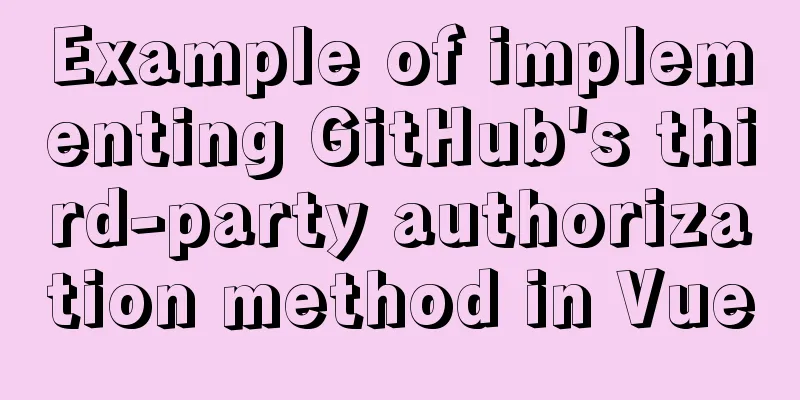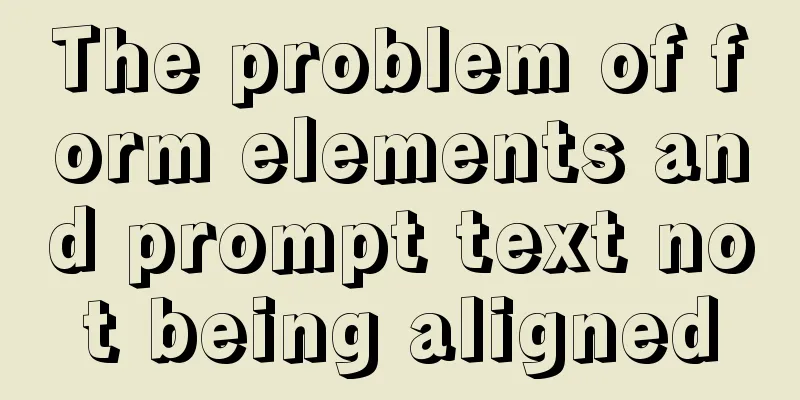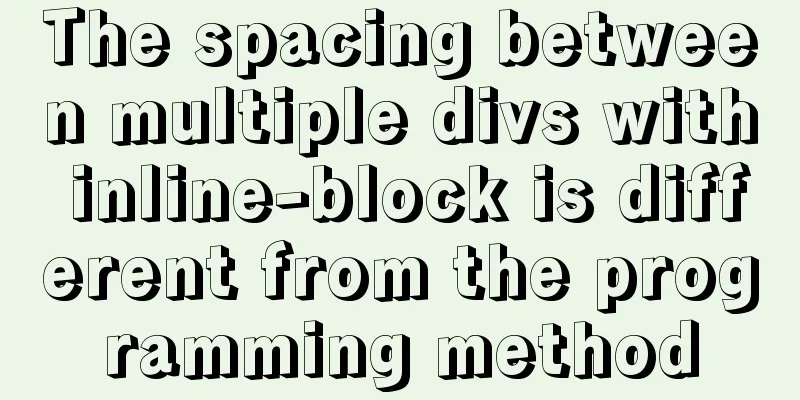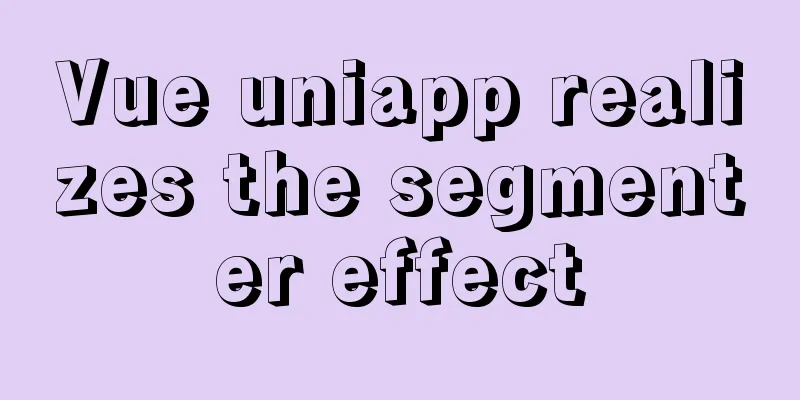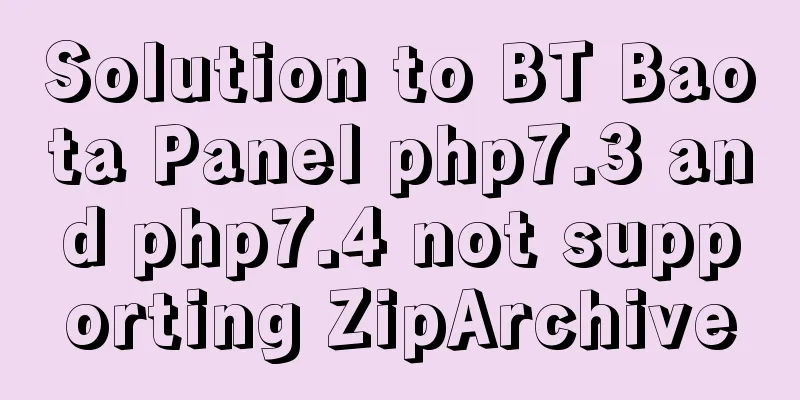How to uninstall MySQL 8.0 version under Linux
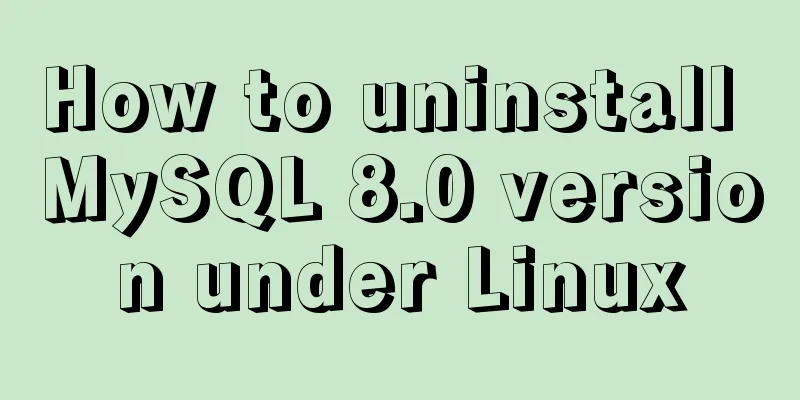
|
1. Shut down MySQL [root@localhost /]# service mysqld stop Redirecting to /bin/systemctl stop mysqld.service 2. Check the current installation of MySQL and find out whether MySQL was installed before [root@localhost /]# rpm -qa|grep -i mysql mysql-community-client-8.0.13-1.el7.x86_64 mysql-community-libs-8.0.13-1.el7.x86_64 mysql-community-common-8.0.13-1.el7.x86_64 mysql-community-server-8.0.13-1.el7.x86_64 3. Execute the command to delete the installed MySQL [root@localhost /]# rpm -ev mysql-community-client-8.0.13-1.el7.x86_64 Error:
The reason is that the dependency package is wrong. Execute the following command to solve it: [root@localhost /]# rpm -ev mysql-community-client-8.0.13-1.el7.x86_64 --nodeps The remaining ones are also executed according to the above operations, plus --nodeps Then execute the # rpm -qa|grep -i mysql command to check whether the deletion is successful. Four: Check the directory of the previously installed MySQL and delete it [root@localhost /]# find / -name mysql /var/lib/mysql /var/lib/mysql/mysql /usr/lib64/mysql /usr/share/mysql [root@localhost /]# rm -rf /var/lib/mysql [root@localhost /]# rm -rf /var/lib/mysql/mysql [root@localhost /]# rm -rf /usr/lib64/mysql [root@localhost /]# rm -rf /usr/share/mysql Five: Delete my.cnf After uninstallation, /etc/my.cnf will not be deleted and needs to be deleted manually. [root@localhost /]# rm -rf /etc/my.cnf Finally, check whether the uninstallation is complete. If there is no result, it means the uninstallation is complete. [root@localhost /]# rpm -qa|grep -i mysql The above is the relevant knowledge about uninstalling MySQL 8.0 on Linux. Thank you for your learning and support for 123WORDPRESS.COM. |
<<: MySQL 8.0.15 winx64 installation and configuration method graphic tutorial under windows
>>: The difference between hash mode and history mode in vue-router
Recommend
Solution to the problem of stuck when clicking Select All in Element's shuttle box with large amount of data
Table of contents Solution 1: Copy the transfer c...
Native js to implement a simple calculator
This article example shares the specific code of ...
Analysis of slow insert cases caused by large transactions in MySQL
【question】 The INSERT statement is one of the mos...
Tudou.com front-end overview
1. Division of labor and process <br />At T...
Use iframe to display weather effects on web pages
CSS: Copy code The code is as follows: *{margin:0;...
Element uses scripts to automatically build new components
Table of contents background How does element-ui&...
What is Makefile in Linux? How does it work?
Run and compile your programs more efficiently wi...
CSS3 Bezier Curve Example: Creating Link Hover Animation Effects
We will use CSS3 animated transitions to create a...
18 killer JavaScript one-liners
Preface JavaScript continues to grow and prosper ...
Detailed steps to install mysql5.7.18 on Mac
1. Tools We need two tools now: MySQL server (mys...
react+antd.3x implements ip input box
This article shares the specific code of react+an...
MySQL: Data Integrity
Data integrity is divided into: entity integrity,...
Detailed explanation of the standard MySQL (x64) Windows version installation process
MySQL x64 does not provide an installer, does not...
Six methods for nginx optimization
1. Optimize Nginx concurrency [root@proxy ~]# ab ...
How to encapsulate axios in Vue project (unified management of http requests)
1. Requirements When using the Vue.js framework t...