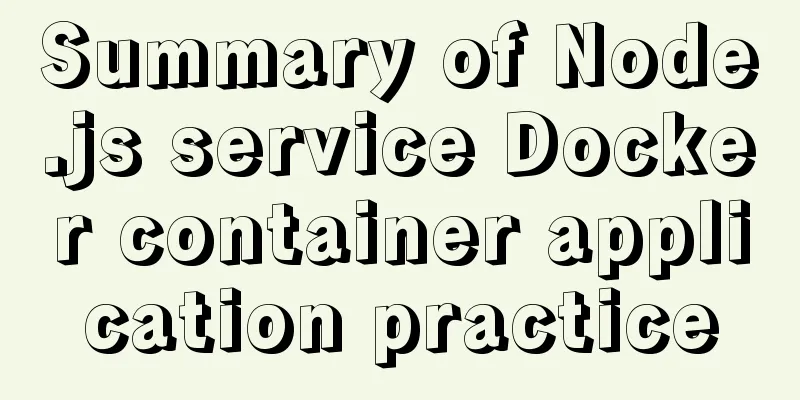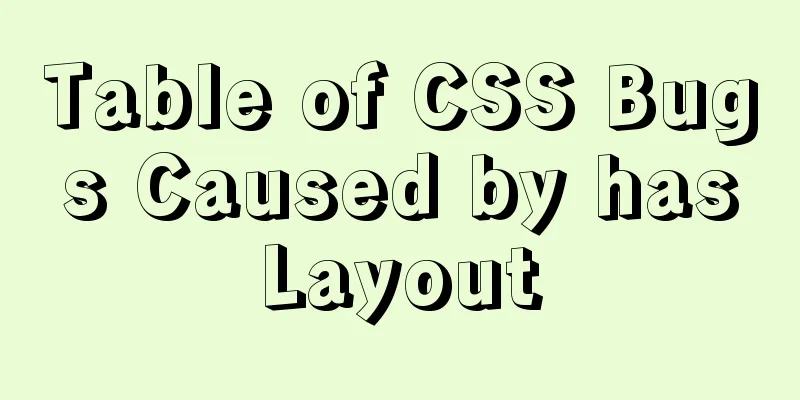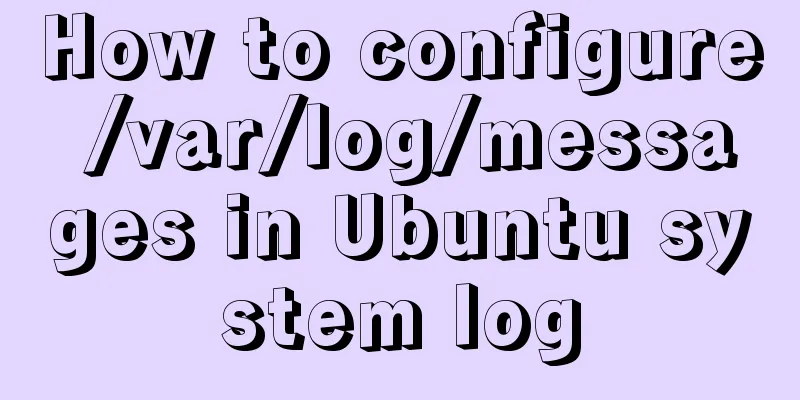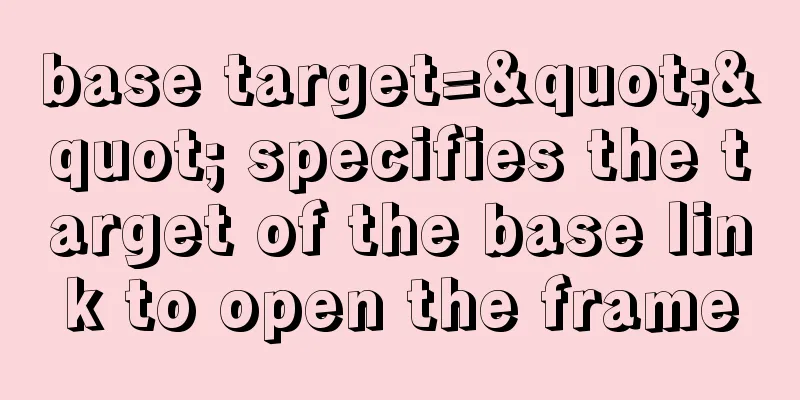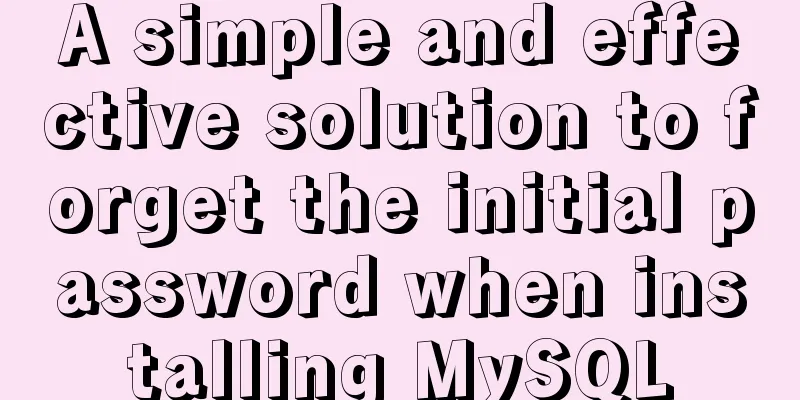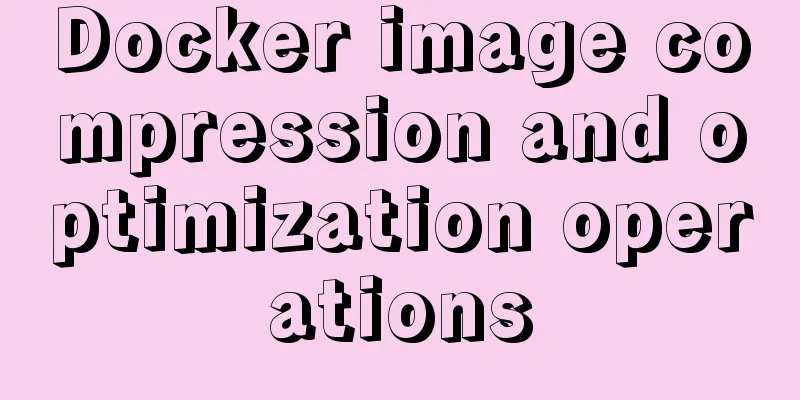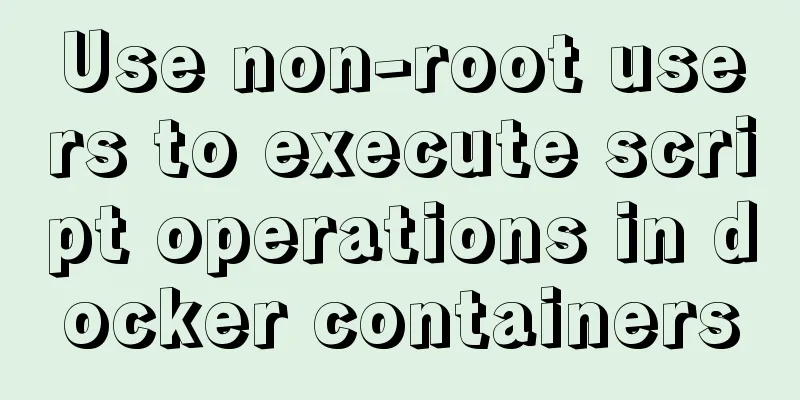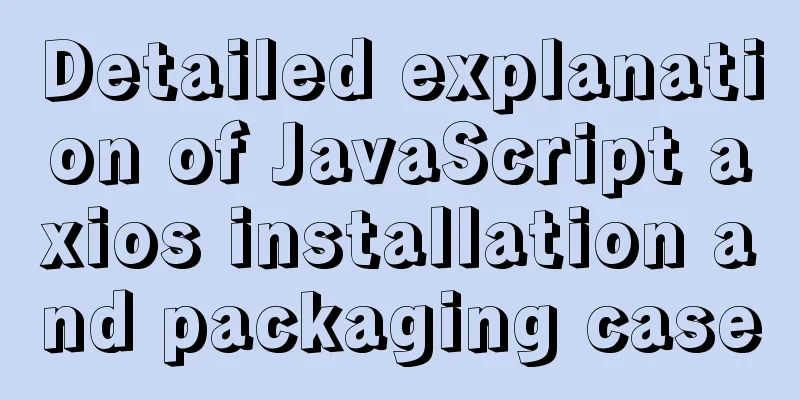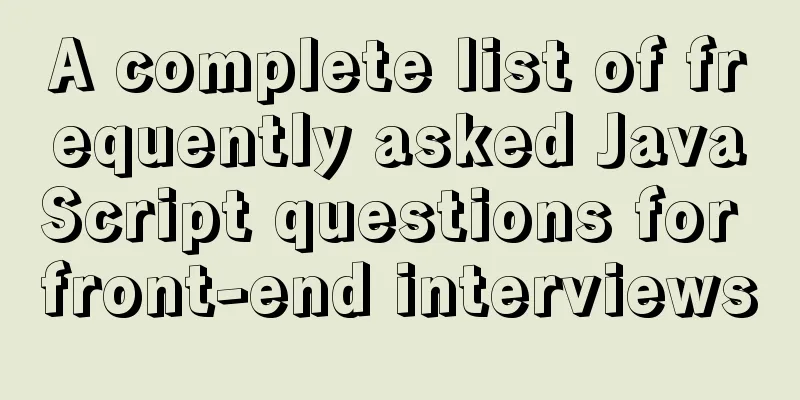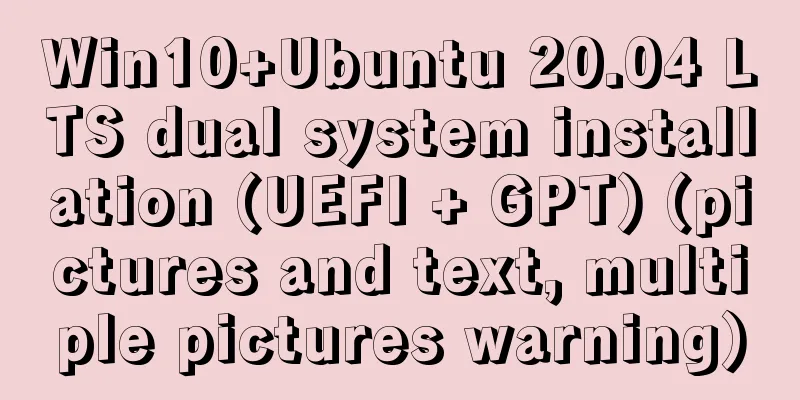Solve the problem that VMware cannot install 64-bit operating system in win10 home version

|
Problem Description When VMware Workstation creates a new virtual machine and chooses to install a 64-bit operating system, an error message pops up: This host does not support 64-bit guest operating systems and this system cannot run Solution Since there is no Hyper-V option in the Windows startup and shutdown functions of Win10 Home Edition, you need to use the command line to shut it down.
by Run the command prompt as an administrator and execute the command
Image link: https://blog.csdn.net/hotcoffie/article/details/85043894. Since mine is closed, it doesn't show up.
Execute the command Restart and run VMware. If you want to restore hyper startup, change it back to At first, I tried to enable Intel Virtualization Technology in BIOS, but found that it was already turned on. Summarize The above is what I introduced to you about how to solve the problem that VMware cannot install a 64-bit operating system in Win10 Home Edition. I hope it will be helpful to you. If you have any questions, please leave me a message and I will reply to you in time. I would also like to thank everyone for their support of the 123WORDPRESS.COM website! You may also be interested in:
|
<<: Several ways to manually implement HMR in webpack
>>: Reasons and methods for Waiting for table metadata lock in MySQL
Recommend
JS+Canvas realizes dynamic clock effect
A dynamic clock demo based on Canvas is provided ...
Analysis of different MySQL table sorting rules error
The following error is reported when MySQL joins ...
A brief discussion on the comparison of varchar, char and text in postgresql database
As shown below: name describe character varying(n...
Deleting the database and running away? How to use xtraback to back up the MySQL database
1. The mysqldump backup method uses logical backu...
jQuery Ajax chatbot implementation case study
Chatbots can save a lot of manual work and can be...
Detailed explanation of adding security group rules to Alibaba Cloud Server (graphic tutorial)
Overview of Alibaba Cloud Security Group Sharing ...
Solve the problem that Mysql5.7.17 fails to install and start under Windows
Install MySQL for the first time on your machine....
Installation tutorial of mysql 5.7 under CentOS 7
1. Download and install the official MySQL Yum Re...
Vue event's $event parameter = event value case
template <el-table :data="dataList"&...
Solution to MySQL IFNULL judgment problem
Problem: The null type data returned by mybatis d...
Detailed explanation of GaussDB for MySQL performance optimization
Table of contents background Inspiration comes fr...
Detailed explanation of the interaction between React Native and IOS
Table of contents Prerequisites RN passes value t...
Example code for element multiple tables to achieve synchronous scrolling
Element UI implements multiple tables scrolling a...
Detailed explanation of the correct use of the count function in MySQL
1. Description In MySQL, when we need to get the ...
Steps to configure IIS10 under Win10 and support debugging ASP programs
Microsoft IIS IIS (Internet Information Server) i...