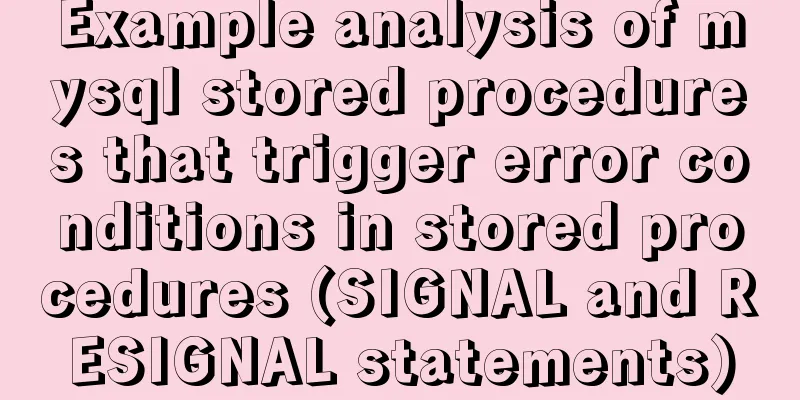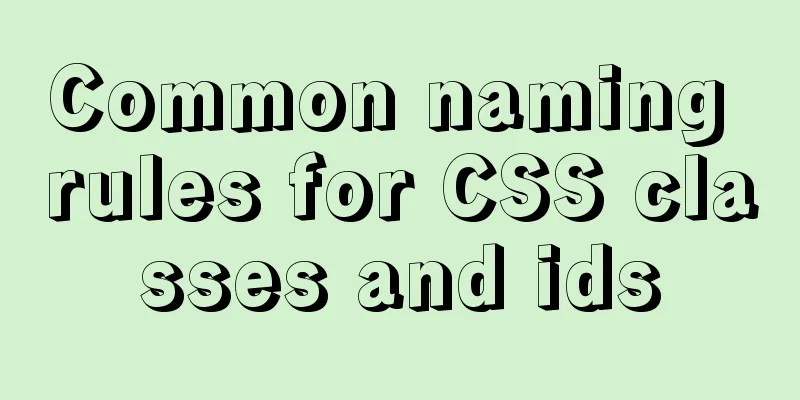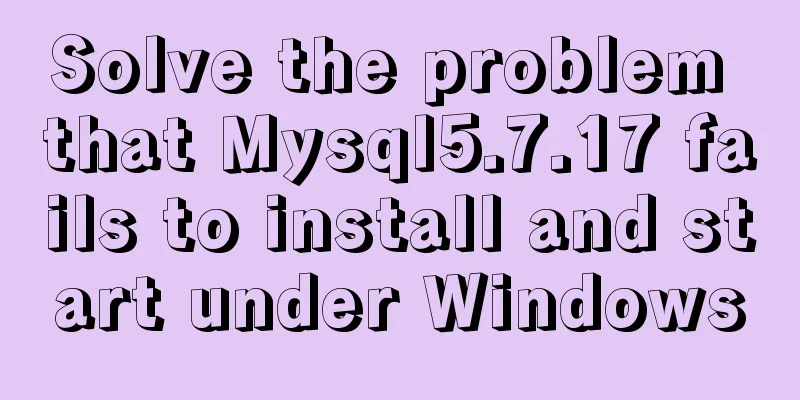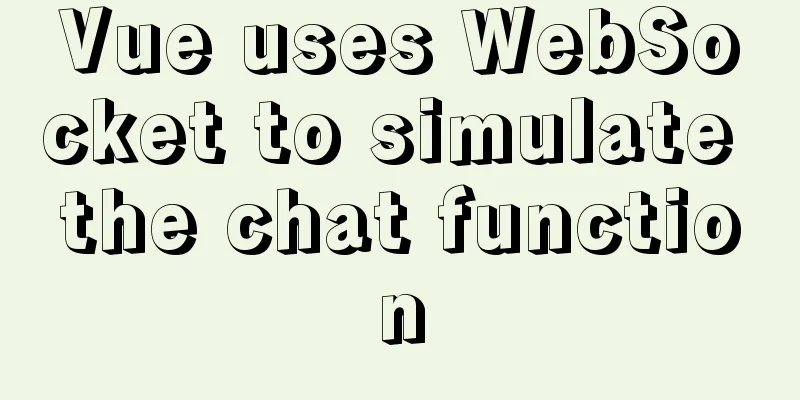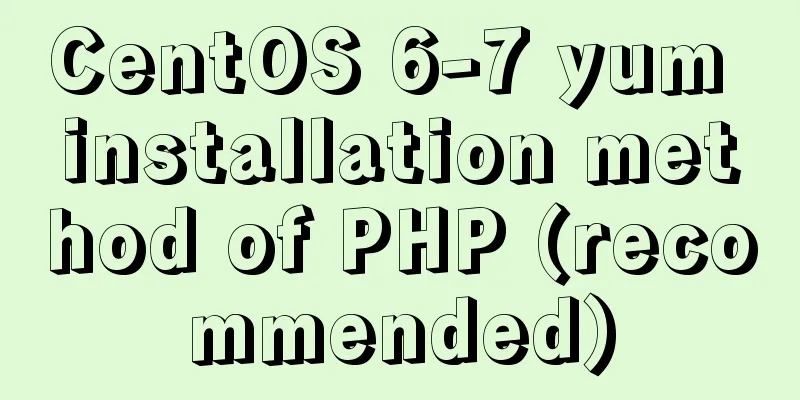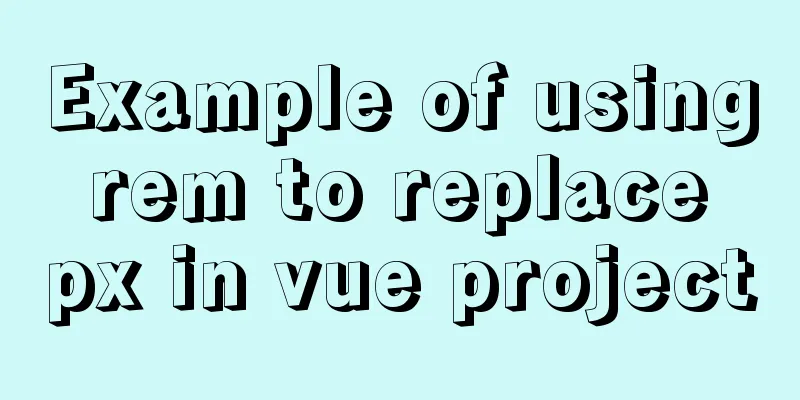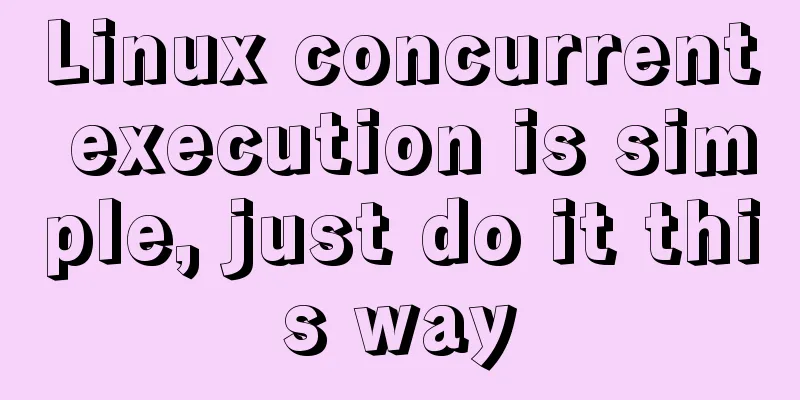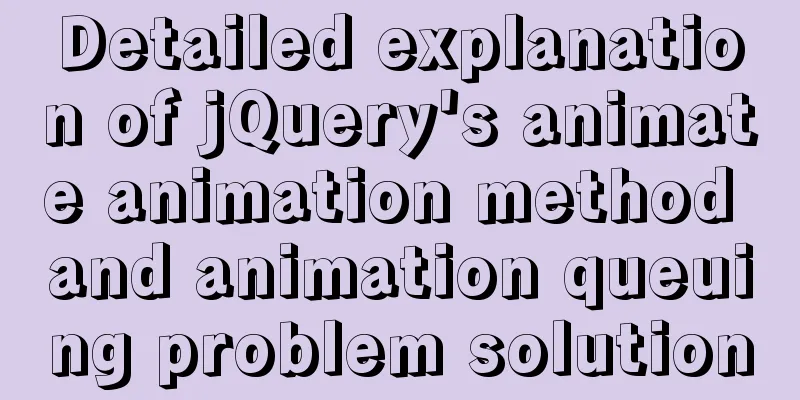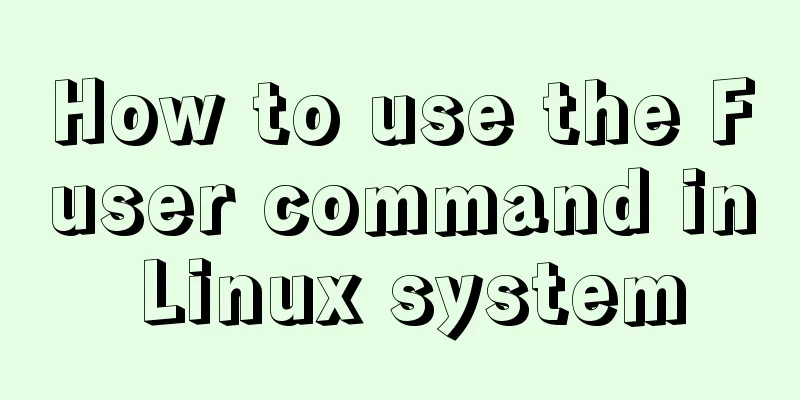Detailed explanation of the interaction between React Native and IOS
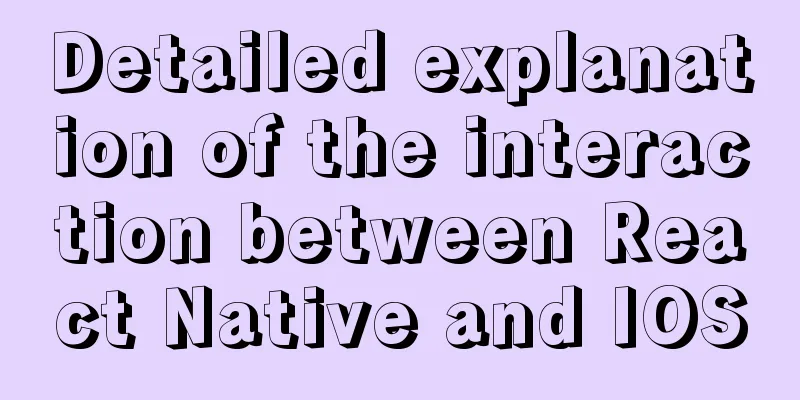
PrerequisitesFirst of all, it is best to understand a little about the grammar of oc 1. Create a declaration file nativeModule.h #import <Foundation/Foundation.h> #import <React/RCTBridgeModule.h> @interface nativeModule : NSObject <RCTBridgeModule> @end 2. Create the file nativeModule.m #import <Foundation/Foundation.h> #import "nativeModule.h" @interface nativeModule () @end @implementation nativeModule @end
This is the directory structure after adding the file. About the difference of interface: The @interface in .h is used by other classes to call. Its @property and functions can be "seen" by other classes (public) The @interface in .m is called Class Extension in OC, which is a supplement to the @interface in the .h file. However, the @interface in the .m file is not open to the outside world and is only visible in the .m file (private) Therefore, we put the methods and variables that are open to the outside world in the .h file, and put the variables that we do not want to open to the outside world in the .m file (the methods in the .m file can be used directly without declaration). RN passes value to iOSMethod 1: Pass value to native normallyAdd the following method to the .m file:
//Omit the above code @implementation nativeModule
// This code is required to export the module so that the nativeModule module can be accessed in RN
RCT_EXPORT_MODULE();
// Receive string RCT_EXPORT_METHOD(addHelloWord:(NSString *)name location:(NSString *)location)
{
NSLog(@"%@,%@", name, location);
}
@endRN Code:
import { Button, NativeModules } from 'react-native'
const { nativeModule } = NativeModules
<Button title={'Pass 2 parameters to native'} onPress={() => {
nativeModule.addHelloWord('your name', 'Location: Zhejiang')
}}/>Clicking this button will pass the two strings 'your name' and 'location: Zhejiang' to the native end. Method 2: Passing a callback functionAdd in the .m file:
// Accepts only one parameter - an array of parameters to be passed to the JavaScript callback function.
RCT_EXPORT_METHOD(checkIsRoot:(RCTResponseSenderBlock)callback) {
NSArray *array = @[@"string", @"number"];
callback(array);
}Add code in RN:
<Button title={'js passes a callback to native, and receives an array in the callback'} onPress={() => {
nativeModule.checkIsRoot((str: string, num: string) => {
console.log(str, num)
})
}}/>This is a callback function passed to the native end in RN to solve the callback after some operations are completed. **If the callback is called multiple times, RN will report an error** Method 3: Get promise callbackAdd the following code to the .m file:
@interface nativeModule ()
@property (nonatomic) RCTPromiseResolveBlock normalResolve;
@property (nonatomic) RCTPromiseRejectBlock normalReject;
@property (nonatomic) NSInteger num;
@end
// This is a timer - (void)startTime: (NSArray*) data{
NSTimer *timer = [NSTimer scheduledTimerWithTimeInterval:2 repeats:YES block:^(NSTimer * _Nonnull timer) {
NSArray *events =@[@"Promise ",@"test ",@" array"];
if (events) {
self.normalResolve(events);
[timer invalidate];
} else {
[timer invalidate];
NSError *error=[NSError errorWithDomain:@"I am calling back the error message..." code:101 userInfo:nil];
self.normalReject(@"no_events", @"There were no events", error);
}
}];
[[NSRunLoop mainRunLoop] addTimer:timer forMode:NSDefaultRunLoopMode];
}
// callback parameters to RN, callback error information RCT_EXPORT_METHOD(getHBDeviceUniqueID: (RCTPromiseResolveBlock)resolve
rejecter:(RCTPromiseRejectBlock)reject) {
// Task to be executed self.normalResolve = resolve;
self.normalReject = reject;
[self performSelectorOnMainThread:@selector(startTime:) withObject: [NSArray arrayWithObjects: @"1", @"2", nil] waitUntilDone:YES];
}Add code in RN:
<Button title={'native passes a promise to JS'} onPress={() => {
nativeModule.getHBDeviceUniqueID().then((arr: string[]) => {
console.log('resolve', arr)
}).catch((err: string) => {
console.error(err)
})
}}/>The execution of nativeModule.getHBDeviceUniqueID is a promise that can get the callback of the native end, which is actually similar to method 2. Method 4: Synchronous way to get promiseAdd in the .m file:
// This is a timer 2
-(void)startTime2: (NSArray*) data{
NSLog(@"data%@",data);
NSTimer *timer = [NSTimer scheduledTimerWithTimeInterval:1 repeats:YES block:^(NSTimer * _Nonnull timer) {
NSLog(@"%d", (int)self.num);
self.num = self.num + 1;
NSLog(@"%d", (int)self.num);
if (self.num > 4) {
[timer invalidate];
NSLog(@"end");
self.normalResolve(data);
}
}];
[[NSRunLoop mainRunLoop] addTimer:timer forMode:NSDefaultRunLoopMode];
}
// RCT_REMAP_METHOD is the same as RCT_EXPORT_METHOD, but this method is called synchronously from JS on the JS thread and may return a result.
// Synchronization may have performance issues. It is recommended not to use RCT_REMAP_METHOD(findEvents,
findEventsWithResolver:(RCTPromiseResolveBlock)resolve
rejecter:(RCTPromiseRejectBlock)reject)
{
self.normalResolve = resolve;
self.normalReject = reject;
self.num = 0;
[self performSelectorOnMainThread:@selector(startTime2:) withObject: [NSArray arrayWithObjects: @"1", @"2", nil] waitUntilDone:YES];
}Add code on the RN side:
<Button title={'native passes a promise to JS2'} onPress={() => {
nativeModule.findEvents().then((arr: string[]) => {
console.log('resolve', arr)
}).catch((err: string) => {
console.error(err)
})
}}/>Method 4 is basically the same as method 3, but there is one difference, that is, RCT_REMAP_METHOD uses this method to put the code into a synchronous state. iOS passes value to RN endInitial data provisionAdd the following code to appDelegate.m:
NSArray *imageList = @[@"http://foo.com/bar1.png",
@"http://foo.com/bar2.png"];
NSDictionary *props = @{@"images" : imageList};
RCTRootView *rootView = [[RCTRootView alloc] initWithBridge:bridge moduleName:@"learn" initialProperties:props];
// This line of code already exists, the difference is initialProperties:propsWrite on the RN side:
// Rewrite APP, images is the data provided by iOS, here we pass data through context export default class App extends React.Component<{ images: string[] }> {
render() {
return <NativeProps.Provider value={this.props.images}>
<AppContainer/>
</NativeProps.Provider>
}
}
// Simply use in hooks const images = useContext(NativeProps);
<Text>This is the initial data from the native side {JSON.stringify(images)}</Text>Adding event listenersAdd the following code to the .m file:
// Event names available for monitoring - (NSArray<NSString *> *)supportedEvents
{
return @[@"EventReminder"];
}
RCT_EXPORT_METHOD(postNotificationEvent:(NSString *)name)
{
NSLog(@"calendarEventReminderReceived");
[self sendEventWithName:@"EventReminder" body:@{@"name": name}];;
}
- (void)calendarEventReminderReceived:(NSNotification *)notification
{
// This is an example from the official website NSLog(@"calendarEventReminderReceived");
NSString *eventName = notification.userInfo[@"name"];
[self sendEventWithName:@"EventReminder" body:@{@"name": eventName}];
}
RCT_EXPORT_METHOD(Send){
NSDictionary *dict = @{@"name" : @"veuimyzi"};
NSNotification *notification = [[NSNotification alloc] initWithName:@"EventReminder" object:nil userInfo:dict];
[self calendarEventReminderReceived:notification];
}Add code in RN:
const ManagerEmitter = new NativeEventEmitter(nativeModule)
const [msg, setMsg] = useState([])
// Use in hooks, similar to componentDidMount lifecycle useEffect(() => {
const subscription = ManagerEmitter.addListener(
'EventReminder',
(reminder) => {
setMsg(prevState => {
return prevState.concat(reminder.name)
})
console.log('This is the monitored EventReminder event response', reminder.name)
}
)
return () => {
subscription.remove()
}
}, [])
<Button title={'js listens to events, let native send notifications to js'} onPress={() => {
nativeModule.postNotificationEvent('test')
}}/>
<Button title={'js listens to events, let native send notifications to js'} onPress={() => {
nativeModule.Send()
}}/>
{
msg.map((item, index) => {
return <Text key={item + index}>item:{item}</Text>
})
}The postNotificationEvent method is the simplest to use. Calling sendEventWithName on the native side can pass data to the RN listener. The other method is Send and calendarEventReminderReceived. One is from the official website. The example is about getting data from NSNotification, and Send is passing data to calendarEventReminderReceived. Regarding the optimization of monitoring, there is also a link on the official website. You can take a look at it when you have time. Just add the following code to the .m file:
@implementation nativeModule
{
bool hasListeners;
// a local variable }
-(void)startObserving {
hasListeners = YES;
}
-(void)stopObserving {
hasListeners = NO;
}
// Add judgment when sending listeners. Send only if there are listeners, effectively reducing the calls of bridge code if (hasListeners) {
[self sendEventWithName:@"EventReminder" body:@{@"name": name}];;
}SummarizeThe repository for the above code: https://github.com/Grewer/learn-rn That's basically it about the interaction between the native side and the RN side. Of course, there are more and more complex operations on the native side, such as processes. If you want to write a bridge method, you will encounter a lot of this. However, mastering the above is enough for calling some third-party SDKs. The above is a detailed explanation of the interaction between React Native and IOS. For more information about the interaction between React Native and IOS, please pay attention to other related articles on 123WORDPRESS.COM! You may also be interested in:
|
<<: Detailed explanation of common commands in Docker repository
>>: Summary of the difference between using from and join to query two tables in MySQL
Recommend
Complete steps for deploying jar package projects using Shell scripts in Linux
1. Install JDK Check the computer's operating...
CSS3 category menu effect
The CSS3 category menu effects are as follows: HT...
HTML table tag tutorial (24): horizontal alignment attribute of the row ALIGN
In the horizontal direction, you can set the row ...
How to delete a MySQL table
It is very easy to delete a table in MySQL, but y...
CSS Tricks to Create Wave Effects
It has always been very difficult to achieve wave...
MySQL 5.7.21 Installer Installation Graphic Tutorial under Windows 10
Install MySQL and keep a note. I don’t know if it...
How to use Cron Jobs to execute PHP regularly under Cpanel
Open the cpanel management backend, under the &qu...
Example of how to configure nginx in centos server
Download the secure terminal MobaXterm_Personal F...
HTML data submission post_PowerNode Java Academy
The HTTP request methods specified by the HTTP/1....
How to implement mask layer in HTML How to use mask layer in HTML
Using mask layers in web pages can prevent repeat...
Basic usage of UNION and UNION ALL in MySQL
In the database, both UNION and UNION ALL keyword...
Windows 10 1903 error 0xc0000135 solution [recommended]
Windows 10 1903 is the latest version of the Wind...
MySQL Community Server 8.0.12 installation and configuration method graphic tutorial
MySQL 8 brings a brand new experience, such as su...
The url value of the src or css background image is the base64 encoded code
You may have noticed that the src or CSS backgroun...
A brief understanding of the three uses of standard SQL update statements
1. Environment: MySQL-5.0.41-win32 Windows XP Pro...