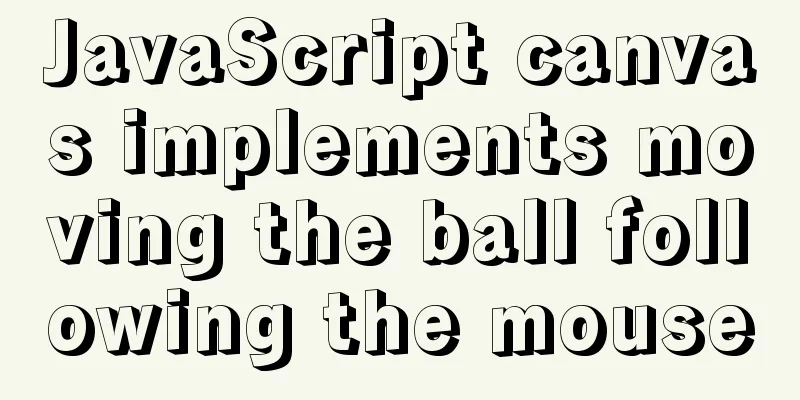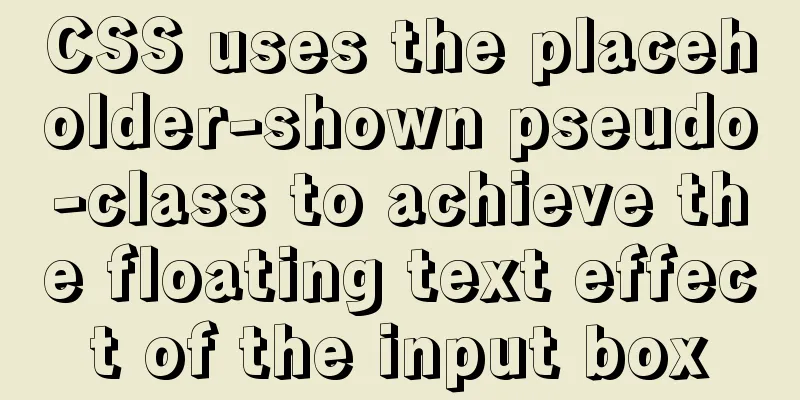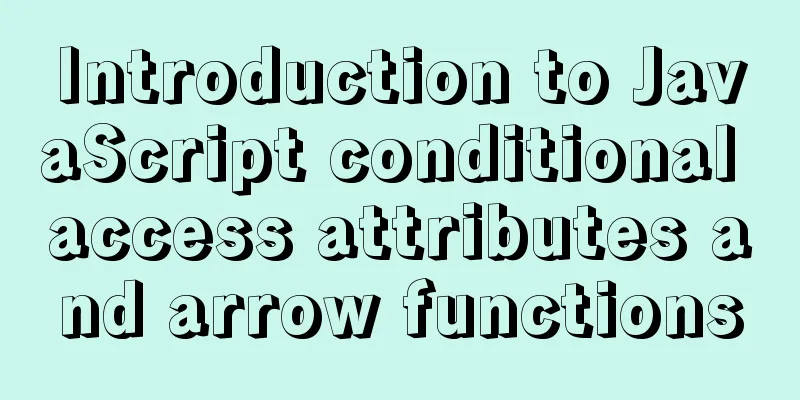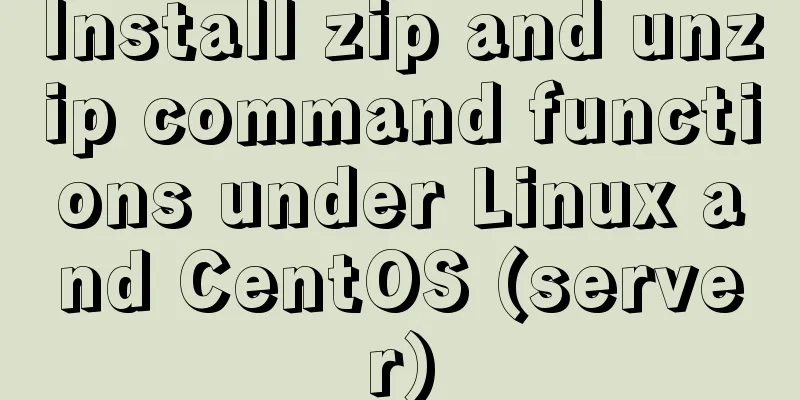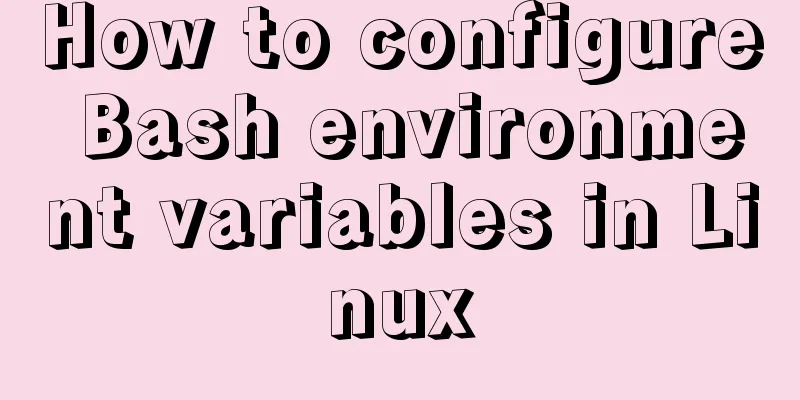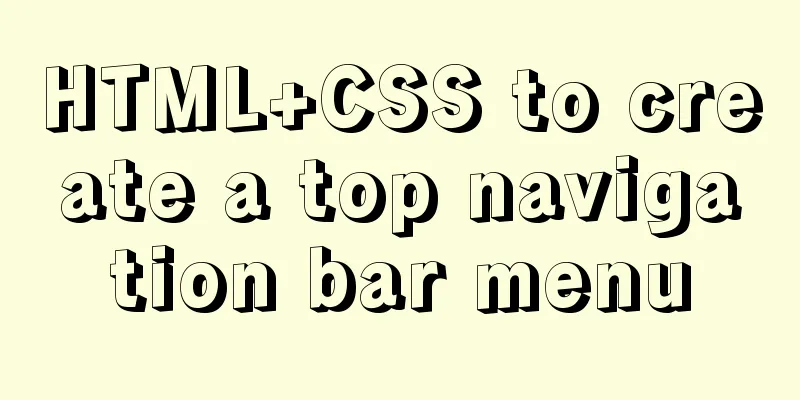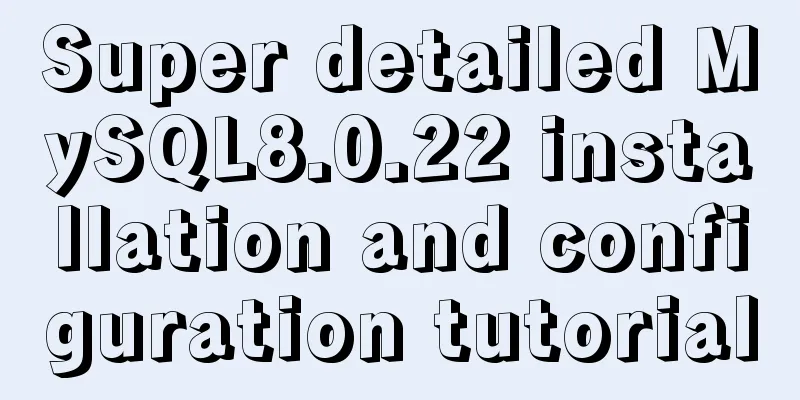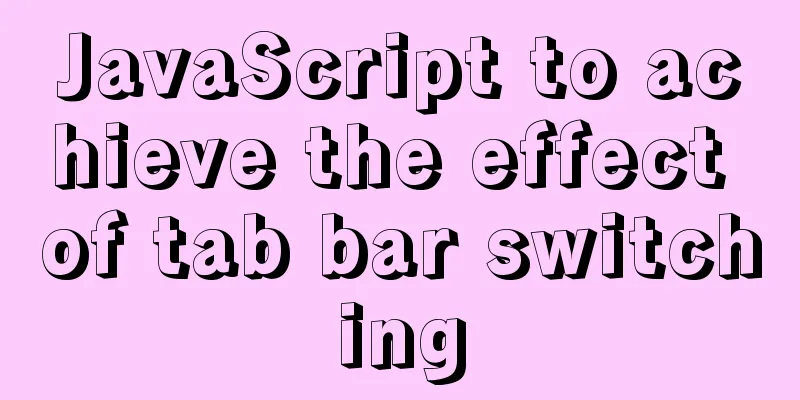How to use Cron Jobs to execute PHP regularly under Cpanel
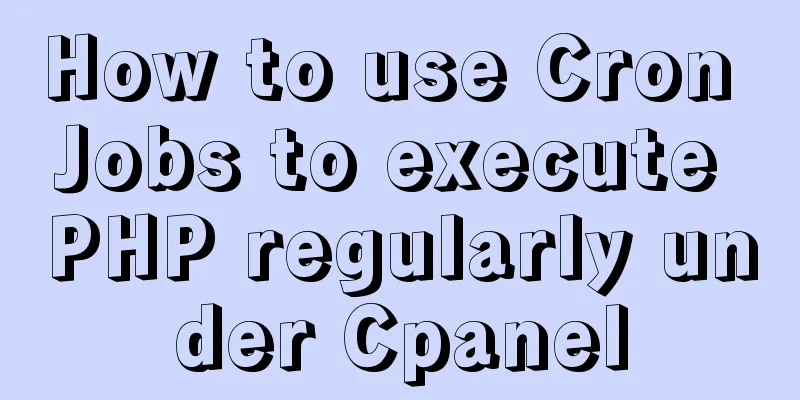
|
Open the cpanel management backend, under the "Advanced" option there is a "Clock Guardian Job", as shown below, click to enter.
The settings page has three options: Cron Email (notification email address, this email address will be notified every time the scheduled execution succeeds or fails), Add New Cron Job (add a new scheduled task), and Current Cron Jobs (currently existing scheduled tasks). The main thing is to set the Add New Cron Job option, as shown below:
The command shown in the figure is executed every 5 minutes: command: "php /home/piaoyi.org/public_html/cron.php" means: Executing the command in the form of a PHP script is equivalent to accessing it through a browser. cron.php is a file that is executed at a scheduled time. Note: If your command is not written correctly, you will receive an error message like "/bin/sh: /home/www.piaoyi.org/public_html/cron.php: Permission denied" or "No such file or directory" in your mailbox; if it is successfully executed, you will receive a code like "X-Powered-By: PHP/5.2.13 Content-type: text/html" in your mailbox. Regarding the time setting of crontab, the following are explained: The basic format of crontab is: This is the end of this article about how to use Cron Jobs to execute PHP on a scheduled basis under Cpanel. For more information about how to use Cron Jobs to execute PHP on a scheduled basis, please search previous articles on 123WORDPRESS.COM or continue browsing the following related articles. I hope you will continue to support 123WORDPRESS.COM in the future! |
<<: DIV common attributes collection
>>: Analysis of the situation where js determines and informs the support of CSS attributes (values)
Recommend
Native js implements a minesweeper game with custom difficulty
This article example shares the specific code of ...
A brief analysis of controlled and uncontrolled components in React
Table of contents Uncontrolled components Control...
Summary of Vue component basics
Component Basics 1 Component Reuse Components are...
idea uses docker plug-in to achieve one-click automated deployment
Table of contents environment: 1. Docker enables ...
Detailed explanation of the causes and solutions of conflicts between filters and fixed
Problem Description When filter attribute is used...
Detailed tutorial on installing Protobuf 3 on Ubuntu
When to install If you use the protoc command and...
Detailed explanation of routing configuration in Linux system with multiple network cards
Routing configuration commands under Linux 1. Add...
React introduces antd-mobile+postcss to build mobile terminal
Install antd-mobile Global import npm install ant...
Implementation example of specifying container ip when creating a container in docker
When Docker creates a container, it uses the brid...
Pure CSS3 to achieve mouse over button animation Part 2
After the previous two chapters, do you have a ne...
CentOS7.5 installation tutorial of MySQL
1. First check whether the system has mysql insta...
How to remove inline styles defined by the style attribute (element.style)
When modifying Magento frequently, you may encount...
Mobile front-end adaptation solution (summary)
I searched online and found that many interviews ...
Basic knowledge points of mysql worm replication
Worms replicate, as the name implies, by themselv...
Example analysis of the use of GROUP_CONCAT in MySQL
This article uses an example to describe how to u...