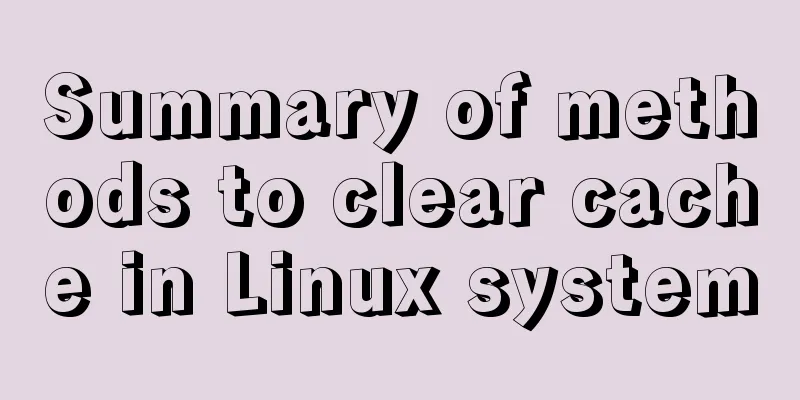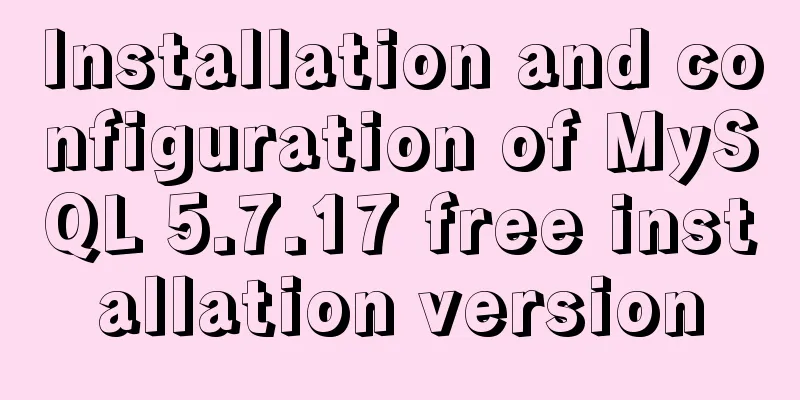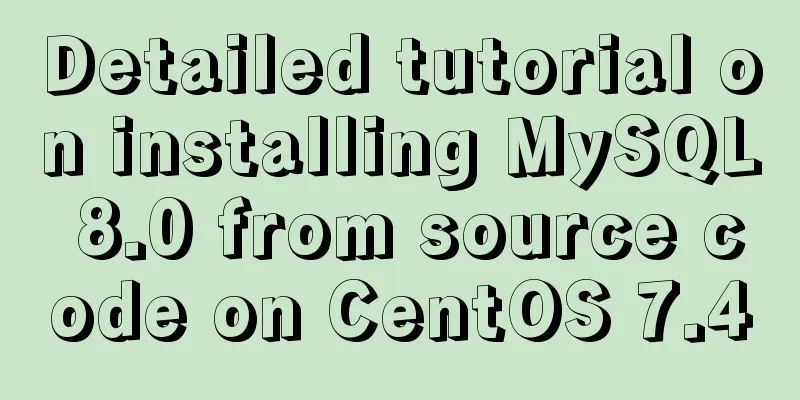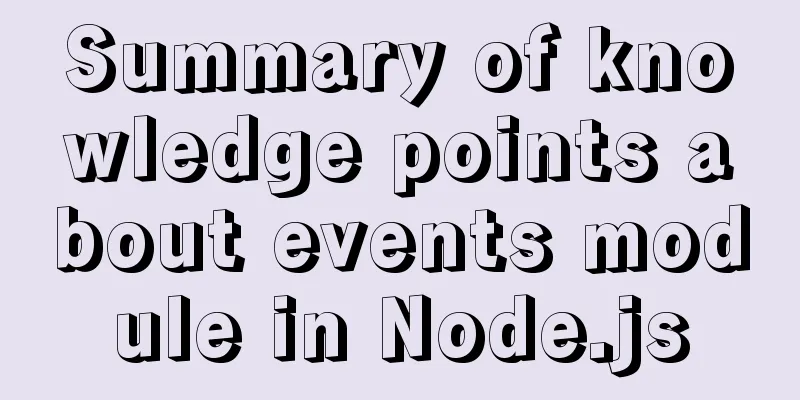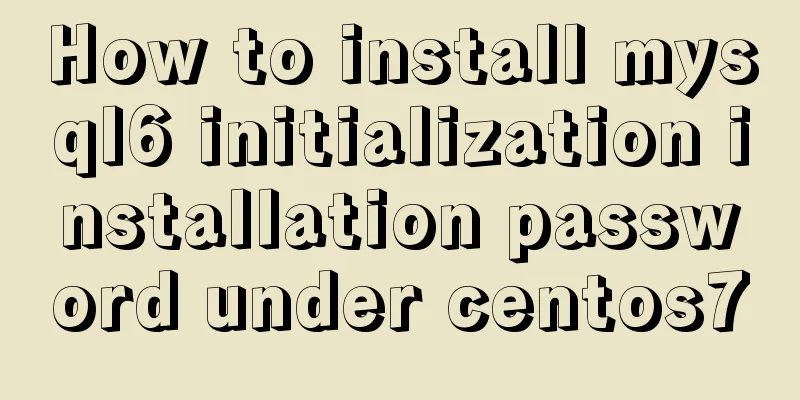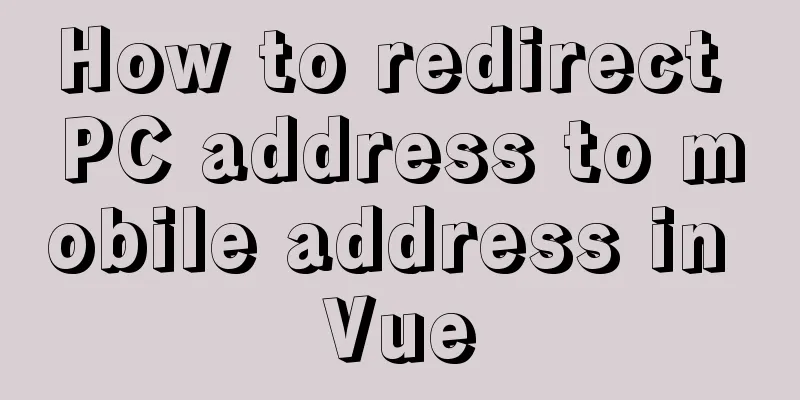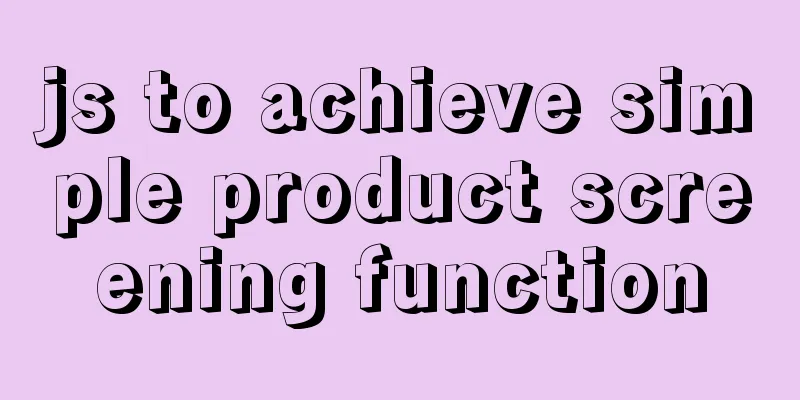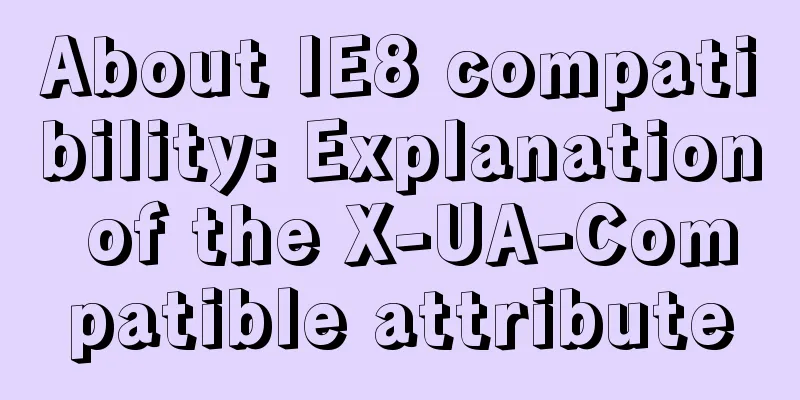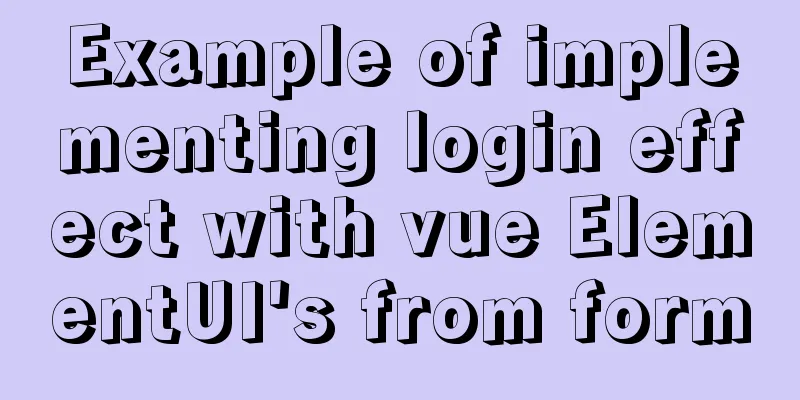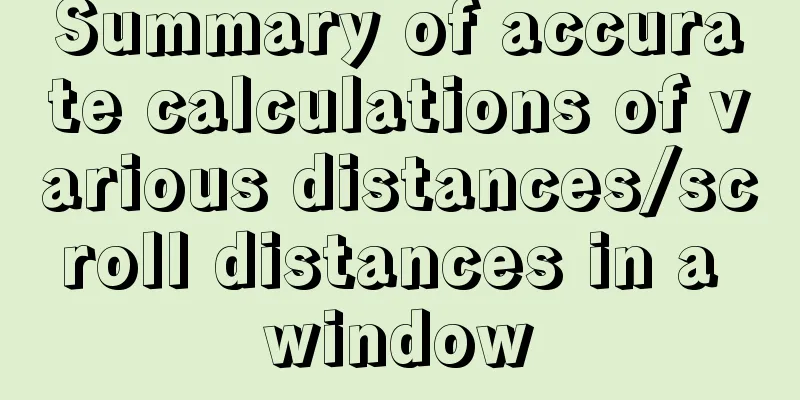How to remove inline styles defined by the style attribute (element.style)
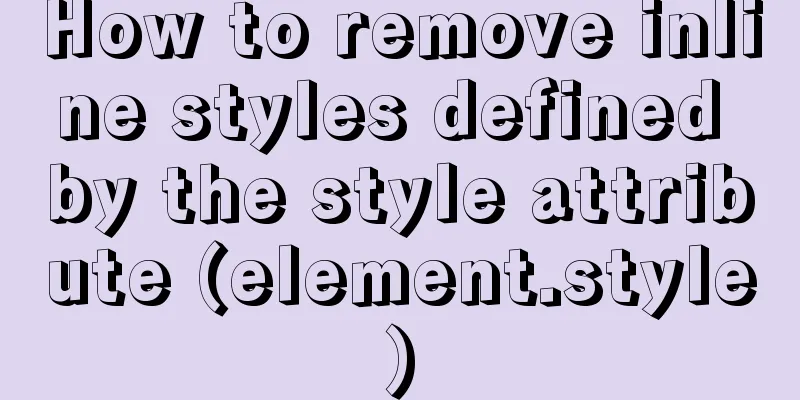
|
When modifying Magento frequently, you may encounter element.style. This takes precedence over style.css. So modifying the css has no effect. How can we make the level surpass element.style? Need to use! important Add ! after the css property value. important. Its priority exceeds element.style There are three ways to apply CSS to HTML. Inline <br />Inline styles are directly inserted into HTML through the style attribute. It looks like this: Copy code The code is as follows:<p style="color: red">text</p> This will turn the specified paragraph red. Our recommendation is that HTML should be a standalone, style-free document, so inline styles should be avoided wherever possible. Internal <br />Internal styles serve the entire current page. In the head tag, the style tag contains all the styles of the current page. It looks like this: Copy code The code is as follows:<!DOCTYPE html PUBLIC "-//W3C//DTD XHTML 1.0 Strict//EN" "http://www.w3.org/TR/xhtml1/DTD/xhtml1-strict.dtd"> <html> <head> <title>CSS Example</title> <style type="text/css"> p { color: red; } a { color: blue; } </style> ... This will make all the paragraphs on this page red and all the links blue. Similar to inline styles, you should separate the HTML document from the CSS document. Now, our salvation comes... External <br />External styles serve multiple pages throughout the website. This is an independent CSS document. A simple example is as follows: Copy code The code is as follows:p { color: red; } a { color: blue; } If this document is saved as "web.css", it can be linked to the HTML document like this: Copy code The code is as follows:<!DOCTYPE html PUBLIC "-//W3C//DTD XHTML 1.0 Strict//EN" "http://www.w3.org/TR/xhtml1/DTD/xhtml1-strict.dtd"> <html> <head> <title>CSS Example</title> <link rel="stylesheet" type="text/css" href="web.css" /> ... We’ll look at other ways to link external style sheets in the CSS Advanced Guide, but for now, this will suffice. To get more out of this guide, try creating a new document in your text editor and saving the code as “web.css” in the same directory as your HTML document. Now improve your HTML document like this: Copy code The code is as follows:<!DOCTYPE html PUBLIC "-//W3C//DTD XHTML 1.0 Strict//EN" "http://www.w3.org/TR/xhtml1/DTD/xhtml1-strict.dtd"> <html> <head> <title>My first web page</title> <link rel="stylesheet" type="text/css" href="web.css" /> </head> ... Save the HTML document. Now we have linked the HTML and CSS together, but it is still blank and nothing has changed. As you progress through the CSS Beginner's Guide, you can add to or change the CSS document and easily see the effects by refreshing the HTML document in your browser, just as we did before. |
<<: How to create dynamic QML objects in JavaScript
>>: mysql security management details
Recommend
0.1 seconds worth! A brief discussion on the problem of speeding up the front-end web pages
I remember when I was interviewing for my current...
CSS achieves highly adaptive full screen
When writing my own demo, I want to use display:f...
Vue parent-child component mutual value transfer and call
Table of contents 1. Parent passes value to child...
Example code for hiding element scrollbars using CSS
How can I hide the scrollbars while still being a...
How to set the page you are viewing to not allow Baidu to save its snapshot
Today, when I searched for a page on Baidu, becaus...
VMware ESXi 5.5 deployment and configuration diagram process
Table of contents 1. Installation requirements 2....
Understand the principle of page replacement algorithm through code examples
Page replacement algorithm: The essence is to mak...
CSS border half or partially visible implementation code
1. Use pseudo-classes to display half of the Bord...
CSS sample code with search navigation bar
This article shows you how to use CSS to create a...
Detailed explanation of the use of mysql explain (analysis index)
EXPLAIN shows how MySQL uses indexes to process s...
Examples of using MySQL covering indexes
What is a covering index? Creating an index that ...
JavaScript to achieve uniform animation effect
This article example shares the specific code for...
How to operate MySQL database with ORM model framework
What is ORM? ORM stands for Object Relational Map...
The standard HTML writing method is different from the one automatically generated by Dreamweaver
Copy code The code is as follows: <!--doctype ...
30 Tips for Writing HTML Code
1. Always close HTML tags In the source code of p...