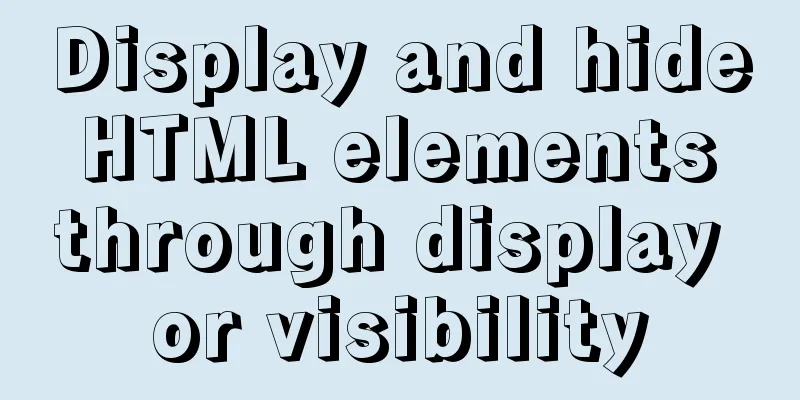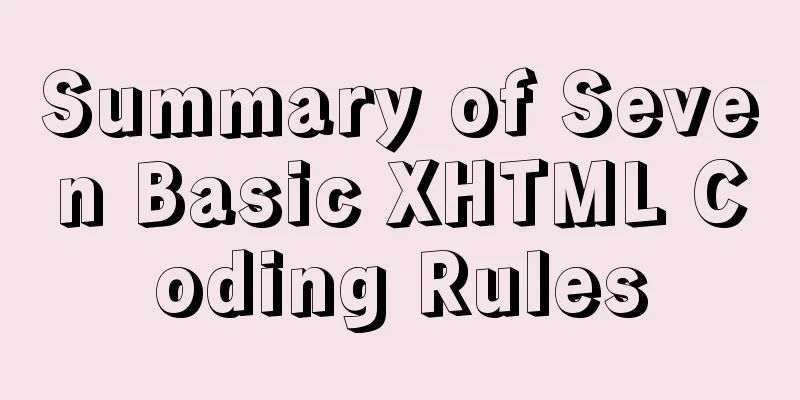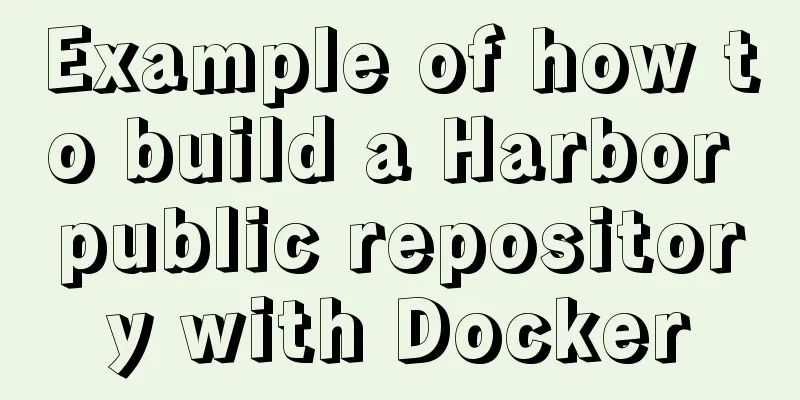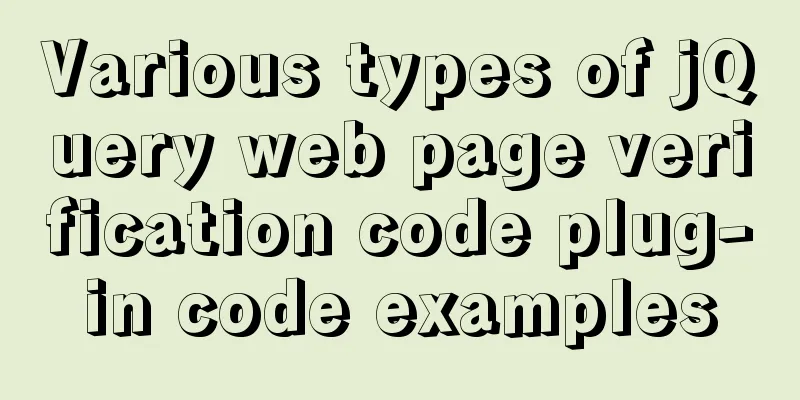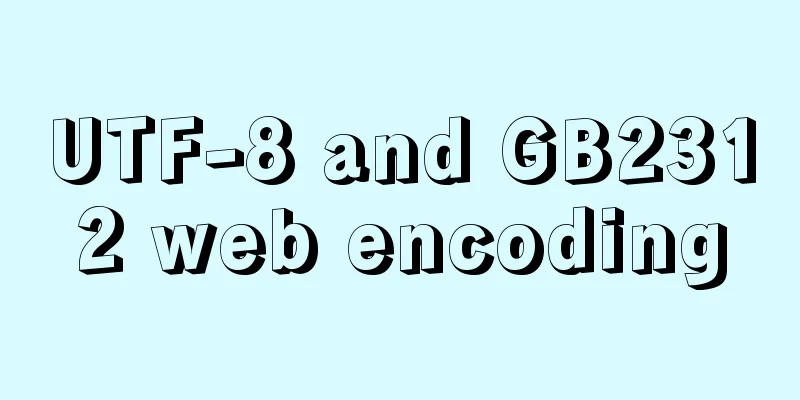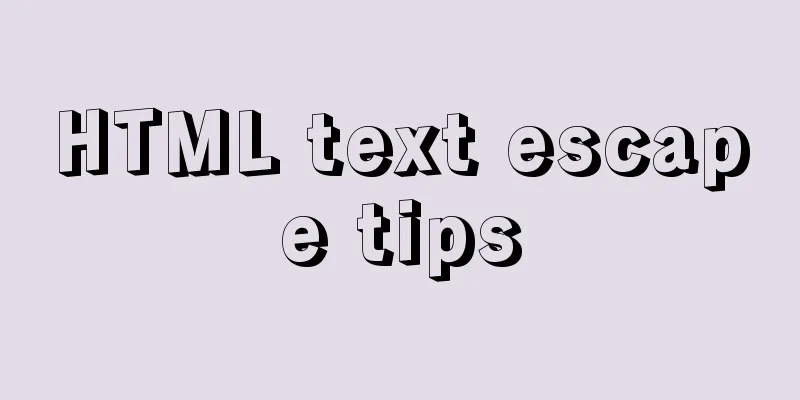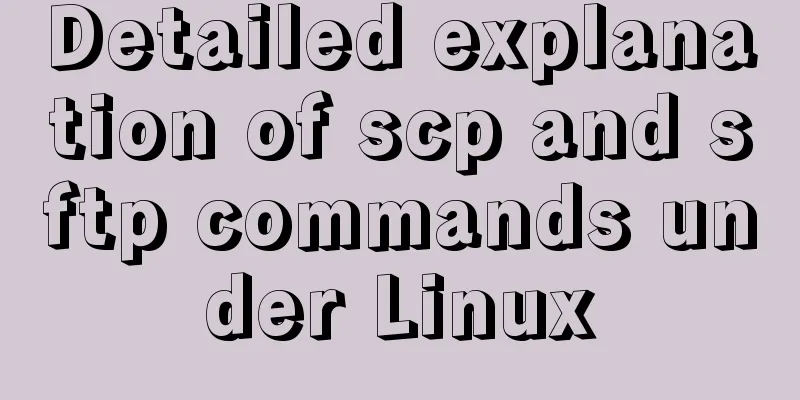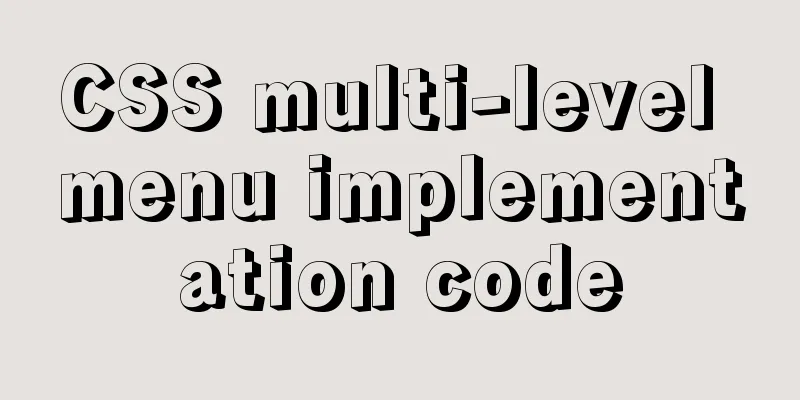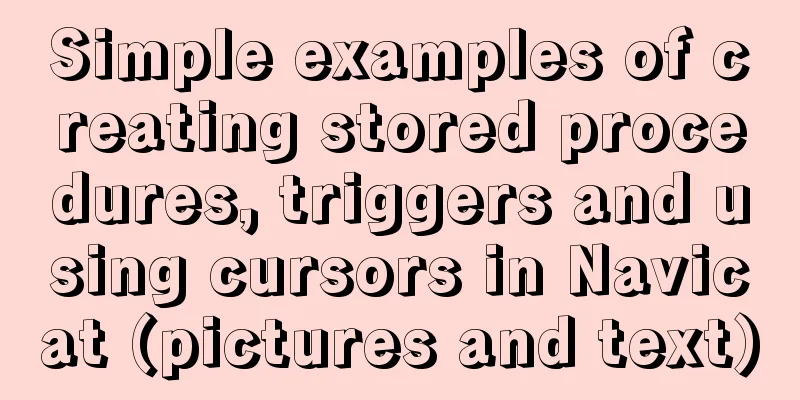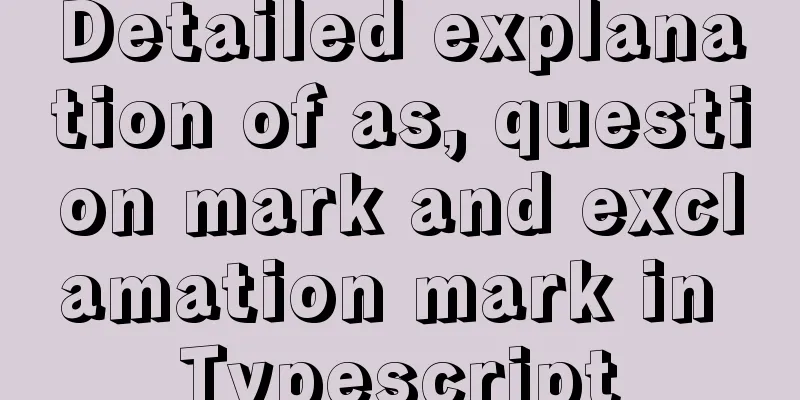How to create dynamic QML objects in JavaScript
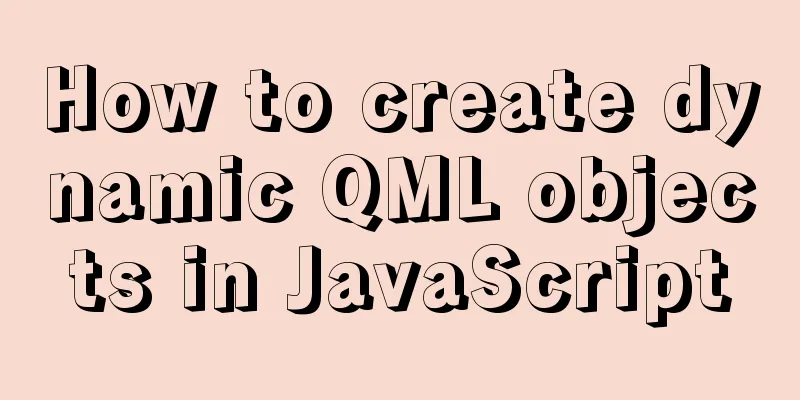
1. Dynamically create objectsThere are two ways to create objects dynamically from JavaScript:
Although dynamically created objects can be used like other objects, they do not have ids in QML. 1.1. Dynamically create components You can call its The first is the parent object of the new object. The parent object can be a graphical object (ie, of type Item) or a non-graphical object (ie, of type QtObject or C++ QObject). Only graphics objects with a graphics parent are rendered onto Sprite.qml It defines a simple QML component:
import QtQuick 2.0
Rectangle { width: 80; height: 50; color: "red" }
main.qml imports a componentCreation.js JavaScript file, which creates the Sprite object:
import QtQuick 2.0
import "componentCreation.js" as MyScript
Rectangle
{
id: appWindow
width: 300; height: 300
Component.onCompleted: MyScript.createSpriteObjects();
}
componentCreation.js
var component;
var sprite;
function createSpriteObjects()
{
component = Qt.createComponent("Sprite.qml");
if (component.status == Component.Ready)
finishCreation();
else
component.statusChanged.connect(finishCreation);
}
function finishCreation()
{
if (component.status == Component.Ready)
{
sprite = component.createObject(appWindow, {x: 100, y: 100});
if (sprite == null)
{
console.log("Error creating object");
}
}
else if (component.status == Component.Error)
{
console.log("Error loading component:", component.errorString());
}
}
When using files with relative paths, the paths should be relative to the file executing It is also possible to instantiate components without blocking via the incu 1.2. Creating objects from QML stringsQML objects can be created from a QML string using the Qt.createQmlObject() function, as shown in the following example:
const newObject = Qt.createQmlObject(`
import QtQuick 2.0
Rectangle
{
color: "red"
width: 20
height: 20
}
`,
parentItem,
"myDynamicSnippet"
);
If the QML string uses a relative path to the file import, the path should be relative to the file defining the parent object (the second argument to the method). When building a static QML application, the QML files are scanned to detect import dependencies. This way, all necessary plugins and resources are resolved at compile time. However, this only considers explicit import statements (those at the top of a QML file), not import statements contained in string literals. To support static builds, users need to ensure that QML files that use 2. Dynamically delete objectsIn many user interfaces, it is sufficient to set the opacity of a visual object to 0 or to move the visual object off the screen instead of removing it. However, if there are a large number of dynamically created objects, deleting unused objects may yield valuable performance benefits.
Items can be deleted using Example. application.qml
import QtQuick 2.0
Item
{
id: container
width: 500; height: 100
Component.onCompleted:
{
var component = Qt.createComponent("SelfDestroyingRect.qml");
for (var i=0; i<5; i++)
{
var object = component.createObject(container);
object.x = (object.width + 10) * i;
}
}
}
SelfDestroyingRect.qml
import QtQuick 2.0
Rectangle
{
id: rect
width: 80; height: 80
color: "red"
NumberAnimation on opacity
{
to: 0
duration: 1000
onRunningChanged:
{
if (!running)
{
console.log("Destroying...")
rect.destroy();
}
}
}
}
Alternatively,
Also note that if the SelfDestroyingRect instance is created statically like this:
Item
{
SelfDestroyingRect
{
// ...
}
}
This will cause errors because an object can only be dynamically destroyed if it was dynamically created. Objects created with Qt.createQmlObject() can be destroyed similarly using destroy():
const newObject = Qt.createQmlObject(`
import QtQuick 2.0
Rectangle
{
color: "red"
width: 20
height: 20
}
`,
parentItem,
"myDynamicSnippet"
);
newObject.destroy(1000);
This is the end of this article about how to create dynamic QML objects in You may also be interested in:
|
<<: How to get the dynamic number of remaining words in textarea
>>: How to remove inline styles defined by the style attribute (element.style)
Recommend
Detailed introduction to the MySQL installation tutorial under Windows
Table of contents 1. Some concepts you need to un...
Detailed explanation of zabbix executing scripts or instructions on remote hosts
Scenario Requirements 1. We can use the script fu...
Solution to the Docker container being unable to access the host port
I recently encountered a problem at work. The doc...
The reason why MySQL uses B+ tree as its underlying data structure
We all know that the underlying data structure of...
How to Change Colors and Themes in Vim on Linux
Vim is a text editor that we use very often in Li...
How to set up automatic daily database backup in Linux
This article takes Centos7.6 system and Oracle11g...
In-depth understanding of Vue's data responsiveness
Table of contents 1. ES syntax getter and setter ...
Example of how to create a local user in mysql and grant database permissions
Preface When you install MySQL, you usually creat...
Example of how to identify the user using a linux Bash script
It is often necessary to run commands with sudo i...
MySQL5.7+ MySQL Workbench installation and configuration method graphic tutorial under MAC
This article mainly focuses on the installation a...
Example of horizontal arrangement of li tags in HTMl
Most navigation bars are arranged horizontally as...
18 killer JavaScript one-liners
Preface JavaScript continues to grow and prosper ...
Detailed explanation of the installation and configuration of ROS in CLion2020.1.3 under ubuntu20.04
1. Download, install and activate CLion Just foll...
vue+el-upload realizes dynamic upload of multiple files
vue+el-upload multiple files dynamic upload, for ...
One question to understand multiple parameters of sort command in Linux
The sort command is very commonly used, but it al...