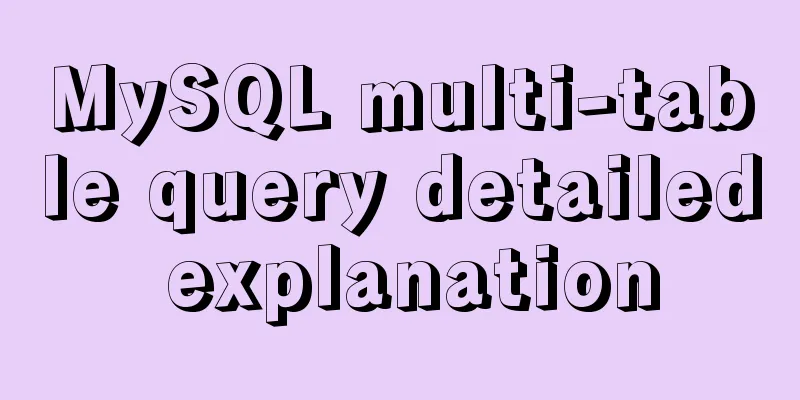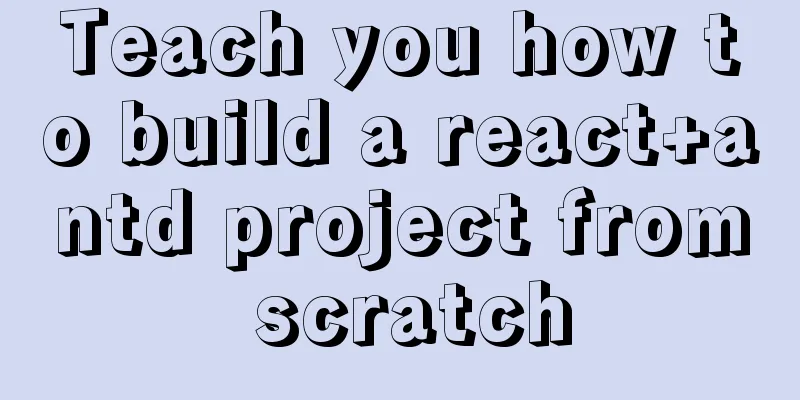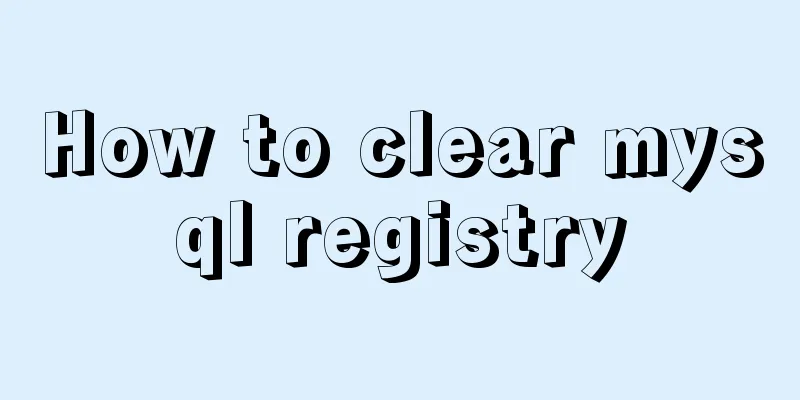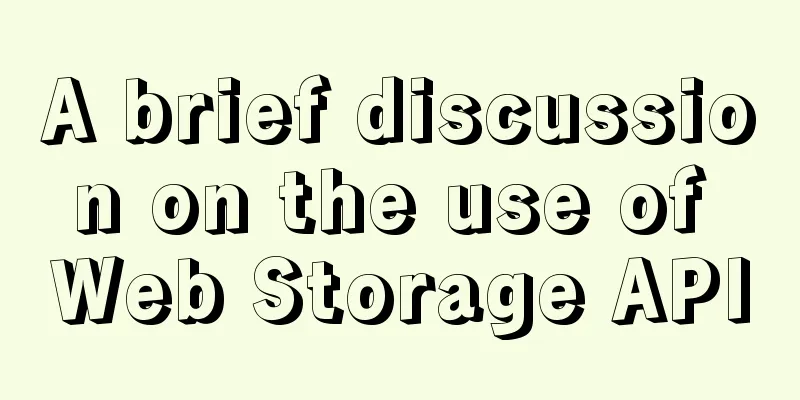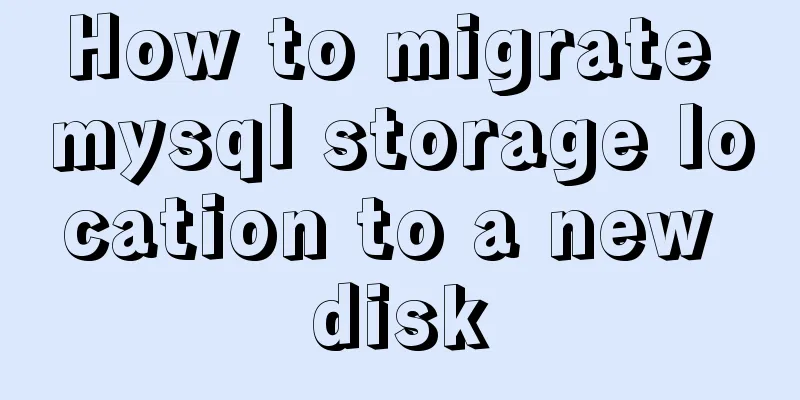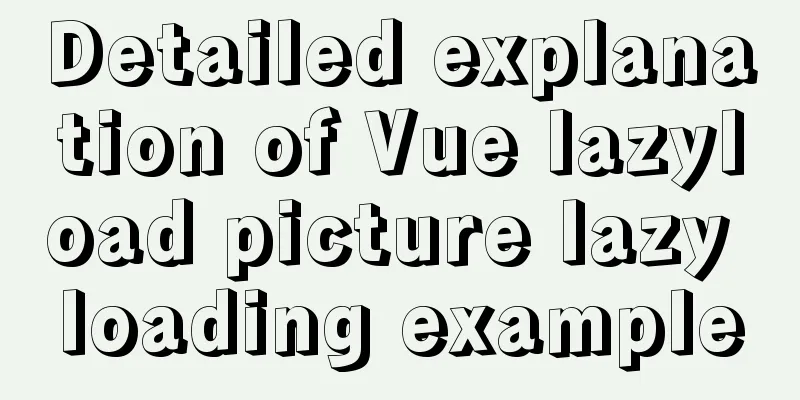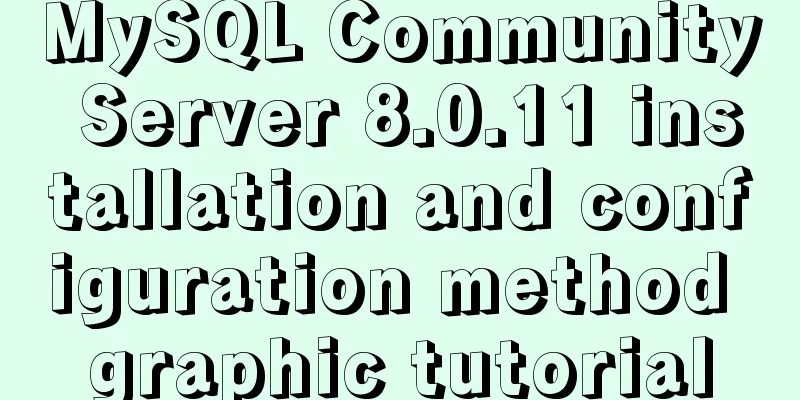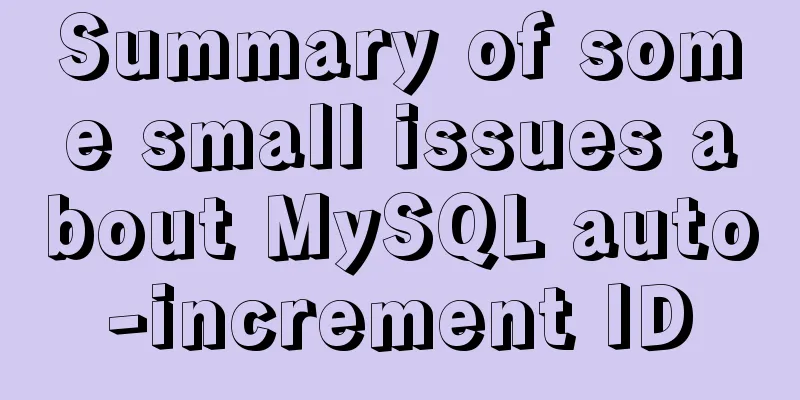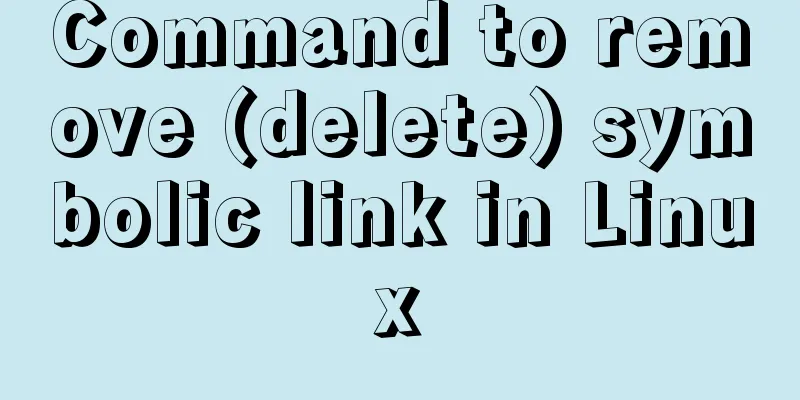Example code for hiding element scrollbars using CSS
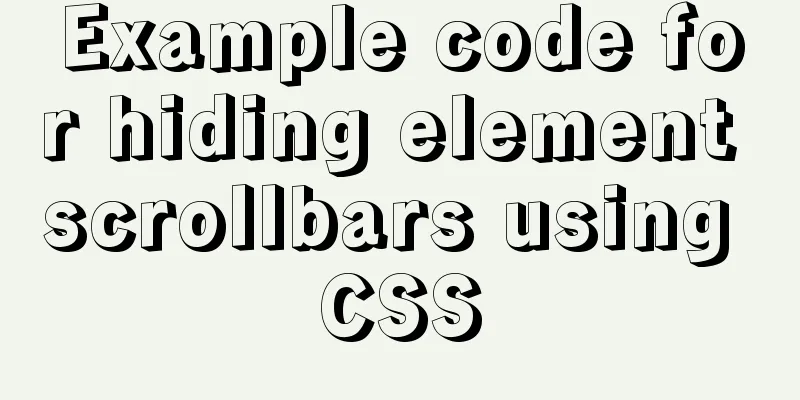
|
How can I hide the scrollbars while still being able to scroll on any element? First, if you need to hide the scroll bar and display it when the content overflows, you only need to set the overflow: auto style. If you want to completely hide the scroll bar, just set overflow: hidden, but this will make the element content unscrollable. To date, there is no CSS rule that allows an element to hide the scrollbar while still allowing the content to scroll. This can only be achieved by setting the scrollbar style for specific browsers. Firefox For Firefox, we can set the scrollbar width to none: scrollbar-width: none; /* Firefox */ Internet Explorer For IE, we need to use the -ms-prefix attribute to define the scrollbar style: -ms-overflow-style: none; /* IE 10+ */ Chrome and Safari browsers For Chrome and Safari browsers, we have to use the CSS scrollbar selector and then hide it using display:none:
::-webkit-scrollbar {
display: none; /* Chrome Safari */
}Note: When you want to hide the scroll bar, it is best to set the overflow display to auto or scroll to ensure that the content is scrollable. Example We use the above CSS properties and overflow to implement the following example - hiding the horizontal scroll bar while allowing the vertical scroll bar:
.demo::-webkit-scrollbar {
display: none; /* Chrome Safari */
}
.demo {
scrollbar-width: none; /* firefox */
-ms-overflow-style: none; /* IE 10+ */
overflow-x:hidden;
overflow-y: auto;
}Summarize The above is the sample code for using CSS to hide the scroll bar of elements. I hope it will be helpful to you. If you have any questions, please leave me a message and I will reply to you in time. I would also like to thank everyone for their support of the 123WORDPRESS.COM website! |
<<: How to choose and use PNG, JPG, and GIF as web image formats
>>: IDEA2021 tomcat10 servlet newer version pitfalls
Recommend
JavaScript to achieve magnifying glass effect
This article shares the specific code for JavaScr...
Why the explain command may modify MySQL data
If someone asked you whether running EXPLAIN on a...
Tomcat server security settings method
Tomcat is an HTTP server that is the official ref...
CSS3 to achieve simple white cloud floating background effect
This is a very simple pure CSS3 white cloud float...
Detailed explanation of the use of find_in_set() function in MySQL
First, let’s take an example: There is a type fie...
How to build LNMP environment on Ubuntu 20.04
Simple description Since it was built with Centos...
MySQL msi installation tutorial under windows10 with pictures and text
1. Download 1. Click the latest download from the...
How to get form data in Vue
Table of contents need Get data and submit Templa...
JavaScript Basics Variables
Table of contents 1. Variable Overview 1.1 Storag...
Solution to the problem that Docker container cannot access Jupyter
In this project, the Docker container is used to ...
Analysis of permissions required to run docker
Running Docker requires root privileges. To solve...
Example of Vue's implementation of the underlying code for simulating responsive principles
Table of contents 1.Vue.js features: 2.Observer.j...
Installation, configuration and use of process daemon supervisor in Linux
Supervisor is a very good daemon management tool....
How webpack implements static resource caching
Table of contents introduction Distinguish betwee...
How to introduce img images into Vue pages
When we learn HTML, the image tag <img> int...