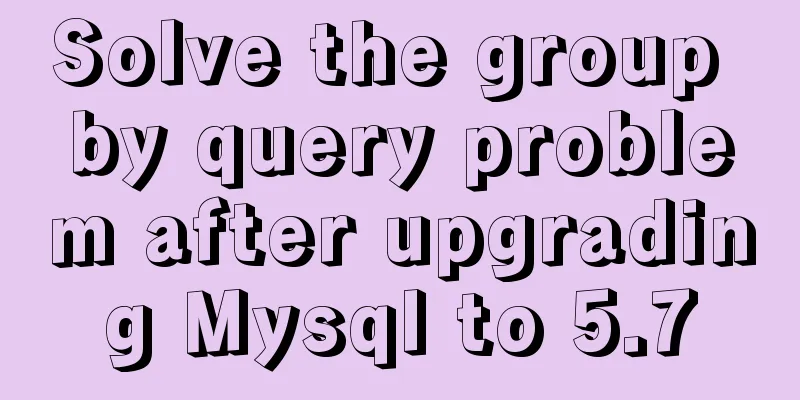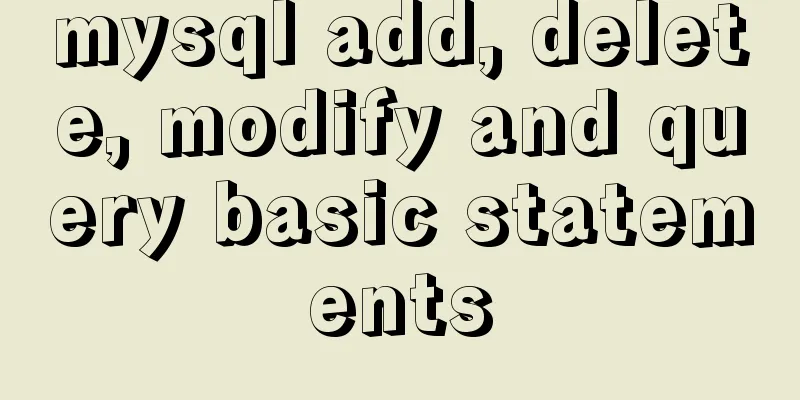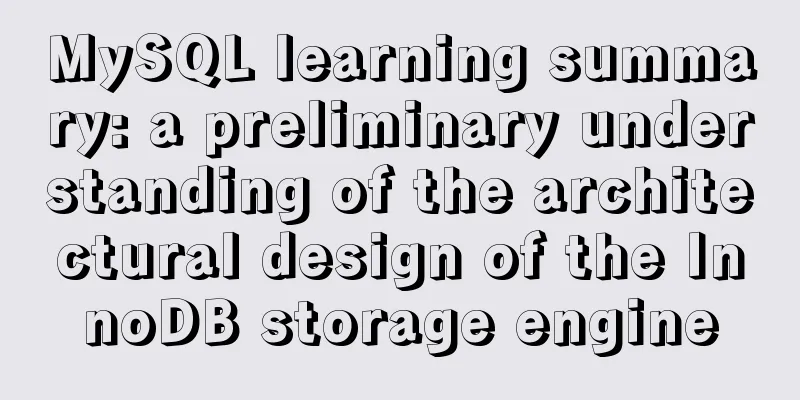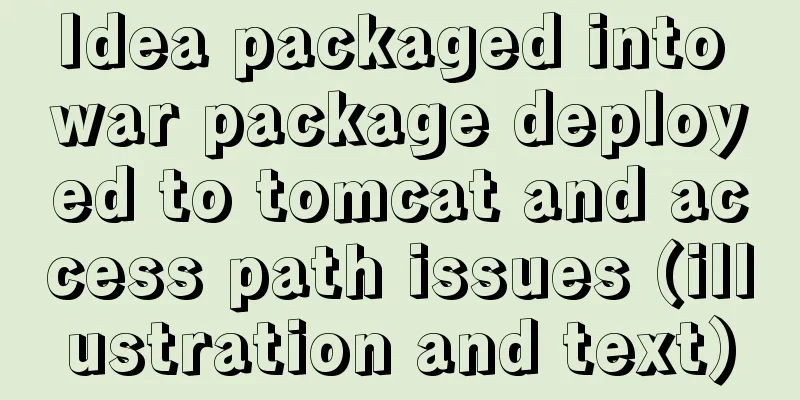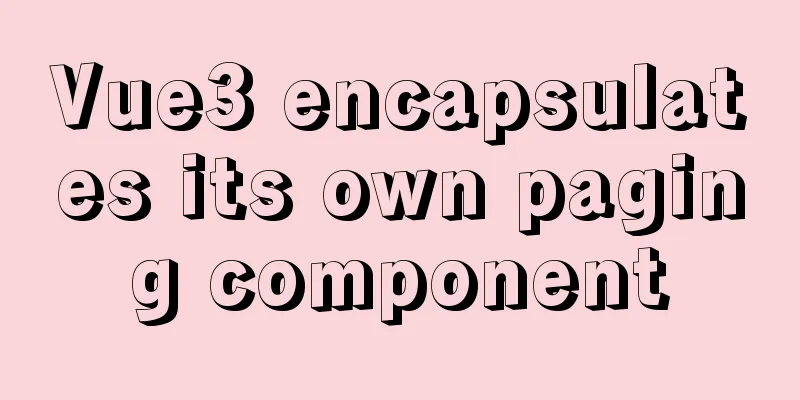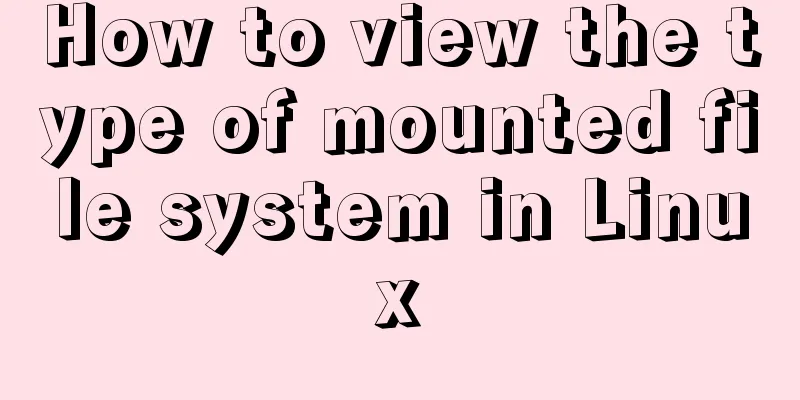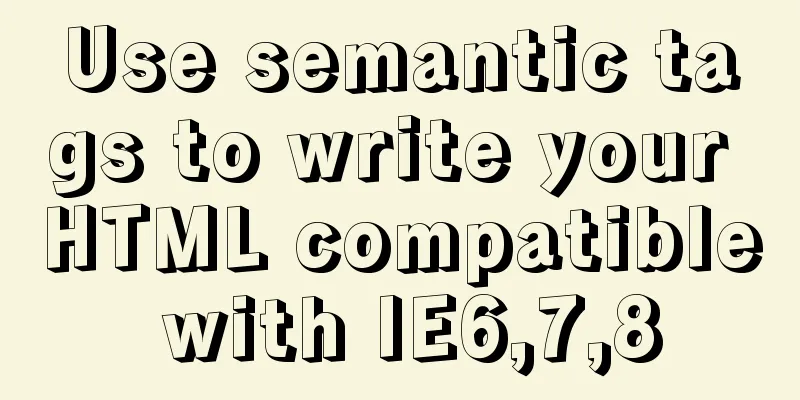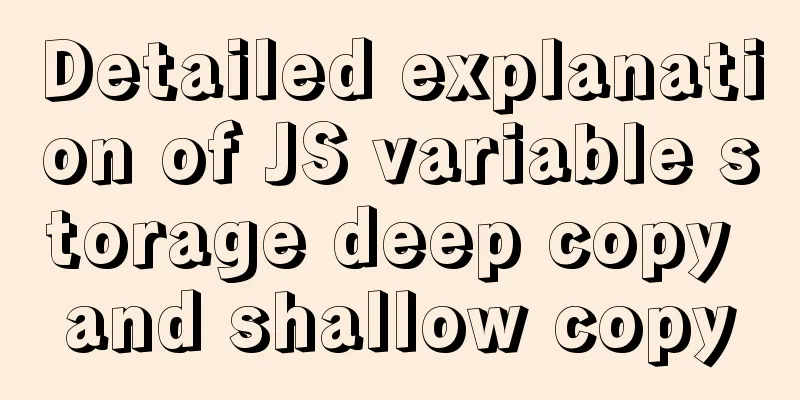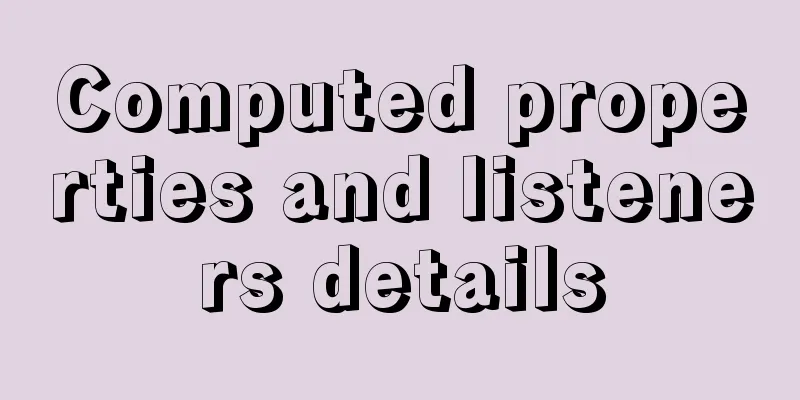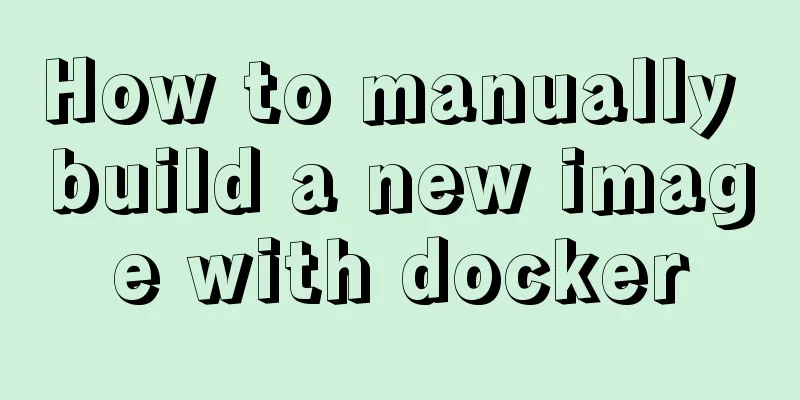How to introduce img images into Vue pages
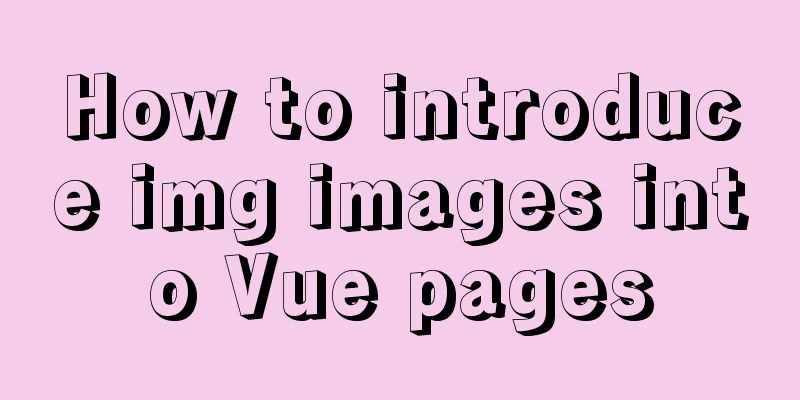
|
When we learn HTML, the image tag <img> introduces images <img src="../assets/images/avatar.png" width="100%"> But this has two disadvantages:
what to do? Use dynamic path import and requireFirst, let's talk about these two brothers. Before ES6, JS did not have its own module syntax. In order to solve this embarrassment, require.js was created. After ES6 was released, JS introduced the concept of import. Import using import After importing, you need to register it in data, otherwise it will not be displayed
<script>
import lf1 from '@/assets/images/cityOfVitality/lf1.png'
import lf2 from '@/assets/images/cityOfVitality/lf2.png'
import lf3 from '@/assets/images/cityOfVitality/lf3.png'
import lf4 from '@/assets/images/cityOfVitality/lf4.png'
import lf5 from '@/assets/images/cityOfVitality/lf5.png'
import lf6 from '@/assets/images/cityOfVitality/lf6.png'
import lf7 from '@/assets/images/cityOfVitality/lf7.png'
import top1 from '@/assets/images/cityOfVitality/icon_top1.png'
import mixins from './mixins'
export default {
name: 'LeftPiece',
mixins: [mixins],
data () {
return {
lf1,
lf2,
lf3,
lf4,
lf5,
lf6,
lf7,
top1
}
}
}
</script>Import using require
<script>
import top1 from '@/assets/images/cityOfVitality/icon_top1.png'
import mixins from './mixins'
export default {
name: 'RightPiecr',
mixins: [mixins],
data () {
return {
rt1: require('@/assets/images/cityOfVitality/rt1.png'),
rt2: require('@/assets/images/cityOfVitality/rt2.png'),
rt3: require('@/assets/images/cityOfVitality/rt3.png'),
rt4: require('@/assets/images/cityOfVitality/rt4.png'),
rt5: require('@/assets/images/cityOfVitality/rt5.png'),
rt6: require('@/assets/images/cityOfVitality/rt6.png'),
top1
}
}
}
</script>This is the end of this article about how to introduce img images into Vue pages. For more relevant content about how to introduce img images into Vue, please search for previous articles on 123WORDPRESS.COM or continue to browse the following related articles. I hope you will support 123WORDPRESS.COM in the future! You may also be interested in:
|
>>: MySQL transaction autocommit automatic commit operation
Recommend
Implement 24+ array methods in JavaScript by hand
Table of contents 1. Traversal Class 1. forEach 2...
Details of Linux file descriptors, file pointers, and inodes
Table of contents Linux--File descriptor, file po...
js implements single click to modify the table
Pure js implements a single-click editable table ...
Web Design TabIndex Element
TabIndex is to press the Tab key to sequentially o...
Detailed explanation of nmcli usage in CentOS8
Common nmcli commands based on RHEL8/CentOS8 # Vi...
Do you know how to use vue-cropper to crop pictures in vue?
Table of contents 1. Installation: 2. Use: 3. Bui...
Detailed explanation of MySQL delayed replication library method
Simply put, delayed replication is to set a fixed...
JS ES new feature of variable decoupling assignment
Table of contents 1. Decoupled assignment of arra...
Solution to the problem that MySql always pops up the mySqlInstallerConsole window
MySql always pops up a MySQLInstallerConsole.exe ...
MySQL column to row conversion, method of merging fields (must read)
Data Sheet: Column to row: using max(case when th...
JavaScript implements password box input verification
Sometimes it is necessary to perform simple verif...
Implementing a random roll caller based on JavaScript
This article shares the specific code of JavaScri...
JavaScript canvas to achieve code rain effect
This article shares the specific code for canvas ...
Problems encountered when installing mysql8.0.15 winx64 on Win10 and connecting to the server
1. Download, install and configure mysql-8.0.15 1...
Summary of 11 common mistakes made by MySQL call novices
Preface You may often receive warning emails from...