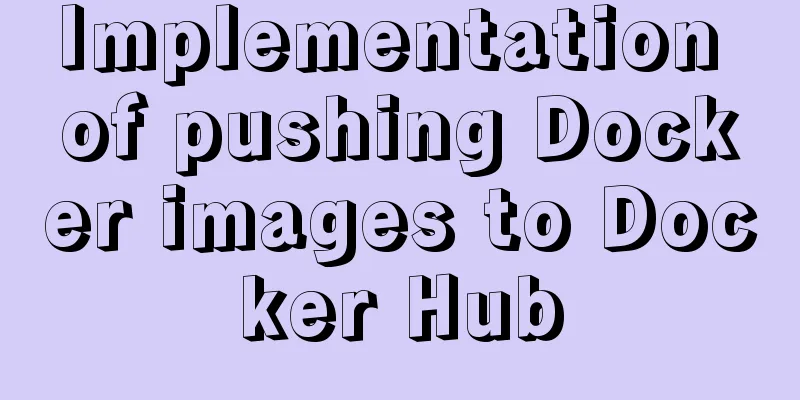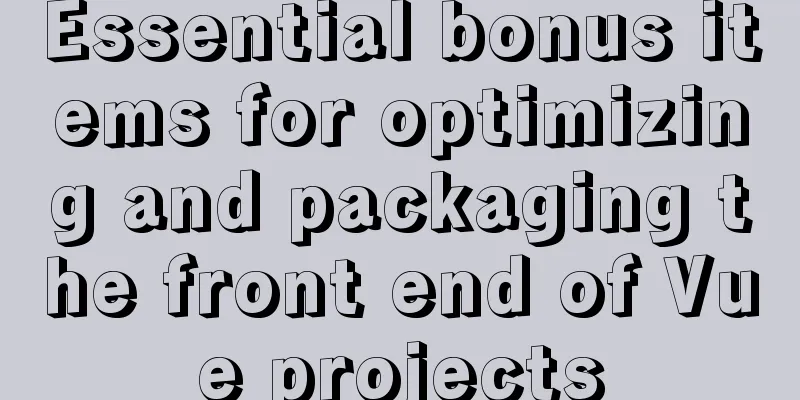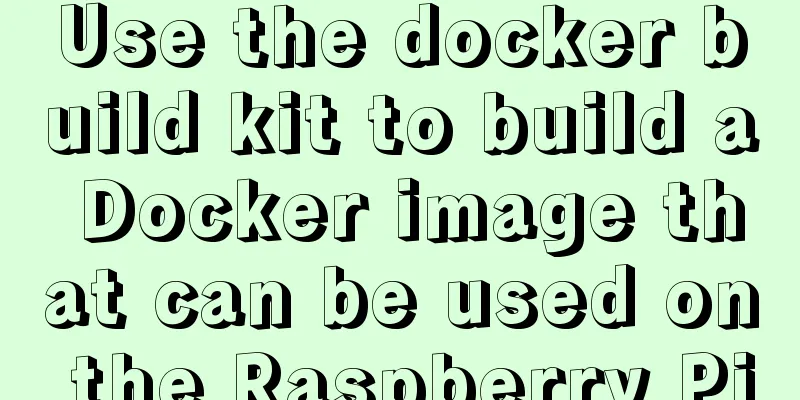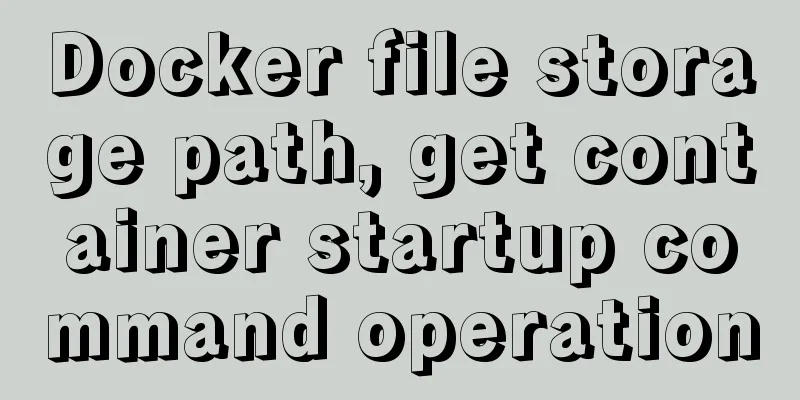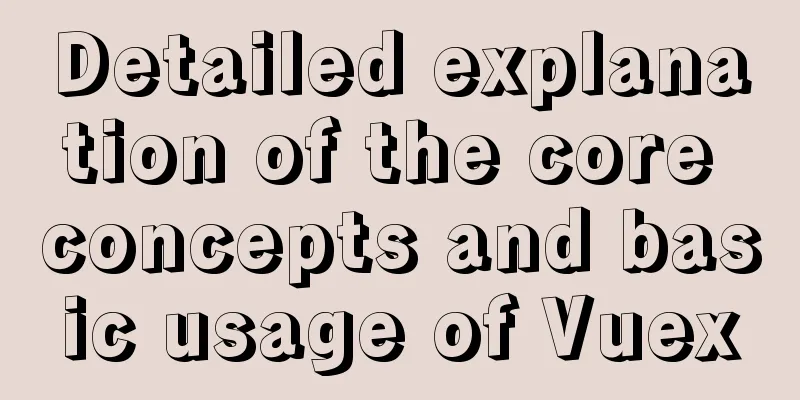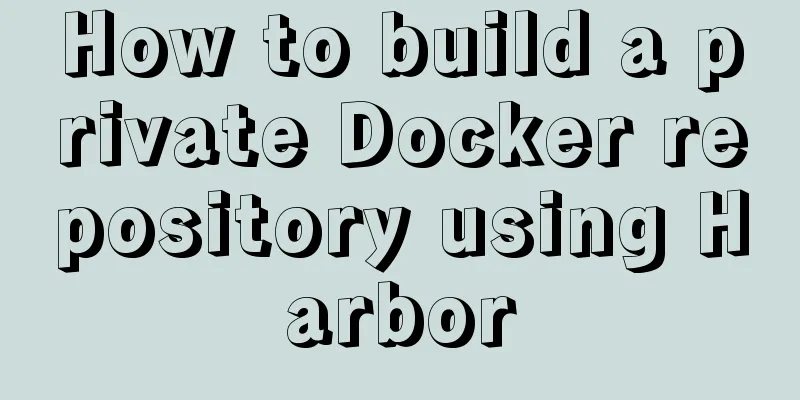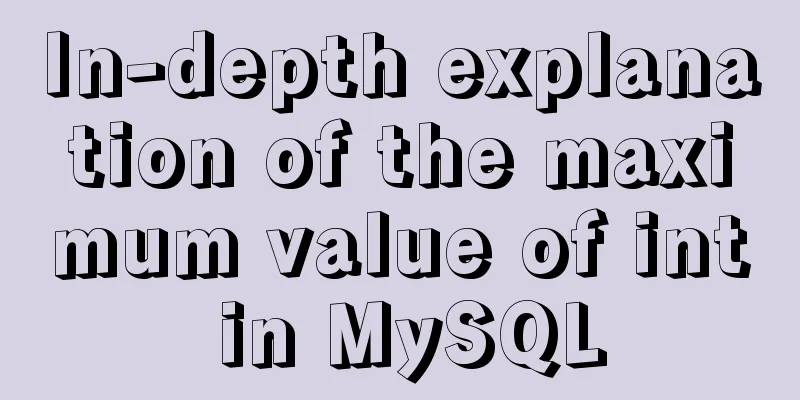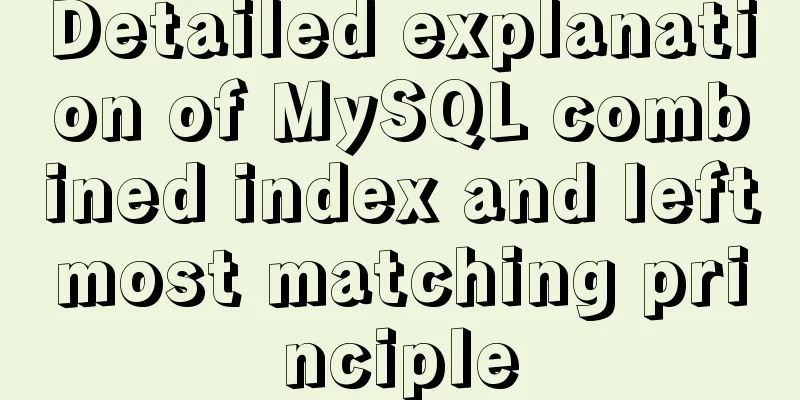Solution to the problem that MySql always pops up the mySqlInstallerConsole window
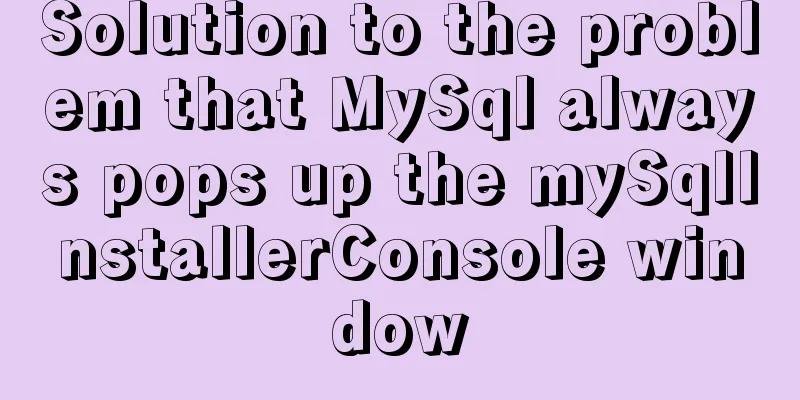
|
MySql always pops up a MySQLInstallerConsole.exe window regularly. How to solve it?
This seems to be an installation command, Installing MYSQL 5.6.21 using MySQLInstallerConsole.exe. It can be used to set up some download installation packages. Of course, the default installation is used without manual intervention. Turning it off has no effect. In win10, go to Start -> All Apps -> Administrative Tools -> Task Scheduler -> Task Scheduler Library folder on the left, expand the folder -> mYsql subfolder installer, and click. Just right-click in the right window to disable it, as shown in the figure below.
Case 2: Disable MySQL's scheduled task that always pops up an installation box This installation command, Installing MySQL 5.6.21 using MySQLInstallerConsole.exe In win10 state, from Start-->All Apps--->Administrative Tools--->Task Scheduler-->Task Scheduler Library folder on the left (or directly use the shortcut win+Q to enter Task Scheduler and click the program above to enter), expand the folder-->mYsql subfolder installer, click. Right-click the mouse in the right window and select "Disable", as shown below:
The above is the content compiled by the editor. I hope it will be helpful for everyone’s study. I also hope that everyone will support 123WORDPRESS.COM. You may also be interested in:
|
<<: Correct use of Vue function anti-shake and throttling
>>: How to use docker to deploy Django technology stack project
Recommend
Detailed explanation of the difference between docker-compose ports and expose
There are two ways to expose container ports in d...
The images in HTML are directly replaced by base64 encoded strings
Recently, I came across a webpage that had images ...
JavaScript implements mouse drag to adjust div size
This article shares the specific code of JavaScri...
How to add color mask to background image in CSS3
Some time ago, during development, I encountered ...
What are the differences between sql and mysql
What is SQL? SQL is a language used to operate da...
MySQL database account creation, authorization, data export and import operation examples
This article describes the examples of creating a...
UDP DUP timeout UPD port status detection code example
I have written an example before, a simple UDP se...
Initialize Ubuntu 16.04 in three minutes, deploy Java, Maven, and Docker environments
Fast-Linux project address: https://gitee.com/uit...
Solution to the Multiple primary key defined error in MySQL
There are two ways to create a primary key: creat...
Implementation of Docker packaging image and configuration modification
I have encountered many problems in learning Dock...
36 principles of MySQL database development (summary)
Preface These principles are summarized from actu...
Detailed code for implementing 3D tag cloud in Vue
Preview: Code: Page Sections: <template> &l...
Tutorial on deploying springboot package in linux environment using docker
Because springboot has a built-in tomcat server, ...
How to use docker compose to build fastDFS file server
The previous article introduced a detailed exampl...
How to implement responsive layout with CSS
Implementing responsive layout with CSS Responsiv...