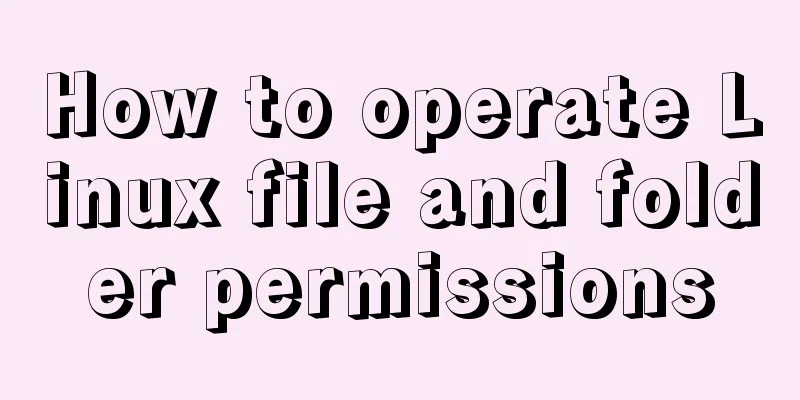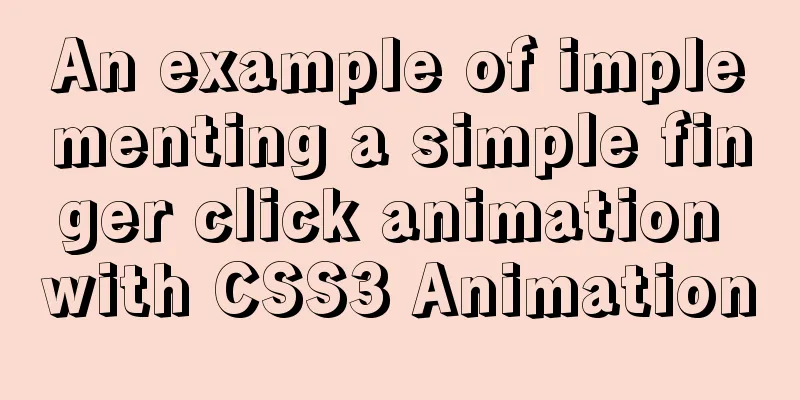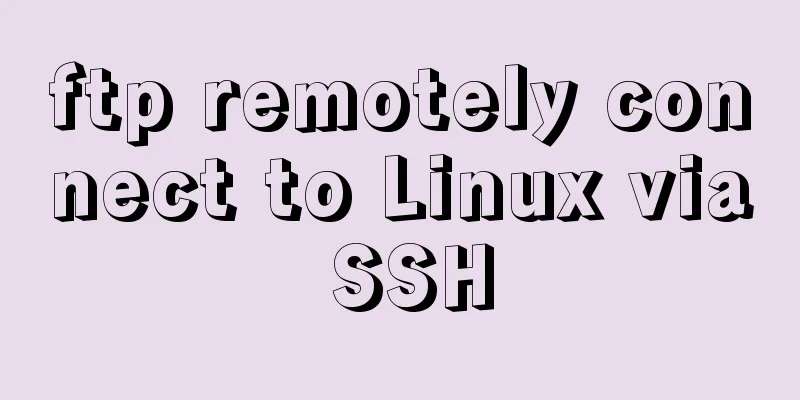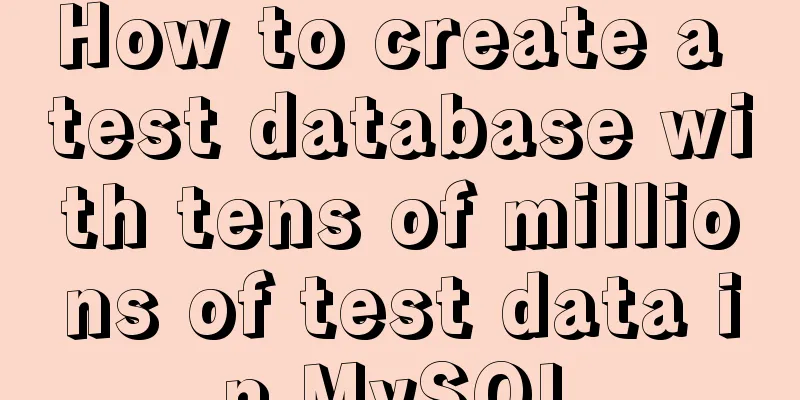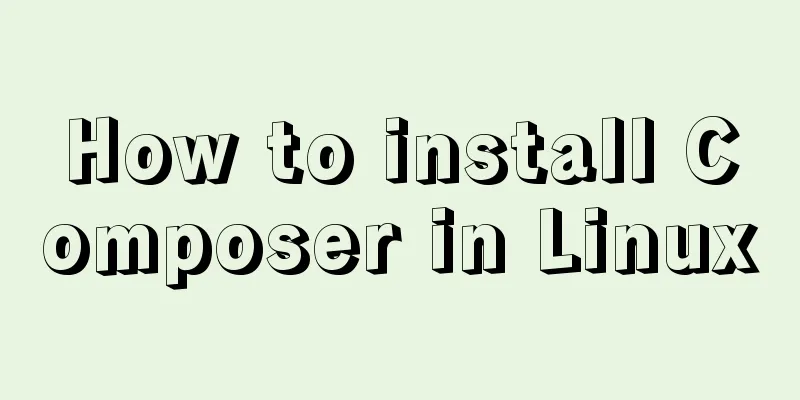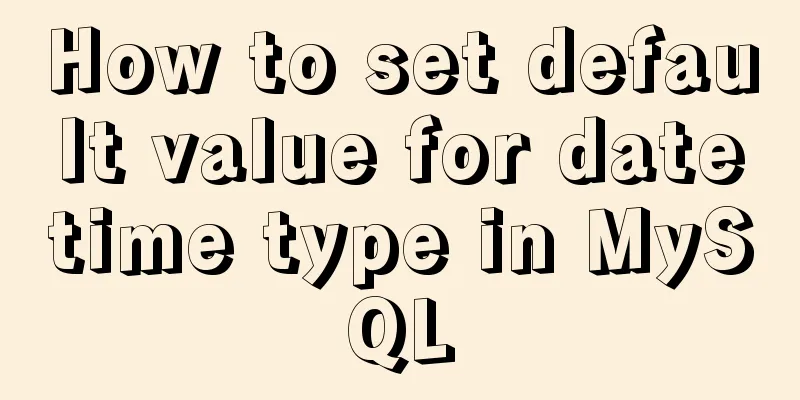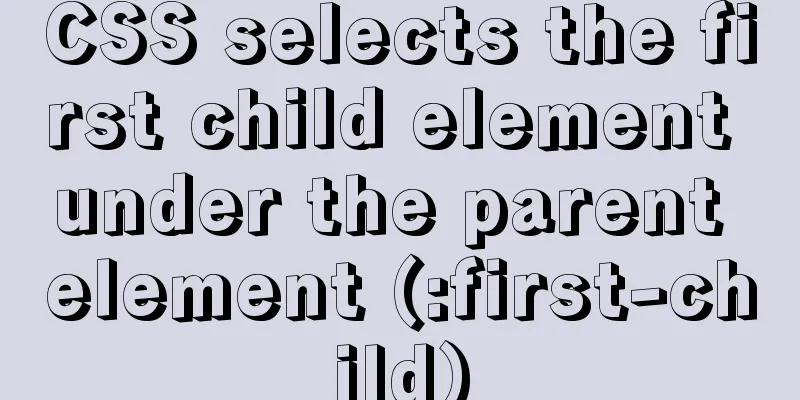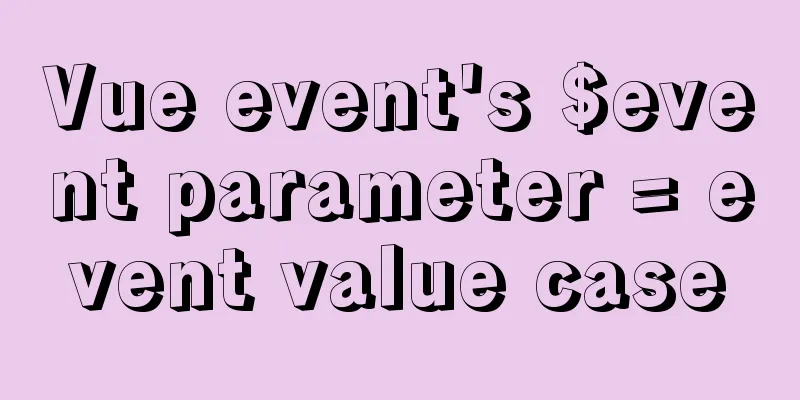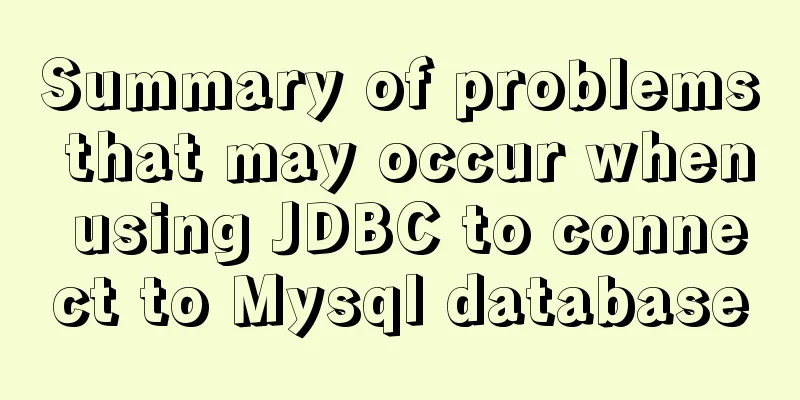Detailed code for implementing 3D tag cloud in Vue
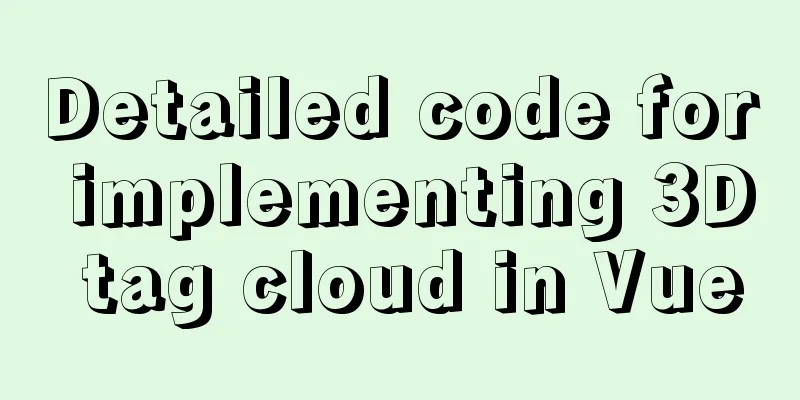
|
Preview:
Code:
<template>
<div class="tagcloud-all"
ref="tagcloudall">
<a v-for="item in tagList" :href="item.url" rel="external nofollow" :style="'color:' + item.color + ';top: 0;left: 0;filter:none;'">{{item.name}}</a>
</div>
</template>
CSS part:
// Tag cloud.tagcloud-all {
position: relative;
a {
position: absolute;
top: 0px;
left: 0px;
color: #fff;
font-weight: bold;
text-decoration: none;
padding: 3px 6px;
&:hover {
color: #FF0000;
letter-spacing: 2px;
}
}
}
JS part:
export default {
name: "tagcloud",
data() {
return {
tagList: [],
radius: 120,
dtr: Math.PI / 180,
d: 300,
mcList: [],
active: false,
lasta: 1,
lastb: 1,
distr: true,
tspeed: 10,
size: 250,
mouseX: 0,
mouseY: 0,
howElliptical: 1,
oList: null,
oA: null,
sa: 0,
ca: 0,
sb: 0,
cb: 0,
sc: 0,
cc: 0
}
},
methods: {
// Generate a random number getRandomNum() {
return Math.floor(Math.random() * (255 + 1));
},
// Trigonometric function angle calculation sineCosine(a, b, c) {
this.sa = Math.sin(a * this.dtr);
this.ca = Math.cos(a * this.dtr);
this.sb = Math.sin(b * this.dtr);
this.cb = Math.cos(b * this.dtr);
this.sc = Math.sin(c * this.dtr);
this.cc = Math.cos(c * this.dtr);
},
// Set the initial position positionAll() {
this.$nextTick(() => { // Note: All methods executed in the onReady method require $nextTick to ensure that all labels have been rendered var phi = 0;
var theta = 0;
var max = this.mcList.length;
var aTmp = [];
var oFragment = document.createDocumentFragment();
// Random sort for (let i = 0; i < this.tagList.length; i++) {
aTmp.push(this.oA[i]);
}
aTmp.sort(() => {
return Math.random() < 0.5 ? 1 : -1;
});
for (let i = 0; i < aTmp.length; i++) {
oFragment.appendChild(aTmp[i]);
}
this.oList.appendChild(oFragment);
for (let i = 1; i < max + 1; i++) {
if (this.distr) {
phi = Math.acos(-1 + (2 * i - 1) / max);
theta = Math.sqrt(max * Math.PI) * phi;
} else {
phi = Math.random() * (Math.PI);
theta = Math.random() * (2 * Math.PI);
}
// Coordinate transformation this.mcList[i - 1].cx = this.radius * Math.cos(theta) * Math.sin(phi);
this.mcList[i - 1].cy = this.radius * Math.sin(theta) * Math.sin(phi);
this.mcList[i - 1].cz = this.radius * Math.cos(phi);
this.oA[i - 1].style.left = this.mcList[i - 1].cx + this.oList.offsetWidth / 2 - this.mcList[i - 1].offsetWidth / 2 + 'px';
this.oA[i - 1].style.top = this.mcList[i - 1].cy + this.oList.offsetHeight / 2 - this.mcList[i - 1].offsetHeight / 2 + 'px';
}
})
},
// Update the coordinates to make the label move update() {
this.$nextTick(() => { // Note: All methods executed in the onReady method require $nextTick to ensure that all labels have been rendered var a;
var b;
if (this.active) {
a = (-Math.min(Math.max(-this.mouseY, -this.size), this.size) / this.radius) * this.tspeed;
b = (Math.min(Math.max(-this.mouseX, -this.size), this.size) / this.radius) * this.tspeed;
} else {
a = this.lasta * 0.98;
b = this.lastb * 0.98;
}
this.lasta = a;
this.lastb = b;
if (Math.abs(a) <= 0.01 && Math.abs(b) <= 0.01) {
return
}
var c = 0;
this.sineCosine(a, b, c);
for (var j = 0; j < this.mcList.length; j++) {
var rx1 = this.mcList[j].cx;
var ry1 = this.mcList[j].cy * this.ca + this.mcList[j].cz * (-this.sa);
var rz1 = this.mcList[j].cy * this.sa + this.mcList[j].cz * this.ca;
var rx2 = rx1 * this.cb + rz1 * this.sb;
var ry2 = ry1;
var rz2 = rx1 * (-this.sb) + rz1 * this.cb;
var rx3 = rx2 * this.cc + ry2 * (-this.sc);
var ry3 = rx2 * this.sc + ry2 * this.cc;
var rz3 = rz2;
this.mcList[j].cx = rx3;
this.mcList[j].cy = ry3;
this.mcList[j].cz = rz3;
var per = this.d / (this.d + rz3);
this.mcList[j].x = (this.howElliptical * rx3 * per) - (this.howElliptical * 2);
this.mcList[j].y = ry3 * per;
this.mcList[j].scale = per;
this.mcList[j].alpha = per;
this.mcList[j].alpha = (this.mcList[j].alpha - 0.6) * (10 / 6);
}
this.doPosition();
this.depthSort();
})
},
//
doPosition() {
this.$nextTick(() => { // Note: All methods executed in the onReady method require $nextTick to ensure that all labels have been rendered var l = this.oList.offsetWidth / 2;
var t = this.oList.offsetHeight / 2;
for (var i = 0; i < this.mcList.length; i++) {
this.oA[i].style.left = this.mcList[i].cx + l - this.mcList[i].offsetWidth / 2 + 'px';
this.oA[i].style.top = this.mcList[i].cy + t - this.mcList[i].offsetHeight / 2 + 'px';
this.oA[i].style.fontSize = Math.ceil(12 * this.mcList[i].scale / 2) + 8 + 'px';
// this.oA[i].style.filter = "alpha(opacity=" + 100 * this.mcList[i].alpha + ")";
this.oA[i].style.opacity = this.mcList[i].alpha;
}
})
},
//
depthSort() {
this.$nextTick(() => { // Note: All methods executed in the onReady method require $nextTick to ensure that all labels have been rendered var aTmp = [];
for (let i = 0; i < this.oA.length; i++) {
aTmp.push(this.oA[i]);
}
aTmp.sort(function (vItem1, vItem2) {
if (vItem1.cz > vItem2.cz) {
return -1;
} else if (vItem1.cz < vItem2.cz) {
return 1;
} else {
return 0;
}
});
for (let i = 0; i < aTmp.length; i++) {
aTmp[i].style.zIndex = i;
}
})
},
// Network request to get tagList
query() {
// Pretend to get the data from the interface let tagListOrg = [
{ name: 'Label 1', url: 'www.baidu.com' },
{ name: 'Label 2', url: 'www.baidu.com' },
{ name: 'Tag 3', url: 'www.baidu.com' },
{ name: 'Label 4', url: 'www.baidu.com' },
{ name: 'Tag 5', url: 'www.baidu.com' },
{ name: 'Tag 6', url: 'www.baidu.com' },
{ name: 'Tag 7', url: 'www.baidu.com' },
{ name: 'Label 8', url: 'www.baidu.com' },
{ name: 'Tag 9', url: 'www.baidu.com' },
{ name: 'Label 10', url: 'www.baidu.com' },
{ name: 'Label 11', url: 'www.baidu.com' },
{ name: 'Label 12', url: 'www.baidu.com' },
{ name: 'Tag 13', url: 'www.baidu.com' },
{ name: 'Tag 14', url: 'www.baidu.com' },
{ name: 'Tag 15', url: 'www.baidu.com' },
{ name: 'Tag 16', url: 'www.baidu.com' },
{ name: 'Tag 16', url: 'www.baidu.com' },
{ name: 'Tag 16', url: 'www.baidu.com' },
{ name: 'Tag 16', url: 'www.baidu.com' },
{ name: 'Tag 16', url: 'www.baidu.com' },
{ name: 'Tag 16', url: 'www.baidu.com' },
{ name: 'Tag 16', url: 'www.baidu.com' },
{ name: 'Tag 16', url: 'www.baidu.com' },
{ name: 'Tag 16', url: 'www.baidu.com' },
{ name: 'Tag 16', url: 'www.baidu.com' },
{ name: 'Tag 16', url: 'www.baidu.com' },
{ name: 'Tag 16', url: 'www.baidu.com' },
{ name: 'Tag 16', url: 'www.baidu.com' },
{ name: 'Tag 16', url: 'www.baidu.com' },
{ name: 'Tag 17', url: 'www.baidu.com' }
];
// Add random colors to tagListtagListOrg.forEach(item => {
item.color = "rgb(" + this.getRandomNum() + "," + this.getRandomNum() + "," + this.getRandomNum() + ")";
})
this.tagList = tagListOrg;
this.onReady();
},
// Generate tag cloud onReady() {
this.$nextTick(() => {
this.oList = this.$refs.tagcloudall;
this.oA = this.oList.getElementsByTagName('a')
var oTag = null;
for (var i = 0; i < this.oA.length; i++) {
oTag = {};
oTag.offsetWidth = this.oA[i].offsetWidth;
oTag.offsetHeight = this.oA[i].offsetHeight;
this.mcList.push(oTag);
}
this.sineCosine(0, 0, 0);
this.positionAll();
this.oList.onmouseover = () => {
this.active = true;
}
this.oList.onmouseout = () => {
this.active = false;
}
this.oList.onmousemove = (event) => {
var oEvent = window.event || event;
this.mouseX = oEvent.clientX - (this.oList.offsetLeft + this.oList.offsetWidth / 2);
this.mouseY = oEvent.clientY - (this.oList.offsetTop + this.oList.offsetHeight / 2);
this.mouseX /= 5;
this.mouseY /= 5;
}
setInterval(() => {
this.update()
}, 30); // Timer execution cannot write setInterval(this.update(), 30)
})
}
},
created() {
this.$nextTick(() => {
this.query();
})
}
}This is the end of this article about implementing 3D tag cloud in Vue. For more relevant Vue 3D tag cloud content, please search 123WORDPRESS.COM's previous articles or continue to browse the following related articles. I hope everyone will support 123WORDPRESS.COM in the future! You may also be interested in:
|
<<: How to install MySQL 8.0 in Docker
>>: Optimization analysis of Limit query in MySQL optimization techniques
Recommend
Analysis of Nginx Rewrite usage scenarios and configuration methods
Nginx Rewrite usage scenarios 1. URL address jump...
MySQL 8.0.12 installation steps and basic usage tutorial under Windows
This article shares the installation steps and us...
MySQL 8.0.17 winx64 (with navicat) manual configuration version installation tutorial diagram
1. Download address: mysql-8.0.17-winx64 Download...
CentOS 8 Installation Guide for Zabbix 4.4
Zabbix server environment platform ZABBIX version...
When you enter a URL, what exactly happens in the background?
As a software developer, you must have a complete...
Install CentOS 7 on VMware14 Graphic Tutorial
Introduction to CentOS CentOS is an enterprise-cl...
WeChat applet implementation anchor positioning function example
Preface In the development of small programs, we ...
Analyze Tomcat architecture principles to architecture design
Table of contents 1. Learning Objectives 1.1. Mas...
Detailed installation steps for MySQL 8.0.11
This article shares the installation steps of MyS...
Detailed explanation of dragging table columns using Vue Element Sortablejs
1. css: dragTable.css @charset "UTF-8";...
Detailed explanation of MySQL multi-version concurrency control mechanism (MVCC) source code
Table of contents 1. Introduction 2. MVCC (Multi-...
Implementation of CSS circular hollowing (coupon background image)
This article mainly introduces CSS circular hollo...
HTML table tag tutorial (46): table footer tag
The <tfoot> tag is used to define the style...
HTML table markup tutorial (14): table header
<br />In HTML language, you can automaticall...
Detailed explanation of the use of the built-in function locate instr position find_in_set in MySQL efficient fuzzy search
There are 4 commonly used methods, as follows: 1....