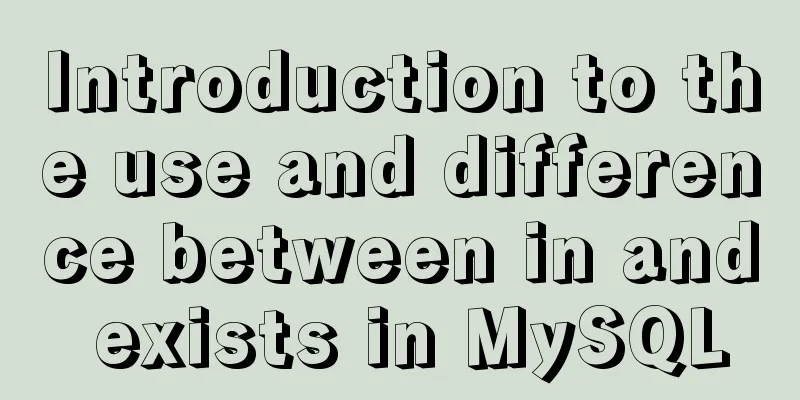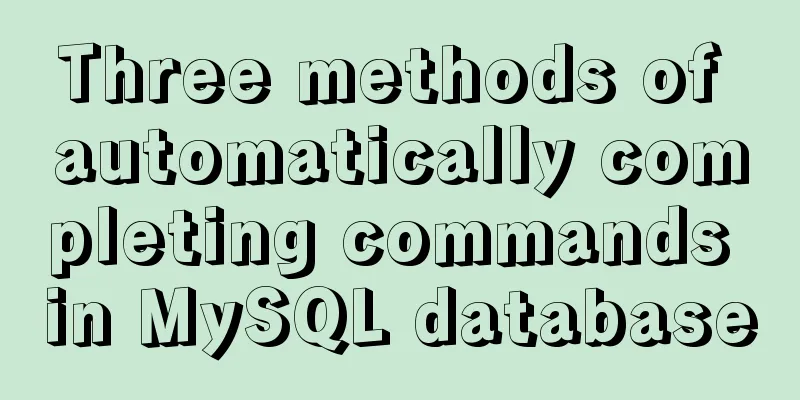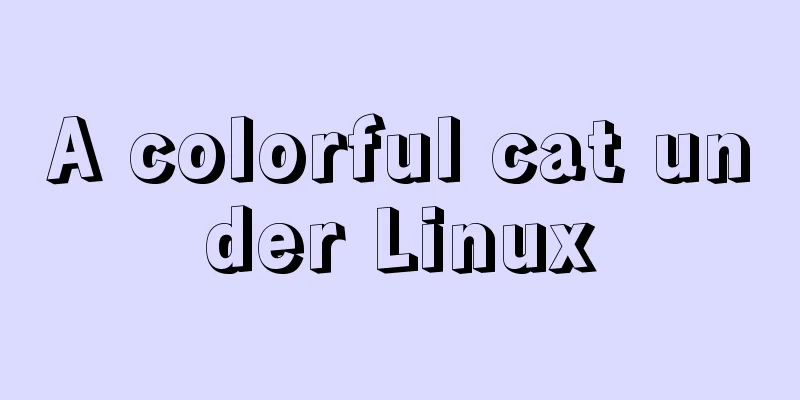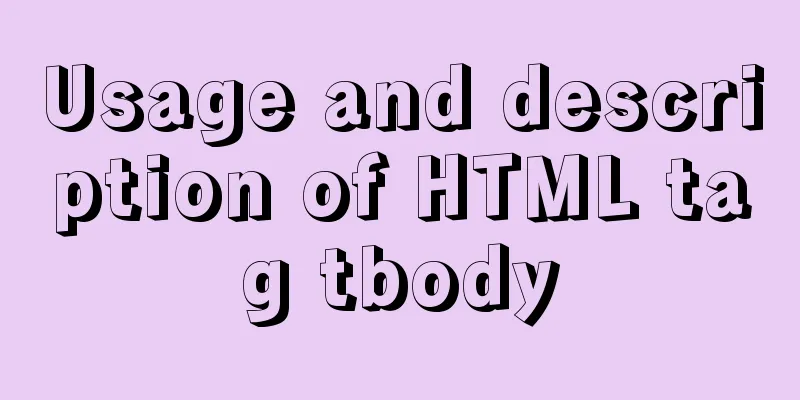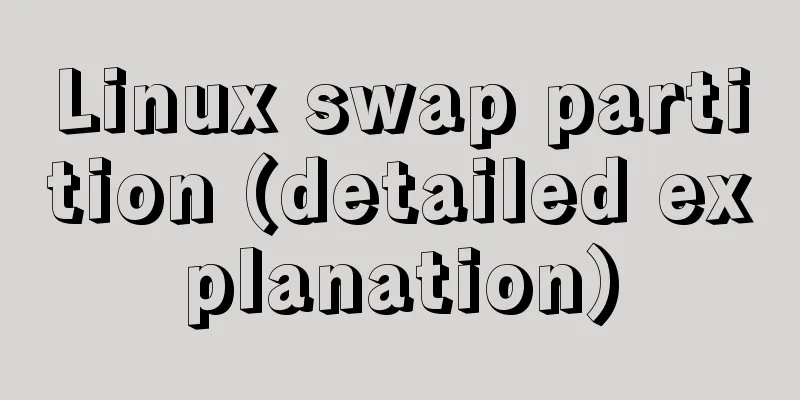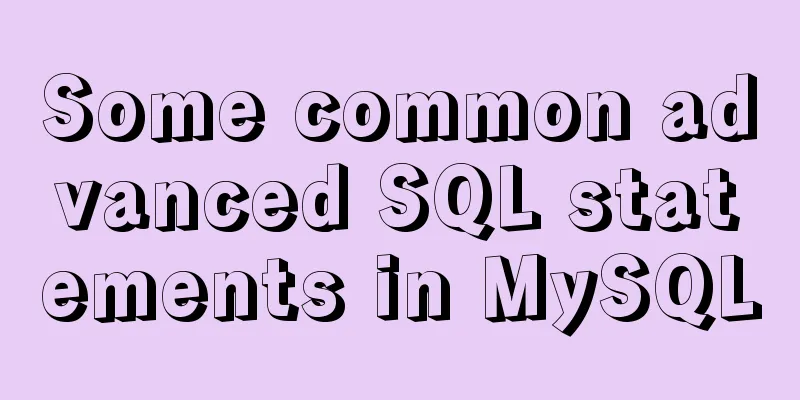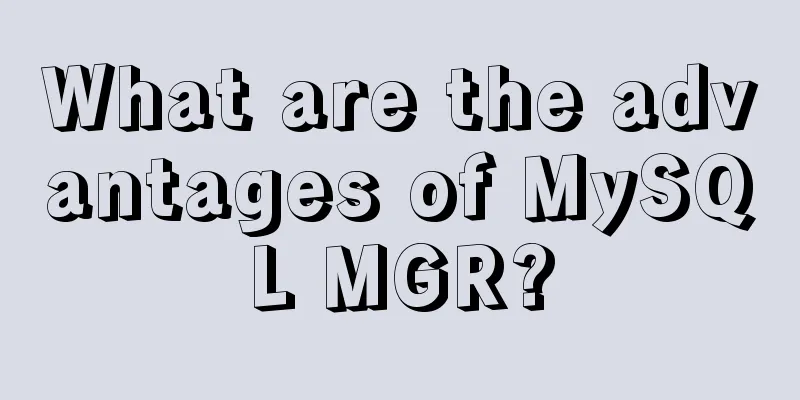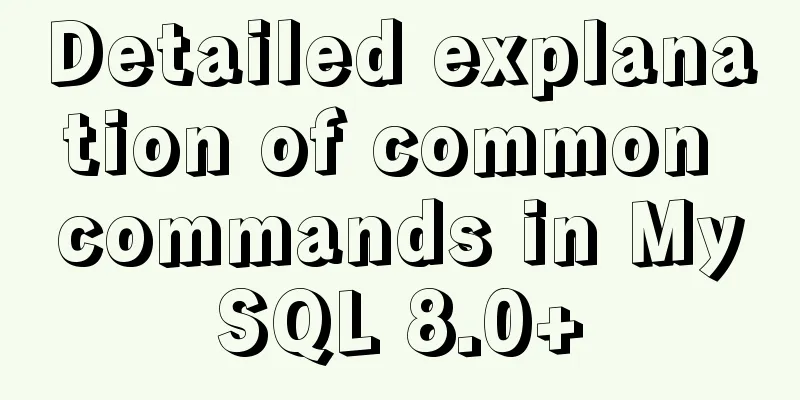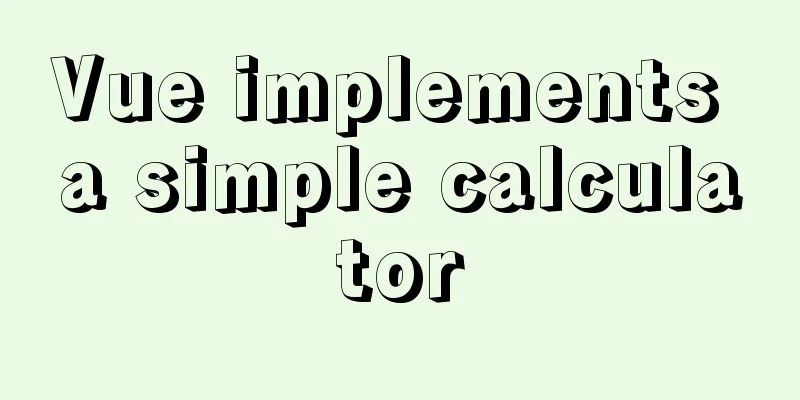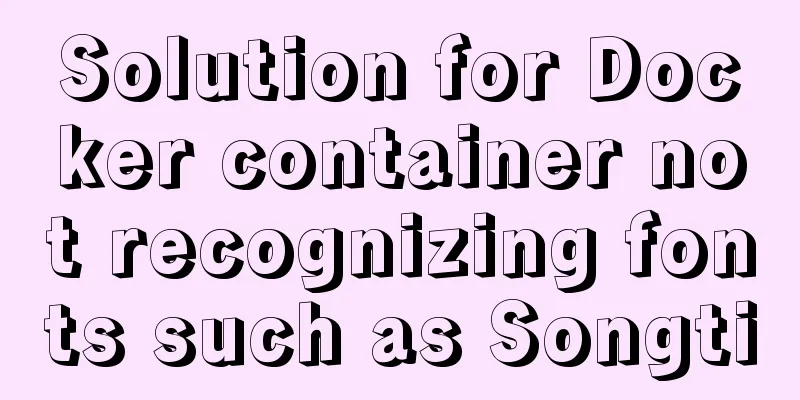Getting Started Guide to Converting Vue to React

|
Because the new company uses the react technology stack, including a series of solutions such as Umi, Dva, and Ant-design. After getting a little familiar with it, I realized that although there are some differences, they are still very different. Below I will make a simple comparison between two popular frameworks, react16 & vue2 (actively learning vue3), in terms of design, writing method, API, life cycle and popular ecology: design
Component Communicationreact: Strictly one-way data flow
Follow the principle that everything can be props, onChange/setState() Vue: One-way data flow
There are also various ways to get component instances (VueComponent), such as: $refs, $parent, $children; get parent or child components recursively, such as: findComponentUpward, findComponentsUpward; high-level components: provide/reject, dispatch/broadcast
life cycle
Event Handlingreact
function Form() {
function handleSubmit(e) {
e.preventDefault();
console.log('You clicked submit.');
}
return (
<form onSubmit={handleSubmit}>
<button type="submit">Submit</button>
</form>
);
}
vue When used on normal elements, only native DOM events can be listened. When used on a custom element component, you can also listen to custom events triggered by child components //Native event <form v-on:submit.prevent="onSubmit"></form> //Custom event <my-component @my-event="handleThis(123, $event)"></my-component> Vue event modifiers:
class and styleclassreact
render() {
let className = 'menu';
if (this.props.isActive) {
className += 'menu-active';
}
return <span className={className}>Menu</span>
}vue
<div
class="static"
:class="{ active: isActive, 'text-danger': hasError }"
></div>
<div :class="[{ active: isActive }, errorClass]"></div>stylereact
<div style={{color: 'red', fontWeight: 'bold'}} />
vue <div :style="[baseStyles, overridingStyles]"></div> When styling a component, you can declare a scoped tag on the style tag as a component style isolation annotation, such as: <style lang="sass" scoped></style>. When packaging, the styles are actually added with a unique hash value to avoid CSS pollution between components Conditional Rendering
List Rendering react: Using .map, the key of an element is preferably a unique string that the element has in the list
<ul>
{props.posts.map((post) =>
<li key={post.id}>
{post.title}
</li>
)}
</ul>
vue: To give Vue a hint so that it can keep track of the identity of each node and thus reuse and reorder existing elements, you need to provide a unique key attribute for each item.
<li v-for="item in items" :key="item.message">
{{ item.message }}
</li>
Component Nestingreact Default Slots
<div className={'FancyBorder FancyBorder-' + props.color}>
{props.children}
</div>Named Slots
<div className="SplitPane">
<div className="SplitPane-left">
{props.left}
</div>
<div className="SplitPane-right">
{props.right}
</div>
</div>
<SplitPane left={<Contacts />} right={<Chat />} />
vue Default Slots <main> <slot></slot> </main> Named Slots <header> <slot name="header"></slot> </header> Get the DOM react: Manage focus, text selection, or media playback. Triggers a forced animation. Integrate third-party DOM libraries
class MyComponent extends React.Component {
constructor(props) {
super(props);
this.myRef = React.createRef();
}
render() {
return <div ref={this.myRef} />;
}
} vue: used to register reference information for elements or subcomponents <div ref="div">hello</div> this.$refs.p.offsetHeight Document structureUmi ├── config # umi configuration, including routing, building and other configurations│ ├── config.ts # Project configuration.umirc.ts has a higher priority, and this method requires deleting .umirc.ts │ ├── routes.ts # Routing configuration│ ├── defaultSettings.ts # System configuration│ └── proxy.ts # Proxy configuration├── mock # All js and ts files in this directory will be parsed as mock files├── public # All files in this directory will be copied to the output path. Even if hash is configured, it will not be added├── src │ ├── assets # Local static resources│ ├── components # Business common components│ ├── e2e # Integration test cases│ ├── layouts # Global layout file for conventional routing│ ├── models # Global dva model │ ├── pages # All routing components are stored here│ │ └── document.ejs # It is agreed that if this file exists, it will be used as the default template│ ├── services # Backend interface services│ ├── utils # Tool library│ ├── locales # International resources│ ├── global.less # Global style│ ├── global.ts # Global JS │ └── app.ts # Runtime configuration file, such as modifying routes, modifying render methods, etc. ├── README.md └── package.json vue_cli ├── mock # Project mock simulation data├── public # Static resources│ └── index.html # HTML template├── src # Source code│ ├── api # All requests│ ├── assets # Theme fonts and other static resources│ ├── components # Global public components│ ├── directive # Global directive│ ├── filters # Global filter │ ├── layout # Global layout │ ├── router # Routing│ ├── store # Global store management│ ├── utils # Global public methods│ ├── views # views of all pages│ ├── App.vue # Entry page│ └── main.js # Entry file loading component initialization, etc.├── tests # Tests├── vue.config.js # vue-cli configuration such as proxy, compressed images└── package.json # package.json routingDynamic Routing & Routing Parametersreact-router
Get props.match.query / props.match.params vue-router
Get this.$router.query / this.$router.params Nested Routes -react
{
path: '/',
component: '@/layouts/index',
routes: [
{ path: '/list', component: 'list' },
{ path: '/admin', component: 'admin' },
],
}
<div style={{ padding: 20 }}>{ props.children }</div>Rendering child routes using props.children vue-router
{
path: '/user/:id',
component: User,
children: [
{
path: 'profile',
component: UserProfile
},
{
path: 'posts',
component: UserPosts
}
]
}
<div id="app">
<router-view></router-view>
</div>Use vue native components/<router-view/> components to render sub-routes Route Jumpumi
<NavLink exact to="/profile" activeClassName="selected">Profile</NavLink>
history.push(`/list?id=${id}`)vue
<router-link to="/about">About</router-link>
this.$router.push({path: '/list', query: {id}})Routing guard (login verification, special routing processing)
Global routing guard Global pre-guard: router.beforeEach
const router = new VueRouter({ ... })
router.beforeEach((to, from, next) => {
// ...
})
Global post-guard: router.beforeEach
router.afterEach((to, from) => {
// ...
})
State ManagementA state manager is needed when multiple views depend on the same state or when behaviors from different views need to change the same state.
use dva: model connect UI
// new model: models/products.js
export default {
namespace: 'products',
state: [],
reducers: {
'delete'(state, { payload: id }) {
return state.filter(item => item.id !== id);
},
},
};
//connect model
export default connect(({ products }) => ({
products,
}))(Products);
//dispatch model reduce
dispatch model reduce({
type: 'products/delete',
payload: id,
})
If there are asynchronous operations, such as ajax requests, dispath model effects, and then effects call model reduce
// new module
const store = new Vuex.Store({
state: {
count: 1
},
mutations:
increment(state) {
state.count++
}
},
actions: {
increment(context) {
context.commit('increment')
}
}
})
//bind UI
<input v-model="$store.state[modelesName].name"/>
//commit module mutation
store.commit('increment') If there are asynchronous operations, such as ajax requests, dispath module actions, and then actions call module mutations
store.dispatch({
type: 'incrementAsync',
amount: 10
})
This is the end of this article about the Getting Started Guide to Converting Vue to React. For more relevant content about Converting Vue to React, please search for previous articles on 123WORDPRESS.COM or continue to browse the related articles below. I hope you will support 123WORDPRESS.COM in the future! You may also be interested in:
|
<<: Example code for implementing equal width layout in multiple ways using CSS
>>: Docker deploys mysql remote connection to solve 2003 problems
Recommend
Implementation of fuzzy query like%% in MySQL
1, %: represents any 0 or more characters. It can...
Analysis of common usage examples of MySQL process functions
This article uses examples to illustrate the comm...
Detailed explanation of html download function
The new project has basically come to an end. It ...
The complete code of the uniapp packaged applet radar chart component
Effect picture: The implementation code is as fol...
Summary of MySQL's commonly used concatenation statements
Preface: In MySQL, the CONCAT() function is used ...
MySQL data types full analysis
Data Type: The basic rules that define what data ...
Detailed explanation of two points to note in vue3: setup
Table of contents In vue2 In vue3 Notes on setup ...
MySQL index optimization: paging exploration detailed introduction
Table of contents MySQL Index Optimization Paging...
HTML multi-header table code
1. Multi-header table code Copy code The code is a...
Operate on two columns of data as new columns in sql
As shown below: select a1,a2,a1+a2 a,a1*a2 b,a1*1...
VMware Workstation 15 Pro Installation Guide (for Beginners)
01. VMware Workstation Pro 15 Download Download: ...
What you need to know about creating MySQL indexes
Table of contents Preface: 1. Create index method...
How to ensure transaction characteristics of MySQL InnoDB?
Preface If someone asks you "What are the ch...
Detailed introduction to CSS priority knowledge
Before talking about CSS priority, we need to und...
Vue implements a simple shopping cart example
This article shares the specific code of Vue to i...