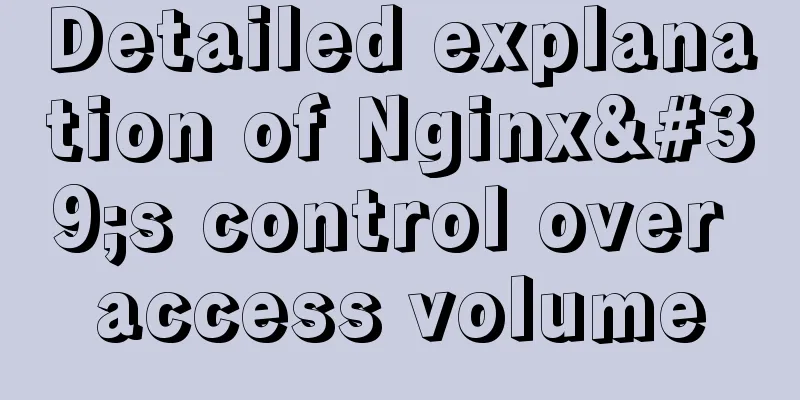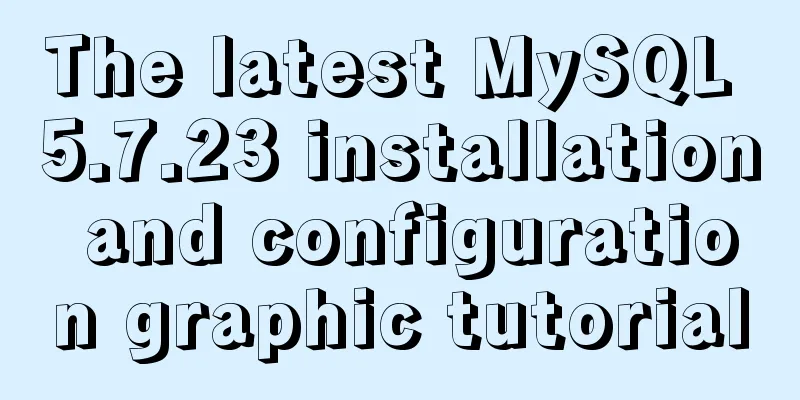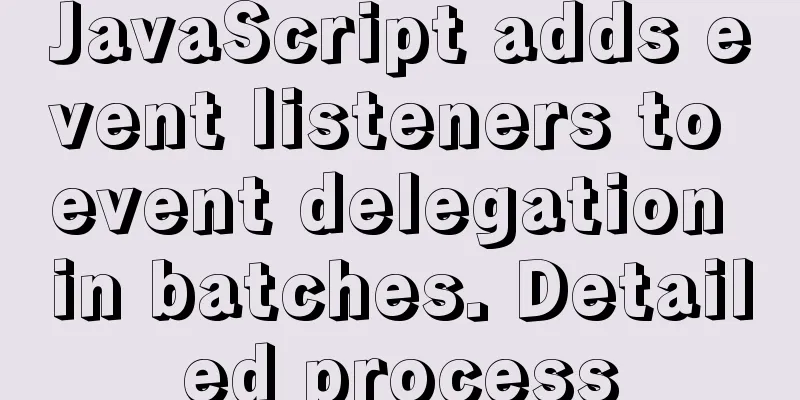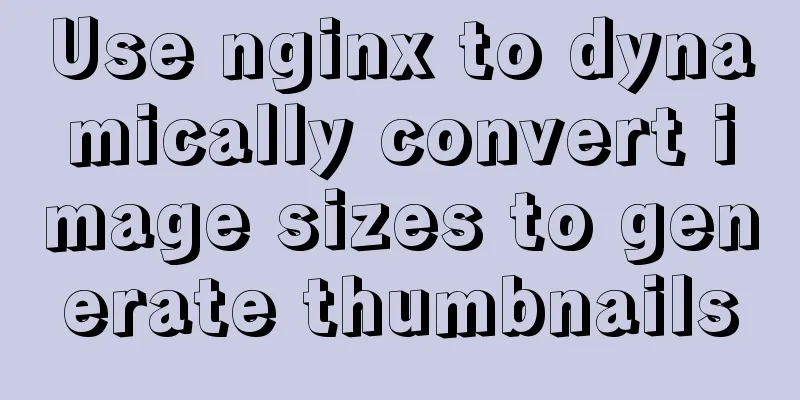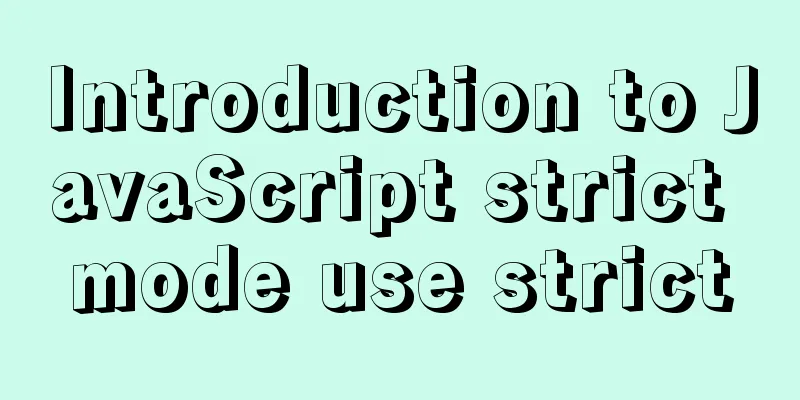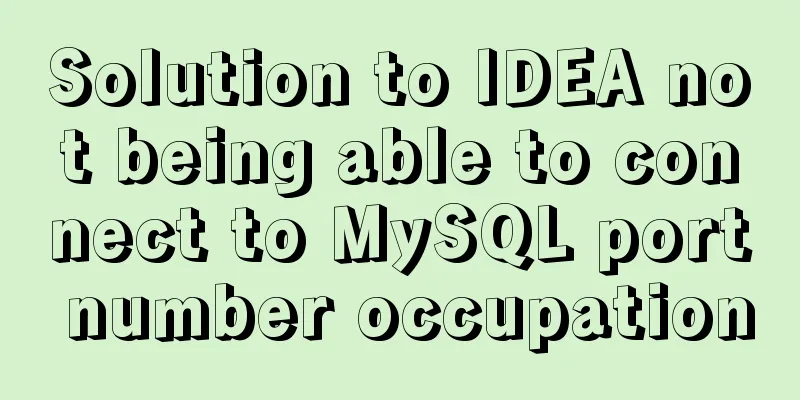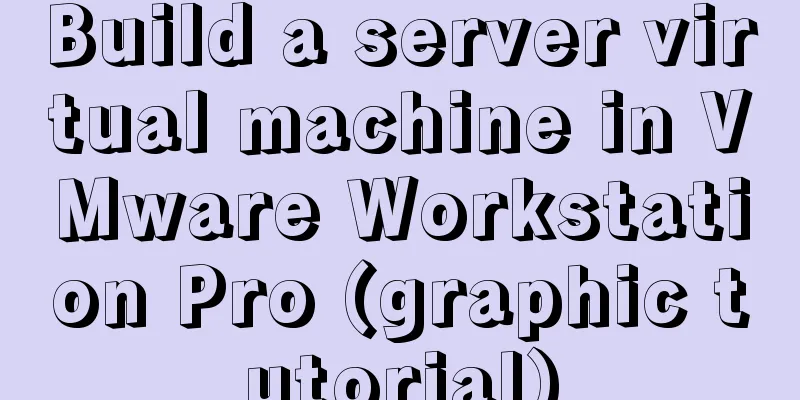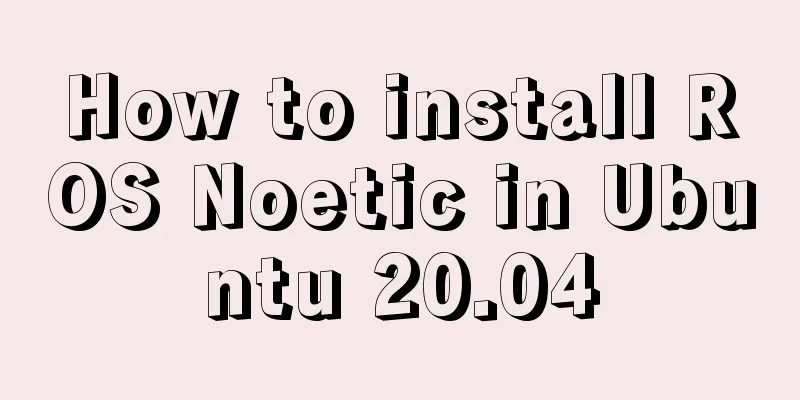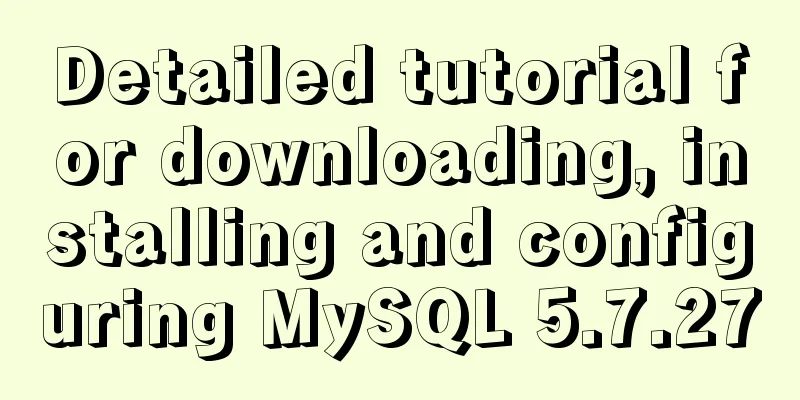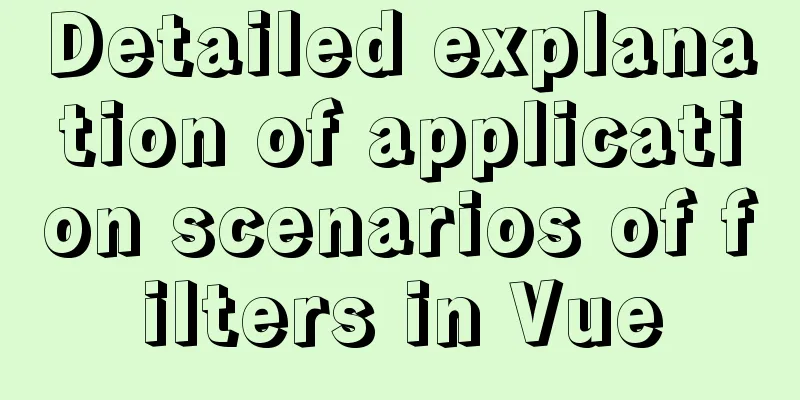HTML multi-header table code

|
1. Multi-header table code Copy code The code is as follows:<!DOCTYPE html PUBLIC "-//W3C//DTD XHTML 1.0 Transitional//EN" "http://www.w3.org/TR/xhtml1/DTD/xhtml1-transitional.dtd"> <html xmlns="http://www.w3.org/1999/xhtml"> <head> <meta http-equiv="Content-Type" content="text/html; charset=utf-8" /> <title>Multiple header tables</title> <style type="text/css"> body{ width:98%; height:100%; font-size:12px; background-color:#FCF; text-align:center; } #tab{ width:100%; height:100%; font-size:12px; font-family:Verdana, Geneva, sans-serif Georgia, "Times New Roman", Times, serif; font-weight: bold; background-color:#9F0; } </style> </head> <body> <table id="tab" cellpadding="1" cellspacing="1" border="1"> <tr> <th rowspan="2">Serial number</th> <th colspan="2">Wang Wu</th> <th colspan="2">Li Si</th> <th colspan="2">Sun Chuan</th> <th colspan="2">Hu Ping</th> <th rowspan="2">Total</th> </tr> <tr> <th>Language</th> <th>Mathematics</th> <th>Language</th> <th>Mathematics</th> <th>Language</th> <th>Mathematics</th> <th>Language</th> <th>Mathematics</th> </tr> <tr> <th>1</th> <th>78</th> <th>96</th> <th>67</th> <th>98</th> <th>88</th> <th>75</th> <th>94</th> <th>69</th> <th> </th> </tr> <tr> <th>2</th> <th>89</th> <th>68</th> <th>77</th> <th>87</th> <th>84</th> <th>76</th> <th>71</th> <th>87</th> <th> </th> </tr> <tr> <th>3</th> <th>75</th> <th>78</th> <th>89</th> <th>74</th> <th>65</th> <th>68</th> <th>98</th> <th>90</th> <th></th> </tr> <tr> <th>4</th> <th>79</th> <th>89</th> <th>65</th> <th>62</th> <th>64</th> <th>87</th> <th>97</th> <th>91</th> <th></th> </tr> <tr> <th>5</th> <th>89</th> <th>96</th> <th>67</th> <th>76</th> <th>74</th> <th>84</th> <th>67</th> <th>81</th> <th></th> </tr> <tr> <th>6</th> <th>94</th> <th>90</th> <th>97</th> <th>74</th> <th>62</th> <th>81</th> <th>78</th> <th>78</th> <th></th> </tr> <tr> <th>7</th> <th>78</th> <th>89</th> <th>77</th> <th>87</th> <th>45</th> <th>86</th> <th>77</th> <th>98</th> <th></th> </tr> <tr> <th>8</th> <th>65</th> <th>67</th> <th>94</th> <th>68</th> <th>87</th> <th>69</th> <th>78</th> <th>68</th> <th></th> </tr> <tr> <th>9</th> <th>86</th> <th>98</th> <th>87</th> <th>87</th> <th>65</th> <th>78</th> <th>98</th> <th>79</th> <th></th> </tr> <tr> <th>10</th> <th>88</th> <th>75</th> <th>77</th> <th>97</th> <th>97</th> <th>77</th> <th>70</th> <th>87</th> <th></th> </tr> </table> </body> </html> 2. Operation results  |
<<: Hidden overhead of Unix/Linux forks
>>: Search optimization knowledge to pay attention to in web design
Recommend
docker logs - view the implementation of docker container logs
You can view the container logs through the docke...
Vue uses rules to implement form field validation
There are many ways to write and validate form fi...
View MySQL installation information under Linux server
View the installation information of mysql: #ps -...
Detailed explanation of the solution to the failure of VMware to open the module diskearly
VMWare (Virtual Machine ware) is a "virtual ...
Implementation steps for building Webpack5-react scaffolding from scratch (with source code)
Table of contents webpack5 Official Start Buildin...
Summary of javascript date tools
let Utils = { /** * Is it the year of death? * @r...
mysql5.7.17 installation and configuration example on win2008R2 64-bit system
123WORDPRESS.COM has explained to you the install...
jQuery+swiper component realizes the timeline sliding year tab switching effect
Result: Implementation code: Need to be used with...
What should I do if I can't view the source file of a web page?
Q: Whether using Outlook or IE, when you right-cl...
Common usage of hook in react
Table of contents 1. What is a hook? 2. Why does ...
Swiper+echarts realizes the left and right scrolling effect of multiple dashboards
This article shares the specific code of swiper+e...
Extract specific file paths in folders based on Linux commands
Recently, there is a need to automatically search...
Practical MySQL + PostgreSQL batch insert update insertOrUpdate
Table of contents 1. Baidu Encyclopedia 1. MySQL ...
Mysql modify stored procedure related permissions issue
When using MySQL database, you often encounter su...
MySQL 8.0.15 installation and configuration tutorial under Win10
What I have been learning recently involves knowl...