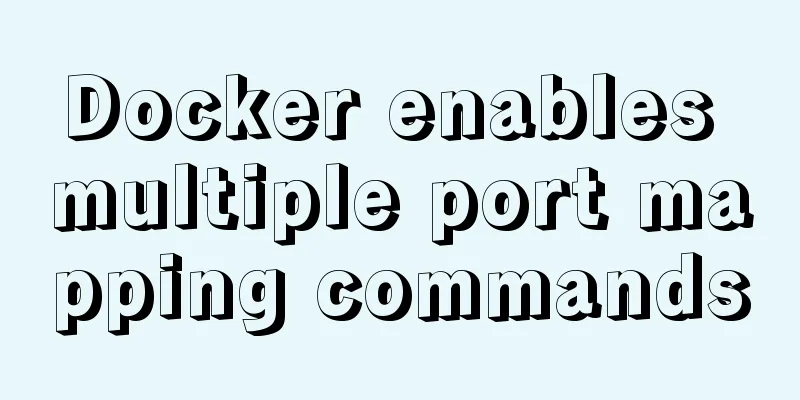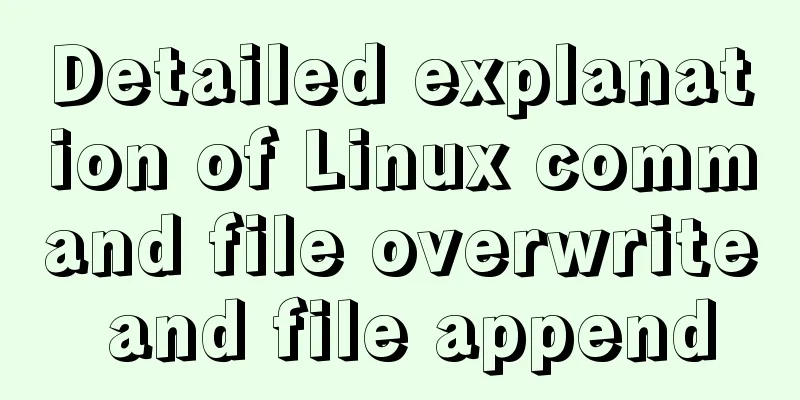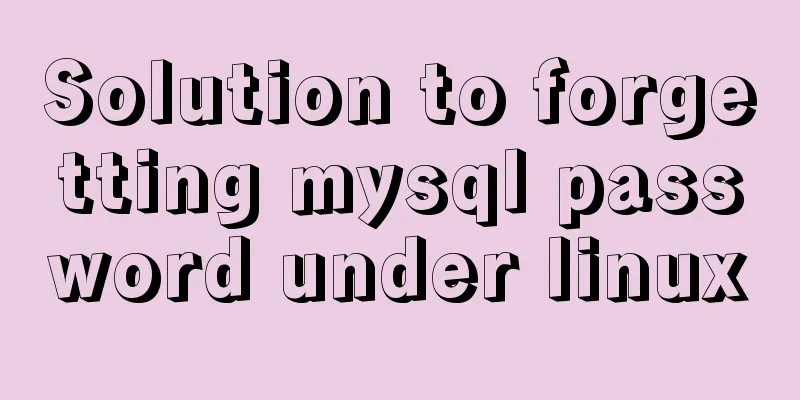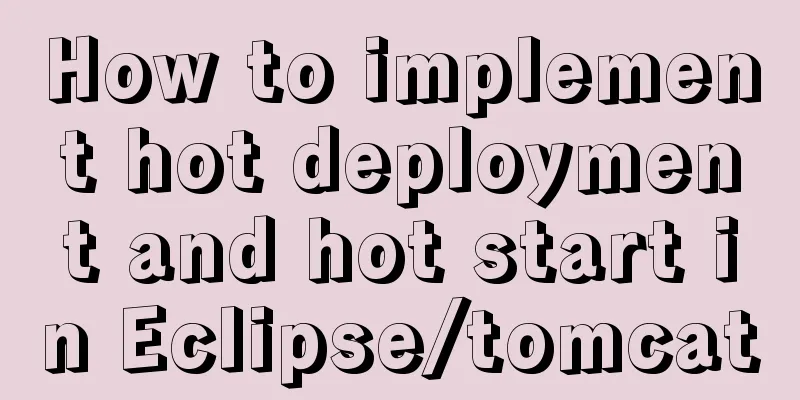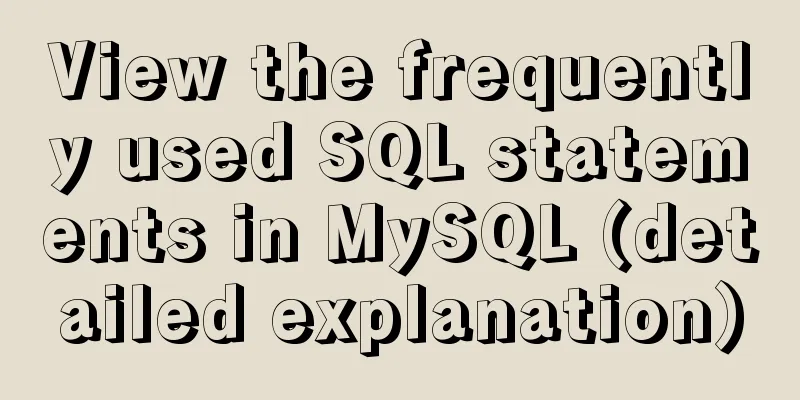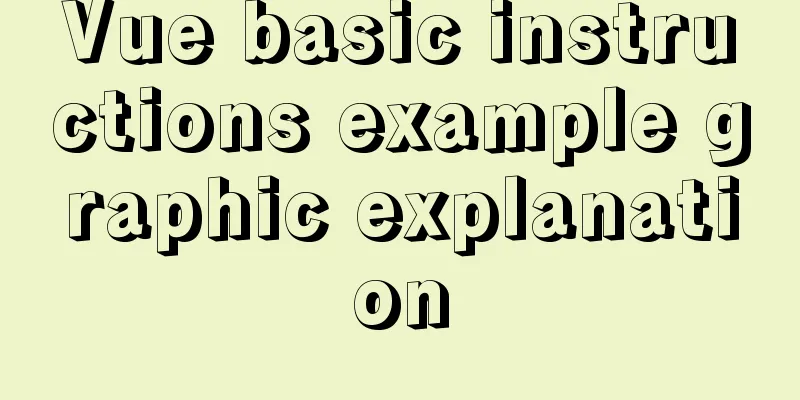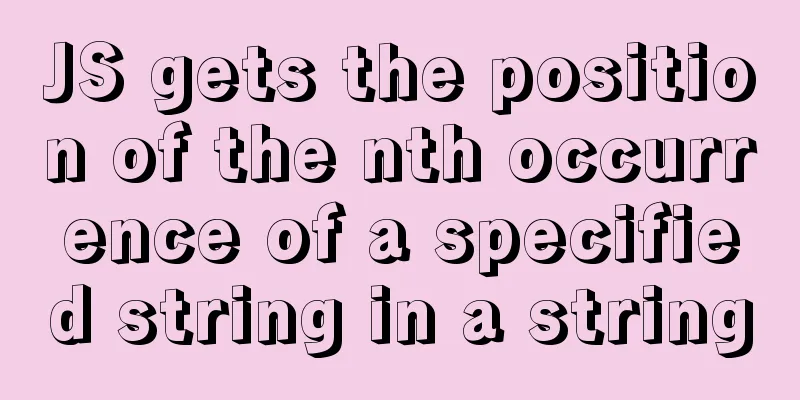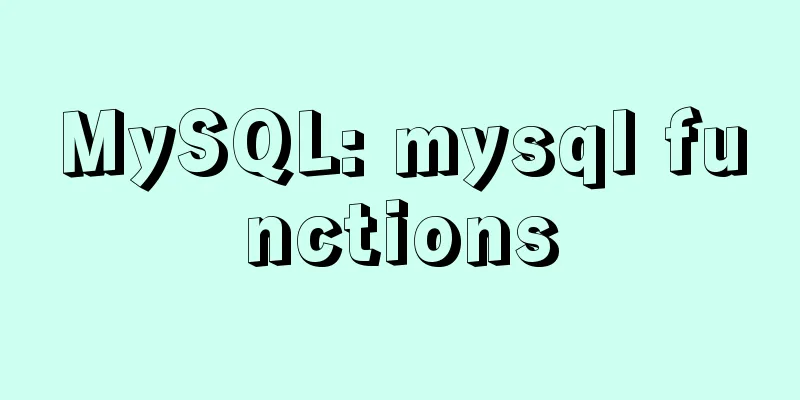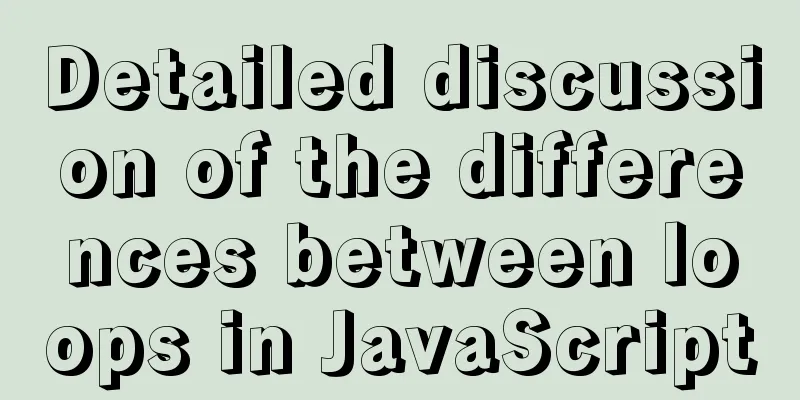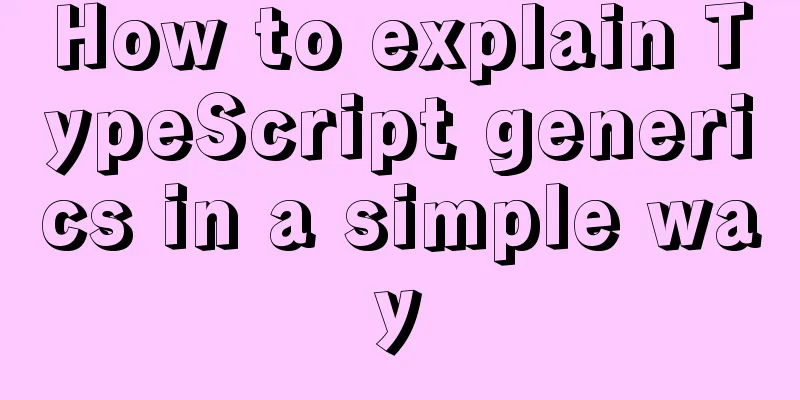Search optimization knowledge to pay attention to in web design
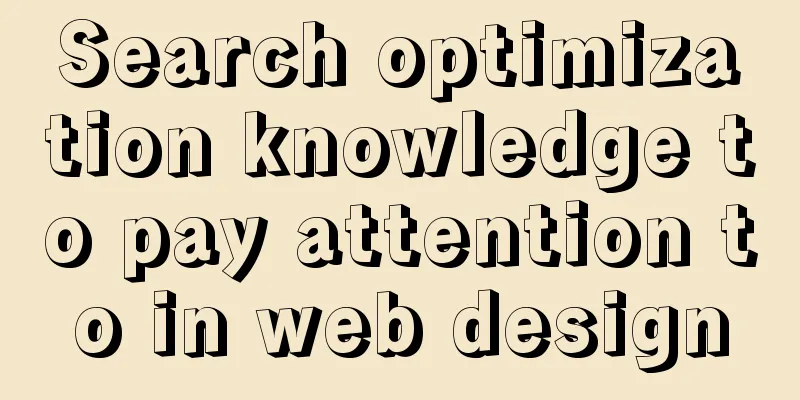
|
1. Link layout of the new site homepage 1. The location of link layout: The location of link layout determines the weight distribution of links. Generally speaking, links near the head and bottom are the links with the highest weight, especially the head. The "dragon head, phoenix tail, pig belly" layout also applies to the homepage layout of the website. After you have integrated the keywords, you must consider the location of the target keywords. Whether the target keywords are arranged in the form of columns or pages, choose according to the positioning direction of your site! 2. The number of links arranged: The number of links arranged should also be based on the development direction of the website. If you are doing a portal, the number of links arranged will of course be different. If you are an enterprise site, especially a new site, the number of links arranged on the homepage should be controlled at around 50. If it is a portal website, in terms of the development and cultivation of the website, it should still focus on the cultivation direction, so here you should choose according to the categories involved in the specific portal. 3. Control of friendly links: I personally suggest that a new site should not change its friendly links within 3 months. Too many cases of friendly links involve demotion. A new site is like our child. It needs to grow up slowly, so we must treat it like a child and not let it enter this circle too early. Of course, this is just a metaphor. Everyone should be aware of the importance of links, especially their timeliness. Targeted friendly links can improve your ranking, but they can also kill our children. Once killed, it will be like a child getting sick when he is young, and he will face scars when he grows up. 2. How to write the homepage title, description, and keywords Many articles with similar titles have appeared in large numbers on A5, and I repeat them here to call on everyone to pay attention to this issue. How to create the title of your own website, how to write descriptions, and how to write keywords are all very critical links, including how to write column pages and content titles. Since this is a whole article, Xiao Ai will share it in detail. 1. How to write a title 1) Accurate positioning of the title: Accuracy refers to the development of the website. Whether your website is developed with the brand or the product as the development goal depends entirely on the general direction of your website optimization plan. According to the user's browsing habits, if you are promoting a brand, it is recommended that the brand be on the far left; if you are promoting a product, the target keyword be placed on the far left. 2) Word count control for titles: There are many different opinions on word count control for titles. Personally, I still insist that the total number of Chinese characters and punctuation marks should be controlled below 30 words, and the focus should be on being concise, accurate, and clear. For example, if the target keyword is diesel generator and the goal is product promotion, then my title would be set like this (diesel generator, diesel generator set - China Special Diesel Generator Equipment Network) 3) Regarding punctuation in titles: There are many different opinions. Personally, I insist on using English half-width commas to separate keywords, and using a dash between keywords and names, as shown in the example above. Of course, it is not ruled out that underscores are used to separate keywords. It's just everyone's personal preference. 2. How to write keywords 1) The number of keywords: Generally speaking, the number of keywords should be controlled within 7. Keywords represent the number of words that appear on our website, that is, the density. When integrating and arranging keywords, we have already located the keywords, especially the comparison between target keywords and long-tail keywords. Then the number of keywords should be written according to the density of main keywords, target keywords and long-tail keywords. 2) Keyword position: It goes without saying that the keywords are written from left to right and arranged in order according to the density of the keywords. 3) Keyword separator: The separator for keywords is usually a comma or space. 3. How to write a description 1) Number of words in the description: Generally speaking, if you write a description, the number of words should be kept below 70. 2) Is the description written: Many friends may know that sometimes the description we write is not correct. When the search engine crawls our website, it will sometimes match a different description, which may even be very different from what we wrote. So at this time we will consider whether to write the description or not? Including keywords, should we write them? If you are familiar with Baidu's page, we can see that Baidu's page only has a title, and keywords and descriptions are not filled in. Personally, I suggest letting the search engines crawl the content themselves, which will be more friendly and more convenient for readers. 3. Setting of web page columns 1. Relevant column settings: The column settings can be set according to the relevance of the industry. This not only avoids the so-called keyword stacking, but also illustrates the artistry and relevance of our website design. From the perspective of links, relevance is our best choice, so it would be more reasonable to arrange relevant columns and there would be more room for development. 2. Long-tail column setting: Using long-tail keywords as columns is mainly to increase the weight of the main long-tail keywords on the web page, so many product websites will use long-tail keywords as columns. 3. Column setting method: The column setting method can be horizontally or vertically laid out. 4. Common layout methods for web pages 1. Two-column style: You can choose different page column division methods according to the column settings. If the columns of your website are set horizontally, then the two-column page layout can adopt the method of explaining the target keywords on the main content page, and the side column can choose other long-tail keywords for related associations. 2. Three-column style: Due to the large number of long-tail keywords, many friends adopt a three-column design, so that a large number of long-tail keywords can be arranged on the homepage. This layout method mainly adopts the layout method of making both the horizontal column and the side column into columns. 3. Comprehensive column: The comprehensive column is generally used as a portal site. The website involves too many relevant long-tail contents. Most of these columns are arranged according to industry classification and relevant keywords. 5. Other settings Depending on the industry, we will also arrange flash or video. This design is mainly to give readers different visual and auditory feelings, and is also mainly considered from the readers' aesthetic point of view, so I won't explain it here. |
<<: HTML multi-header table code
>>: Implementation of restoring data by directly copying files in the data directory in mysql
Recommend
Ubuntu Basic Tutorial: apt-get Command
Preface The apt-get command is a package manageme...
Implementation of removing overlapping time and calculating time difference in MySQL
Table of contents need: drive: Ideas: accomplish:...
A brief discussion on mysql backup and restore for a single table
A. Installation of MySQL backup tool xtrabackup 1...
Vue implements interface sliding effect
This article example shares the specific code of ...
Detailed explanation of the idea of implementing dynamic effect of lyrics progress text color filling change using CSS3
When playing music, the lyrics will gradually fil...
Tomcat's method of setting ports through placeholders (i.e. parameter specification method)
For work needs, I found a lot of information on t...
Vue-router does not allow navigation to the current location (/path) Error reasons and fixes
Table of contents Error message Cause Error demon...
MySQL incremental backup and breakpoint recovery script example
Introduction Incremental backup means that after ...
Mysql delete duplicate data to keep the smallest id solution
Search online to delete duplicate data and keep t...
Analysis of Sysbench's benchmarking process for MySQL
Preface 1. Benchmarking is a type of performance ...
How to manually encapsulate paging components in Vue3.0
This article shares the specific code of the vue3...
Linux kernel device driver proc file system notes
/***************** * proc file system************...
Detailed explanation of the pitfalls of mixing MySQL order by and limit
In MySQL, we often use order by for sorting and l...
Mysql uses the kill command to solve the deadlock problem (kill a certain SQL statement being executed)
When using MySQL to run certain statements, a dea...
MySQL controls the number of attempts to enter incorrect passwords
1. How to monitor MySQL deadlocks in production e...