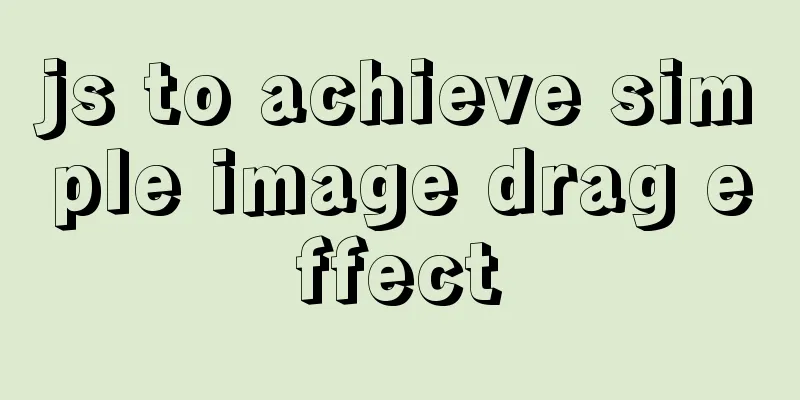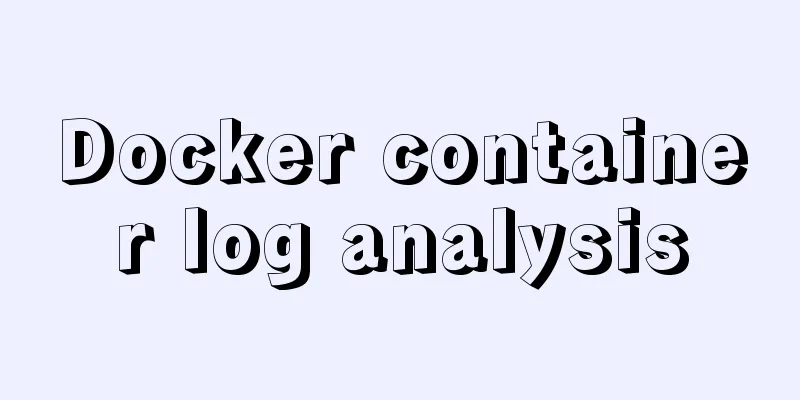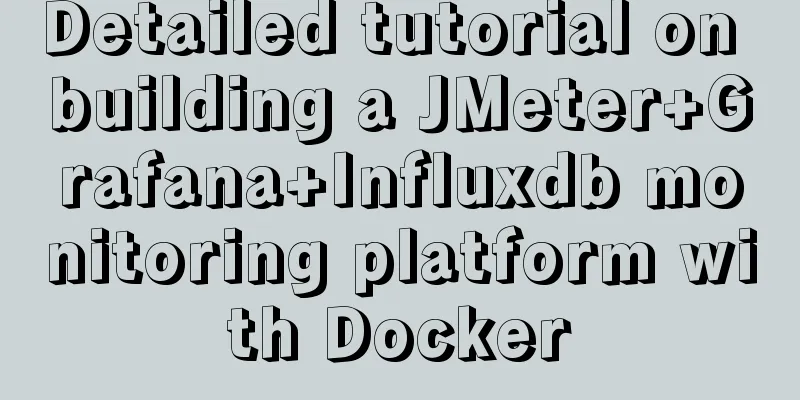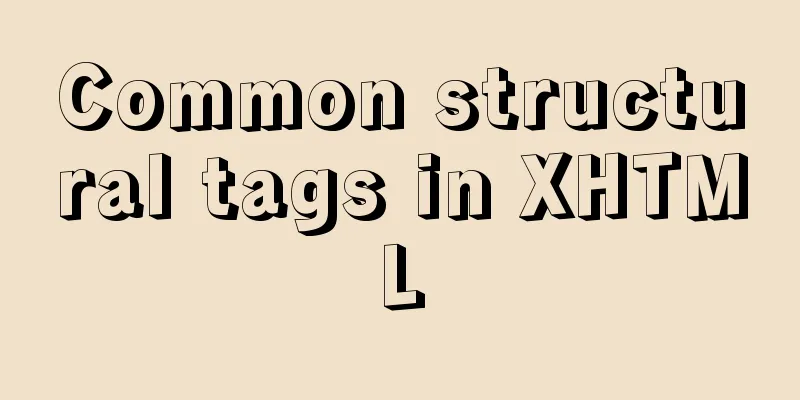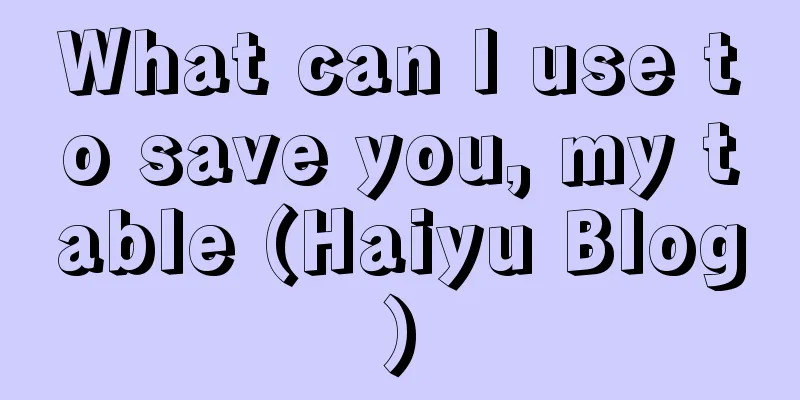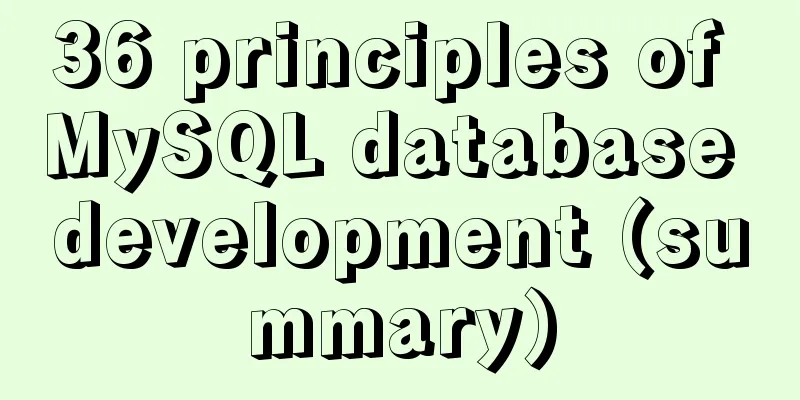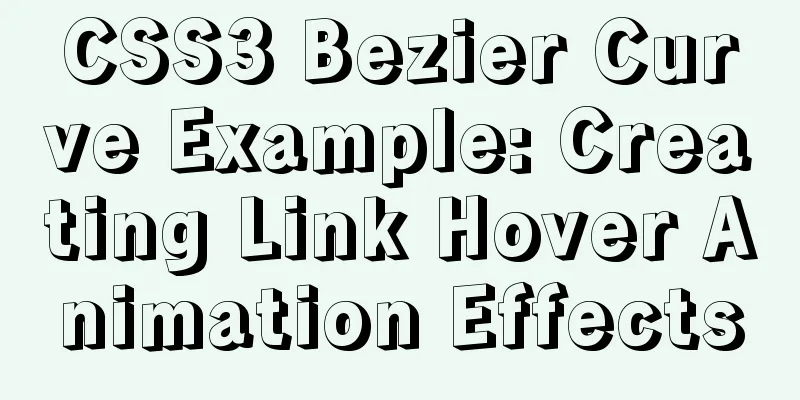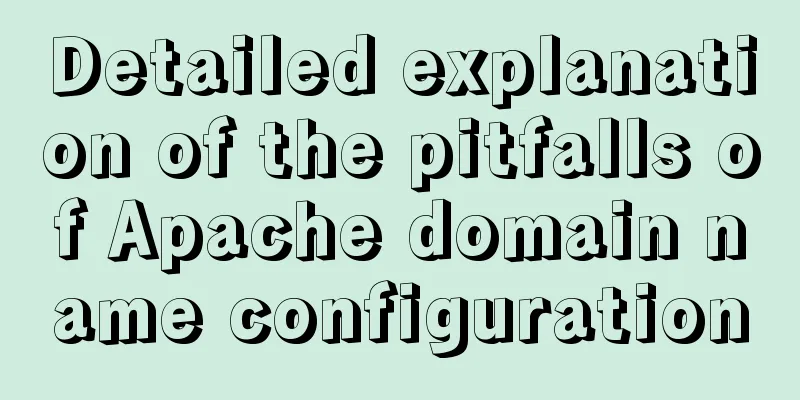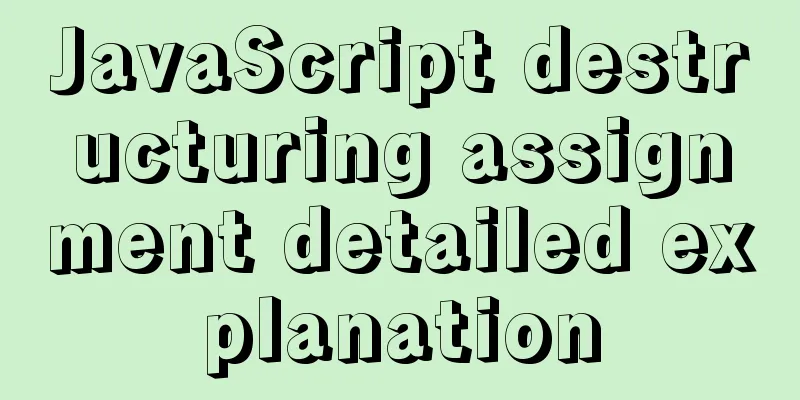Detailed explanation of the idea of implementing dynamic effect of lyrics progress text color filling change using CSS3
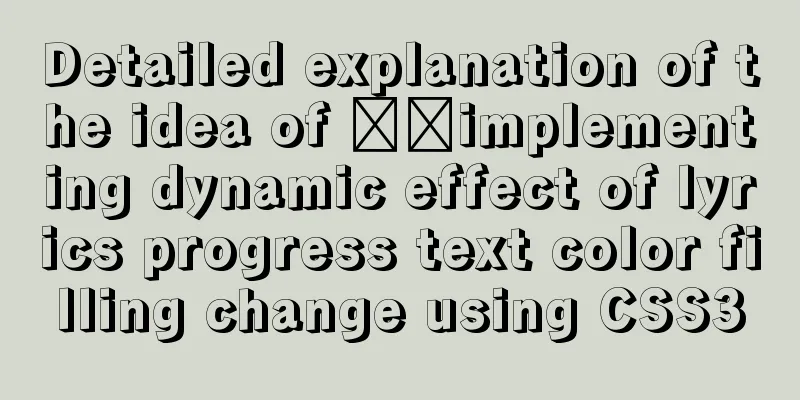
|
When playing music, the lyrics will gradually fill in color as the song progresses. The color does not change word by word, but rather changes horizontally pixel by pixel from left to right. In other words, the left and right sides of a word will appear to be different colors.
This effect can be achieved through CSS3. Implementation ideas: 1. Background fills a background color and the color to be changed 2. -webkit-background-clip:text; cuts out the background of the text, which means the empty text 3. -webkit-text-fill-color:transparent; Make the cutout text transparent so that the background color can be seen through the cutout shape. At this time, the background color is the color of the font. 4. background-size:0 100%; Set the background width to 0, and then change the background width through the channel to achieve the text color reading effect. HTML code:
<div style="padding:15% 35%; text-align:center;">
<span class="text">Fill text color from left to right</span>
</div>CSS code:
@keyframes scan {
0% {
background-size:0 100%;
}
100% {
background-size:100% 100%;
}
}
.text {
background:#7e7e7e -webkit-linear-gradient(left, #fff, #fff) no-repeat 0 0;
-webkit-text-fill-color:transparent;
-webkit-background-clip:text;
background-size:0 100%;
}
.load {
background-size:100% 100%;
animation: scan 5s linear;
}jQuery code:
window.onload = function(){
$('.text').addClass('load');
}
Summarize This concludes this article on how to use CSS3 to achieve dynamic effects of changing text color fill in lyrics progress. For more relevant CSS3 text color filling content, please search previous articles on 123WORDPRESS.COM or continue to browse the related articles below. I hope you will support 123WORDPRESS.COM in the future! |
<<: Vue imports excel table, and automatically downloads the data that failed to import
>>: How to underline the a tag and change the color before and after clicking
Recommend
10 bad habits to avoid in Docker container applications
There is no doubt that containers have become an ...
Steps to package and deploy the Vue project to the Apache server
In the development environment, the vue project i...
A simple LED digital clock implementation method in CSS3
This should be something that many people have do...
Using zabbix to monitor the ogg process (Linux platform)
The ogg process of a database produced some time ...
The perfect solution for Vue routing fallback (vue-route-manager)
Table of contents Routing Manager background gett...
Analysis of the Poor Performance Caused by Large Offset of LIMIT in MySQL Query
Preface We all know that MySQL query uses the sel...
Teach you how to enable the Linux subsystem of Win10 (with detailed pictures and text)
Today I will introduce how to enable the Linux su...
Vue Basic Tutorial: Conditional Rendering and List Rendering
Table of contents Preface 1.1 Function 1.2 How to...
iframe adaptive size implementation code
Page domain relationship: The main page a.html bel...
Detailed explanation of meta tags (the role of meta tags)
No matter how wonderful your personal website is,...
Solution to the bug that IE6 select cannot be covered by div
Use div to create a mask or simulate a pop-up wind...
Detailed explanation of galera-cluster deployment in cluster mode of MySQL
Table of contents 1: Introduction to galera-clust...
Tutorial on disabling and enabling triggers in MySQL [Recommended]
When using MYSQL, triggers are often used, but so...
SSM VUE Axios Detailed Explanation
Table of contents How to display SQL log? ? Descr...
Solution to the problem of Failed when configuring IDEA to connect to MYSQL database
This article mainly introduces the solution to th...