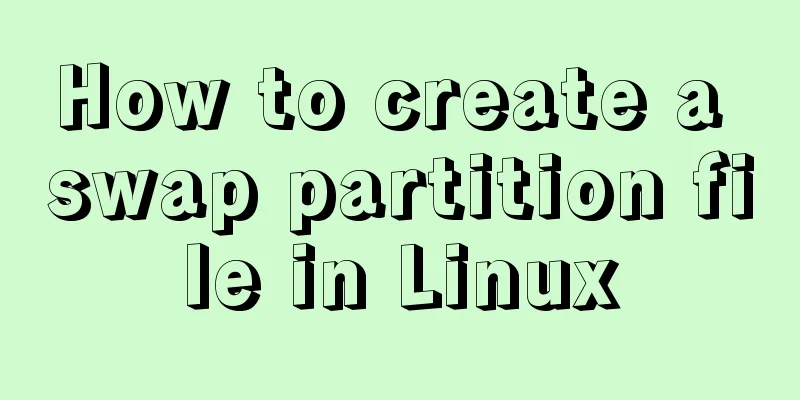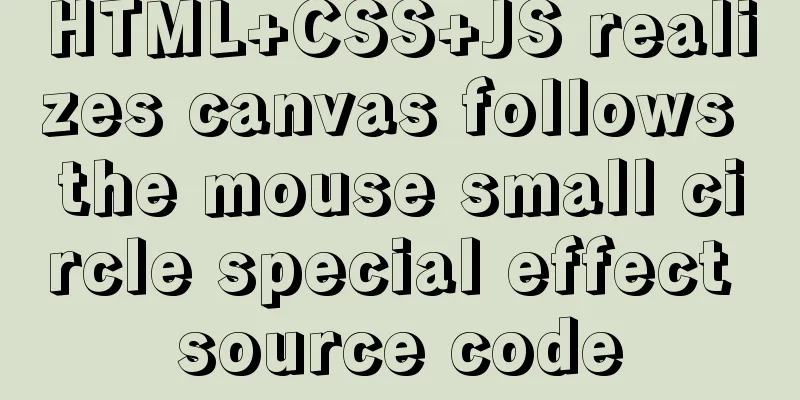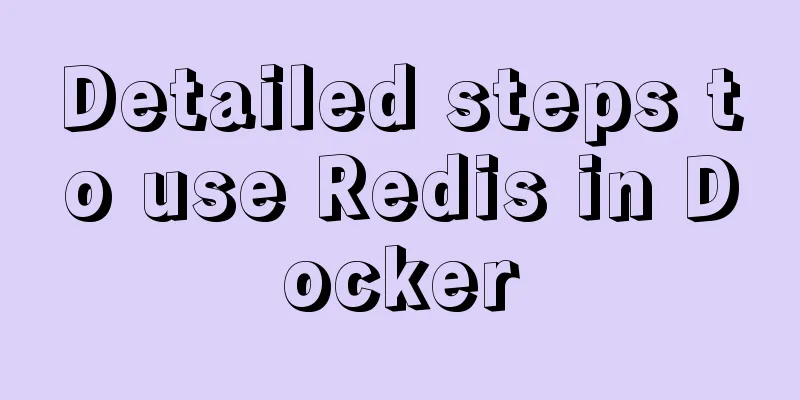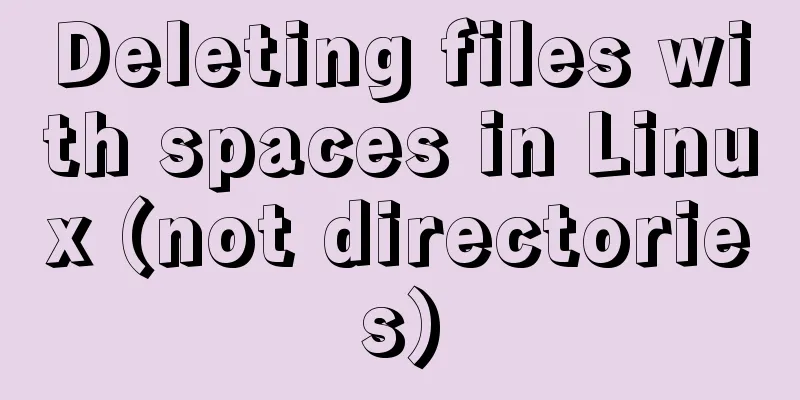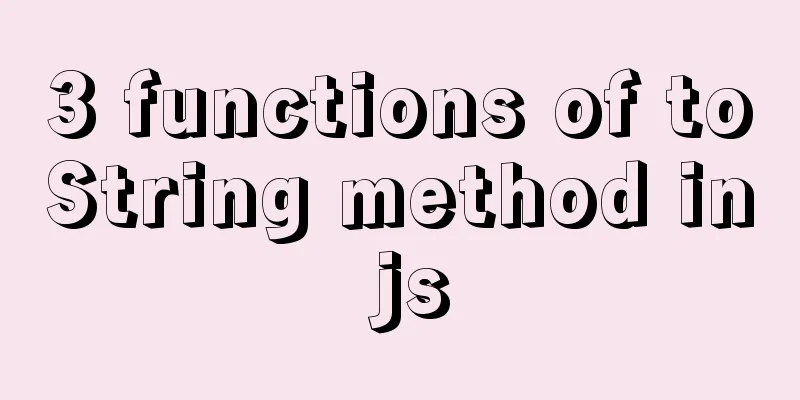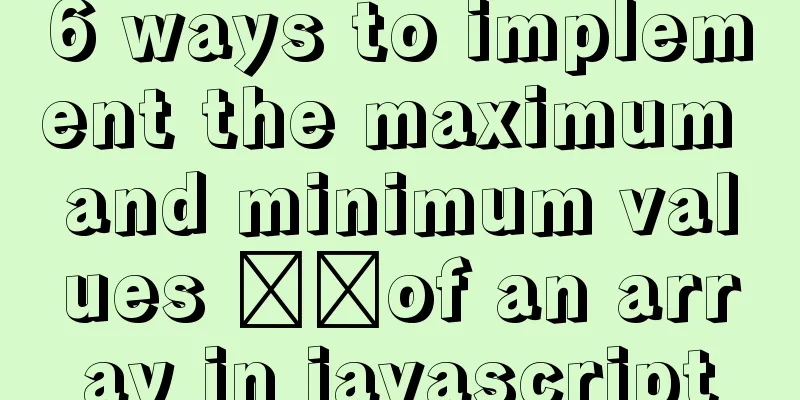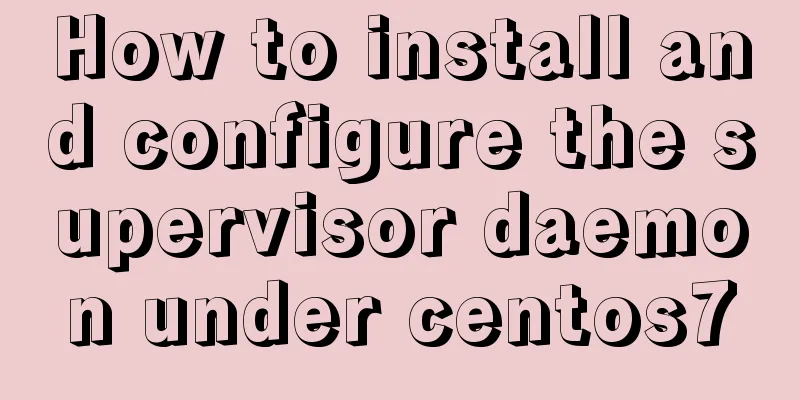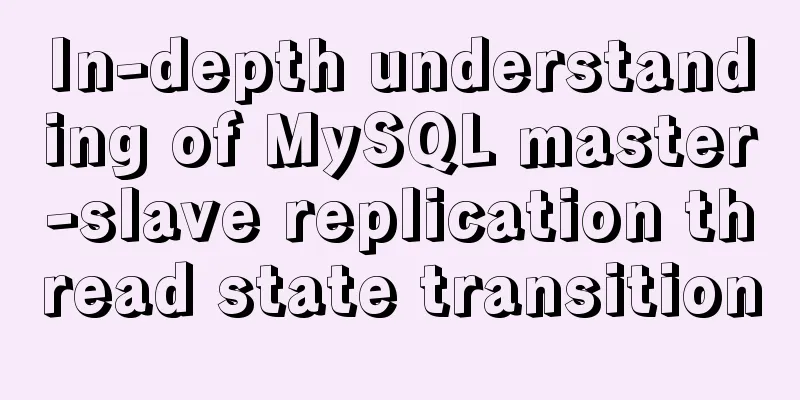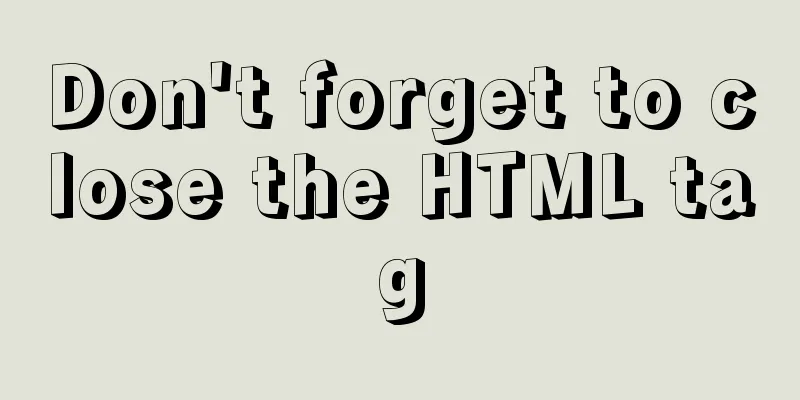Teach you how to enable the Linux subsystem of Win10 (with detailed pictures and text)
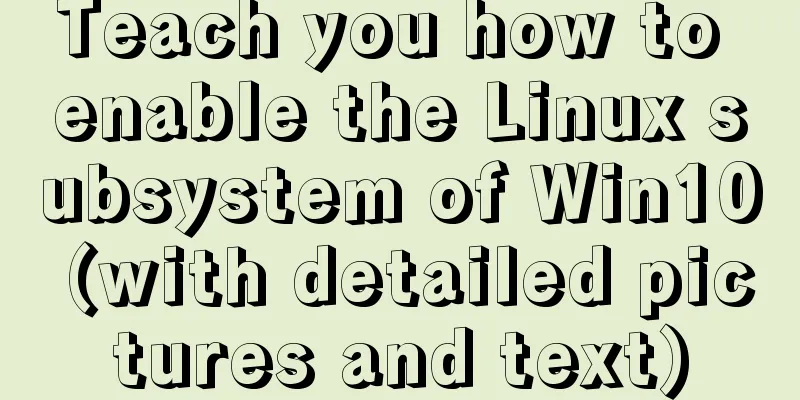
|
Today I will introduce how to enable the Linux subsystem under Windows 10. Without further ado, let’s take a look at the steps: ####Enable developer mode Open Settings
Click Update & Security
Click on Developer options
Enable Developer Mode
####Change system functions Use the win+X shortcut key to bring up the system management menu, click Apps and Features , then scroll down and select Programs and Features
Select Apply or turn off Windows features
Check the Windows Subsystem for Linux , confirm and restart.
####Install Linux system After turning on the function, Linux is not actually installed in the system, and cmd needs to be used to complete the installation.
OK, now the installation is successful, you can do whatever you want! First enter the bash command to enter the Ubuntu system
Then you can enter passwd to reset the password. After resetting the password, you can use the Ubuntu system normally. At this point, the basic installation work is completed. = Novice dividing line === ####Advanced Linux In Ubuntu, we can easily install/uninstall software through the apt-get command. Since the default software package repository is located abroad, you may encounter various network problems or incomplete downloaded resources when installing the software. Therefore, you need to switch the data source to a domestic mirror site to improve it. Edit the data source configuration file vi /etc/apt/sources.list
Then enter the vi editor
Continue to press the enter key to enter the real vi editing page
The vi editor has three modes: command mode , insert mode and last line mode . In command mode, we can only control the movement of the screen cursor, delete characters, words or lines, move and copy a certain section, enter Insert mode, or go to last line mode, etc.; in Insert mode, you can input text, and press the "ESC" key to return to command line mode; in last line mode, you can save the file or exit vi, and you can also set the editing environment, such as searching for strings, listing line numbers, etc. When we enter the vi editor, the default is command line mode. If you want to edit the content later, just enter the i command. Now we want to change the image source to Alibaba, so insert the following content: deb http://mirrors.aliyun.com/ubuntu/ trusty main restricted universe multiverse deb http://mirrors.aliyun.com/ubuntu/ trusty-security main restricted universe multiverse deb http://mirrors.aliyun.com/ubuntu/ trusty-updates main restricted universe multiverse deb http://mirrors.aliyun.com/ubuntu/ trusty-proposed main restricted universe multiverse deb http://mirrors.aliyun.com/ubuntu/ trusty-backports main restricted universe multiverse deb-src http://mirrors.aliyun.com/ubuntu/ trusty main restricted universe multiverse deb-src http://mirrors.aliyun.com/ubuntu/ trusty-security main restricted universe multiverse deb-src http://mirrors.aliyun.com/ubuntu/ trusty-updates main restricted universe multiverse deb-src http://mirrors.aliyun.com/ubuntu/ trusty-proposed main restricted universe multiverse deb-src http://mirrors.aliyun.com/ubuntu/ trusty-backports main restricted universe multiverse Then press "ESC" to exit the command line mode, enter the command line wq!, save and exit. Then enter the command apt-get update to update the configuration. This process may be long, so good luck!
Well, this concludes this tutorial, thank you! The above is the full content of this article. I hope it will be helpful for everyone’s study. I also hope that everyone will support 123WORDPRESS.COM. You may also be interested in:
|
<<: Specific implementation methods of MySQL table sharding and partitioning
>>: Example of writing mobile H5 to invoke APP (IOS, Android)
Recommend
Solution to nacos not being able to connect to mysql
reason The mysql version that nacos's pom dep...
How to import Excel files into MySQL database
This article shares with you how to import Excel ...
Detailed steps to install MySql 5.7.21 in Linux
Preface The most widely used database in Linux is...
Docker image access to local elasticsearch port operation
Using the image service deployed by docker stack,...
What is WML?
WML (Wireless Markup Language). It is a markup la...
Pitfalls encountered when installing the decompressed version of MySQL 5.7.20 (recommended)
MySQL official website: https://www.mysql.com/dow...
Detailed explanation of where Docker saves log files
Table of contents Where are the logs stored? View...
js implements the pop-up login box by clicking the pop-up window
This article shares the specific code of js to re...
Vue implements tree table
This article example shares the specific code of ...
Tomcat Nginx Redis session sharing process diagram
1. Preparation Middleware: Tomcat, Redis, Nginx J...
Non-standard implementation code for MySQL UPDATE statement
Today I will introduce to you a difference betwee...
Details of watch monitoring properties in Vue
Table of contents 1.watch monitors changes in gen...
mysql splits a row of data into multiple rows based on commas
Table of contents Separation effect Command line ...
CSS 3.0 text hover jump special effects code
Here is a text hovering and jumping effect implem...
Analysis of the use and principle of Docker Swarm cluster management
Swarm Cluster Management Introduction Docker Swar...