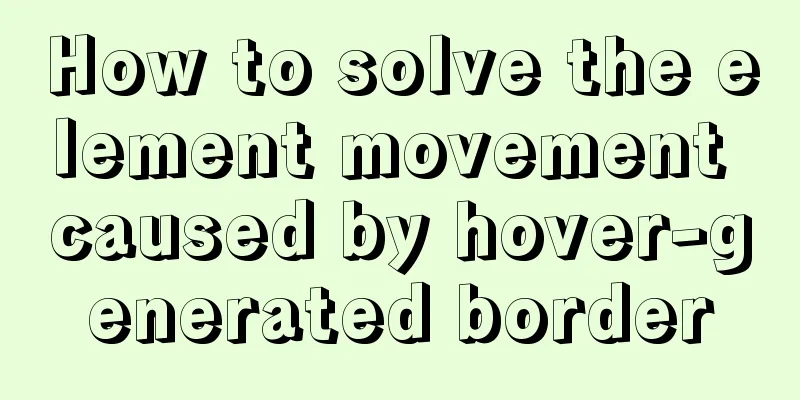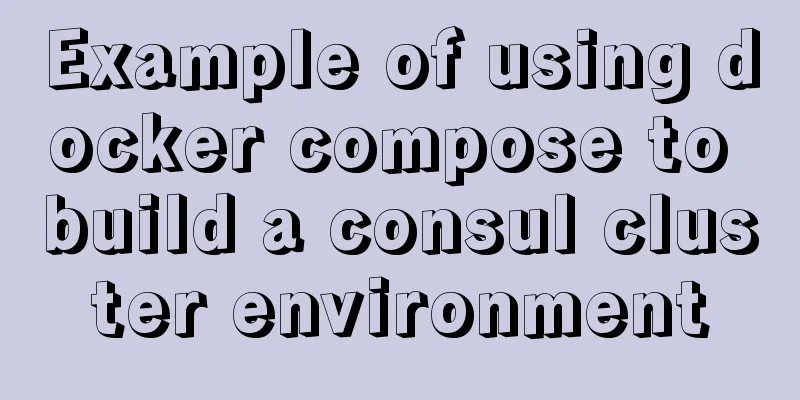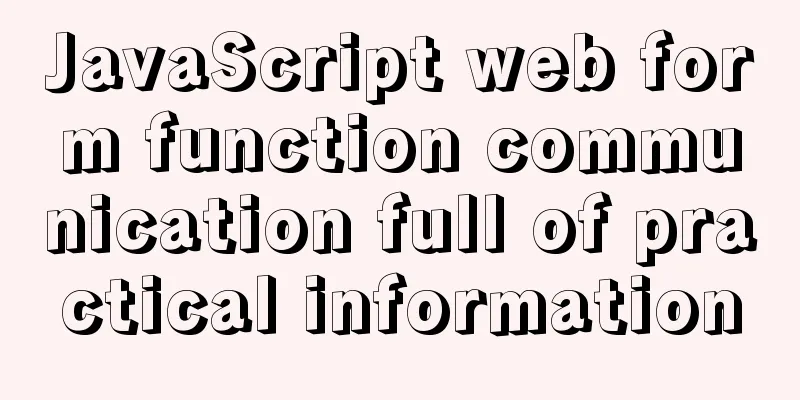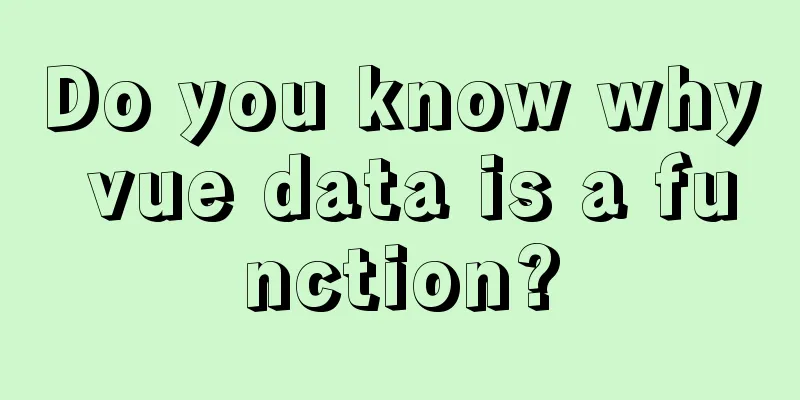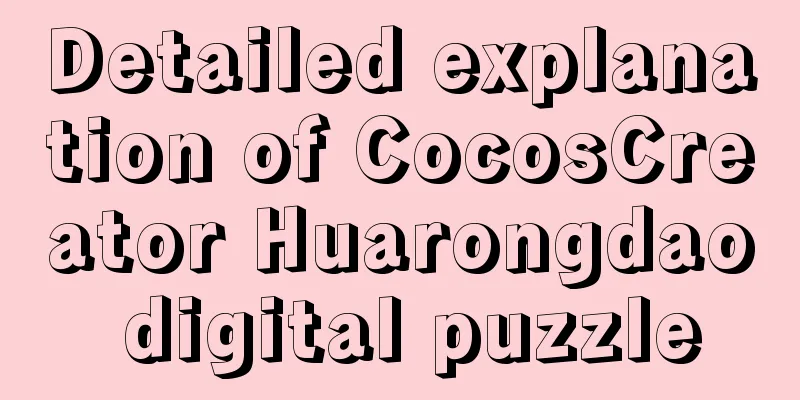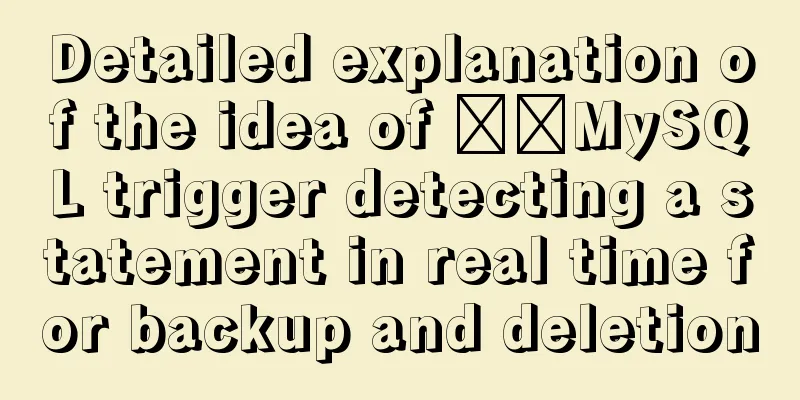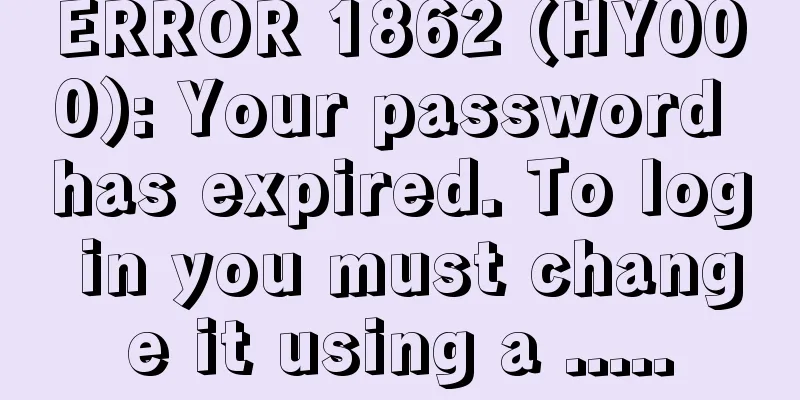6 ways to implement the maximum and minimum values of an array in javascript
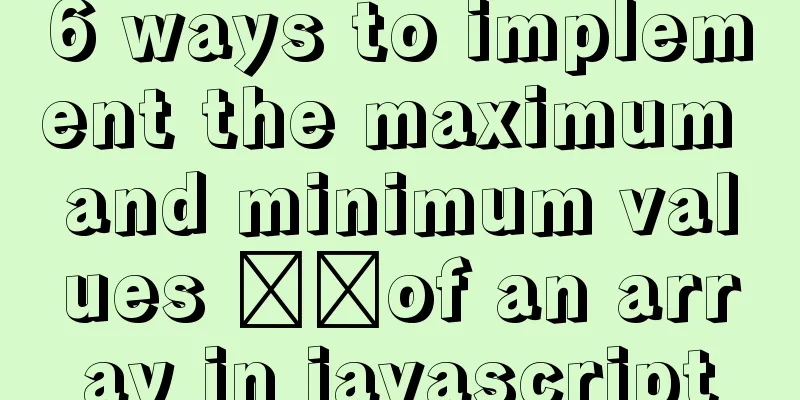
|
Given an array [1,8,5,4,3,9,2], write an algorithm to get the maximum value 9 and the minimum value 1 of the array. 1. Extend the min() and max() functions through the prototype property The idea of Algorithm 1 is to find the result by comparing the first value with the subsequent values in a loop in the custom min() and max() functions, and dynamically updating the maximum and minimum values.
// minimum value Array.prototype.min = function () {
let min = this[0];
let len = this.length;
for (let i = 1; i < len; i++) {
if (this[i] < min) min = this[i]
}
return min
}
// Maximum value Array.prototype.max = function () {
let max = this[0];
let len = this.length;
for (let i = 1; i < len; i++) {
if (this[i] > max) max = this[i]
}
return max
}
// Result console.log(arr.min()); // 1
console.log(arr.max()); // 9
2. Use the min() and max() functions of the Math object The main idea of Algorithm 2 is to change the execution body of the function through the apply() function and pass the array as a parameter to the apply() function. In this way, the array can directly call the min() and max() functions of the Math object to get the return value.
Array.min = function(array) {
return Math.min.apply(Math, array)
}
// Maximum value Array.max = function (array) {
return Math.max.apply(Math, array)
}
// Result console.log(Array.min(arr)); // 1
console.log(Array.max(arr)); // 9
3. Optimization of Algorithm 2 In Algorithm 2, the min() function and the max() function are used as static functions of the Array type, but chain calls are not supported. We can use object literals to simplify them.
// minimum value Array.prototype.min = function() {
return Math.min.apply({}, this)
}
// Maximum value Array.prototype.max = function () {
return Math.max.apply({}, this)
}
// Result console.log(arr.min()); // 1
console.log(arr.max()); // 9
Different from Algorithm 2, during verification, since the min() function and the max() function are instance methods, they can be called directly through the array. 4. Using the reduce() function of Array type The main idea of Algorithm 4 is that the reduce() function does not set the initialValue, but directly uses the first element of the array as the first parameter of the callback function and compares it with the subsequent values in turn. When the maximum value needs to be found, the accumulator returns the larger value in each round; when the minimum value needs to be found, the accumulator returns the smaller value in each round.
// minimum value Array.prototype.min = function () {
return this.reduce((pre, cur) => {
return pre < cur ? pre : cur
})
}
// Maximum value Array.prototype.max = function () {
return this.reduce((pre, cur) => {
return pre > cur ? pre : cur
})
}
// Result console.log(arr.min()); // 1
console.log(arr.max()); // 9
5. Use the sort() function of Array type The main idea of Algorithm 5 is to sort the array with the help of the array's native sort() function. After the sorting is completed, the first and last elements are the minimum and maximum elements of the array.
let sortArr = arr.sort((a, b) => a - b)
// Minimum value sortArr[0]
// Maximum value sortArr[sortArr.length - 1]
// Result console.log(sortArr[0]); // 1
console.log(sortArr[sortArr.length - 1]); // 9
6. Use ES6's spread operator
// Minimum value Math.min(...arr)
// Maximum value Math.max(...arr)
// Result console.log(Math.min(...arr)); // 1
console.log(Math.max(...arr)); // 9
This concludes this article about 6 ways to implement maximum and minimum values of an array in javascript. For more relevant content about maximum and minimum values of javascript arrays, please search previous articles on 123WORDPRESS.COM or continue to browse the related articles below. I hope you will support 123WORDPRESS.COM in the future! You may also be interested in:
|
<<: Detailed graphic description of the database installation process of MySQL version 5.7.24
>>: CentOS6.8 Chinese/English environment switching tutorial diagram
Recommend
Vue local component data sharing Vue.observable() usage
As components become more detailed, you will enco...
Implementation of fastdfs+nginx cluster construction
1. Introduction to fastdfs 1. What is fastdfs Fas...
Comparison of CSS shadow effects: drop-Shadow and box-Shadow
Drop-shadow and box-shadow are both CSS propertie...
Use nginx to configure domain name-based virtual hosts
1. What is a virtual host? Virtual hosts use spec...
Detailed explanation of the installation and use of Vue-Router
Table of contents Install Basic configuration of ...
Div picture marquee seamless connection implementation code
Copy code The code is as follows: <html> &l...
Detailed explanation of the implementation principle of ACID transaction in Mysql
introduction As usual, let's start with a sce...
Summary of methods to prevent users from submitting forms repeatedly
Duplicate form submission is the most common and ...
HTML table tag tutorial (31): cell width and height attributes WIDTH, HEIGHT
By default, the width and height of the cell are ...
How to gracefully and safely shut down the MySQL process
Preface This article analyzes the process of shut...
Modify the default data directory of MySQL 8.0 (quick operation without configuration)
Usage scenario: We use Alibaba Cloud and purchase...
Solve the problem that the borders of the search box and the search button cannot overlap
Today, when I was practicing with the Baidu page,...
Linux uses join -a1 to merge two files
To merge the following two files, merge them toge...
A brief analysis of Linux resolv.conf
1. Introduction resolv.conf is the configuration ...
Detailed explanation of invisible indexes in MySQL 8.0
Word MySQL 8.0 has been released for four years s...