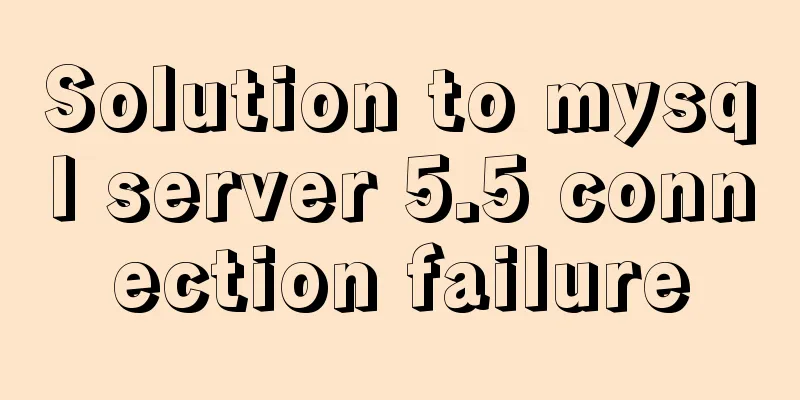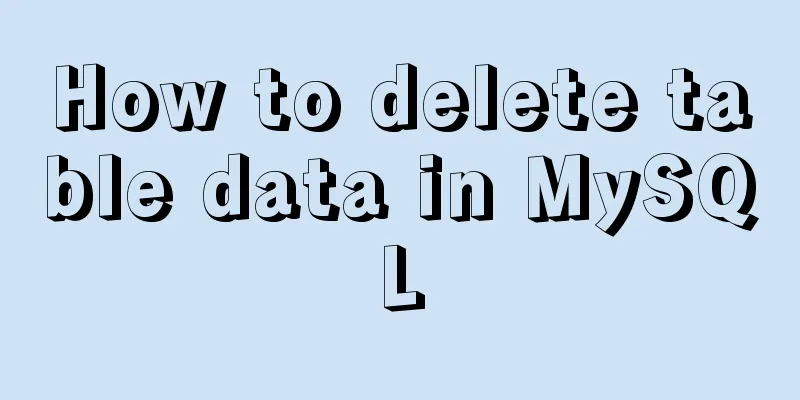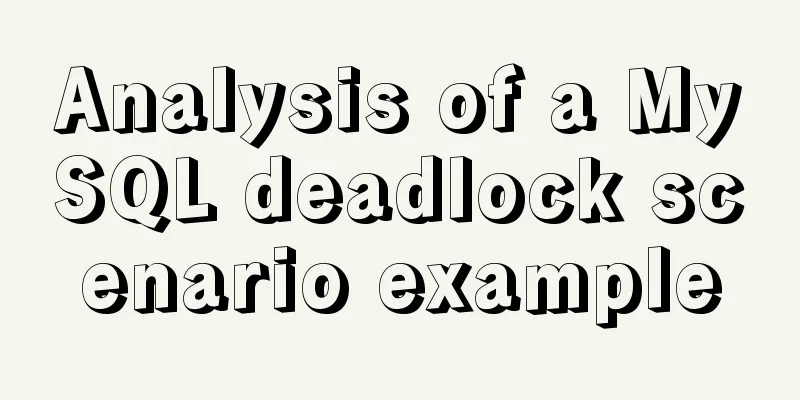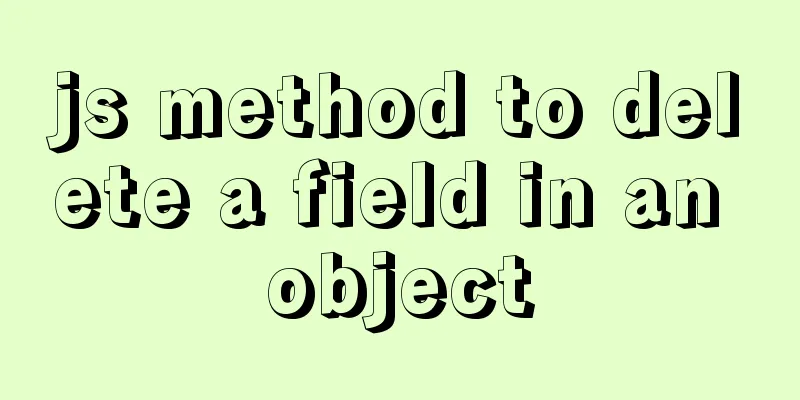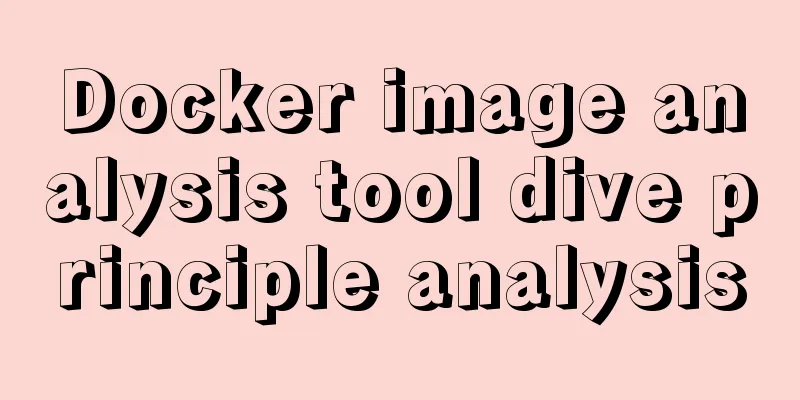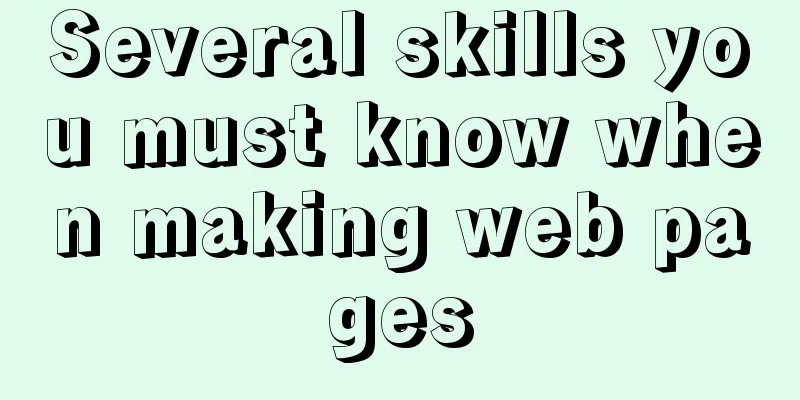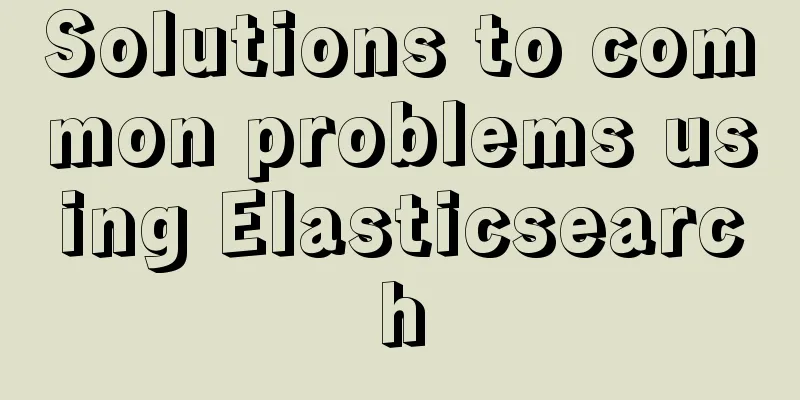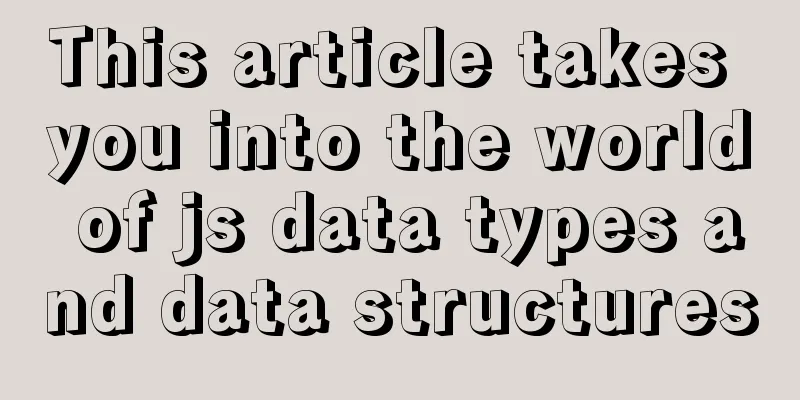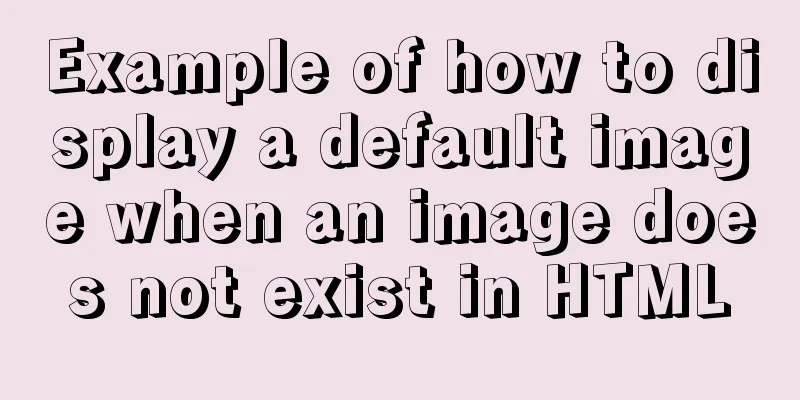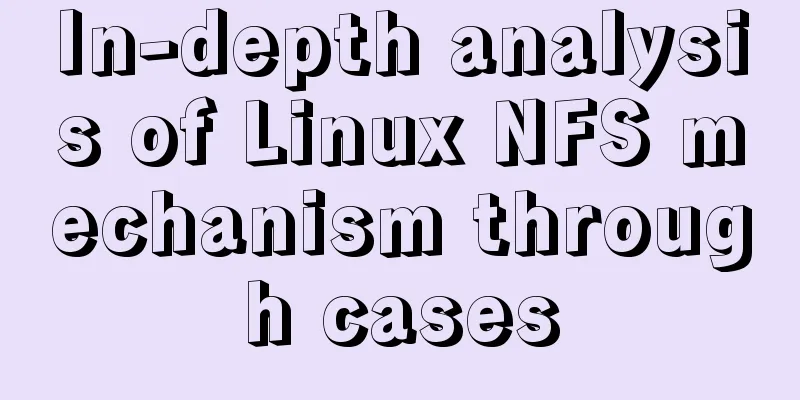A brief analysis of Linux resolv.conf
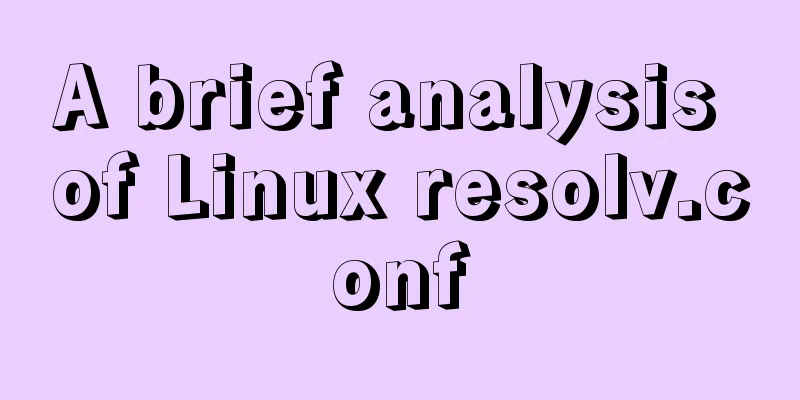
|
1. Introduction resolv.conf is the configuration file of the Domain Name System Resolver (DNS Resolver) of various operating systems. Whenever a program needs to access other hosts on the Internet through a domain name, it needs to use the Resolver library function to convert the domain name into the corresponding IP before it can access it. Note that the Domain Name System Resolver (DNS Resolver) is not an executable program, but a series of library functions in C language that are used to parse resolv.conf to obtain the IP corresponding to the domain name. For an explanation of Resolver, you can use 2. Configuration details The configuration of resolv.conf mainly includes the following items: #ping news PING news.baidu.com (74.125.128.101) 56(84) bytes of data. 64 bytes from hg-in-f101.1e100.net (74.125.128.101): icmp_req=1 ttl=47 time=78.9 ms 64 bytes from hg-in-f101.1e100.net (74.125.128.101): icmp_req=2 ttl=47 time=63.6 ms (3) domain mydomain.com. Used to define the local domain name. If search is not set, search defaults to the value of domain. sortlist 130.155.160.0/255.255.240.0 130.155.0.0 (5) options. Built-in variables used to configure the resolver, not commonly found in resolv.conf. The syntax format is as follows: options [option] ... The value of option is as follows:
3. Notes (1) search and domain cannot coexist. If they exist at the same time, the one that appears last will prevail. 4. Examples Below is the content of resolv.conf. nameserver 202.102.192.68 nameserver 202.102.192.69 search qq.com baidu.com options no-check-names options attempts:1 options timeout:1 The above is a brief analysis of the details of Linux resolv.conf. For more information about Linux resolv.conf, please pay attention to other related articles on 123WORDPRESS.COM! You may also be interested in:
|
<<: Native JS to implement image carousel JS to implement small advertising plug-in
>>: MySQL data duplicate checking and deduplication implementation statements
Recommend
Vue front-end development auxiliary function state management detailed example
Table of contents mapState mapGetters mapMutation...
VUE + OPENLAYERS achieves real-time positioning function
Table of contents Preface 1. Define label style 2...
Ubuntu 20.04 sets a static IP address (including different versions)
Because Ubuntu 20.04 manages the network through ...
Vue3 slot usage summary
Table of contents 1. Introduction to v-slot 2. An...
Mysql some complex sql statements (query and delete duplicate rows)
1. Find duplicate rows SELECT * FROM blog_user_re...
JavaScript realizes the effect of mobile modal box
This article example shares the specific code of ...
JavaScript implements asynchronous submission of form data
This article example shares the specific code of ...
Detailed steps to install MySQL 5.7 via YUM on CentOS7
1. Go to the location where you want to store the...
A simple method to regularly delete expired data records in MySQL
1. After connecting and logging in to MySQL, firs...
border-radius method to add rounded borders to elements
border-radius:10px; /* All corners are rounded wi...
Detailed explanation of the process of Zabbix active, passive and web monitoring in distributed monitoring system
In the previous article, we learned about the net...
CentOS method to modify the default ssh port number example
The default ssh port number of Linux servers is g...
Detailed tutorial on installing Nginx 1.16.0 under Linux
Because I have been tinkering with Linux recently...
Detailed explanation of the use of Vue Smooth DnD, a draggable component of Vue
Table of contents Introduction and Demo API: Cont...
CSS multi-level menu implementation code
This is a pretty cool feature that makes web page...