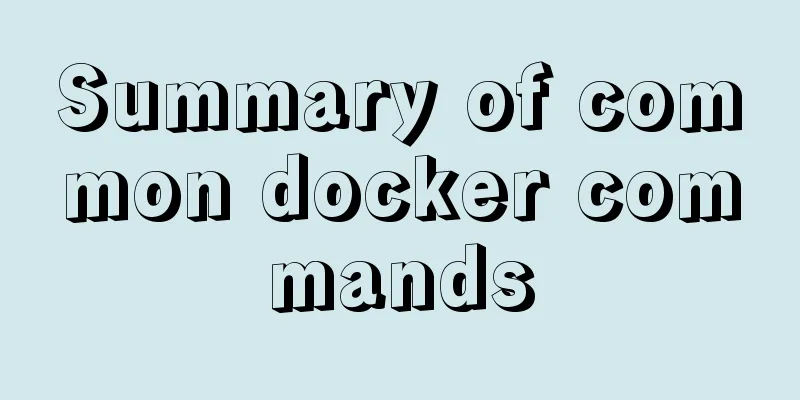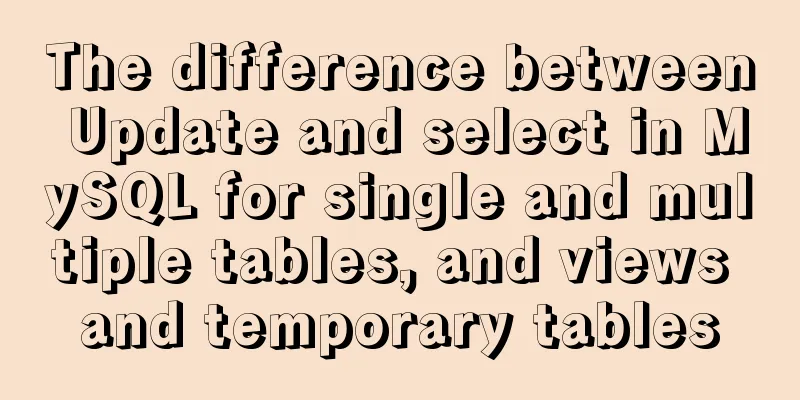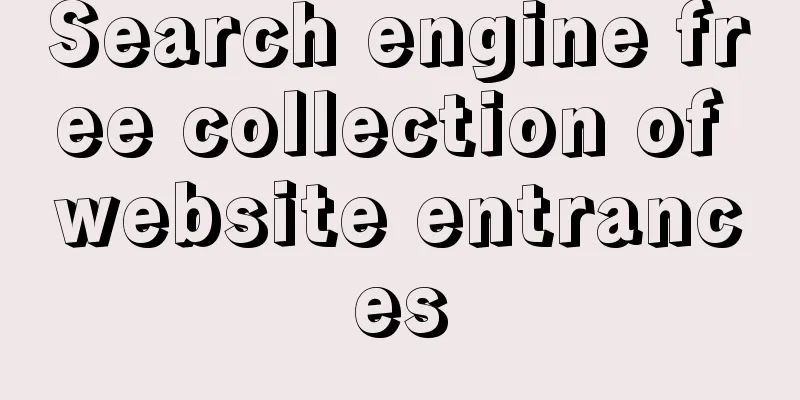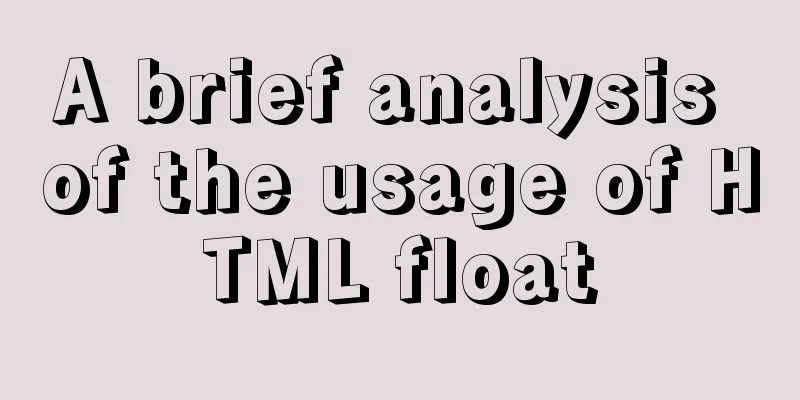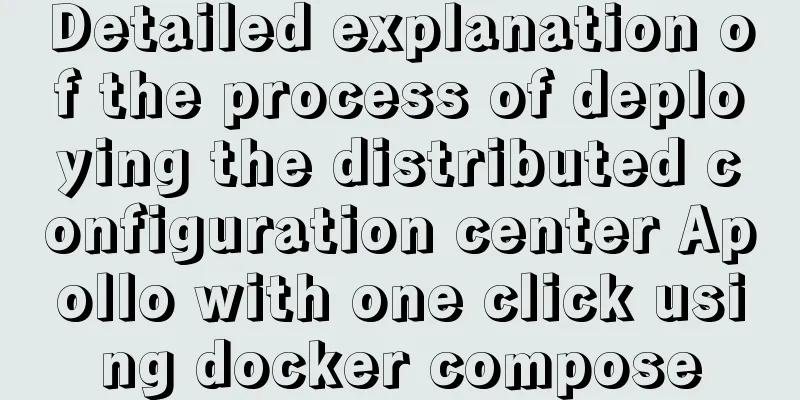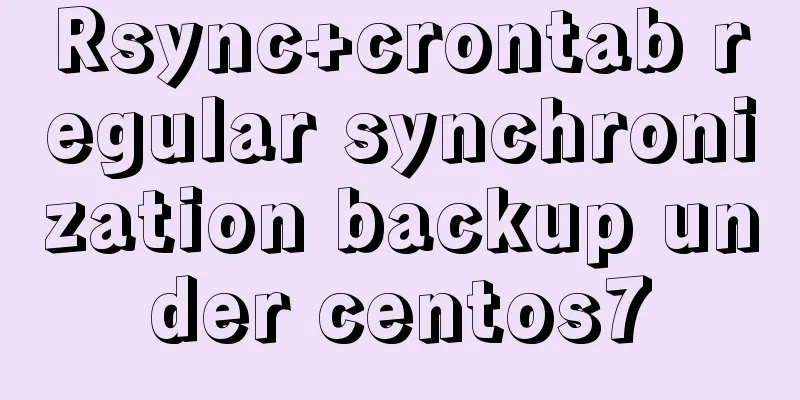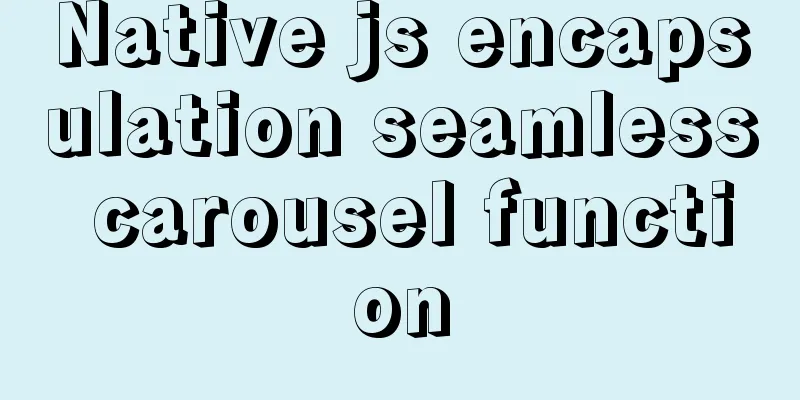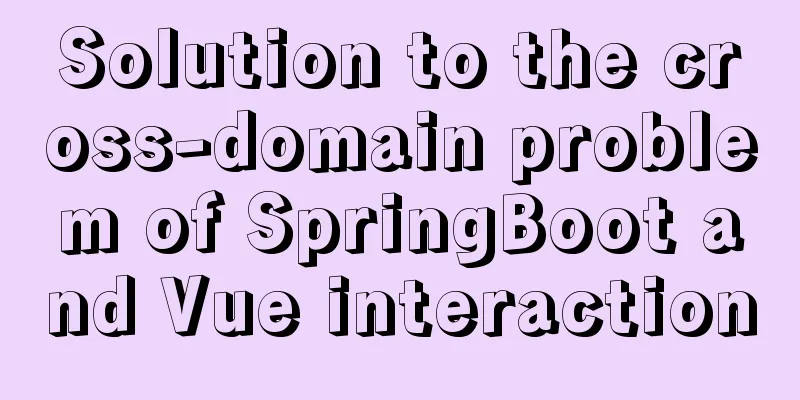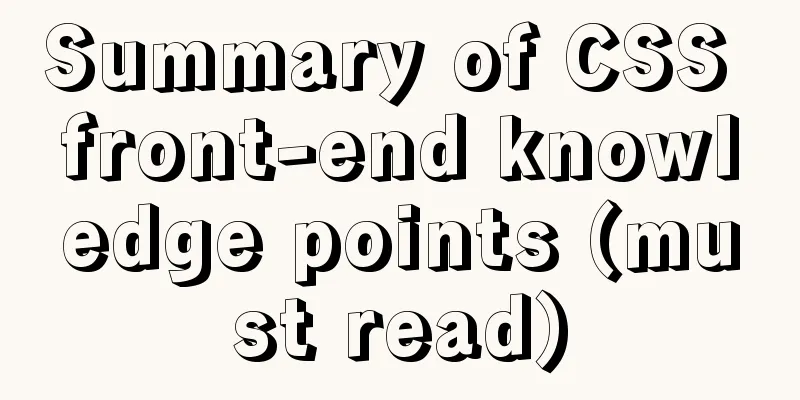How to delete table data in MySQL
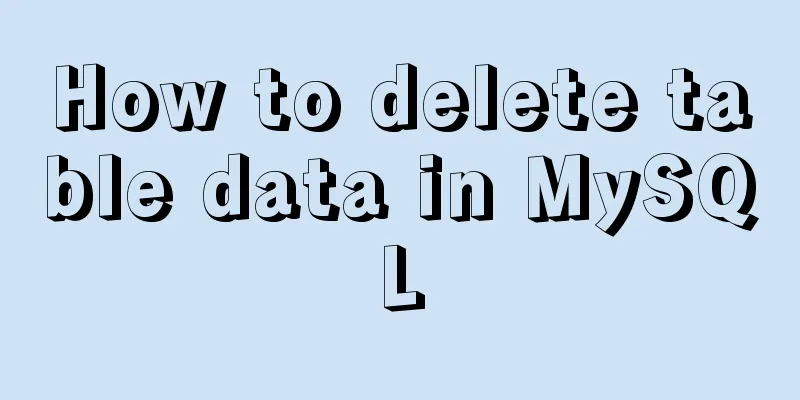
|
There are two ways to delete data in MySQL, one is the DELETE statement and the other is the TRUNCATE TABLE statement. The DELETE statement can select the records to be deleted through WHERE. Using TRUNCATE TABLE will delete all records in the table. Therefore, the DELETE statement is more flexible. If you want to clear all records in a table, you can use the following two methods: DELETE FROM table1 TRUNCATE TABLE table1 The TABLE in the second record is optional. If you want to delete some records in a table, you can only use the DELETE statement. DELETE FROM table1 WHERE ...; If DELETE does not have a WHERE clause, it is the same as TRUNCATE TABLE, but there is one difference between them, that is, DELETE can return the number of deleted records, while TRUNCATE TABLE returns 0. If a table has an auto-increment field, after deleting all records using TRUNCATE TABLE and DELETE without a WHERE clause, the starting value of the auto-increment field will be restored to 1. If you do not want to do this, you can add a permanent WHERE in the DELETE statement, such as WHERE 1 or WHERE true. DELETE FROM table1 WHERE 1; The above statement will scan every record when executed. But it does not compare, because this WHERE condition is always true. Although this can maintain the maximum value of the auto-increment, it scans all records, so its execution cost is much greater than DELETE without a WHERE clause. The biggest difference between DELETE and TRUNCATE TABLE is that DELETE can select the records to be deleted through the WHERE statement, but the execution speed is not fast. After truncate is deleted, MySQL log is not recorded and data cannot be restored. The effect of delete is a bit like deleting all the records in the MySQL table one by one until all are deleted, while truncate is equivalent to retaining the structure of the MySQL table and recreating the table, and all states are equivalent to the new table. It can also return the number of deleted records. However, TRUNCATE TABLE cannot delete the specified records and cannot return the deleted records. But it executes very quickly. Unlike standard SQL statements, DELETE supports ORDER BY and LIMIT clauses. With these two clauses, we can better control the records to be deleted. For example, if we only want to delete part of the records filtered out by the WHERE clause, we can use LIMIT. If we want to delete the last few records, we can use ORDER BY and LIMIT together. Suppose we want to delete the first 6 records in the users table where name is equal to "Mike". You can use the following DELETE statement: DELETE FROM users WHERE name = 'Mike' LIMIT 6; Generally, MySQL is not sure which 6 records are deleted. To be safe, we can use ORDER BY to sort the records. Summarize The above is all the content of this article about how to delete table data in MySQL. I hope it will be helpful to everyone. Interested friends can refer to: Detailed explanation of MySQL prepare principles, several important MySQL variables, analysis of key points of ORACLE SQL statement optimization technology, etc. If you have any questions, you can leave a message at any time and the editor will reply to you in time. You may also be interested in:
|
<<: Detailed explanation of upgrading Python and installing pip under Linux
>>: CocosCreator general framework design resource management
Recommend
Introduction to the process of extending the boot partition in Kylin 4.0.2 (Ubuntu)
Table of contents Preface 1. Prepare new partitio...
Using Openlayer in Vue to realize loading animation effect
Note: You cannot use scoped animations! ! ! ! via...
Description of meta viewport attribute in HTML web page
HTML meta viewport attribute description What is ...
TypeScript learning notes: type narrowing
Table of contents Preface Type Inference Truth va...
React uses emotion to write CSS code
Table of contents Introduction: Installation of e...
win10 mysql 5.6.35 winx64 free installation version configuration tutorial
mysql 5.6.35 winx64 free installation version con...
vue3 timestamp conversion (without using filters)
When vue2 converts timestamps, it generally uses ...
How to solve the problem of invalid left join in MySQL and the precautions for its use
Mysql left join is invalid and how to use it When...
Detailed steps for porting busybox to build a minimal root file system
Busybox: A Swiss Army knife filled with small com...
MariaDB under Linux starts with the root user (recommended)
Recently, due to the need to test security produc...
Example of converting timestamp to Date in MySQL
Preface I encountered a situation at work: In the...
Tutorial on using Multitail command on Linux
MultiTail is a software used to monitor multiple ...
Windows Server 2016 Remote Desktop Services Configuration and License Activation (2 Users)
The default number of remote desktop connections ...
Install mysql 5.6 from yum source in centos7.4 system
System environment: centos7.4 1. Check whether th...
Essential for front-end development: 12 browser compatibility testing tools recommended
For front-end developers, ensuring that the code ...