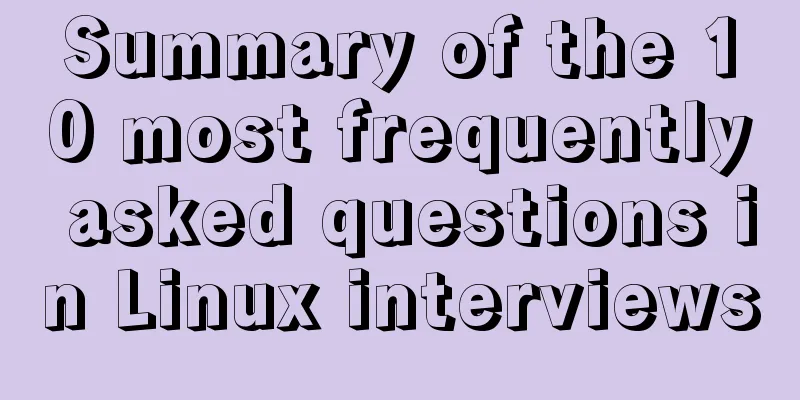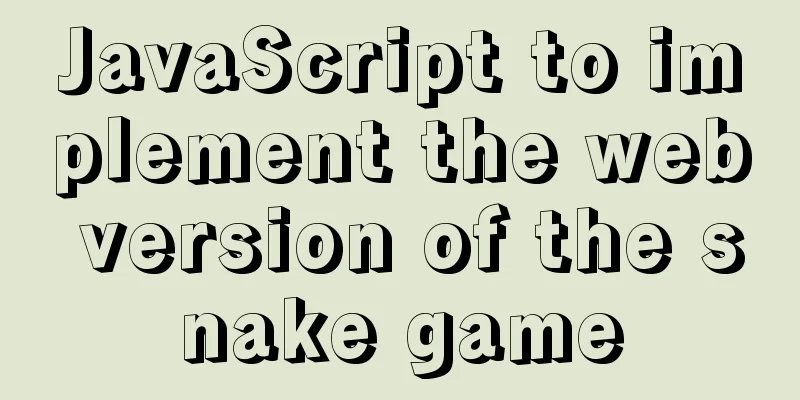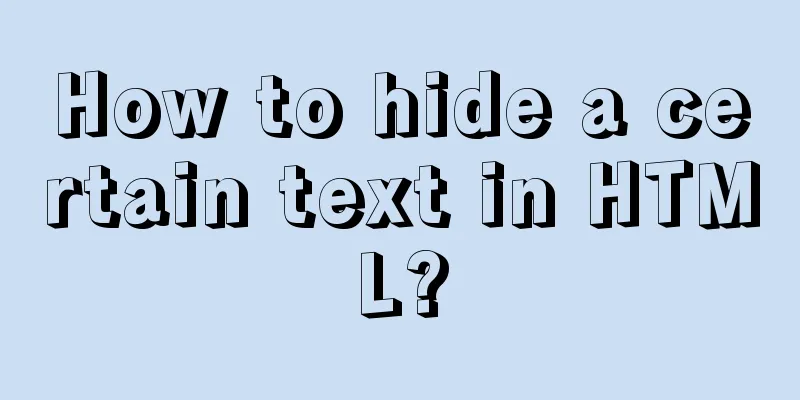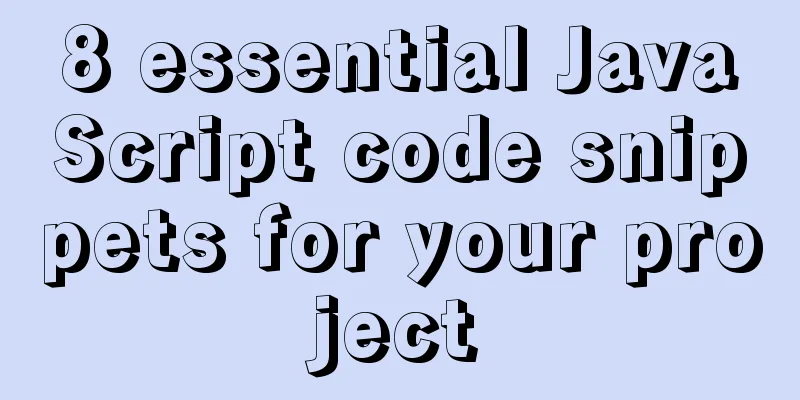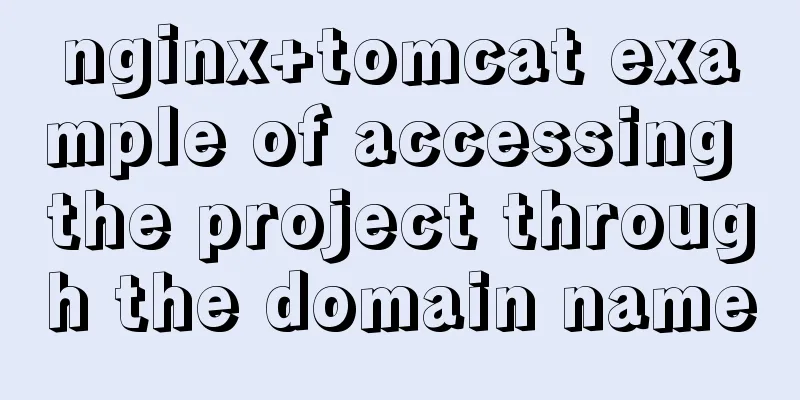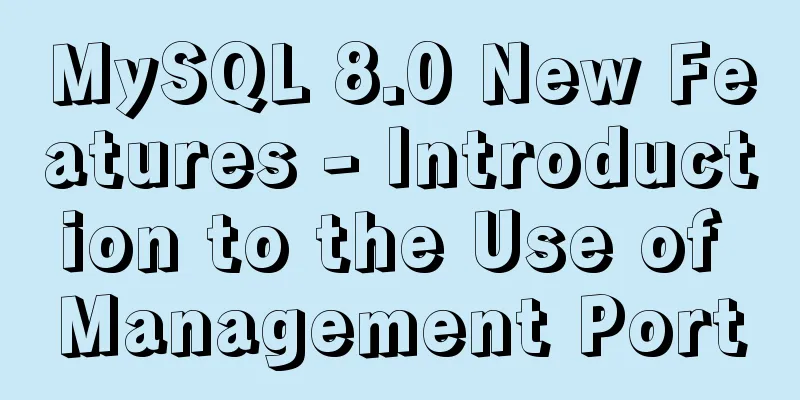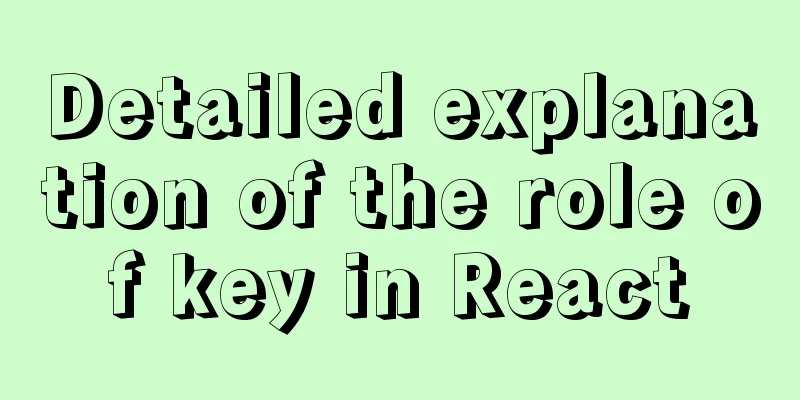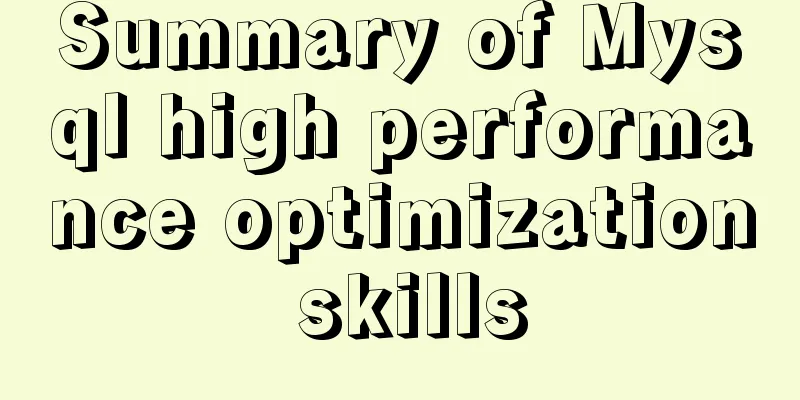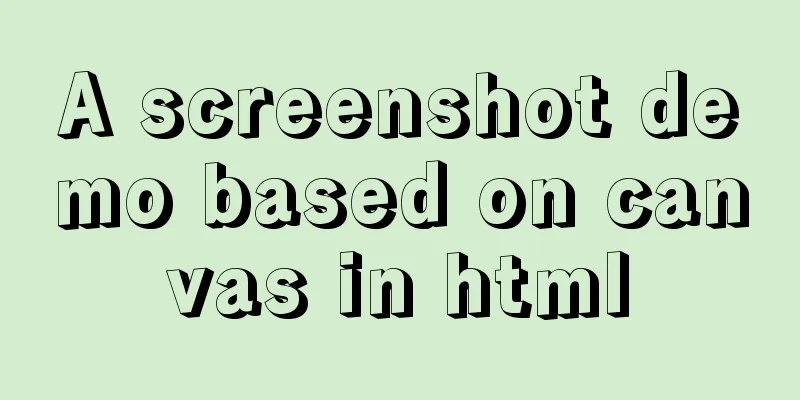Install mysql 5.6 from yum source in centos7.4 system
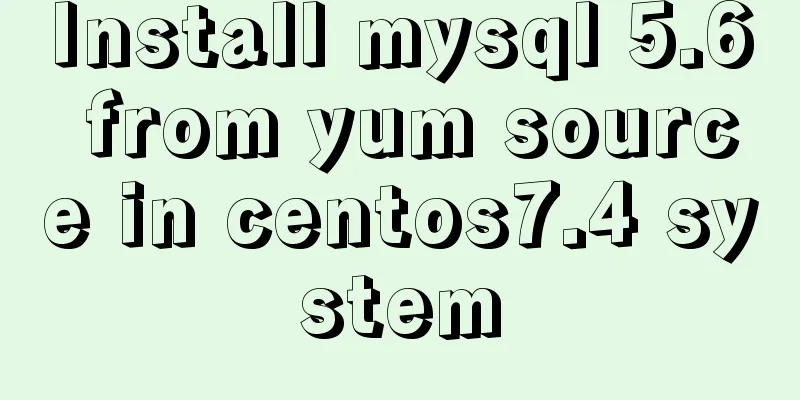
|
System environment: centos7.4 1. Check whether the database is installed: Second, install the yum source RPM resource package of the centos7 system with the mysql5.6 installation package: rpm -Uvh http://dev.mysql.com/get/mysql-community-release-el7-5.noarch.rpm yum clean all yum repolist 3. Install msyql5.6: Fourth, start the service: systemctl start mysqld systemctl enable mysqld 5. Reset password: It depends on the specific situation (can be omitted, log in without password) #mysql_secure_installation Set root password? [Y/n] y [Set root user password] Remove anonymous users? [Y/n] y [Remove anonymous users] Disallow root login remotely? [Y/n] n [Disallow root login remotely] Remove test database and access to it? [Y/n] y [Delete test database] Reload privilege tables now? [Y/n] y [Refresh privileges] 6. Check the mysql version: mysql -V mysql Ver 14.14 Distrib 5.6.39, for Linux (x86_64) using EditLine wrapper 7. Verification: (no password) 8. Set password and remote permissions Database password setting: # 9. Configure the firewall You may also be interested in:
|
<<: The latest popular script Autojs source code sharing
>>: Analysis and description of network configuration files under Ubuntu system
Recommend
Centos6.9 installation Mysql5.7.18 step record
Installation sequence rpm -ivh mysql-community-co...
Installation, activation and configuration of ModSecurity under Apache
ModSecurity is a powerful packet filtering tool t...
CSS float (float, clear) popular explanation and experience sharing
I came into contact with CSS a long time ago, but...
Summary of Binlog usage of MySQL database (must read)
I won't go into details about how important b...
Detailed tutorial on installation and configuration of compressed version of MySQL database
Table of contents 1. Download MySQL 2. Unzip the ...
How to install and configure ftp server in CentOS8.0
After the release of CentOS8.0-1905, we tried to ...
An article to help you understand the basics of VUE
Table of contents What is VUE Core plugins in Vue...
CSS uses the placeholder-shown pseudo-class to achieve the floating text effect of the input box
In this post, we’ll use the :placeholder-shown ps...
A simple way to build a Docker environment
First, let’s understand what Docker is? Docker is...
Detailed analysis of SQL execution steps
Detailed analysis of SQL execution steps Let'...
Vue3 (V) Details of integrating HTTP library axios
Table of contents 1. Install axios 2. Use of axio...
Complete steps for Nginx proxy front-end and back-end separation projects with the same domain name
The front-end and back-end projects are separated...
Gallery function implemented by native Js
Table of contents The first The second Native Js ...
Detailed explanation of Socket (TCP) bind from Linux source code
Table of contents 1. A simplest server-side examp...
Detailed explanation of the steps to create a web server with node.js
Preface It is very simple to create a server in n...