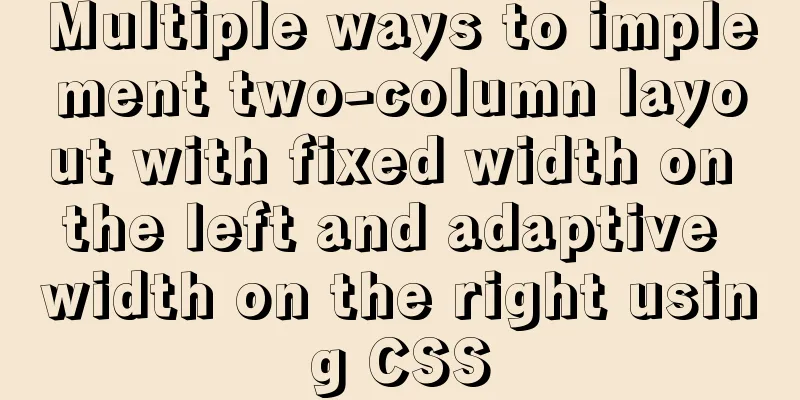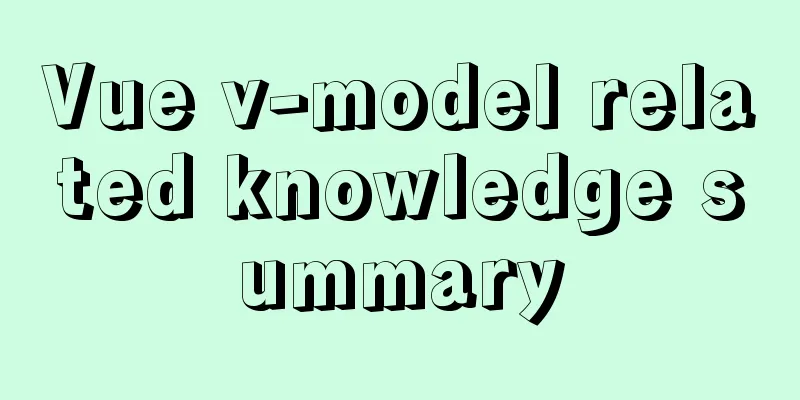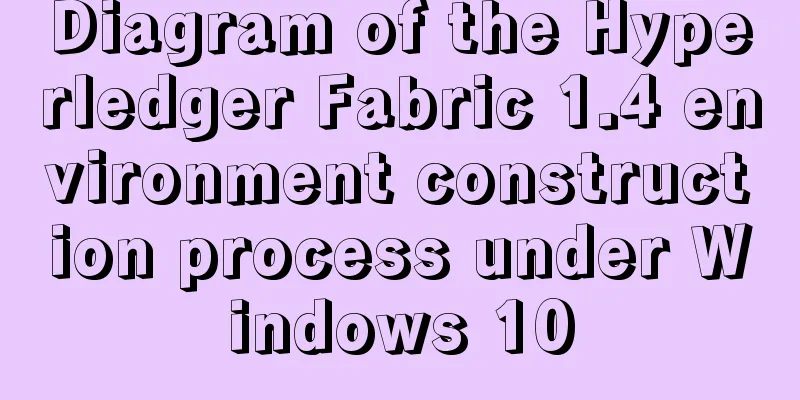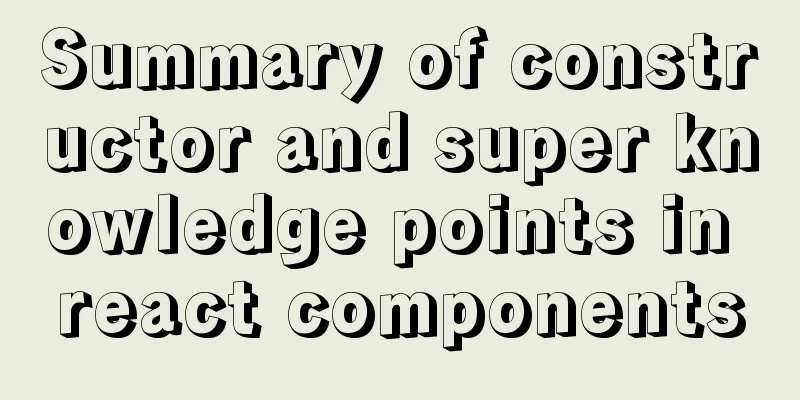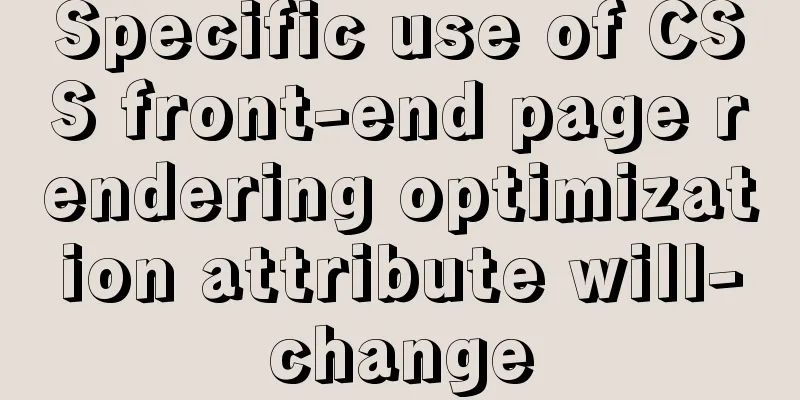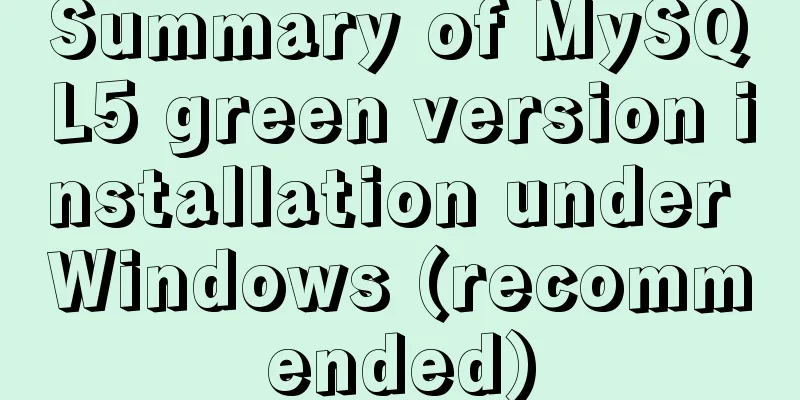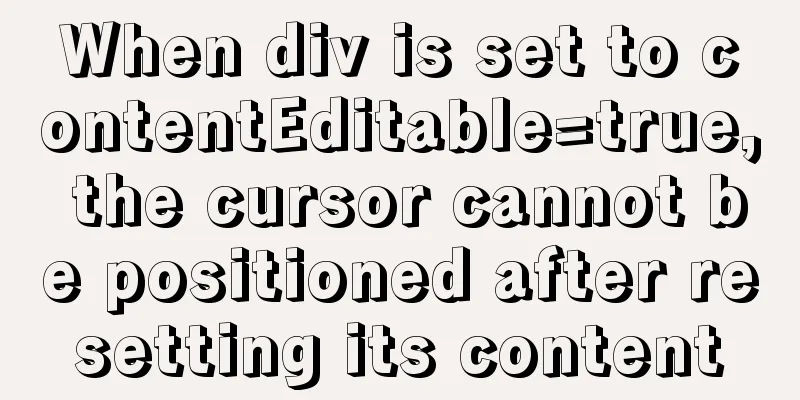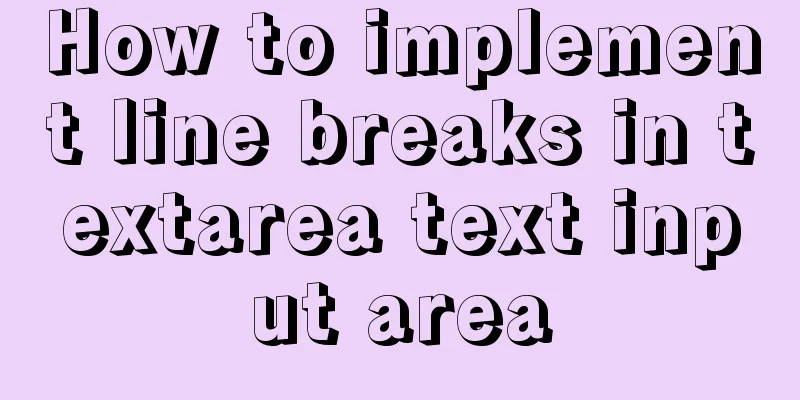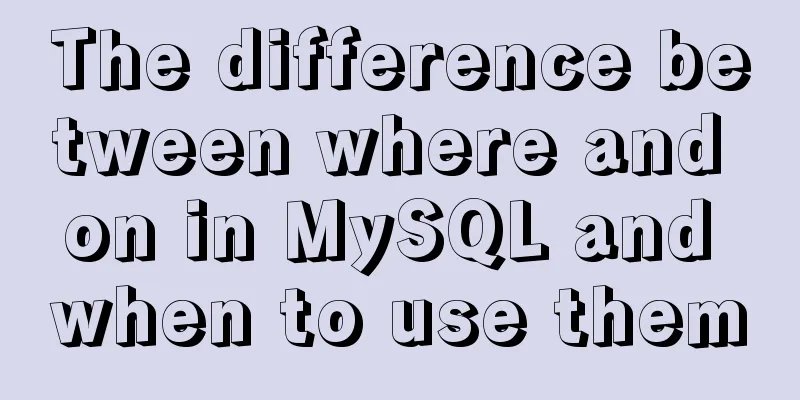CSS uses the placeholder-shown pseudo-class to achieve the floating text effect of the input box
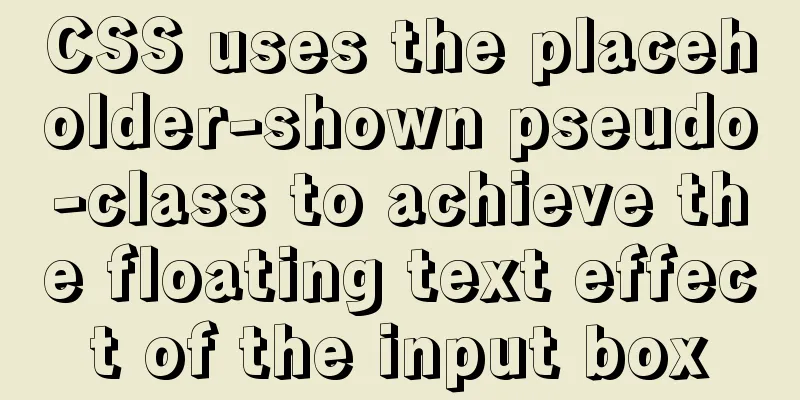
|
In this post, we’ll use the :placeholder-shown pseudo-class to create a floating question mark effect using pure CSS.
Floating text label When we deal with input boxes, we will try our best to provide users with a better experience. There are two tag attributes that we often use: The label tag is the most suitable element to provide descriptive information associated with the form element. First, the user sees an input tag with a placeholder attribute that displays some sample questions. The label element is hidden by default. Pure CSS to achieve floating label text Register the focus event, determine whether the input has a value, hide an element, and decide whether to display the element based on whether there is content in the input box. This sounds like a job for JavaScript, right? not really! Because there is a CSS pseudo-class: placeholder-shown that can achieve the above effect. MDN explains this pseudo-class as follows: The :placeholder-shown CSS pseudo-class displays placeholder text on an <input> or <textarea> element. In other words, if there is any value in the input box, we can assume that the :placeholder-shown pseudo-class will not be triggered. Here is how I use this pseudo-class to implement floating labels: Construct the HTML code, select the label tag corresponding to the input element through the adjacent sibling selector, and wrap the two elements in a div. Let's follow the above ideas to complete the HTML and CSS. HTML & CSS The structure of the HTML is actually very simple, it looks like this: <div class="Input"> <input type="text" id="input" class="Input-text" placeholder="Your first name, eg Nicholas"> <label for="input" class="Input-label">First name</label> </div> CSS code:
.Input {
/**
* The relative positioning of the container is important, because the float position of the label element is calculated relative to it*/
position: relative;
}
.Input-text {
/**
* Set the style of the input box. Font size and line height are very important to determine the exact positioning of the label */
display: block;
margin: 0;
width: 100%;
/**
* These properties are set once in the example using custom properties:
*
* padding
* font-size
* line-height
*/
}
.Input-text:focus {
/**
* The style of the input box when it gets the focus */
}
.Input-label {
/**
* The label element is set to absolute positioning, and its position and movement distance are calculated based on the parent element and the input box*/
display: block;
position: absolute;
opacity: 0;
/**
* These properties are set once in the example using custom properties:
*
* bottom
* left
* font-size
* line-height
* transform
* transform-origin
* transition
*/
}
.Input-text:placeholder-shown + .Input-label {
/**
* When the placeholder text is visible, the label will be hidden
*/
visibility: hidden;
z-index: -1;
}
.Input-text:not(:placeholder-shown) + .Input-label,
.Input-text:focus:not(:placeholder-shown) + .Input-label {
/**
* When the placeholder disappears, for example when you are typing, the label element will appear and float above the input box*/
visibility: visible;
z-index: 1;
opacity: 1;
/**
* These properties will be set once in the example using custom properties*
* transform
* transition
*/
}Complete demonstration effect You can see the complete HTML and CSS code in the demo link below:
Effect Link Browser support Browser support is pretty good so far, except for Edge.
Summarize The above is what I introduced to you about using the placeholder-shown pseudo-class in CSS to achieve the floating text effect in the input box. I hope it will be helpful to you. If you have any questions, please leave me a message and I will reply to you in time! |
<<: HTML structured implementation method
>>: JavaScript implements constellation query function with detailed code
Recommend
5 cool and practical HTML tags and attributes introduction
In fact, this is also a clickbait title, and it c...
A brief understanding of MySQL SELECT execution order
The complete syntax of the SELECT statement is: (...
15 JavaScript functions worth collecting
Table of contents 1. Reverse the numbers 2. Get t...
Solution to the problem of insufficient storage resource pool of Docker server
Table of contents 1. Problem Description 2. Probl...
CSS -webkit-box-orient: vertical property lost after compilation
1. Cause The requirement is to display two lines,...
Detailed explanation of the use of bus in Vue
Vue bus mechanism (bus) In addition to using vuex...
Summary of the pitfalls you may not have encountered in WeChat applet development
Table of contents getApp() Define variables at th...
Nodejs makes a document synchronization tool to automatically synchronize to gitee implementation code
Original Intention The reason for making this too...
Detailed explanation of how to install the system on VMware workstation 14 pro (virtual machine)
This article introduces how to install the system...
Native js implements custom scroll bar component
This article example shares the specific code of ...
How to configure Tomcat and run your first Java Web project on IntelliJ IDEA 2018
1 Download and start Tomcat Go to the official we...
Solution to forgetting the root password of self-built MySQL in Alibaba Cloud Linux CentOS 7.2
Verification environment: [root@~~/]# rpm -qa | g...
Vue implements three-level navigation display and hiding
This article example shares the specific code of ...
Solution to the data asymmetry problem between MySQL and Elasticsearch
Solution to the data asymmetry problem between My...
The difference and usage of datetime and timestamp in MySQL
1. How to represent the current time in MySQL? In...