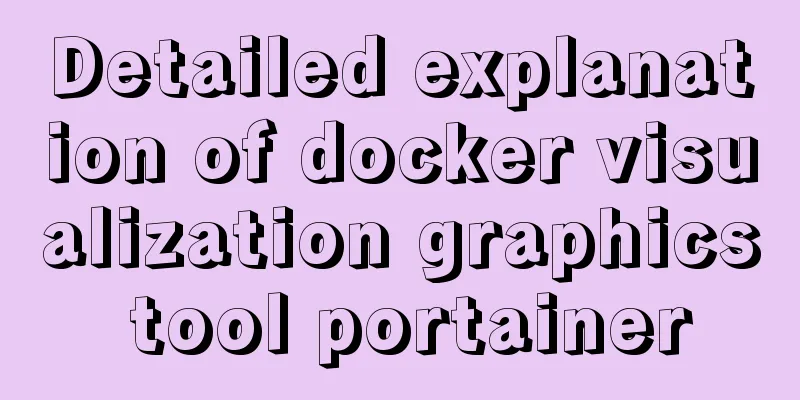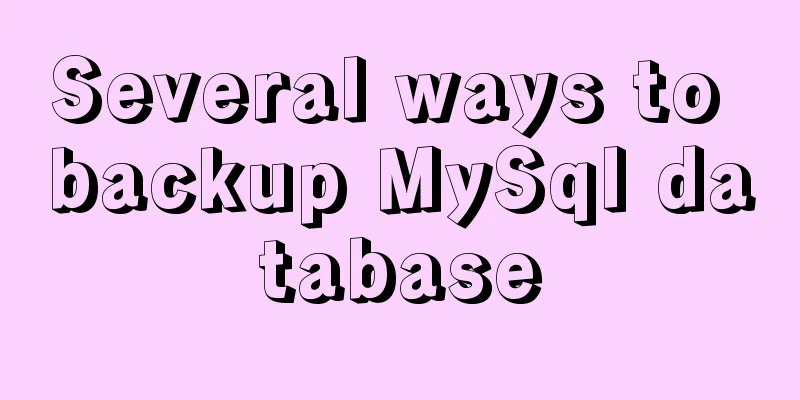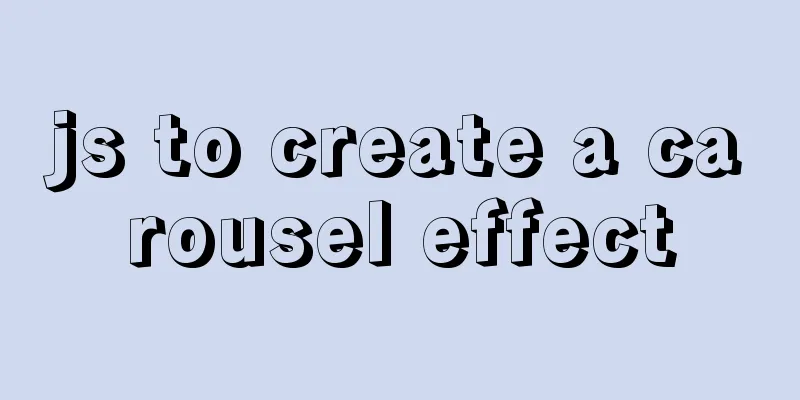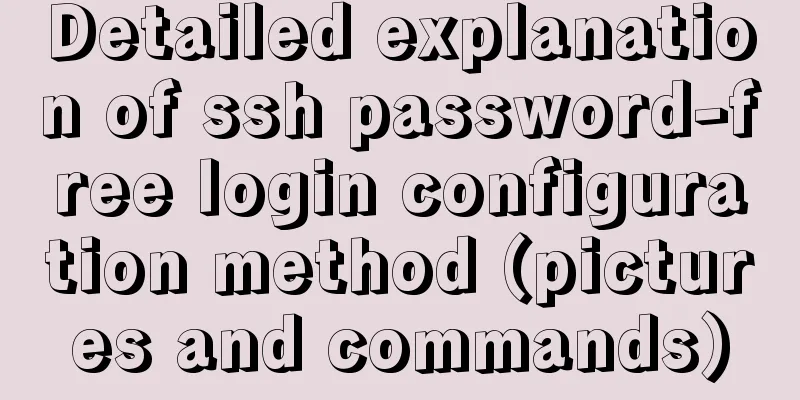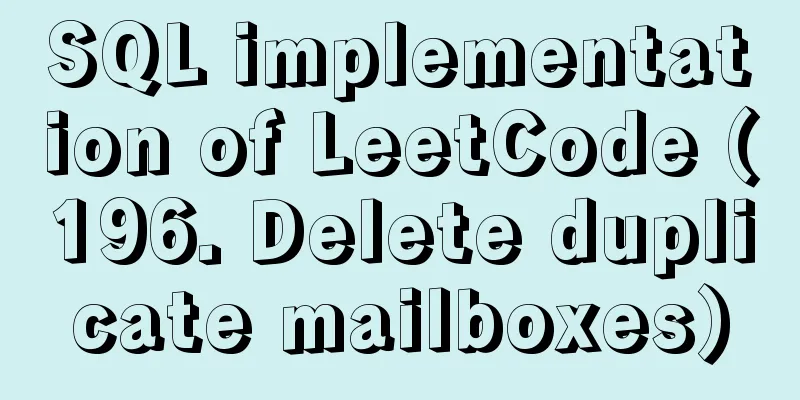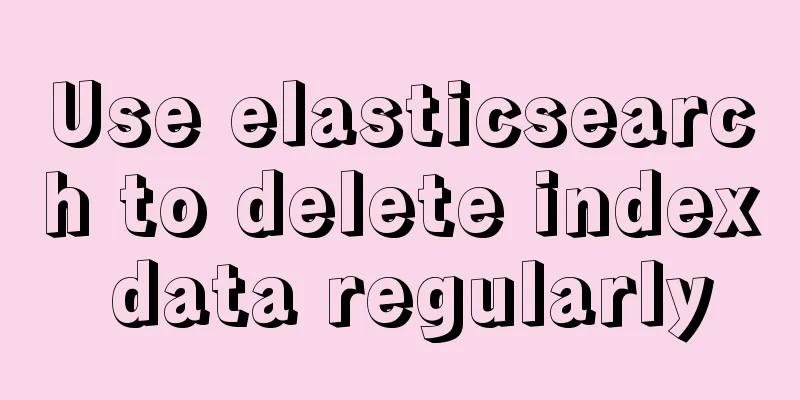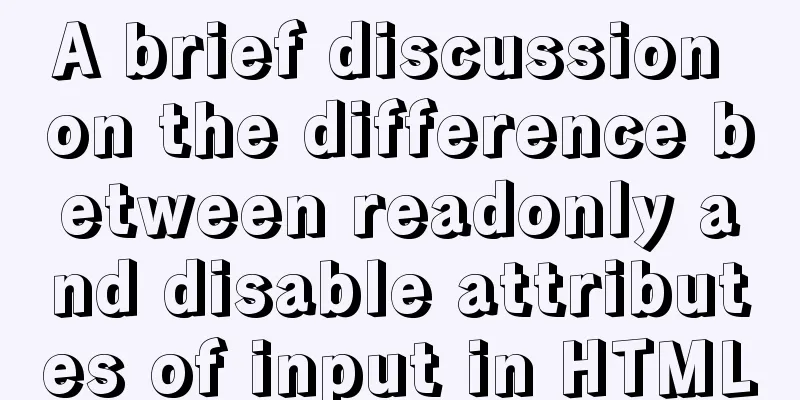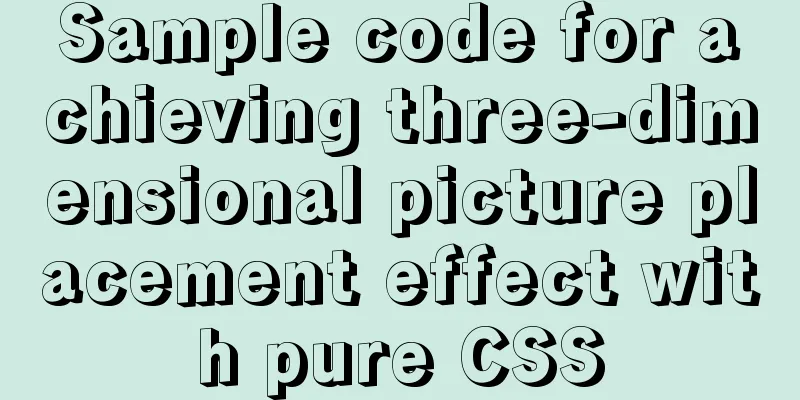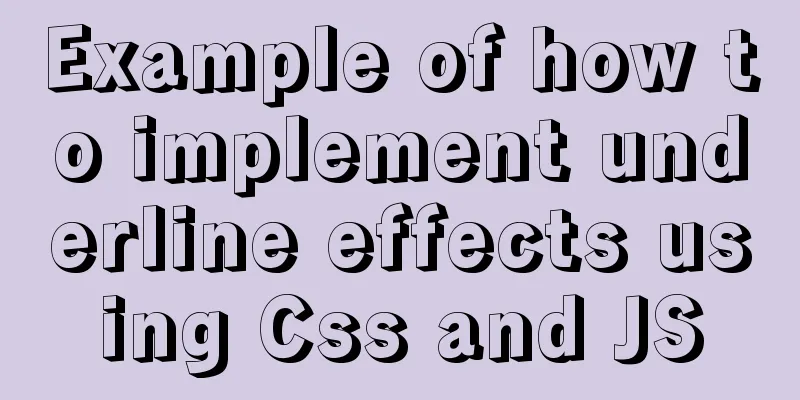Summary of the pitfalls you may not have encountered in WeChat applet development
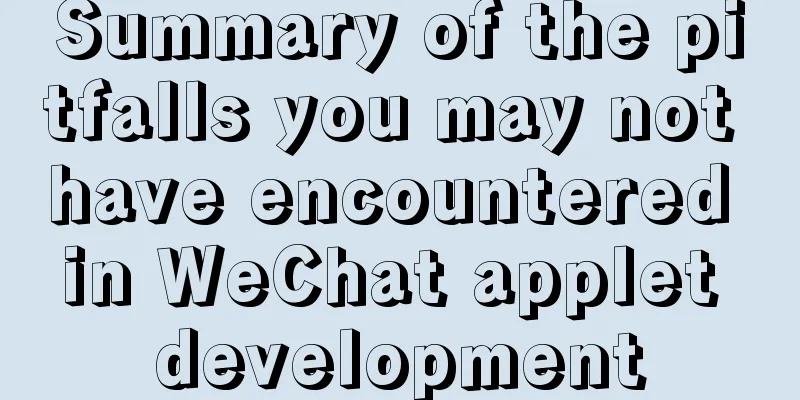
getApp() The getApp() function is used to obtain the app instance. Generally, there is no problem, but it will bring you unexpected bugs in several special scenarios.
// app.js
App({
onLaunch() {
console.info(getApp(), '!!');
}
});
You will find that undefined is output at this time, which is understandable. After all, it is still in the initialization stage and the app has not yet been born. If the code is just that simple, you can easily find this problem. Once you call a method in it, and this method accidentally obtains the app instance to obtain the variable, an accident will occur. So~ If there is no synchronization requirement, you can call the function in onLaunch and wrap it with setTimout to avoid pitfalls:
// app.js
App({
onLaunch() {
setTimeout(() => {
// ... call other functions });
}
});
Assign getApp() to a variable We create a js file:
// a.js
const app = getApp();
export function checkVersion() {
console.log('checked!');
console.info('app', app, '!!');
}
The above files will generally not cause any problems, but once you import them into app.js, surprises will arise.
// app.js
import { checkVersion } from 'a';
App({
onLaunch() {
console.log('I\'m Fine!');
},
onShow() {
checkVersion();
}
});
At this time, you will find that the app variable is undefined. This kind of error may be difficult to detect, especially for a packaged general library, which works fine at ordinary times, but suddenly breaks down when it is used in app.js. So~ To avoid this problem, try to reduce the sharing of public app instances, and instead use getApp() directly in the method to get the instance object. If you want to use global variables, it would be better to store the variables in a separate js file, for example:
// globalStore.js
export default {
userInfo: null,
isIos: false,
isLaunched: false,
};
// app.js
import store from 'globalStore';
App({
onLaunch() {
store.isLaunched = true;
},
onShow() {
const { isLaunched } = getApp().store,
console.log(isLaunched);
},
store,
});
This way, you can obtain global variables by importing modules, and you can also obtain global variables through getApp().store. But in principle I still recommend reading and writing global variables by importing modules. After all, getApp() returns undefined in some cases. Define variables at the top of your page entry fileIt is common to define variables in the page entry file, but you must note that the page entry file will only be executed once, not independently for each page instance, such as the following code:
// pages/page/index.js
import { getDetailInfo } from 'api';
let ajaxLock = false;
Page({
onLoad() {
this.getRemoteData();
},
async getRemoteData() {
if (ajaxLock) {
return;
}
ajaxLock = true;
try {
await getDetailInfo();
} catch(err) {
// ... handle errors } finally {
ajaxLock = false;
}
},
});
The page logic is relatively simple. It requests remote data as soon as the page is entered. Visually, there is no problem. However, once you open multiple pages at the same time, you will find that only the first page requests data, and the subsequent pages do not request it. This is because these pages all share the ajaxLock variable. Therefore, when declaring variables at the top of the page, you must pay attention to the usage scenarios. Directly assign global variables to data in the page entry file Directly on the code:
// pages/page/index.js
Page({
data: {
isIos: getApp().store.isIos,
},
});
// app.js
App({
onLaunch() {
this.getSysInfo();
},
getSysInfo() {
return new Promise((resolve, reject) => {
wx.getSystemInfoAsync({
success: resolve,
fail: reject,
});
}).then((res) => {
const { store } = getApp();
store.isIos = res.platform.toLowerCase() === 'ios';
});
},
store: {
isIos: false,
},
});
The main logic of the above code is to know whether the current device is iOS. The code seems to be very stable when running on the simulator, but once it is on the real machine, it is sometimes good and sometimes bad, because the isIos variable does not get the status synchronously. Once the value is assigned after the page entry function is executed, the status display will be incorrect. What you don't know about wx.createSelectorQuery() and wx.createIntersectionObserver();These two functions are also commonly used. wx.createSelectorQuery is mainly used to query an element, and wx.createIntersectionObserver is used to process whether the element is in the visible area. The problems of these two functions are cute at first glance. I only discovered them when I was implementing a special requirement. It was really hindsight, and I felt it was powerful without knowing it. It was terrifying when I thought about it carefully... Let's reproduce the problem. The page entry function is written like this:
// pages/page/index.js
let index = 0
Page({
data: {
tag: 0
},
onLoad() {
if (index++ < 2) {
wx.navigateTo({
url: '/pages/page/index'
});
}
this.setData({
tag: index
},() => {
setTimeout(() => {
const { tag } = this.data;
const query = wx.createSelectorQuery();
// const query = this.createSelectorQuery();
query.select(`.c-${ tag }`).boundingClientRect();
query.exec((res) => {
console.log(tag, res);
});
}, 2000);
});
}
});
<!-- Template file-->
<view class="c-{{tag}}">demo</view>
I simulated the situation of opening multiple pages at the same time. In the developer tools, you will find that the results of the first two pages are null! ! ! At that time, I felt like the world was falling apart. So I suspect that after all wx.createSelectorQuery is a global function, so it queries the wxml under the currently active window. How to solve it? I flipped through the official documentation, looked for the small print with a magnifying glass, and found the method this.createSelectorQuery. I gave it a try, and the problem was suddenly solved. Of course wx.createIntersectionObserver has the same problem, so I won’t demonstrate it. So~ for health reasons, I strongly recommend using this.createSelectorQuery and this.createIntersectionObserver directly. The above are the pitfalls I have encountered in developing WeChat applets in recent years. I hope you don’t fall into them again~~ SummarizeThis concludes this article about the pitfalls in WeChat Mini Program development that you may not have encountered. For more information about the pitfalls in WeChat Mini Program development, please search for previous articles on 123WORDPRESS.COM or continue to browse the related articles below. I hope you will support 123WORDPRESS.COM in the future! You may also be interested in:
|
>>: How to collect Nginx logs using Filebeat
Recommend
Detailed tutorial on setting up multiple instances of MySQL 8 on CentOS 7 (you can have as many as you want)
cause I recently started to refactor the project,...
14 Ways to Create Website Content That Engages Your Visitors
When I surf the Net, I often see web sites filled...
Detailed explanation of where the images pulled by docker are stored
The commands pulled by docker are stored in the /...
Form submission page refresh does not jump
1. Design source code Copy code The code is as fol...
Vue+ECharts realizes the drawing of China map and automatic rotation and highlighting of provinces
Table of contents Achieve results Complete code +...
What does mysql database do
MySQL is a relational database management system ...
Interpretation of syslogd and syslog.conf files under Linux
1: Introduction to syslog.conf For different type...
Calling Baidu Map to obtain longitude and latitude in Vue
In the project, it is necessary to obtain the lat...
MySQL 5.7.21 winx64 free installation version configuration method graphic tutorial
MySQL 5.7.21 winx64 free installation version con...
Native JS to achieve draggable login box
This article shares a draggable login box impleme...
This article tells you how to use event delegation to implement JavaScript message board function
Use event delegation to implement message board f...
Detailed explanation of using Docker to quickly deploy the ELK environment (latest version 5.5.1)
After installing Docker on the Linux server, Pull...
Detailed explanation of how to use JavaScript paging component
The pagination component is a common component in...
How to use CSS styles and selectors
Three ways to use CSS in HTML: 1. Inline style: s...
What codes should I master when learning web page design?
This article introduces in detail some of the tech...