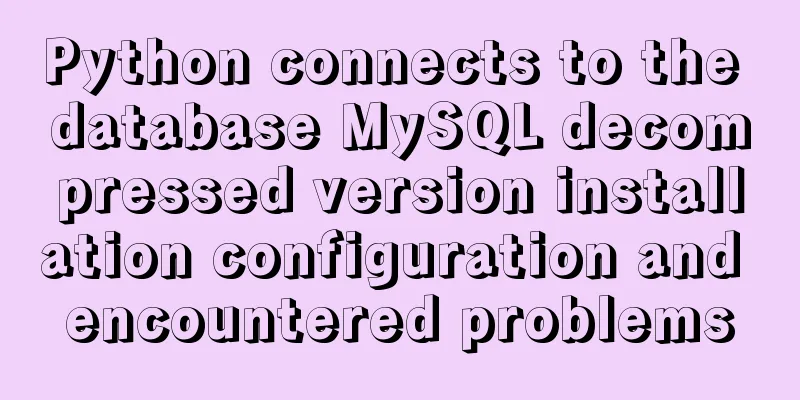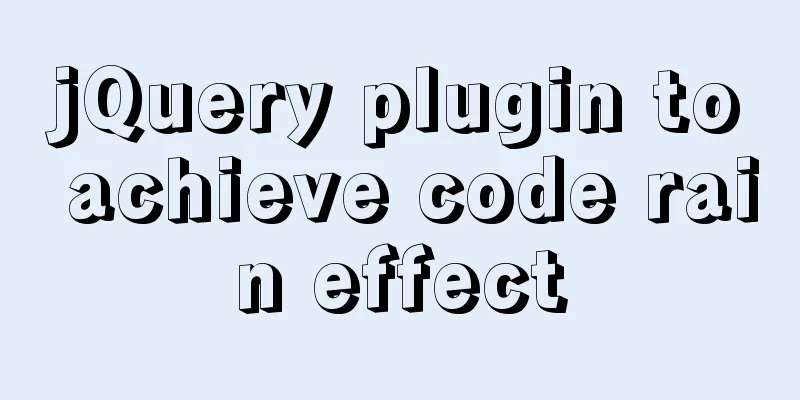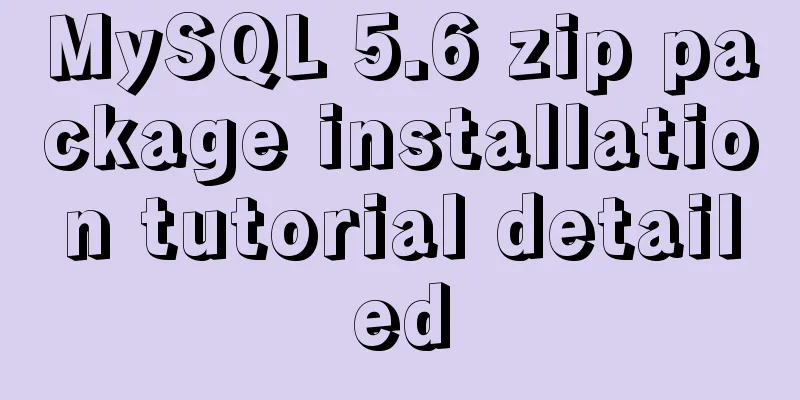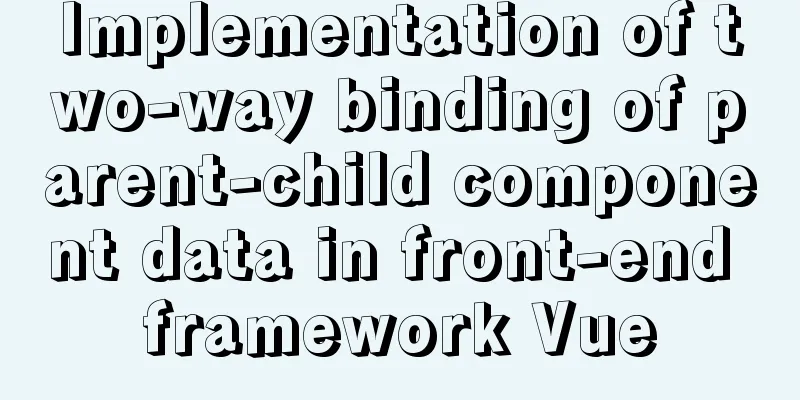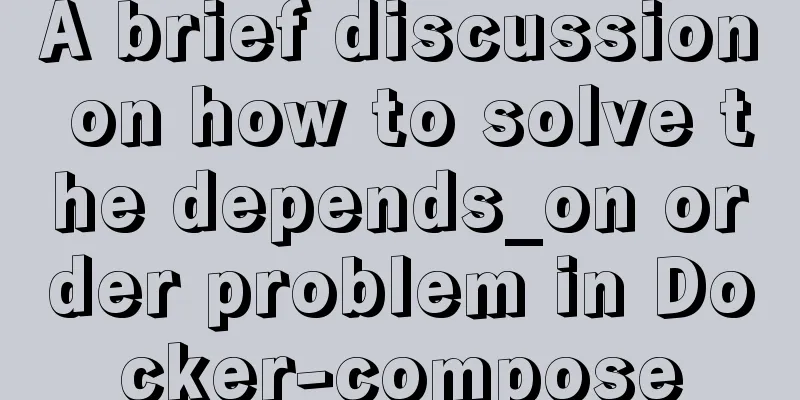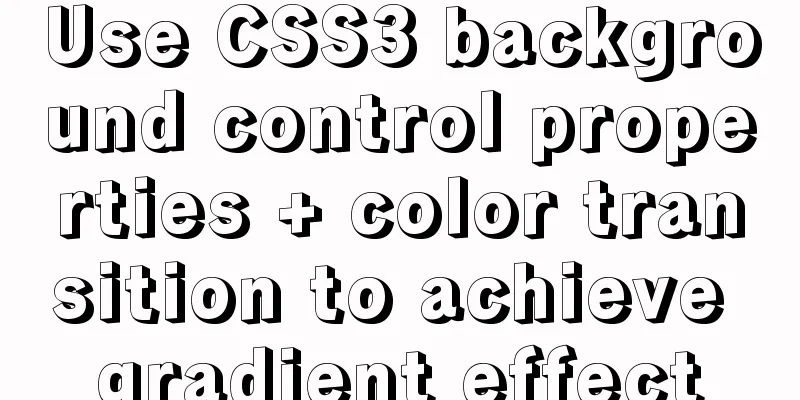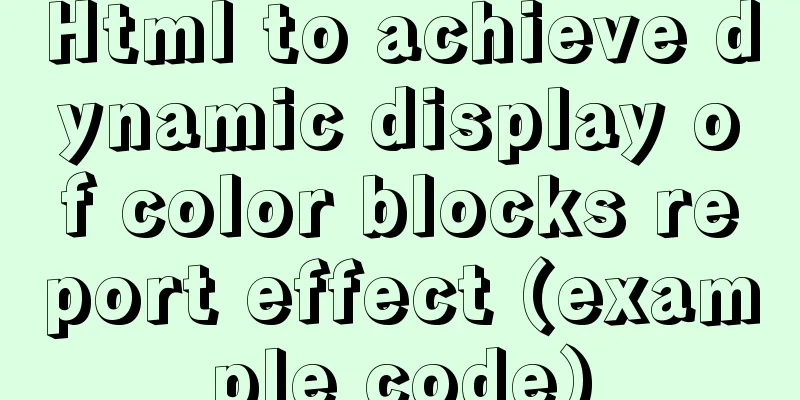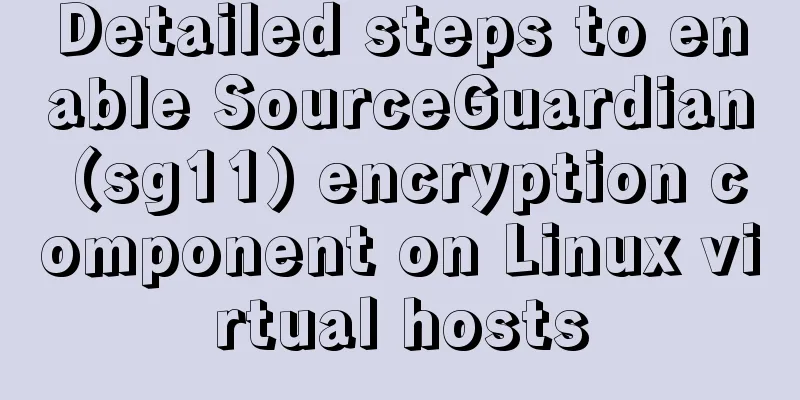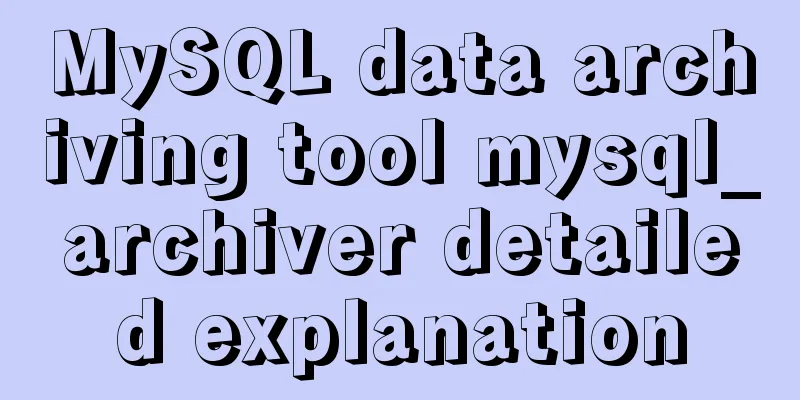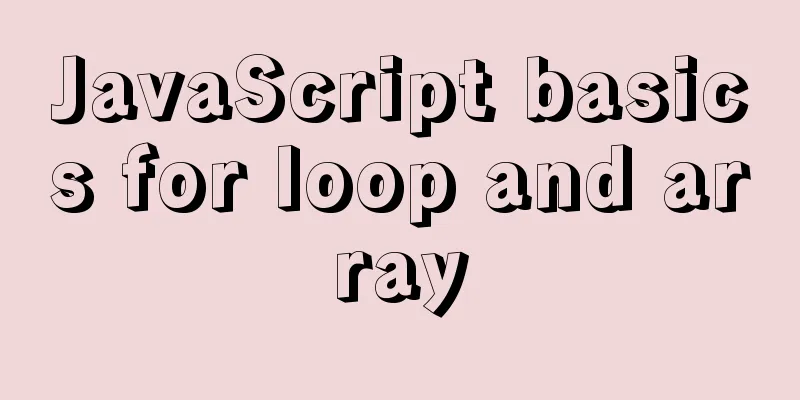Sample code for achieving three-dimensional picture placement effect with pure CSS
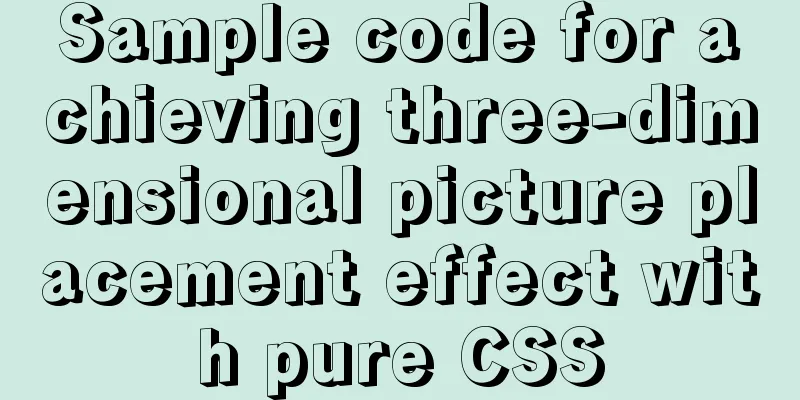
|
1. Percentage basis for element width/height/padding/margin When setting the percentage of an element's width/height/padding/margin, do you know what the benchmark is? For example:
.parent {
width: 200px;
height: 100px;
}
.child {
width: 80%;
height: 80%;
}
.childchild {
width: 50%;
height: 50%;
padding: 2%;
margin: 5%;
}
<div class="parent">
<div class="child">
<div class="childchild"></div>
</div>
</div>In the above code, what is the width of the childchild element? What is height? What is the padding? What is the margin? The height percentage of an element is based on the height of its parent element, and the width, padding, and margin percentages of an element are based on the width of its parent element. From this, I believe everyone has already figured it out. You can try it out~ In interviews, you will often encounter a simple CSS style question, which is to implement an adaptive square. The principle is based on the above knowledge. Just need
#box {
width: 50%;
padding-top: 50%;
background: #000;
}Because the base values of element width and padding are both the width of the parent element, and the width of the body is the browser window. So this setting will make the square adaptive as the browser window size changes. 2. Use pure CSS to achieve the effect of three-dimensional picture placement Now back to the topic, if you want to achieve the three-dimensional placement effect of the pictures shown in the following figure, you need to apply the knowledge of padding, width, and height.
It looks a little familiar. Is it similar to the style of recommended books in novel software? Here, first let's look at its placement. One picture is horizontally centered and in the front, while the other two pictures are aligned left and right and a little further back, presenting a three-dimensional placement. Here I learned a way to achieve this three-dimensional effect by simply relying on CSS. The different heights are supported by padding-top, which is large or small. · The before and after effects are controlled by the z-index folding order. The arrangement is controlled by the nth-of-type pseudo-element + position.
Do you have any idea? Let’s not beat around the bush and get straight to the code.
<html>
<head>
<style>
* {
margin: 0;
padding: 0;
}
.box {
width: 300px;
height: 200px;
position: relative;
}
.img {
width: auto;
height: 0;
}
.box img {
width: 100%;
display: inline-block;
}
.box .img:nth-of-type(1) {
display: inline-block;
position: absolute;
left: 50%;
top: 50%;
padding-bottom: 50%;
transform: translate(-50%, -50%);
z-index: 6;
}
.box .img:nth-of-type(2), .box .img:nth-of-type(3) {
position: absolute;
top: 50%;
transform: translateY(-50%);
padding-bottom: 63%;
z-index: 3;
}
.box .img:nth-of-type(2) {
right: 0;
}
.box .img:nth-of-type(3) {
left: 0;
}
</style>
</head>
<body>
<div class="box">
<div class="img">
<img src="https://febaidu.com/list/img/3ns.png" />
</div>
<div class="img">
<img src="https://febaidu.com/list/img/3ns.png" />
</div>
<div class="img">
<img src="https://febaidu.com/list/img/3ns.png" />
</div>
</div>
</body>
</html>The above is the full content of this article. I hope it will be helpful for everyone’s study. I also hope that everyone will support 123WORDPRESS.COM. |
>>: React internationalization react-i18next detailed explanation
Recommend
How to safely shut down MySQL
When shutting down the MySQL server, various prob...
Configure Java development environment in Ubuntu 20.04 LTS
Download the Java Development Kit jdk The downloa...
Simply understand the differences in the principles of common SQL delete statements
This article mainly introduces the differences be...
Solution to the problem of invalid width setting for label and span
By default, setting width for label and span is in...
MySQL cursor functions and usage
Table of contents definition The role of the curs...
Detailed explanation of InnoDB storage files in MySQL
Physically speaking, an InnoDB table consists of ...
Three common methods for HTML pages to automatically jump after 3 seconds
In practice, we often encounter a problem: how to...
MySQL 8.0.18 installation and configuration graphic tutorial
Learning objectives: Learn to use Windows system ...
CentOS 7 configuration Tomcat9+MySQL solution
Configure Tomcat First install Tomcat Installing ...
Detailed explanation of MySQL using profile to analyze slow SQL (group left join is more efficient than subquery)
Use profile to analyze slow SQL The main purpose ...
MySQL-8.0.26 Configuration Graphics Tutorial
Preface: Recently, the company project changed th...
Steps to export the fields and related attributes of MySQL tables
Need to export the fields and properties of the t...
Knowledge about MySQL Memory storage engine
Knowledge points about Memory storage engine The ...
A brief discussion of the interesting box model of CSS3 box-sizing property
Everyone must know the composition of the box mod...
The connection between JavaScript constructors and prototypes
Table of contents 1. Constructors and prototypes ...