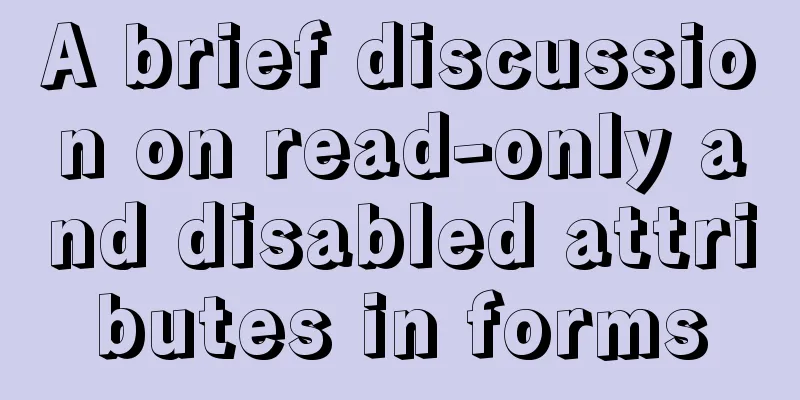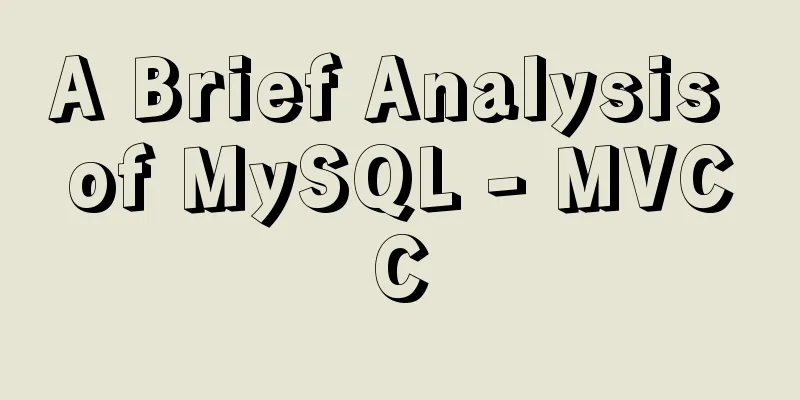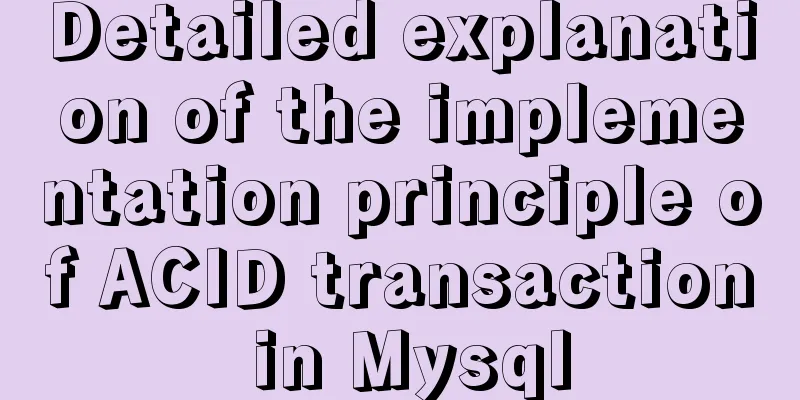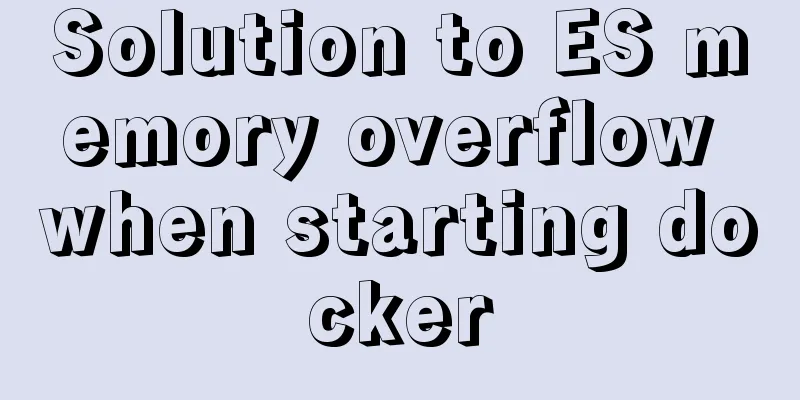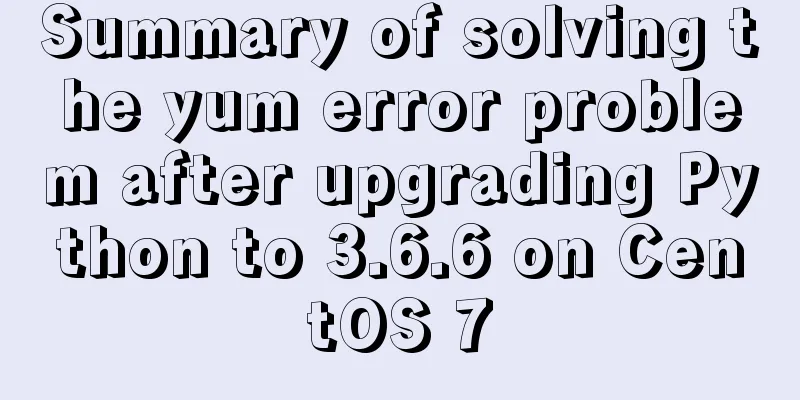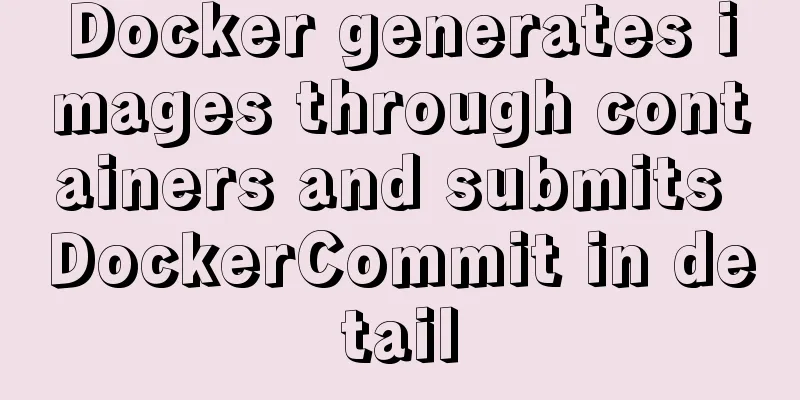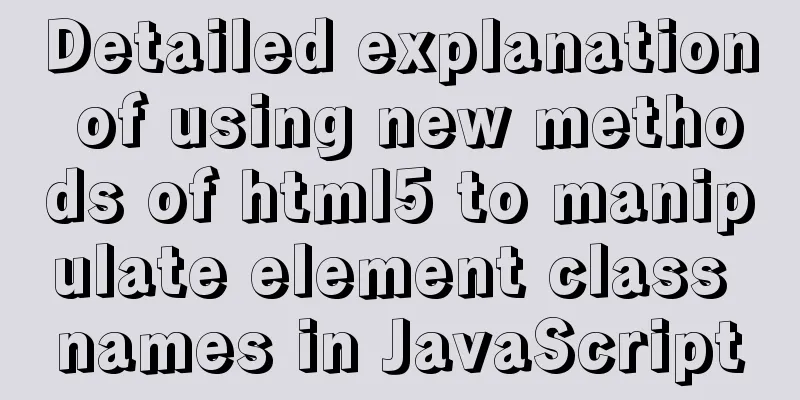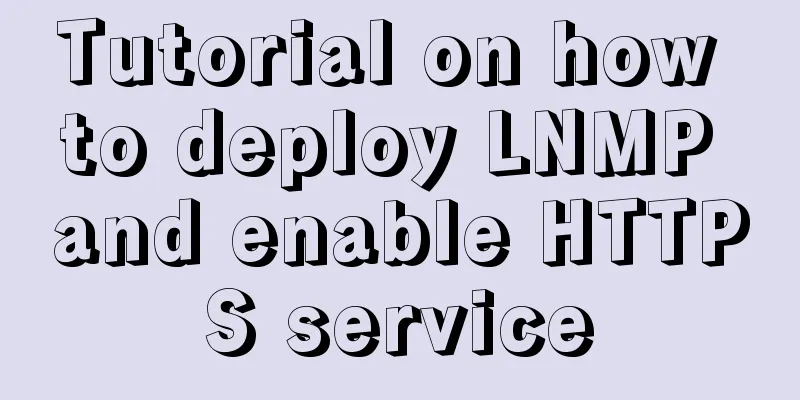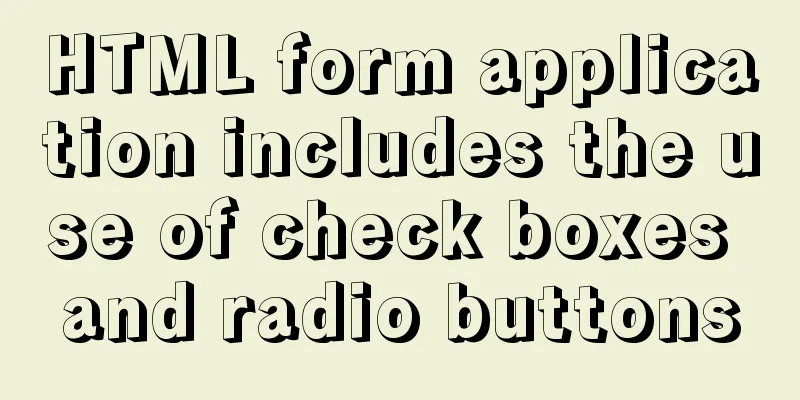Html to achieve dynamic display of color blocks report effect (example code)
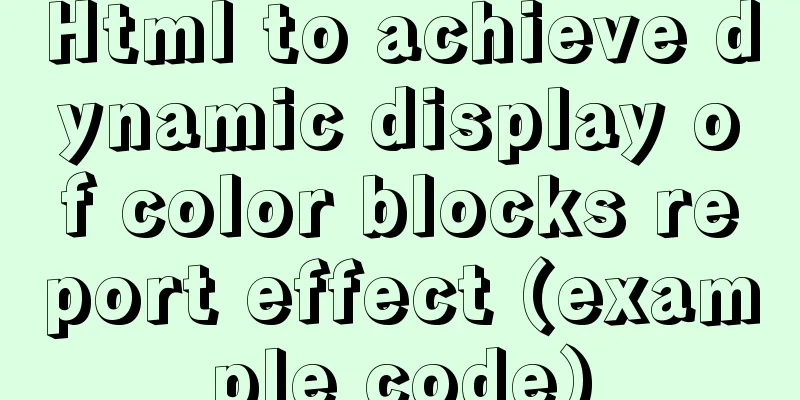
|
Use HTML color blocks to dynamically display data
<style type="text/css">
*{
padding: 0;
margin: 0;
}
.tubiao,.jihua,.shiji,.riqi{
width: 100%;
overflow: hidden;
margin-top: 10px;
}
.left{
width: 10%;
float: left;
text-align: center;
height: 25px;
line-height: 25px;
}
.right{
width: 90%;
float: right;
height: 25px;
}
span {
width: 5%;
height: 100%;
text-align: center;
display: inline-block;
}
</style>
<body>
<div class="tubiao">
<div class="jihua">
<div class="left">Plan</div>
<!--Where to store the planned span-->
<div class="right plan"></div>
</div>
<div class="shiji">
<div class="left">Actual</div>
<!--Where the actual span is stored-->
<div class="right act"></div>
</div>
<div class="riqi" id="day_id">
<!--Where the date is stored-->
<div class="right day"></div>
</div>
</div>
<script type="text/javascript">
var temp1="0-0.5-2-2-2-2-1-1"; //Planned time (unit width of block)
var temp2="1-1-2-1-2-0-0-0"; //Actual time consumption (unit width of block)
var temp3="5/19-5/20-5/21-5/22-5/23-5/24-5/25-5/26-5/27-5/28";//comprehensive datevar temp=temp1+"~"+temp2+"~"+temp3;
var plan = document.getElementsByClassName("plan")[0];
var act = document.getElementsByClassName("act")[0];
var day = document.getElementsByClassName("day")[0];
var num = 20; //How many grids to create load_first(temp);
//Split data and add color blocks function load_first(temp){
var demo=temp.split("~");
var d1=demo[0].split("-");//Planned time (unit width of block) arrayvar d2=demo[1].split("-");////Actual time (unit width of block) arrayvar d3=demo[2].split("-");//Comprehensive date arrayfor(var i=0;i<d3.length;i++){
time_span(d3[i]);
}
//alert("6:"+d1.length+"---"+"3:"+d2.length);
//alert("d3.length:"+d3.length);
for(var i=0;i<d1.length;i++){
add_span(d1[i],d2[i],i);
}
document.getElementById("day_id").style.marginLeft="-30px";
}
//Add a new color block, a is the planned color block width, b is the actual color block width function add_span(a,b,i){
//Create span block var span1 = document.createElement("span");
var span2 = document.createElement("span");
//Define random background color var spa = "rgba(" + rnd(0,255)+ "," + rnd(0,255)+ ","+ rnd(0,255)+ ","+ rnd(0.5,1) +")"; //Each color comes out randomly if(i==0){
span1.style.backgroundColor = "000000";
//clientWidth is the width of the object (excluding borders)
span1.style.width = (plan.clientWidth/num*a) + "px"; //The width of each grid in the plan //Insert node span1 to plan
plan.appendChild(span1);
span2.style.backgroundColor = "000000";
span2.style.width = (plan.clientWidth/num*b) + "px"; //The actual width of each grid act.appendChild(span2);
}else{
//alert("a:"+a+"b:"+b+"i:"+i);
if(a=="0"){
span1.style.backgroundColor = "000000";
span1.style.width = (plan.clientWidth/num*a) + "px"; //The width of each grid in the plan //Insert node span1 to plan
plan.appendChild(span1);
}else{
span1.style.backgroundColor = spa;
//clientWidth is the width of the object (excluding borders)
span1.style.width = (plan.clientWidth/num*a) + "px"; //The width of each grid in the plan //Insert node span1 to plan
plan.appendChild(span1);
}
if(b=="0"){
span2.style.backgroundColor = "000000";
span2.style.width = (plan.clientWidth/num*b) + "px"; //The actual width of each grid act.appendChild(span2);
}else{
span2.style.backgroundColor = spa;
span2.style.width = (plan.clientWidth/num*b) + "px"; //The actual width of each grid act.appendChild(span2);
}
}
}
//Date data insertion function time_span(time){
//Create span block var span = document.createElement("span");
span.style.width = (plan.clientWidth/num*1) + "px"; //The width of each span span.innerHTML = "" + time;
day.appendChild(span);
}
//Random function function rnd(min,max){
return Math.round(Math.random()*(max - min)+min);
}
function QueryData() {
var displayStyle = "1";
$.ajax({
type: "post",
url: "Test.aspx",
dataType: "text",
data: { "DispalyStyle": displayStyle },
error: function (XMLHttpRequest, textStatus, errorThrown) {
alert(errorThrown + XMLHttpRequest.responseText);
},
success: function (json) {
try {
load_first(json);
}
catch (e) { }
}
});
}
//QueryData();
</script>
</body>The above is the Html report effect (example code) that I introduced to you. I hope it will be helpful to you. If you have any questions, please leave me a message and I will reply to you in time. I would also like to thank everyone for their support of the 123WORDPRESS.COM website! |
<<: A detailed tutorial on master-slave replication and read-write separation of MySQL database
>>: JavaScript implements fireworks effects with sound effects
Recommend
Linux operation and maintenance basic swap partition and lvm management tutorial
Table of contents 1. Swap partition SWAP 1.1 Crea...
How to add links to FLASH in HTML and make it compatible with all major browsers
Look at the code first Copy code The code is as fo...
Summary of 10 common HBase operation and maintenance tools
Abstract: HBase comes with many operation and mai...
About the selection of time date type and string type in MySQL
Table of contents 1. Usage of DATETIME and TIMEST...
How to install and modify the initial password of mysql5.7.18 under Centos7.3
This article shares with you the installation of ...
JS realizes the front-end paging effect
This article example shares the specific code of ...
A brief discussion on the color matching skills of web pages (a must-read for front-end developers)
Generally speaking, the background color of a web ...
How to avoid the trap of URL time zone in MySQL
Preface Recently, when using MySQL 6.0.x or highe...
A link refresh page and js refresh page usage examples
1. How to use the link: Copy code The code is as f...
Optimization of data tables in MySQL database, analysis of foreign keys and usage of three paradigms
This article uses examples to illustrate the opti...
MySQL startup error InnoDB: Unable to lock/ibdata1 error
An error message appears when MySQL is started in...
Pure CSS to display the √ sign in the lower right corner after selecting the product
Recommended articles: Click on the lower right co...
Tutorial on installing phpMyAdmin under Linux centos7
yum install httpd php mariadb-server –y Record so...
Detailed tutorial on OpenStack environment deployment based on CentOS (OpenStack installation)
Effect display: Environment preparation controlle...
Centos 7 64-bit desktop version installation graphic tutorial
If you think the system is slow and want to chang...