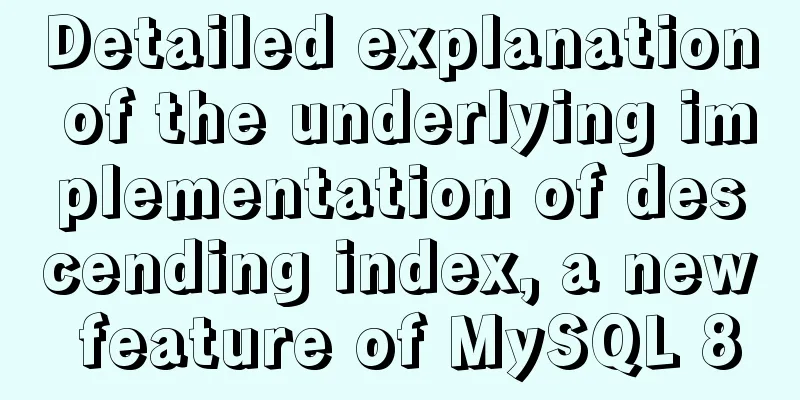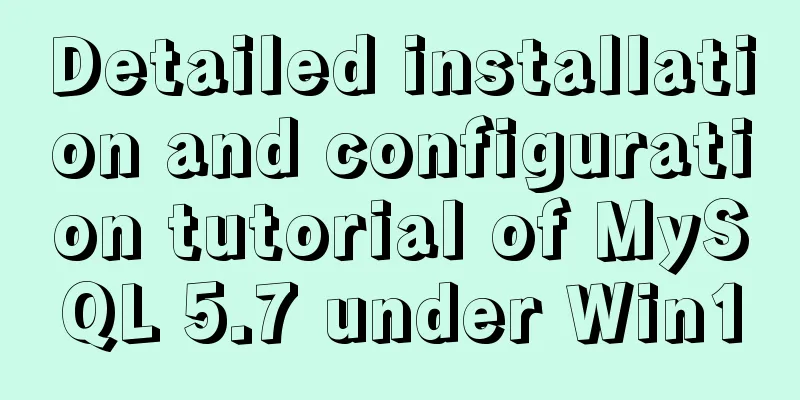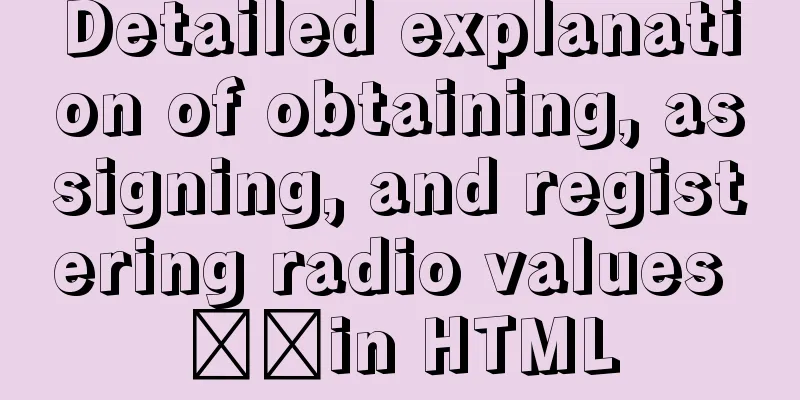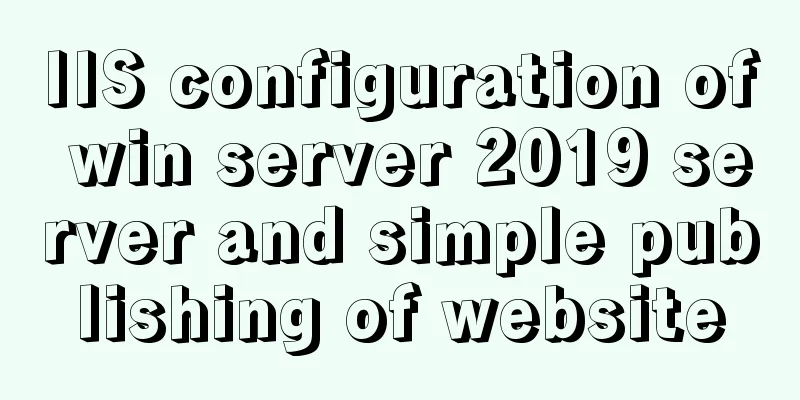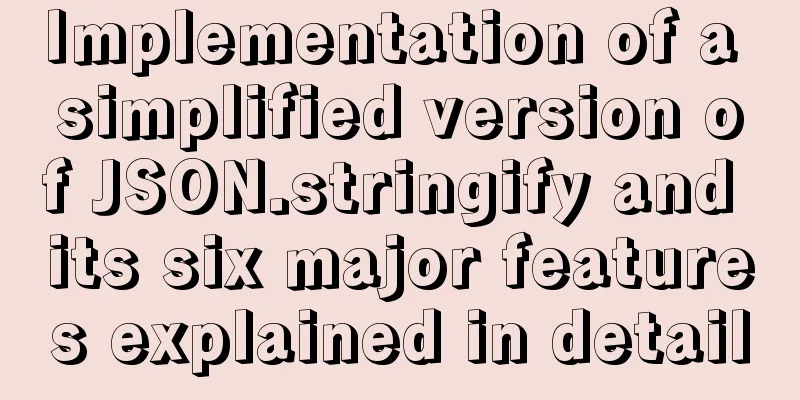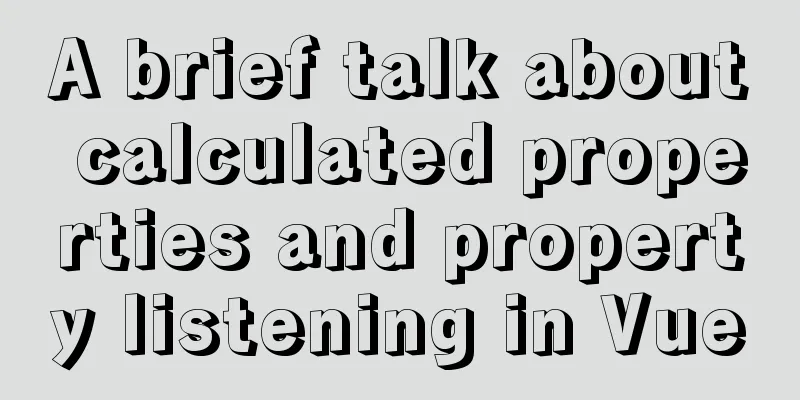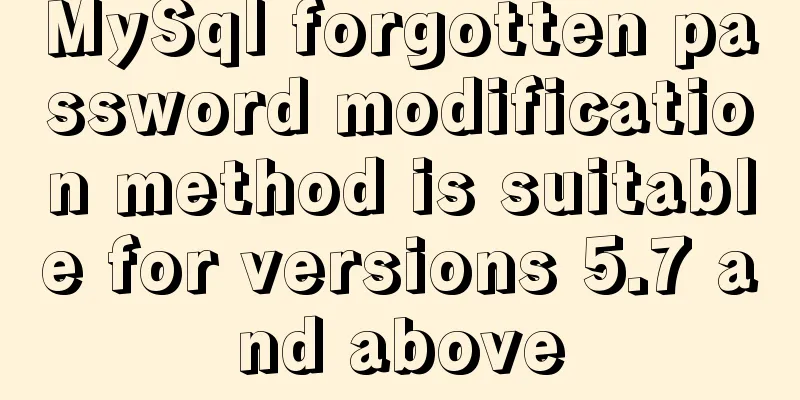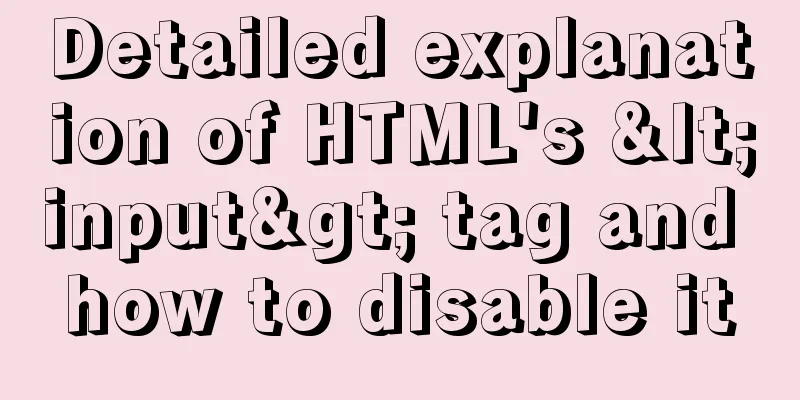How to avoid the trap of URL time zone in MySQL
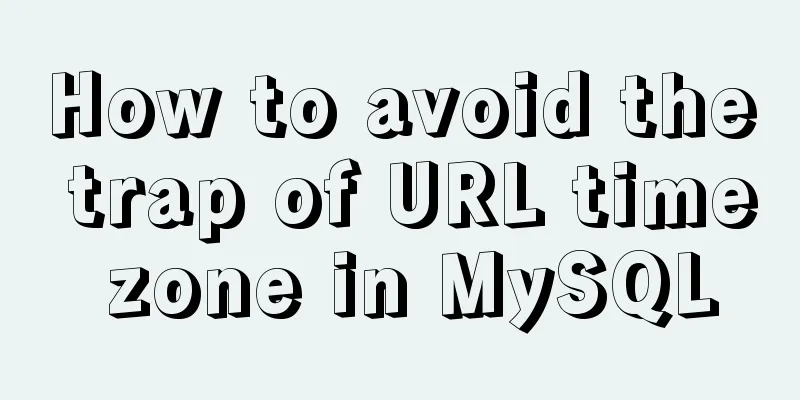
|
Preface Recently, when using MySQL 6.0.x or higher jar, you need to specify serverTimezone in the code URL link. An exception will occur: 1. serverTimezone not specified Configure the URL in xml <property name="url" value="jdbc:mysql://localhost:3306/mybatisstudy"/> Abnormalities Caused by: com.mysql.cj.core.exceptions.InvalidConnectionAttributeException: The server time zone value '�й���ʱ��' is unrecognized or represents more than one time zone. You must configure either the server or JDBC driver (via the serverTimezone configuration property) to use a more specifc time zone value if you want to utilize time zone support. You must configure the server or JDBC driver (via the serverTimezone configuration property) to use a more detailed time zone value if you want to use time zone support. 2. Online solutions Add the parameter ?serverTimezone=utc after the url <property name="url" value="jdbc:mysql://localhost:3306/springdatastudy?serverTimezone=UTC"/> 2.1. Problems encountered Although there is no error in adding the time zone program above, there is a problem when we insert the time into the database using Java code. For example, the time inserted in the Java code is: 2017-08-21 17:29:56 However, the time displayed in the database is: 2017-08-21 09:29:56 3. Root Cause Because of the time zone setting problem. UTC stands for Universal Coordinated Time, but the time we use is the Beijing time zone, which is East 8, which is eight hours ahead of UTC. UTC + (+0800) = Local (Beijing) time 4. Solution The time zone of the URL uses China Standard Time. That is, 4.1 Use Java code to obtain the local time zone ID Calendar cal = Calendar.getInstance(); TimeZone timeZone = cal.getTimeZone(); System.out.println(timeZone.getID()); System.out.println(timeZone.getDisplayName()); Asia/Shanghai China Standard Time Summarize The above is the full content of this article. I hope that the content of this article can bring some help to your study or work. If you have any questions, you can leave a message to communicate. Thank you for your support of 123WORDPRESS.COM. You may also be interested in:
|
<<: How to use CocosCreator to create a shooting game
>>: Detailed Introduction to Nginx Installation and Configuration Rules
Recommend
Tutorial diagram of installing MySQL service through MySQL Installer under Windows
MYSQL officially provides an Installer method to ...
Solution to docker suddenly not being accessible from the external network
According to the methods of the masters, the caus...
Summary of React's way of creating components
Table of contents 1. Create components using func...
Example code for converting http to https using nginx
I am writing a small program recently. Because th...
VMware WorkStation 14 pro installation Ubuntu 17.04 tutorial
This article records the specific method of insta...
Detailed analysis of mysql MDL metadata lock
Preface: When you execute a SQL statement in MySQ...
Example of fork and mutex lock process in Linux multithreading
Table of contents Question: 1. First attempt 2. R...
Summary of the benefits of deploying MySQL delayed slaves
Preface The master-slave replication relationship...
Details of using Vue slot
Table of contents 1. Why use slots? 1.1 slot 1.2 ...
MySQL SHOW PROCESSLIST assists in the entire process of troubleshooting
1. SHOW PROCESSLIST command SHOW PROCESSLIST show...
How to allow remote access to open ports in Linux
1. Modify the firewall configuration file # vi /e...
HTML input box optimization to improve user experience and ease of use
In order to improve user experience and ease of us...
How to install and connect Navicat in MySQL 8.0.20 and what to pay attention to
Things to note 1. First, you need to create a my....
MySQL 5.7.21 installation and configuration tutorial under Window10
This article records the installation and configu...
Detailed explanation of how to deploy programs on Alibaba Cloud Server and access them directly using domain names
I had nothing to do, so I bought the cheapest Ali...