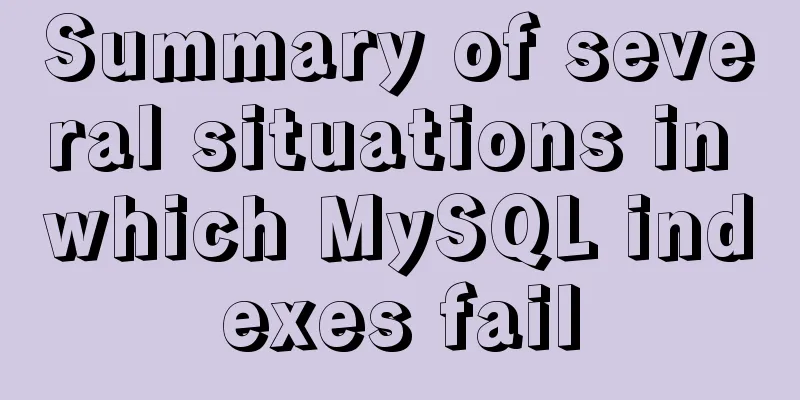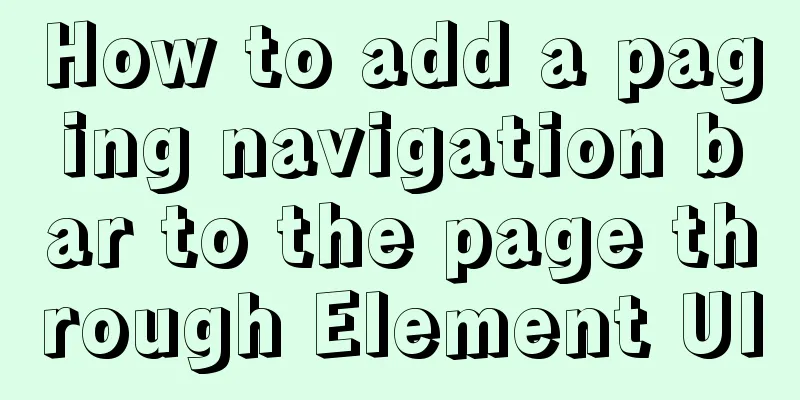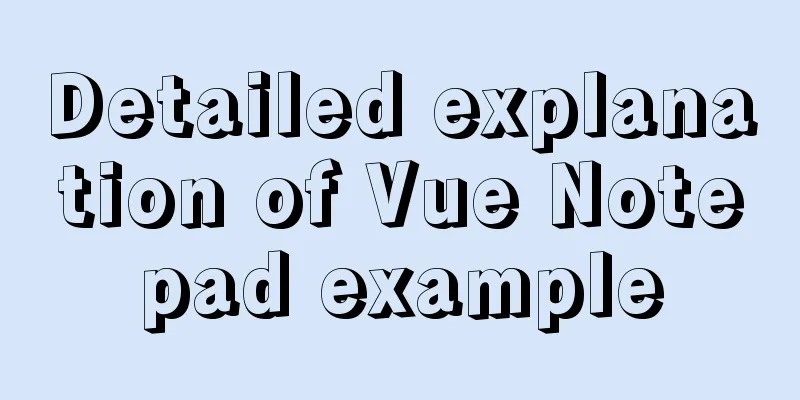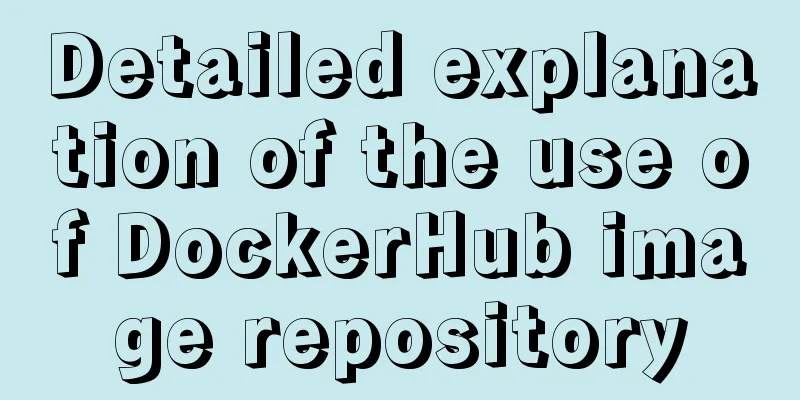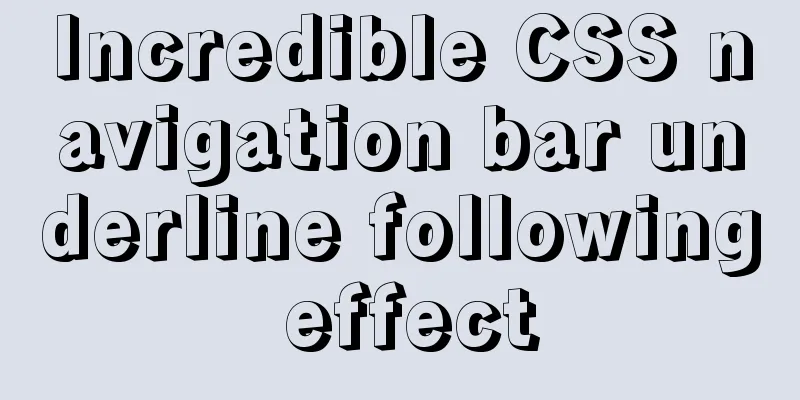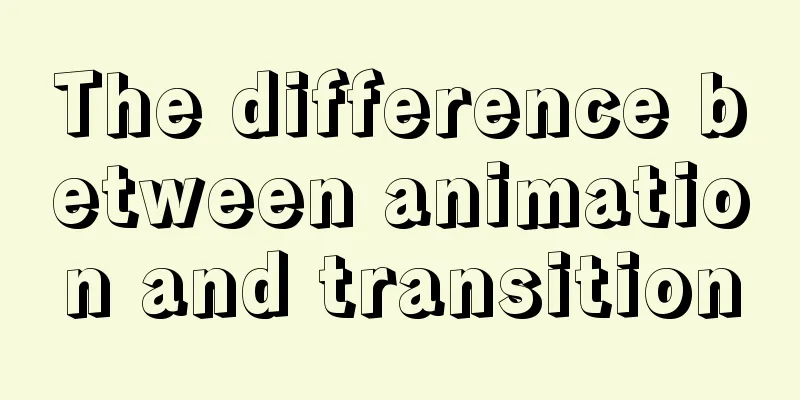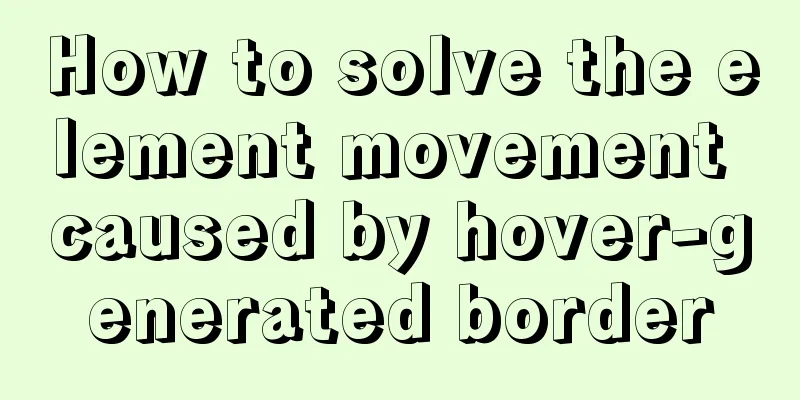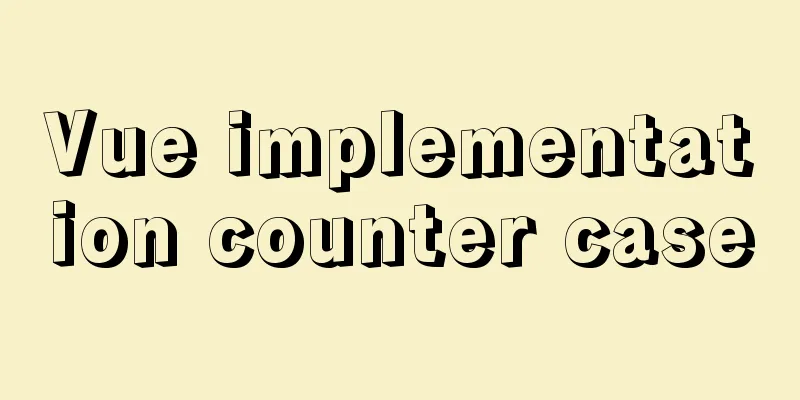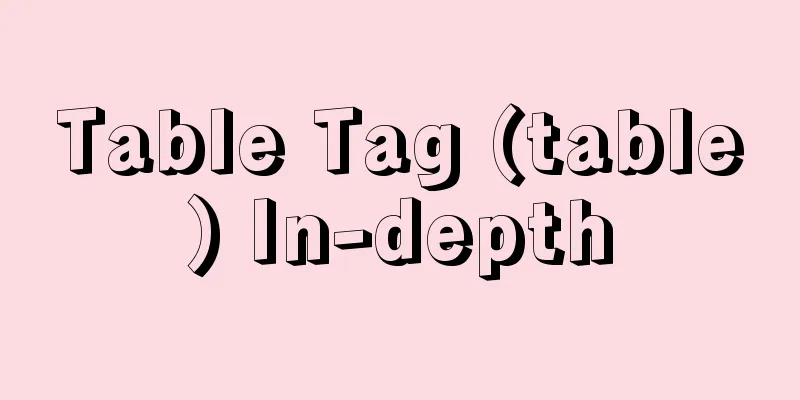Detailed explanation of how to deploy programs on Alibaba Cloud Server and access them directly using domain names
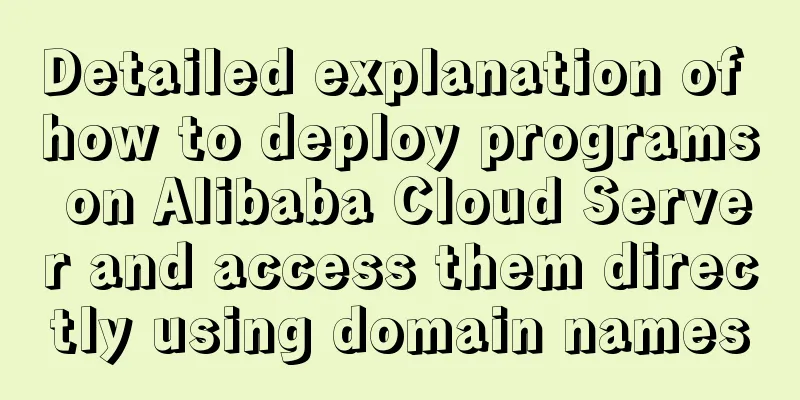
|
I had nothing to do, so I bought the cheapest Alibaba Cloud server for learning. It cost more than 300 yuan a year, which is suitable for novices to understand programs, etc. Generally, when you buy a server, it only has a public IP address, which is something like 10.205.25.32. If you want to use a domain name (such as www.baidu.com) to directly access your website, you can buy another domain name directly in Alibaba Cloud and bind the domain name resolution to the IP address. Some people want to know how to resolve domain names. I will add some domain name related content here. 1. Domain name: Domain names are divided into first-level, second-level, and third-level domain names. For example, www.baidu.com, baidu is the first-level domain name, www is the second-level domain name, and this website does not have a third-level domain name. For example, in mail.www.baidu.com, mail is a third-level domain name. About domain name resolution: First purchase the domain name, then enter the console
Click Parse
Then click Add Record
Select A for the record type. The host record allows you to write your own second-level or third-level domain name. Select the default resolution line. The record value is the IP you want to bind. Select 10 minutes for TTL. Click OK to bind. 2. Server environment construction So how do you install the environment and deploy programs on the newly purchased server? Generally, the server you buy is like a new computer. It does not contain any extra software, program environment or database, so we need to install it ourselves. I work on Java and use MySQL database. What I am talking about here is the deployment of Java programs. First prepare jdk, mysql, tomcat, package and upload them to the server, then decompress them. If the server does not have compression software, you can download it online. Install jdk once, configure environment variables, install mysql, tomcat, and transfer your own program to the webapp in tomcat. The preparation work is completed here. If you start tomat at this time, you can open the program by entering localhost:8080 locally, but you cannot access it using the public IP or domain name, so we have to start configuring tomcat. Open server.xml and change <Engine name="Catalina" defaultHost="localhost">, <Host name="localhost" appBase="webapps" unpackWARs="true" autoDeploy="true">Replace localhost in both items with your domain name or IP name (in fact, just write the IP, enter the domain name and automatically find the bound IP address). It is not recommended to modify the port at the beginning. The default port of tomcat is 8080. If you want to access the program on the external network, you need to enter the domain name and port number. If you do not write the port number, you must set the port in the configuration to port 80, but the domain name of port 80 must be registered, otherwise it cannot be accessed normally. Finally, add <Context path="" docBase="C:\file\apache-tomcat-7.0.70\webapps\coolsite" reloadable="false" caseSensitive="false" debug="0"></Context> in host and enter your project path in docBase. After configuration, start tomcat. At this point you will find that the external network still cannot access your program. This is because the security group must be configured in Alibaba Cloud. Go to Alibaba Cloud Management Console -> Cloud Server ECS -> Network and Security -> Security Group. Your server list will be displayed. Click "Configure Rules" in the lower right corner of the server you want to modify to display the rule list.
We need to click "Add Security Group Rule", add the inbound direction, and add ports 8080 and 80. Now when you visit the website again, it will open smoothly. If the domain name resolution is successful, you can directly access it using the domain name plus port 8080. After the domain name registration is successful, you can directly access it using the domain name. This concludes this article on how to deploy programs on Alibaba Cloud servers and access them directly using domain names. For more information on direct access to Alibaba Cloud using domain names, please search for previous articles on 123WORDPRESS.COM or continue browsing the following related articles. I hope you will support 123WORDPRESS.COM in the future! You may also be interested in:
|
<<: Basic introductory tutorial on MySQL partition tables
>>: Vue implements Tab tab switching
Recommend
MySQL installation and configuration methods and precautions under Windows platform
2.1、msi installation package 2.1.1、Installation I...
Detailed explanation of the use of Linux time command
1. Command Introduction time is used to count the...
Practice of dynamically creating dialog according to file name in vue+el-element
Table of contents background accomplish 1. Encaps...
Docker container time zone error issue
Table of contents background question Problem ana...
Detailed explanation of how to write mysql not equal to null and equal to null
1. Table structure 2. Table data 3. The query tea...
What are the rules for context in JavaScript functions?
Table of contents 1. Rule 1: Object.Method() 1.1 ...
Summary of changes in the use of axios in vue3 study notes
Table of contents 1. Basic use of axio 2. How to ...
Docker compose deploys SpringBoot project to connect to MySQL and the pitfalls encountered
Earlier, we used Docker to simply deploy the Spri...
Let's talk about the characteristics and isolation levels of MySQL transactions
The Internet is already saturated with articles o...
The advantages and disadvantages of nginx and lvs and their suitable usage environment
At the very beginning, let's talk about what ...
How to use default values for variables in SASS
Variables defined in SASS, the value set later wi...
Summary of some common uses of refs in React
Table of contents What are Refs 1. String type Re...
JavaScript Basics: Scope
Table of contents Scope Global Scope Function Sco...
Implementation of code optimization for Vue2.x project performance optimization
Table of contents 1 Use of v-if and v-show 2. Dif...
Detailed tutorial on how to install mysql8.0 using Linux yum command
1. Do a good job of cleaning before installation ...