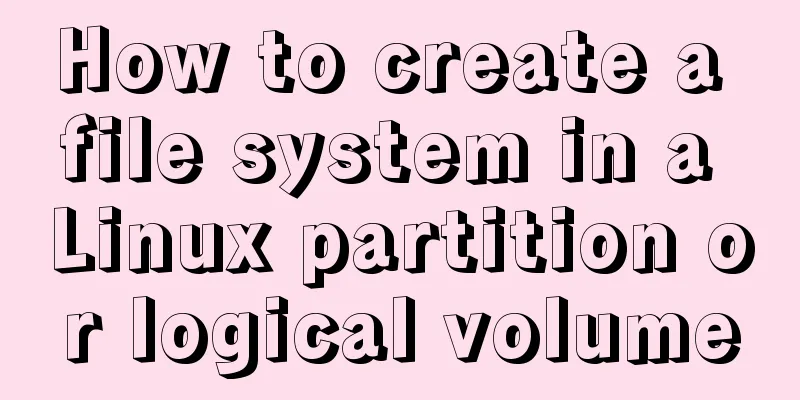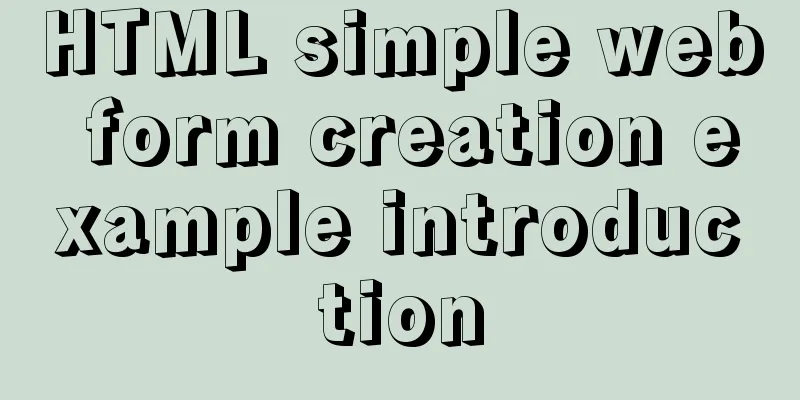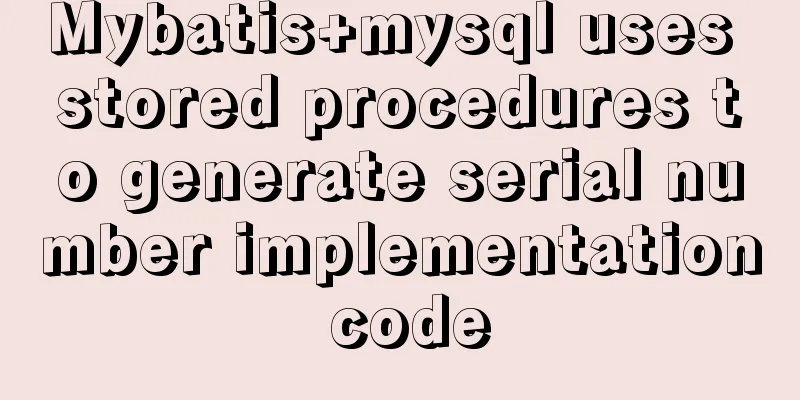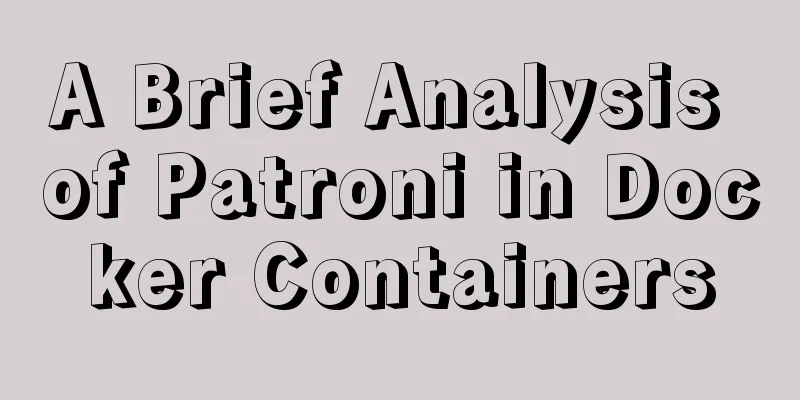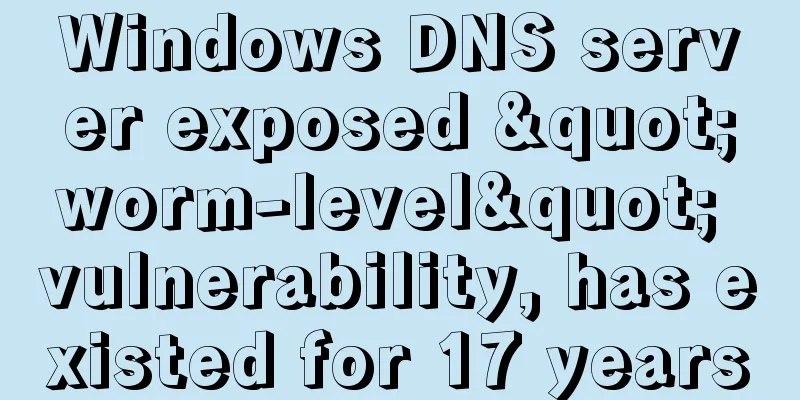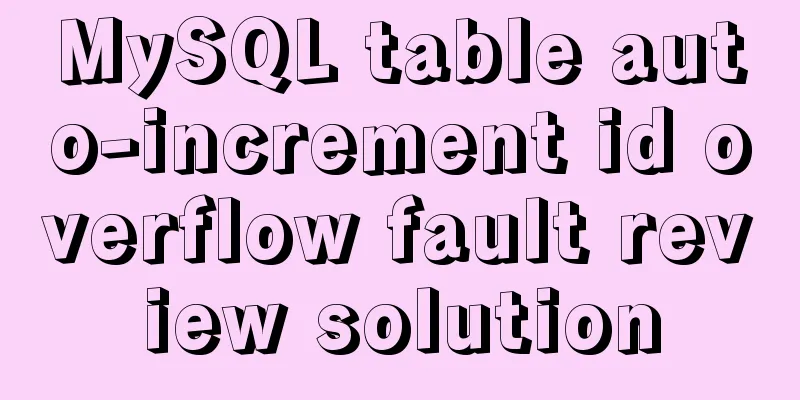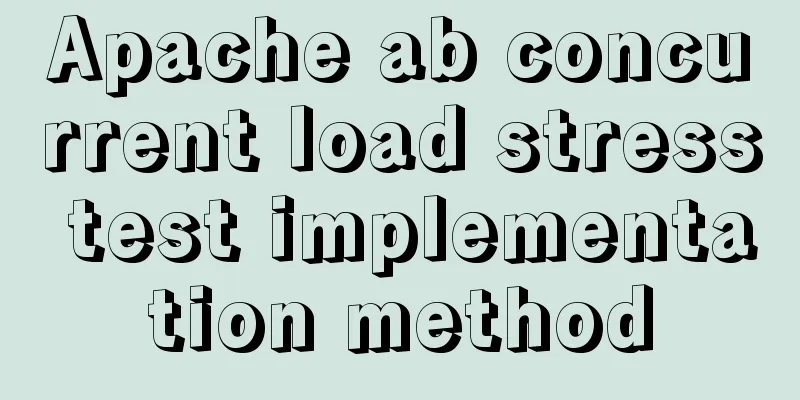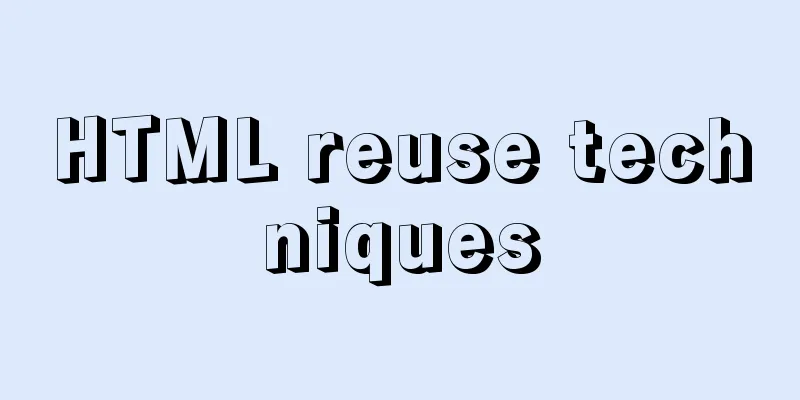Basic introductory tutorial on MySQL partition tables
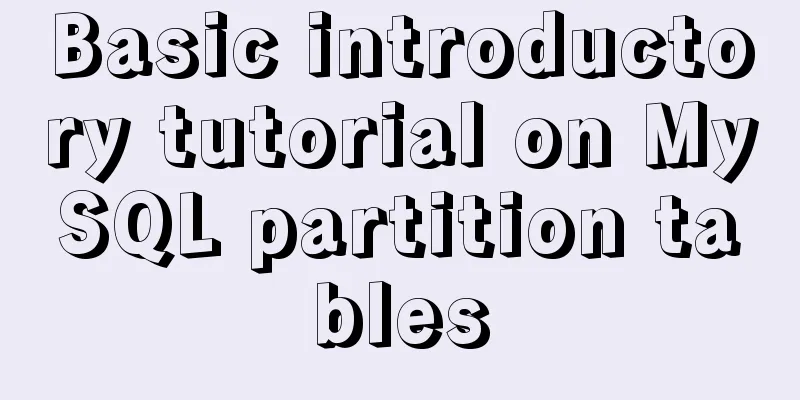
|
Preface In a recent project, we need to save a large amount of data, and this data has an expiration date. In order to improve query efficiency and quickly delete expired data, we chose the MySQL partitioning mechanism. Partition the data by time. Partition Type
Partition Commands Create a partition CREATE TABLE `access_log` ( `id` int(11) NOT NULL AUTO_INCREMENT, `access_time` datetime NOT NULL, PRIMARY KEY (`id`,`access_time`) ) ENGINE=InnoDB DEFAULT CHARSET=utf8 /*!50100 PARTITION BY RANGE (to_days(access_time)) (PARTITION p1 VALUES LESS THAN (to_days(20190101)) ENGINE = InnoDB, PARTITION p2 VALUES LESS THAN (to_days(20190102)) ENGINE = InnoDB, PARTITION p3 VALUES LESS THAN (to_days(20190103)) ENGINE = InnoDB) */; After creation, you can see that each partition will correspond to an ibd file
Add a new partition
alter table access_log add partition(
partition p4 values less than (to_days('20190105'))
); Deleting a Partition alter table access_log drop partition p1; Split a partition
alter table access_log reorganize partition p4 into(
-> partition s0 values less than(to_days('20190104')),
-> partition s1 values less than(to_days('20190105'))
-> ); Merge partitions
alter table access_log reorganize partition s0,s1 into (
partition p4 values less than (to_days('20190105'))
); Precautions
Frequently asked questions
alter table access_log partition by range(to_days(access_time))(
partition p1 values less than (to_days('20191202')),
partition p2 values less than (to_days('20191203')),
partition po values less than (maxvalue)
)
refer to
Summarize This is the end of this article about the basic introduction tutorial of MySQL partition table. For more relevant MySQL partition table content, please search 123WORDPRESS.COM's previous articles or continue to browse the following related articles. I hope everyone will support 123WORDPRESS.COM in the future! You may also be interested in:
|
<<: JavaScript Array Methods - Systematic Summary and Detailed Explanation
Recommend
The solution record of Vue failing to obtain the element for the first time
Preface The solution to the problem of not being ...
Detailed explanation of CSS3 text shadow text-shadow property
Text shadow text-shadow property effects: 1. Lowe...
Solution to web page confusion caused by web page FOUC problem
FOUC is Flash of Unstyled Content, abbreviated as ...
Analysis of MySQL latency issues and data flushing strategy process
Table of contents 1. MySQL replication process 2....
Advanced and summary of commonly used sql statements in MySQL database
This article uses examples to describe the common...
Introduction to the use of this in HTML tags
For example: Copy code The code is as follows: <...
Superficial Web Design
<br />I have always believed that Yahoo'...
Detailed explanation of Vue lazyload picture lazy loading example
Documentation: https://github.com/hilongjw/vue-la...
HTML+CSS+JS realizes canvas follows the mouse small circle special effect source code
Effect (source code at the end): accomplish: 1. D...
MySQL common statements for viewing transactions and locks
Some common statements for viewing transactions a...
How to build your own Nexus private server in Linux
This article describes how to build a Nexus priva...
Gallery function implemented by native Js
Table of contents The first The second Native Js ...
Detailed explanation of the solution to Tomcat's crash when double-clicking startup.bat
As a programmer who has just learned Tomcat, this...
MySql forgotten password modification method is suitable for versions 5.7 and above
1. Stop the mysqld.exe process first 2. Open cmd ...
Web page header optimization suggestions
Logo optimization: 1.The logo image should be as ...