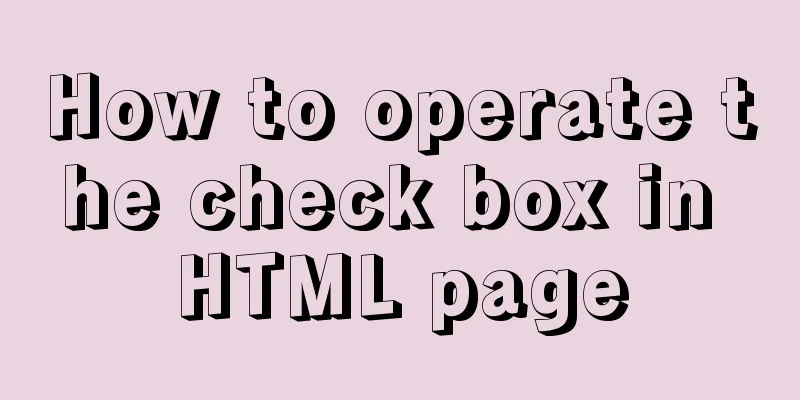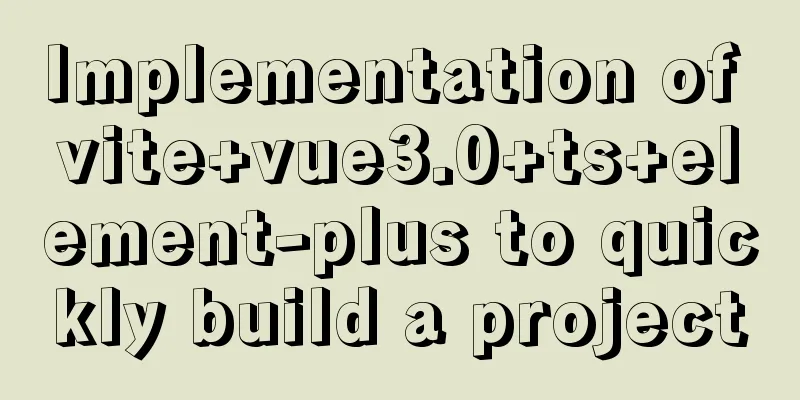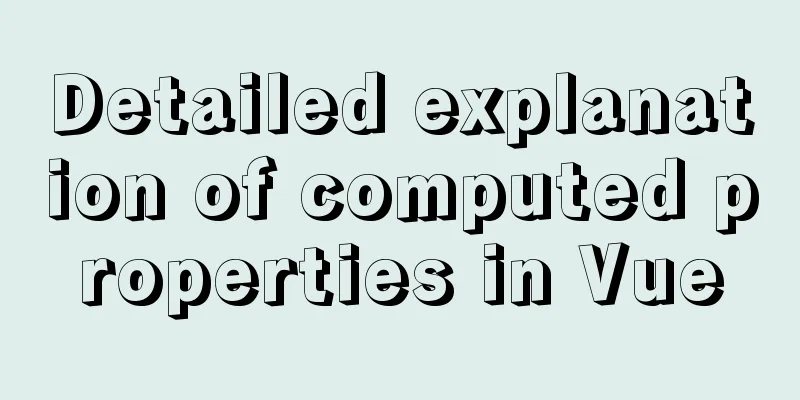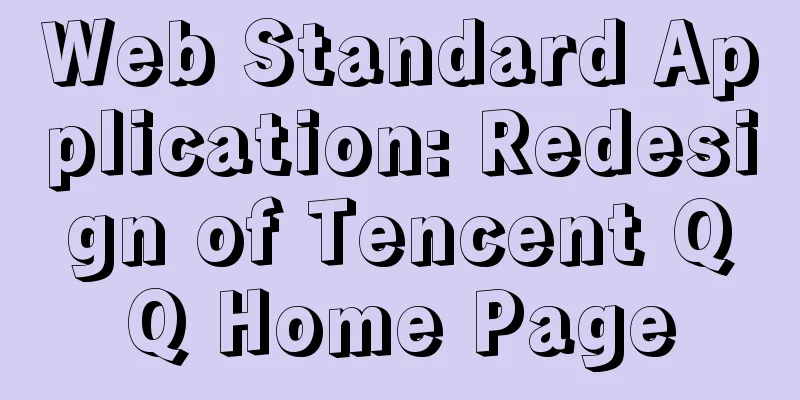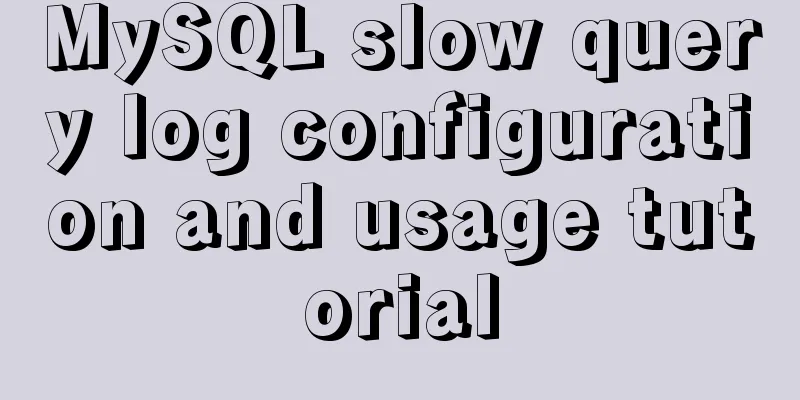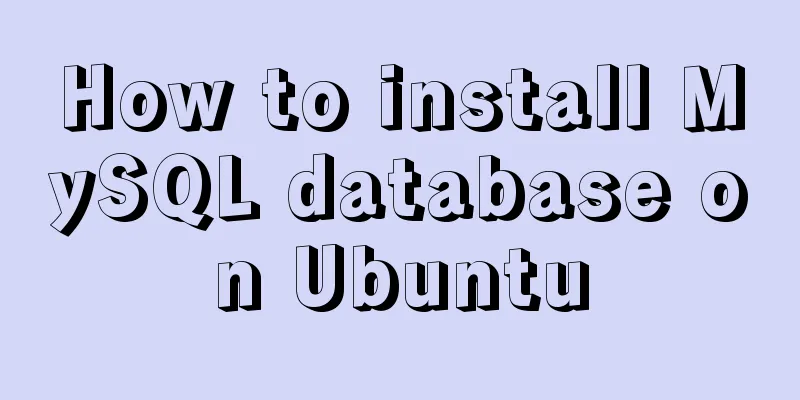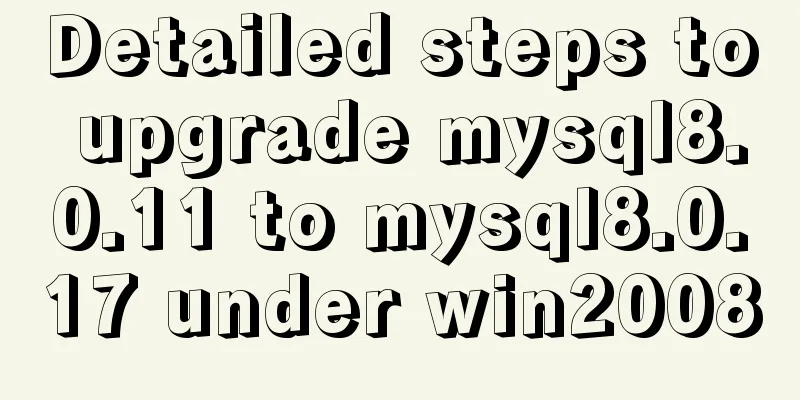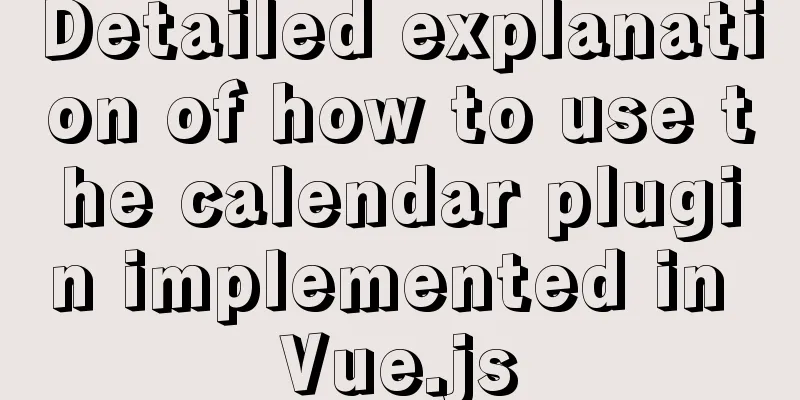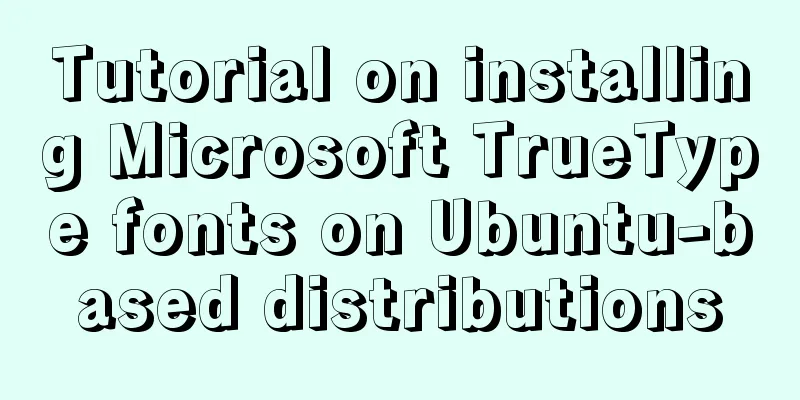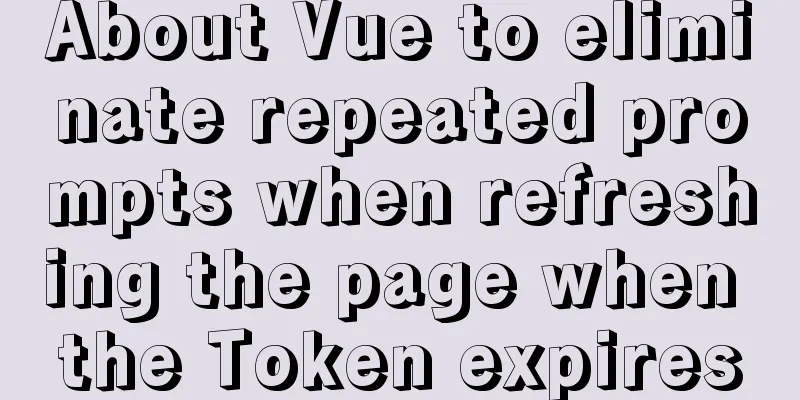JavaScript Array Methods - Systematic Summary and Detailed Explanation
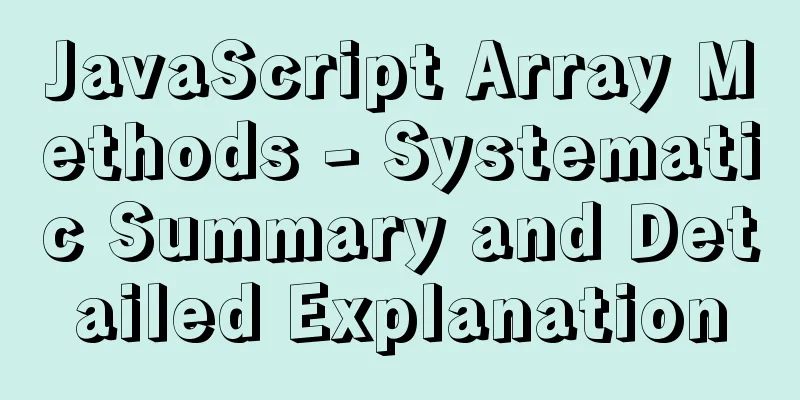
|
First of all, the significance of summary is to make the chaos more orderly, so that the thinking will be clearer during the use process. Notes on using arrays:
Next you just need to forget your previous disorganized memory and rebuild your memory by sorting it out.
Common array methodsAdding and deleting array elementsManipulating the array header
Operate on the tail of an array
Add or delete at any location splice(start,length[…,value]) The second parameter is the number. When it is not 0, it means that length elements need to be deleted starting from the start. Addition and deletion can be done at the same time. Array concatenation
Convert array to string
Intercepting an Array
Array sorting methodsSorting
The callback function returns ab to sort from large to small, and ba to sort from small to large.
//callback function format function callback(a,b) {
return ab
}
Sequence Reversal The reverse() Array Iteration MethodsArray traversal searchThe return value is the subscript
The return value is content
Array traversal processingcallback(value[,index[,array]])
//callback callback function format function callback( value, index, array) {
//deal with ...
return ... // Is the retrun statement not needed here? Annotate it below.}
callback(total,value[,index[,array]])
//callback callback function format function callback(total, value, index, array) {
return total + value;
}
The array is shortened from left to right, and the result of the last processing is passed to the next callback function as a parameter for the callback function to use.
The array is shortened from right to left, and the result of the last processing is passed to the next callback function as a parameter for the callback function to use. Other array methodsincludes(value) ES6 Determines whether an array contains a certain element SummarizeThis article ends here. I hope it can be helpful to you. I also hope that you can pay more attention to more content on 123WORDPRESS.COM! You may also be interested in:
|
<<: How to uninstall Linux's native openjdk and install sun jdk
>>: Basic introductory tutorial on MySQL partition tables
Recommend
HTML table border control implementation code
Generally, when we use a table, we always give it...
Several common CSS layouts (summary)
Summary This article will introduce the following...
User experience analysis of facebook dating website design
<br />Related article: Analysis of Facebook&...
A brief discussion on the role and working principle of key in Vue3
What is the function of this key attribute? Let’s...
Teach you how to deploy Vue project with Docker
1.Write in front: As a lightweight virtualization...
Brief analysis of mysql scheduled backup tasks
Introduction In a production environment, in orde...
How to build a multi-node Elastic stack cluster on RHEL8 /CentOS8
Elastic stack, commonly known as ELK stack, is a ...
Summary of various methods of MySQL data recovery
Table of contents 1. Introduction 2. Direct recov...
Windows 10 1903 error 0xc0000135 solution [recommended]
Windows 10 1903 is the latest version of the Wind...
The table table uses: nth-child() to achieve alternate color change and alignment
Core code <!DOCTYPE html> <html lang=&qu...
In-depth discussion of memory principles: Are variables stored in the heap or stack in JS?
Table of contents 1. The elephant that can’t fit ...
Innodb system table space maintenance method
Environmental Description: There is a running MyS...
A brief discussion on VUE uni-app template syntax
1.v-bind (abbreviation:) To use data variables de...
Common HTML tag writing errors
We better start paying attention, because HTML Po...
Detailed explanation of how to enable HSTS in nginx to force the browser to redirect to HTTPS access
In the previous article, we have implemented loca...