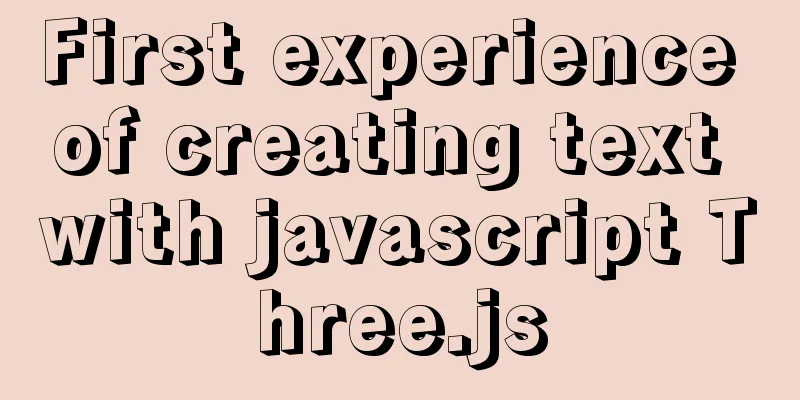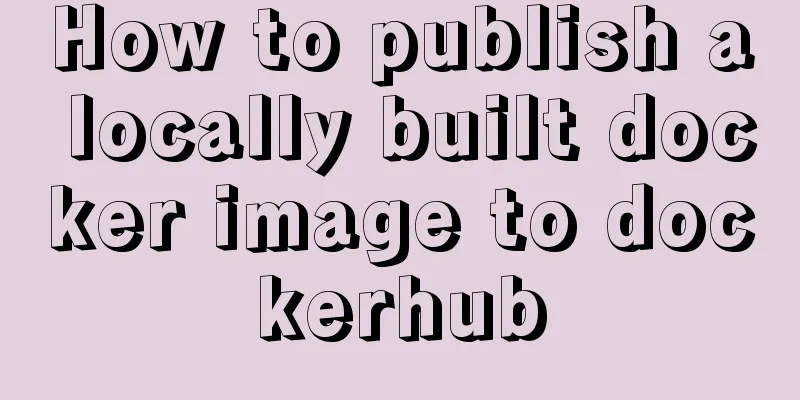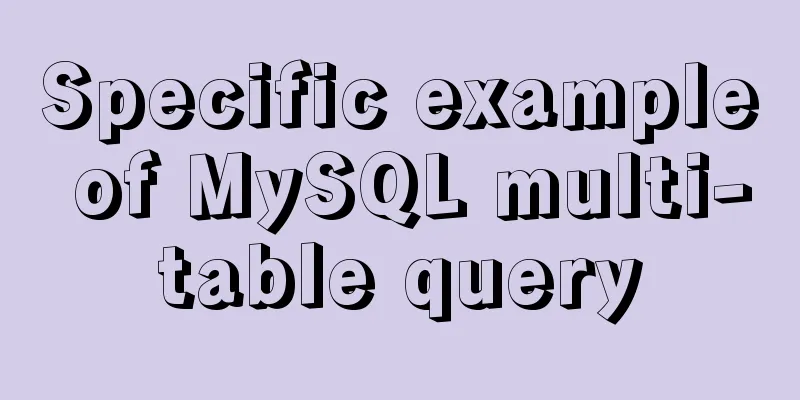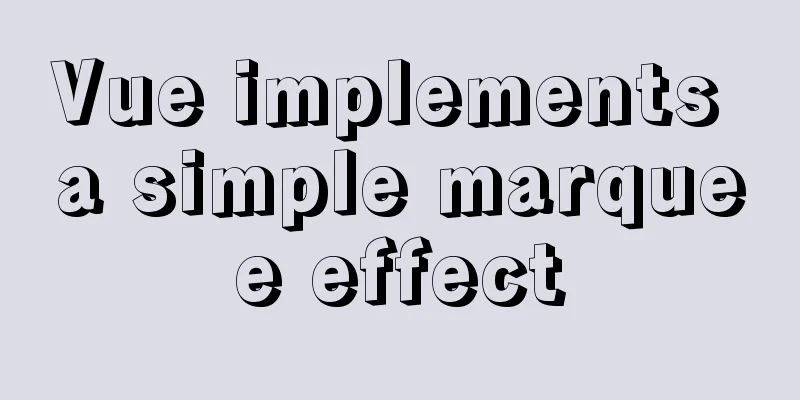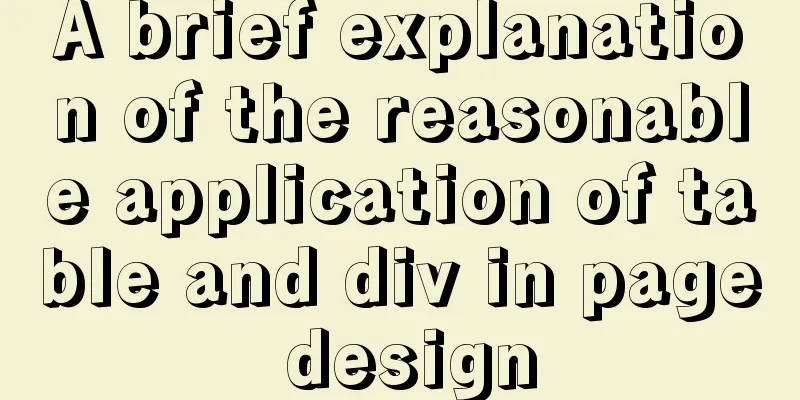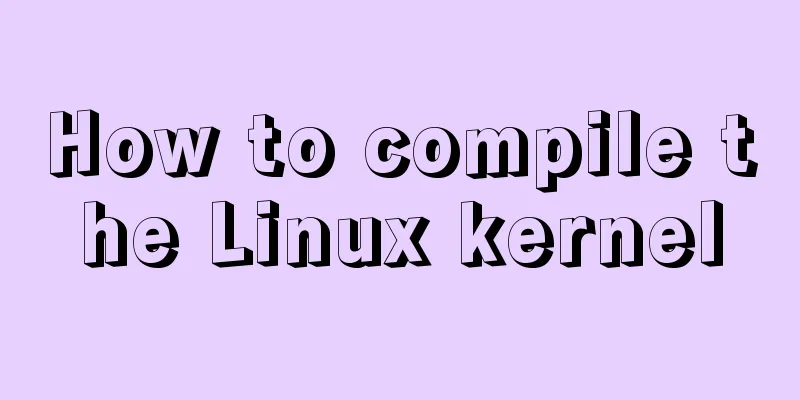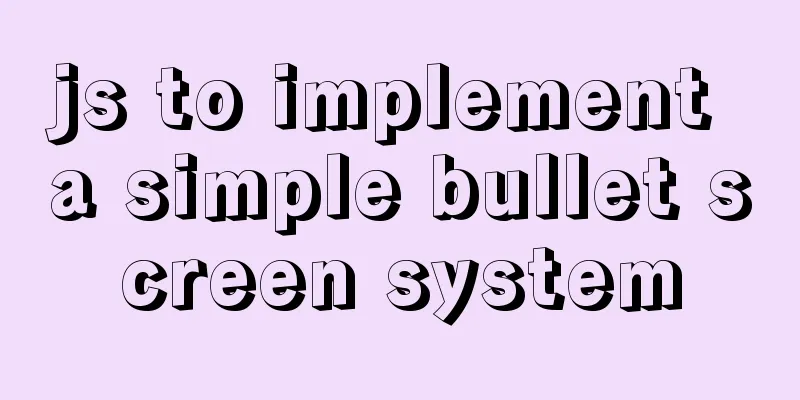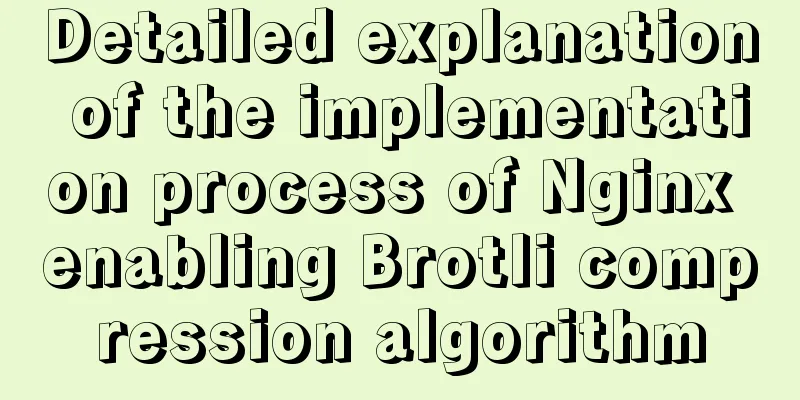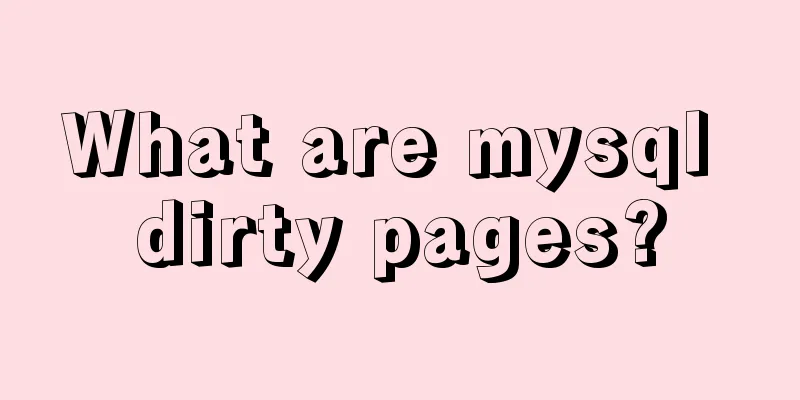Innodb system table space maintenance method
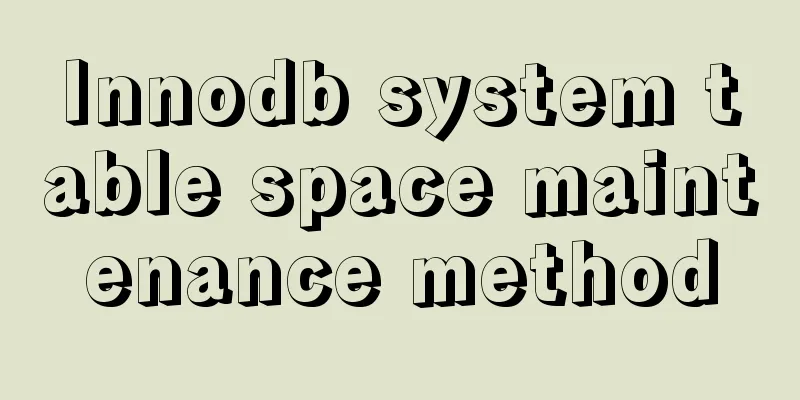
|
Environmental Description: There is a running MySQL environment. Because the previous configuration file settings were too simple (no innodb_data_file_path changes were configured), the system table space is now full. If innodb_data_file_path has not been set before, it will use the default value: innodb_data_file_path=ibdata1:12M; the problem lies here that it is not set autoextend Solution: 1. Shut down the already running MySQL mysqladmin -h127.0.0.1 -uroot -pxxxx shutdown 2. Add a second system tablespace file for mysql, set its size and add the autoextend attribute [mysqld] innodb_data_file_path = ibdata1:12M;ibdata2:12M:autoextend 3. Restart mysql service mysqld start By the way, if you want to reduce the system table space, you can do it. Generally speaking, you have to start with one; The general steps are as follows 1. Back up your database with mysqldump 2. Close your mysql database and delete the files under datadir 3. Edit the configuration file to your desired configuration and re-initialize a new MySQL database 4. Restore the database from the dump file in the first step The above innodb system tablespace maintenance method is all the content that the editor shares with you. I hope it can give you a reference. I also hope that you will support 123WORDPRESS.COM. You may also be interested in:
|
<<: Use Javascript to implement the function of sending SMS verification code interval
>>: General Guide to Linux/CentOS Server Security Configuration
Recommend
mysql having usage analysis
Usage of having The having clause allows us to fi...
Sample code for programmatically processing CSS styles
Benefits of a programmatic approach 1. Global con...
How to set up the terminal to run applications after Ubuntu starts
1. Enter start in the menu bar and click startup ...
CSS animation property usage and example code (transition/transform/animation)
During development, a good user interface will al...
Summary of knowledge points on using calculated properties in Vue
Computed properties Sometimes we put too much log...
How to obtain a permanent free SSL certificate from Let's Encrypt in Docker
1. Cause The official cerbot is too annoying. It ...
Detailed explanation of MySQL database index
Table of contents 1. Introduction to MySQL Index ...
Nginx prohibits direct access via IP and redirects to a custom 500 page
Directly to the configuration file server { liste...
Detailed explanation of Docker's most commonly used image commands and container commands
This article lists the most commonly used image c...
Three examples of nodejs methods to obtain form data
Preface Nodejs is a server-side language. During ...
Win7 installation MySQL 5.6 tutorial diagram
Table of contents 1. Download 2. Installation 3. ...
In-depth understanding of the implementation principle of require loader
Preface We often say that node is not a new progr...
A complete example of mysql querying batch data from one table and inserting it into another table
Say it in advance Nodejs reads the database as an...
Analysis of the Poor Performance Caused by Large Offset of LIMIT in MySQL Query
Preface We all know that MySQL query uses the sel...
Detailed explanation of docker version es, milvus, minio startup commands
1. es startup command: docker run -itd -e TAKE_FI...