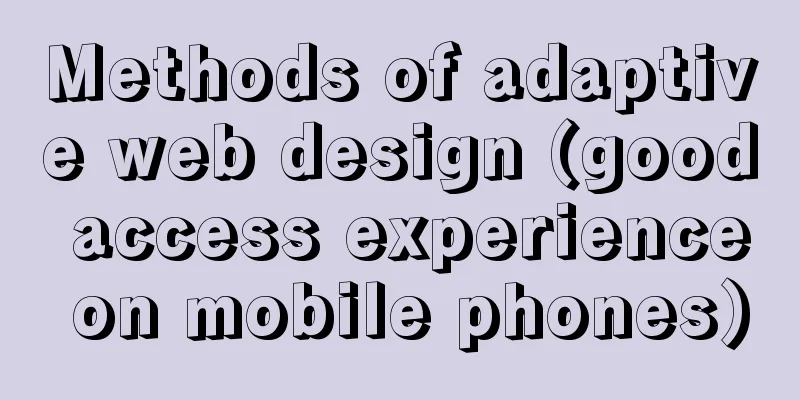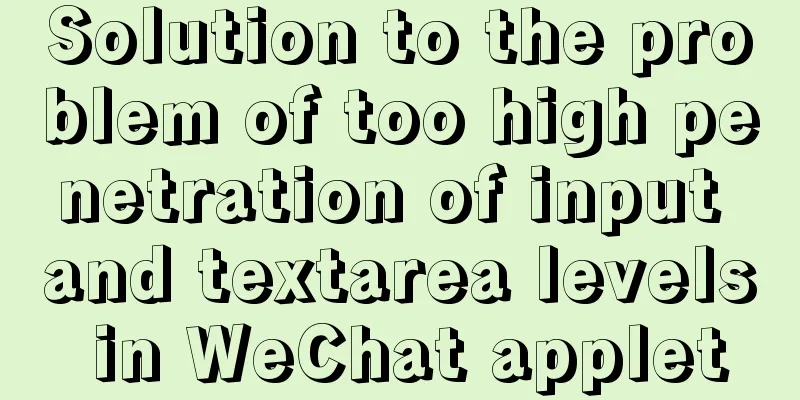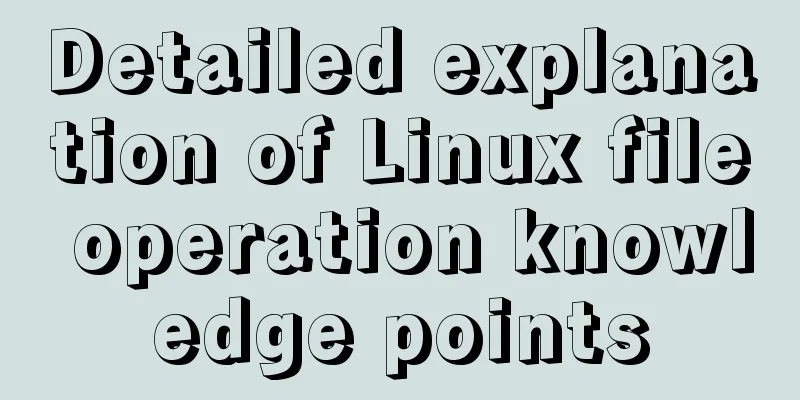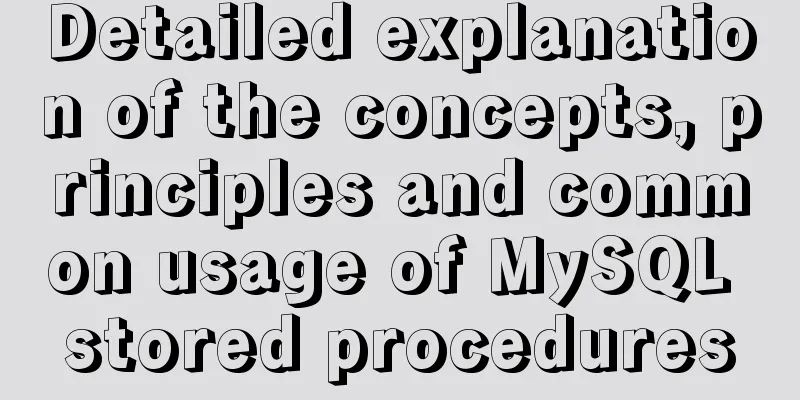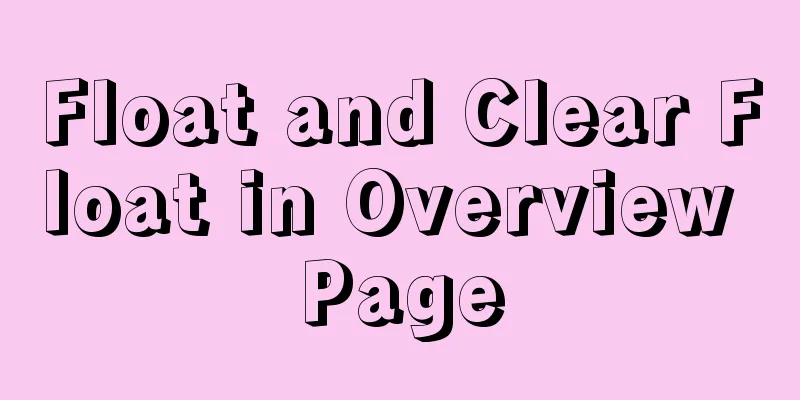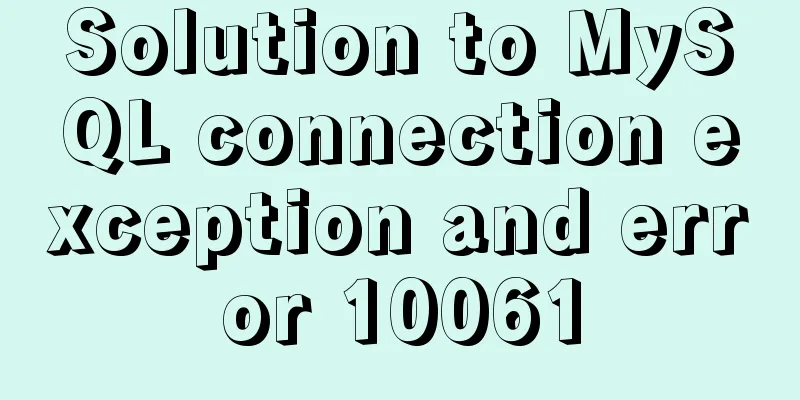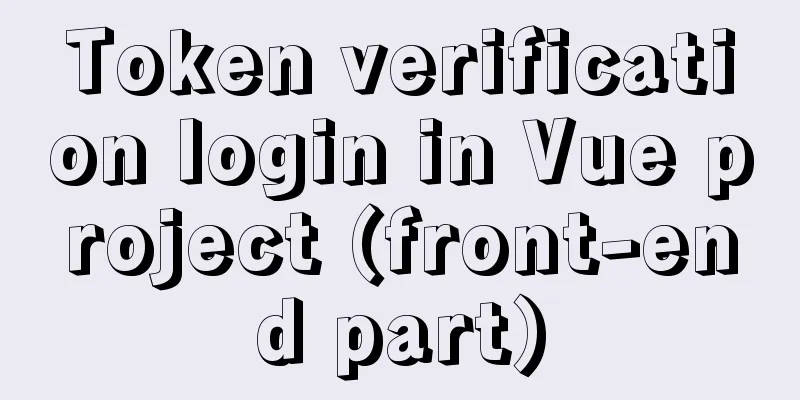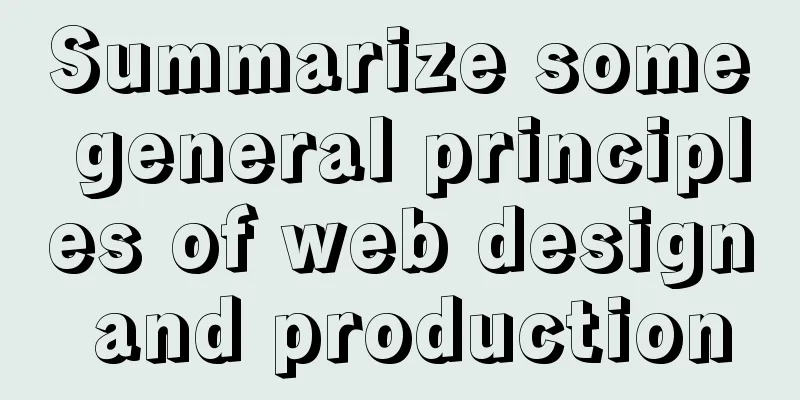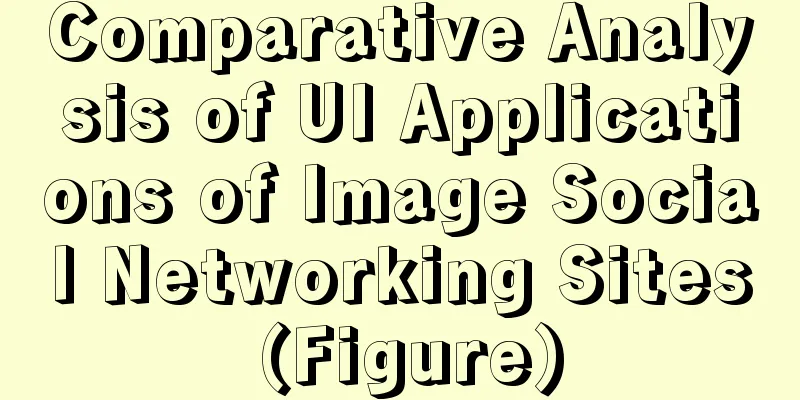Detailed explanation of MySQL database index
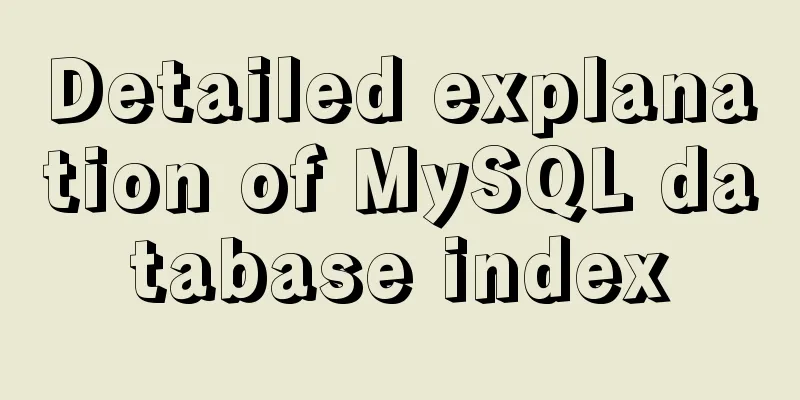
|
Today I will continue to introduce you to MySQL related knowledge. The main content of this article is MySQL index related content. 1. Introduction to MySQL Index An index is a "directory" added by the MySQL database to one or several columns in a table in order to speed up data query. The MySQL index is a special file, but the index of the table of the InnoDB type engine (we will explain the MySQL engine in future articles) is an integral part of the table space. 2. Detailed explanation of five types of MySQL indexes1. General index A common index is a common index in the MySQL database. There are no special requirements for the data in the column to which a common index is added. The role of a common index is to speed up differential queries. create table exp(id int, name varchar(20),index exp_name(name)); Or replace index with key, as follows: create table exp (id ,int , name varahcr (20) , key exp_name(name)); In the above SQL command, key or index means adding an index, followed by the index name, and the columns in parentheses are the columns to which the index is to be added.
After creating a data table, an example of adding a new common index SQL statement to the table is as follows: alter table exp add index exp_id(id); The execution results are as follows:
The following is an example of a SQL statement to delete a common index after creating a data table: alter table drop index exp_name; The execution results are as follows:
Note that in the above command, exp_name is the name of the index rather than the name of the field containing the index. If we forget the name of the index in the table, we can execute the following SQL command to query: show index from exp; Among them, exp is the table name, and the command execution results are as follows:
As can be seen from the above pictures, after adding a normal index, when using desc to view the table structure, you will find MUL on the Key column, which means that a normal index has been added to the column. (II) Unique Index A unique index is a common index that requires that all values in the column to which the index is added can only appear once. Unique indexes are usually added to fields such as ID number and student number, but cannot be added to fields such as name. create table exp (id int, name varchar(20), unique key (name)); The execution results of the above command are as follows:
It can be seen that when the desc command is used to query the table structure of a field with a unique index added, UNI will be displayed in the Key column, indicating that a unique index has been added to the field.
The following is an example of a SQL statement to delete a unique index: alter table exp drop index name; The execution results are as follows:
(III) Primary key index The primary key index has the fastest query speed among all indexes in the database, and each data table can only have one primary key index column. The columns of the primary key index are not allowed to have duplicate data or null values. create table exp(id int ,name varchar(20), primary key (id)); alter table exp add primary key (id); When you add a primary key index to a column, PRI will be displayed in the Key column when you view the table structure in desc, as shown below:
To delete the primary key index, you can execute the command: alter table exp drop primary key; Note that in this SQL statement, key cannot be replaced by index.
(IV) Composite IndexIf we want to create an index that contains different columns, we can create a composite index. In fact, composite indexes are frequently used in business scenarios. For example, if we want to record the content of a data packet, we need to use the IP and port number as the basis for identifying the data packet. In this case, we can create a composite index for the IP address column and the port number column. The following are examples of SQL statements for creating composite, adding, and deleting indexes: create table exp (ip varchar(15),port int ,primary key (ip,port)); alter table exp add pirmary key(ip ,port); alter table exp dorp priamary key; After the composite index is created, when you use desc to view the data table structure, you will find multiple PRIs in the Key column, which means that these columns containing PRI are the columns of the composite index. As shown below:
Note that a composite index is equivalent to a multi-column primary key index. Therefore, any column to which the composite index is added cannot have empty data, and the data in these columns cannot be exactly the same, otherwise the MySQL database will report an error. As shown below:
(V) Full-text index Full-text indexing is mainly used to solve the problem of fuzzy matching in large data volumes. If the amount of data in a field in the database is very large, the speed will become very slow if we want to use the like+wildcard method to search. In this case, we can use full-text indexing to speed up fuzzy queries. The principle of full-text indexing is to analyze the keywords and their frequency of occurrence in the text through word segmentation technology, and then create indexes in turn. The use of full-text indexes is closely related to the database version, data table engine, and even field type. The main limitations are as follows: create table exp (id int, content text, filltext key (content)) engine = MyISAM; alter table exp add fulltext index (content); alter table exp drop index content; Some of the execution results are as follows:
After creating a full-text index, you cannot use the like+wildcard method for fuzzy search. The use of full-text index has its own specific syntax, as shown below:
select * from exp where match(content) against ('a'); The fields in the brackets after match contain the full-text index, and the fields in the brackets after against contain the content to be fuzzy matched. 3. MySQL index usage principles 1. Indexing is a typical "trading space for time" strategy. It consumes computer storage space but speeds up queries. SummarizeThis is the end of this article about the detailed explanation of MySQL database index. For more relevant MySQL index content, please search 123WORDPRESS.COM’s previous articles or continue to browse the following related articles. I hope everyone will support 123WORDPRESS.COM in the future! You may also be interested in:
|
<<: Web page header optimization suggestions
>>: Introduction to NFS service construction under Centos7
Recommend
mysql obtains statistical data within a specified time period
mysql obtains statistical data within a specified...
Solution to the problem of English letters not wrapping in Firefox
The layout of text has some formatting requiremen...
How to filter out duplicate data when inserting large amounts of data into MySQL
Table of contents 1. Discover the problem 2. Dele...
How to install theano and keras on ubuntu system
Note: The system is Ubuntu 14.04LTS, a 32-bit ope...
Bug of Chinese input garbled characters in flex program Firefox
Chinese characters cannot be input in lower versio...
Detailed explanation of JavaScript state container Redux
Table of contents 1. Why Redux 2. Redux Data flow...
HTML+CSS to add a delete cross and a picture delete button in the upper right corner of the picture
For record, it may be used in the future, and fri...
Introduction to cloud native technology kubernetes (K8S)
Table of contents 01 What is Kubernetes? 02 The d...
Introduction to the visual expression of the core content of web pages (picture and text)
Optimizing and refining information is always the ...
Detailed explanation of MySQL 8.0.18 commands
Open the folder C:\web\mysql-8.0.11 that you just...
Fall in love with the simple CSS details, although insignificant, can improve efficiency
The future of CSS is so exciting: on the one hand,...
How to write the introduction content of the About page of the website
All websites, whether official, e-commerce, socia...
A simple way to achieve scrolling effect with HTML tag marquee (must read)
The automatic scrolling effect of the page can be...
Implementation of k8s node rejoining the master cluster
1. Delete node Execute kubectl delete node node01...
Detailed explanation of creating a data table in MySQL and establishing primary and foreign key relationships
Preface When creating a primary and foreign key f...