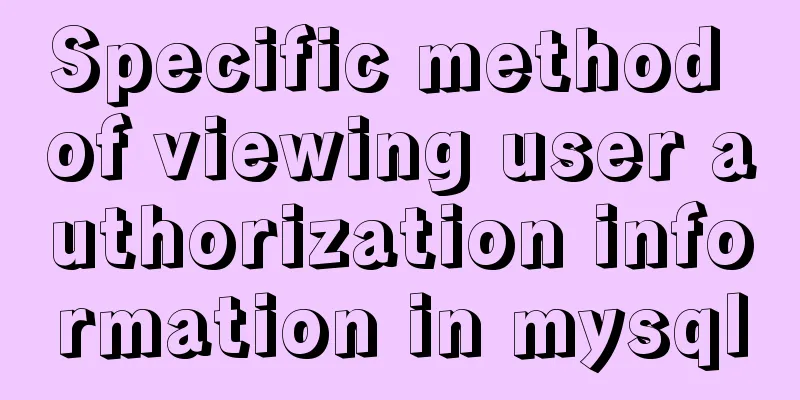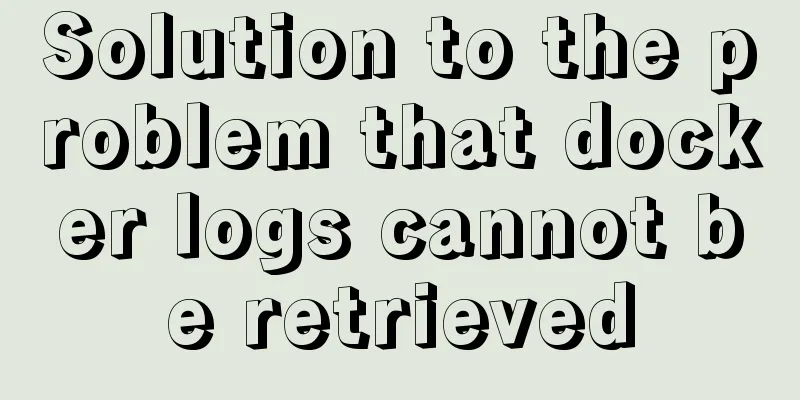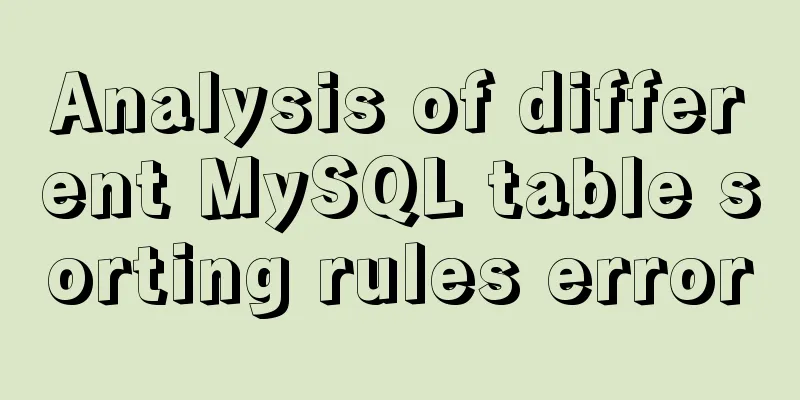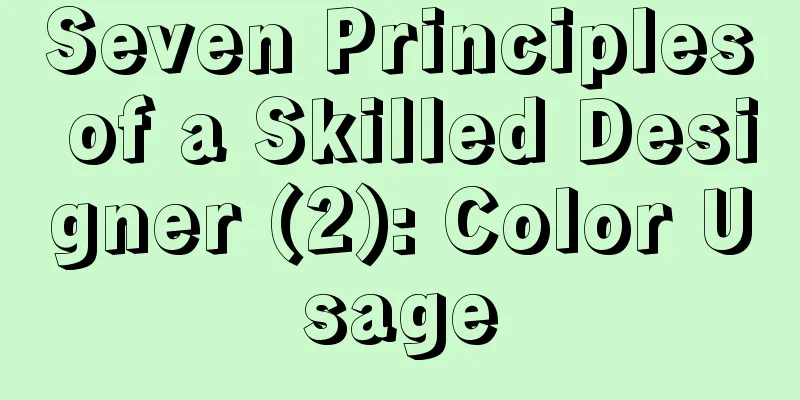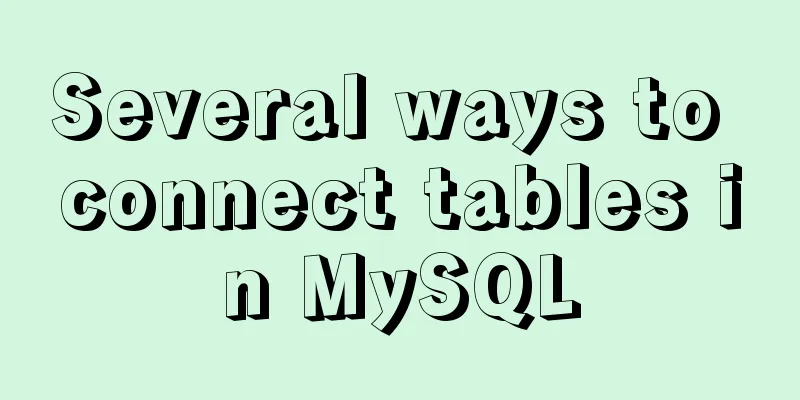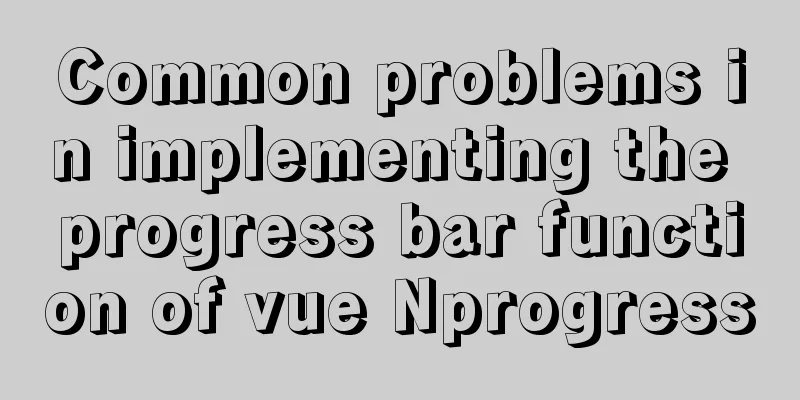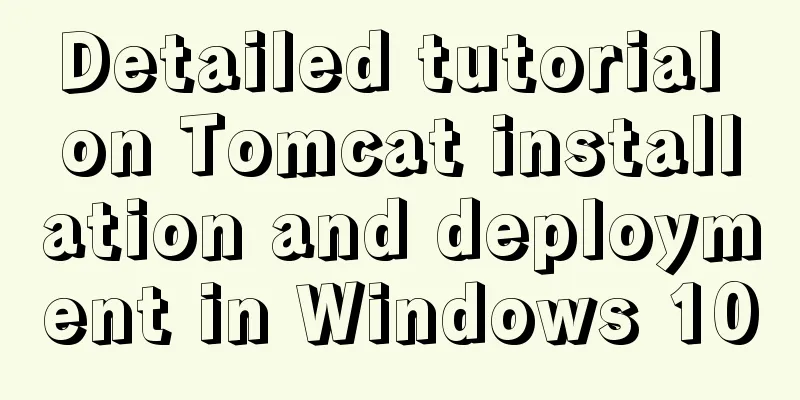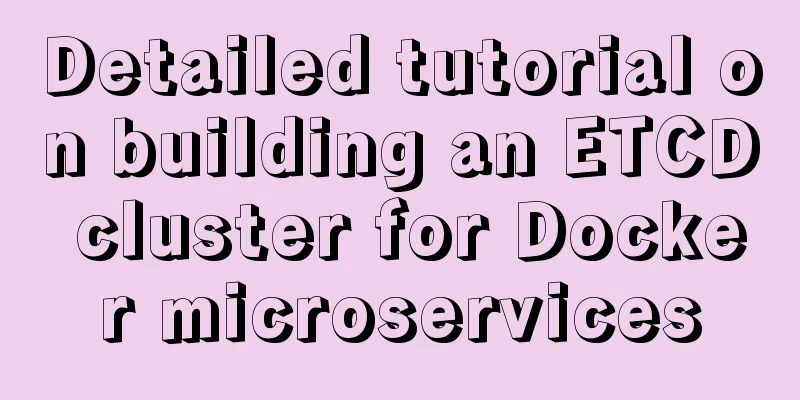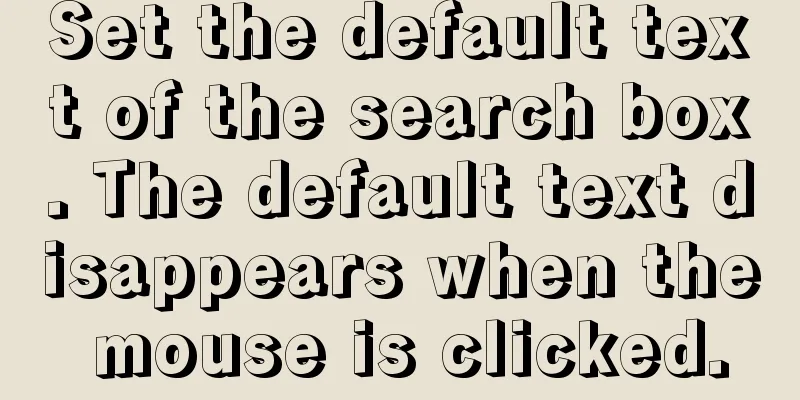Detailed explanation of the concepts, principles and common usage of MySQL stored procedures
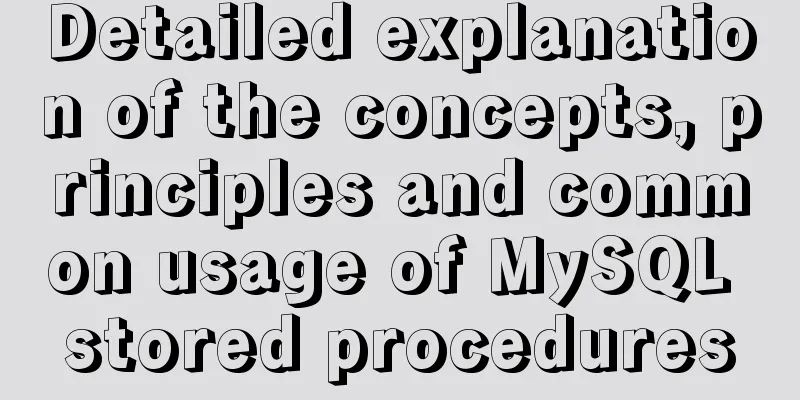
|
This article uses examples to explain the concepts, principles, and common uses of MySQL stored procedures. Share with you for your reference, the details are as follows: 1. The concept of stored procedure
Procedure: encapsulates several statements. When called, these encapsulated bodies execute functions: a "procedure" with a return value In MySQL: We encapsulate several SQL statements and give them a name - procedure. We store this procedure in the database - stored procedure 2. Create a stored procedure create procedure procedureName() begin //--sql statement end$ 3. View existing stored procedures show procedure status 4. Delete the stored procedure drop procedure procedureName; 5. Calling a stored procedure call procedureName(); 6. The first stored procedure Note: I have changed the MySQL end identifier to $ here. If you want to know how to set it to $, please refer to my other article: MySQL trigger. create procedure p1() begin select 2+3; end$ Call: call p1(); Display results:
7. Introducing variables Stored procedures are programmable, which means that you can use variables, expressions, and control structures to complete complex functions. In a stored procedure, use declare to declare variables: declare variable name variable type [default default value] use:
create procedure p2()
begin
declare age int default 18;
declare height int default 180;
select concat('Age:',age,'Height:',height);
end$
Display results:
8. Introducing expressions In a stored procedure, variables can be used for legal operations in SQL statements, such as +-*/. The variable assignment format is: use:
create procedure p3()
begin
declare age int default 18;
set age := age + 20;
select concat('Age in 20 years:',age);
end$
Display results:
9. Introduce selection control structure Format: if condition then statement elseif statement else statement end if; use: create procedure p4() begin declare age int default 18; if age >= 18 then select 'Aged'; else select 'Minors'; end if; end$ Display results:
10. Passing parameters to stored procedures In the parentheses of the stored procedure definition, you can declare parameters. The syntax is: use:
create procedure p5(width int,height int)
begin
select concat('Your area is:',width * height) as area;
if width > height then
select 'You are fatter';
elseif width < height then
select 'You are thinner';
else
select 'You compare';
end if;
end$
Display results:
11. Use while loop structure Requirement: Add from 1 to 100 use:
create procedure p6()
begin
declare total int default 0;
declare num int default 0;
while num <= 100 do
set total := total + num;
set num := num + 1;
end while;
select total;
end$
Display results:
12. Input and output types of stored procedure parameters There are three main types of requirements: in, out, and inout: from 1 to N (1) in type, in is the input row parameter, which can accept our input
create procedure p7(in n int)
begin
declare total int default 0;
declare num int default 0;
while num <= n do
set total := total + num;
set num := num + 1;
end while;
select total;
end$
Call: call p7(100); Output:
(2) Parameters of out type
create procedure p8(in n int,out total int)
begin
declare num int default 0;
set total := 0;
while num <= n do
set total := total + num;
set num := num + 1;
end while;
end$
Call: call p8(100,@total); --100 is an input parameter, and @total is an output variable select @total; --output @total variable Output:
(3) inout type parameters create procedure p9(inout age int) begin set age := age+20; end$ Call: set @age = 18; --Set the @age variable to 18 call p9(@age); --Call the p9 stored procedure, @age variable is the actual parameter select @age; --Display the @age variable Output:
The actual parameter of an inout type variable is also a variable name. This variable serves as both an input variable and an output variable in the stored procedure. 13. Usage of case structure use: create procedure p10() begin declare pos int default 0; set pos := floor(5*rand()); case pos when 1 then select 'still flying'; when 2 then select 'Falling into the sea'; when 3 then select 'fall on land'; else select 'I don't know where'; end case; end$ Output:
14. Repeat loop structure Format: [begin_label:] REPEAT statement_list UNTIL search_condition END REPEAT [end_label] Requirement: Add from 1 to 100
create procedure p11()
begin
declare total int default 0;
declare num int default 0;
r:repeat
set total:= total + num;
set num:=num + 1;
until num > 100
end repeat r;
select total;
end$
Output:
Readers who are interested in more MySQL-related content can check out the following topics on this site: "MySQL stored procedure skills", "MySQL common function summary", "MySQL log operation skills", "MySQL transaction operation skills summary" and "MySQL database lock related skills summary" I hope this article will be helpful to everyone's MySQL database design. You may also be interested in:
|
<<: Design and implementation of Vue cascading drop-down box
>>: How to enable JMX monitoring through Tomcat
Recommend
MySQL subqueries and grouped queries
Table of contents Overview Subqueries Subquery Cl...
5 tips for writing CSS to make your style more standardized
1. Arrange CSS in alphabetical order Not in alphab...
Add a copy code button code to the website code block pre tag
Referring to other more professional blog systems...
How to configure Hexo and GitHub to bind a custom domain name under Windows 10
Hexo binds a custom domain name to GitHub under W...
How to implement on-demand import and global import in element-plus
Table of contents Import on demand: Global Import...
MySQL slow query optimization: the advantages of limit from theory and practice
Many times, we expect the query result to be at m...
HTML form tag tutorial (3): input tag
HTML form tag tutorial, this section mainly expla...
Steps to install MySQL 8.0.23 under Centos7 (beginner level)
First, let me briefly introduce what MySQL is; In...
How to solve the error of connecting to the database when ServerManager starts
Servermanager startup connection database error R...
Detailed explanation of various practical uses of virtual device files in Linux system
Hello everyone, I am Liang Xu. As we all know, in...
Implementing a web player with JavaScript
Today I will share with you how to write a player...
my.cnf parameter configuration to optimize InnoDB engine performance
I have read countless my.cnf configurations on th...
Talking about the practical application of html mailto (email)
As we all know, mailto is a very practical HTML ta...
Understanding the Lazy Loading Attribute Pattern in JavaScript
Traditionally, developers create properties in Ja...
Server concurrency estimation formula and calculation method
Recently, I need to stress test the server again....