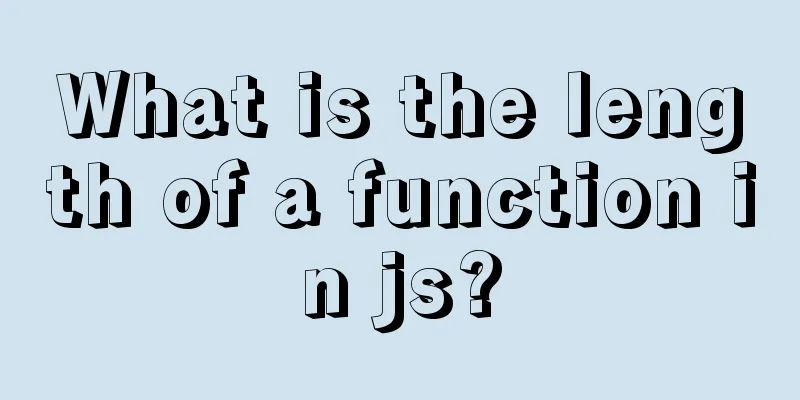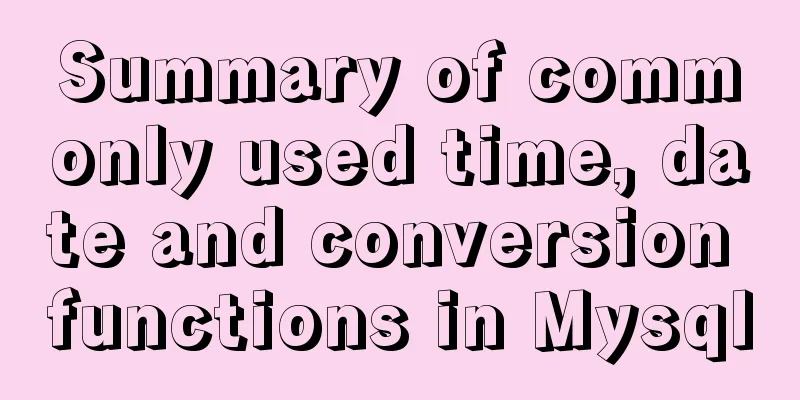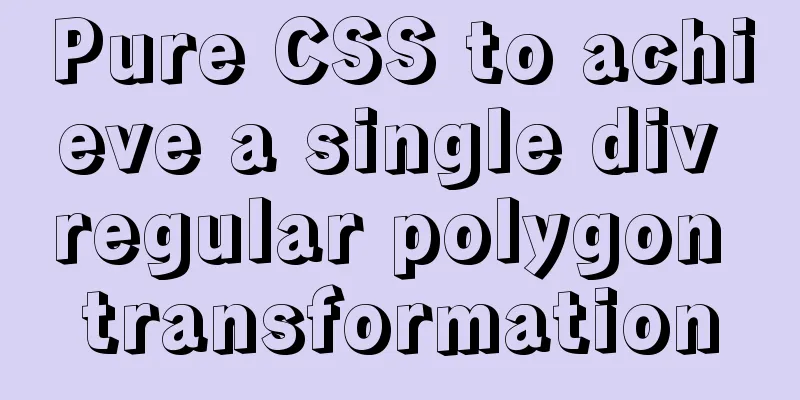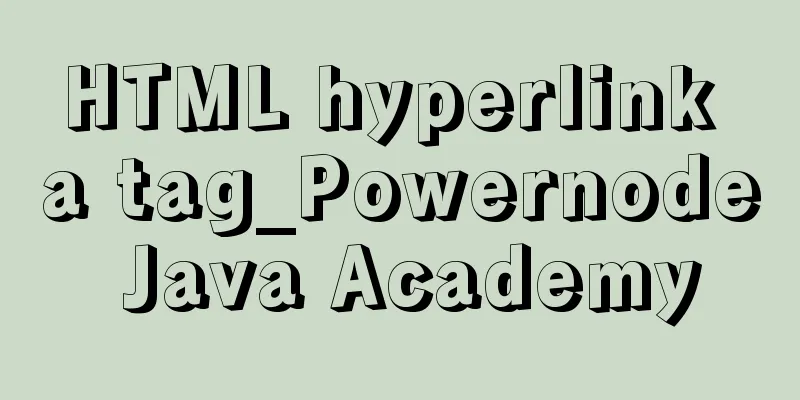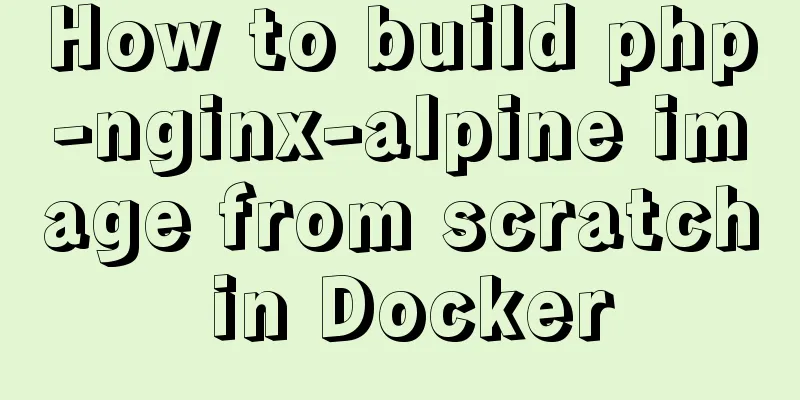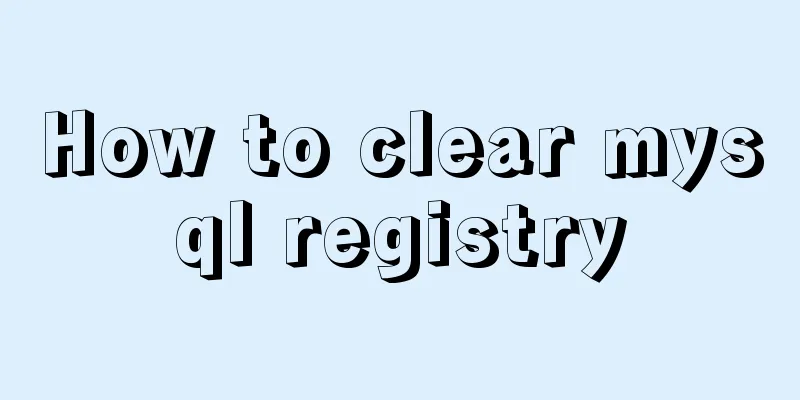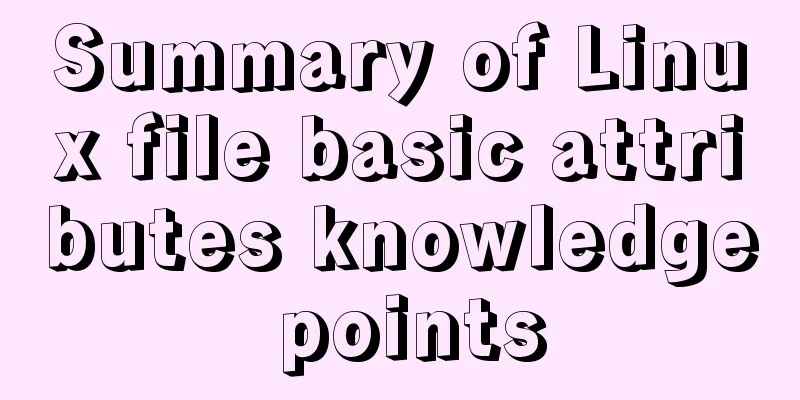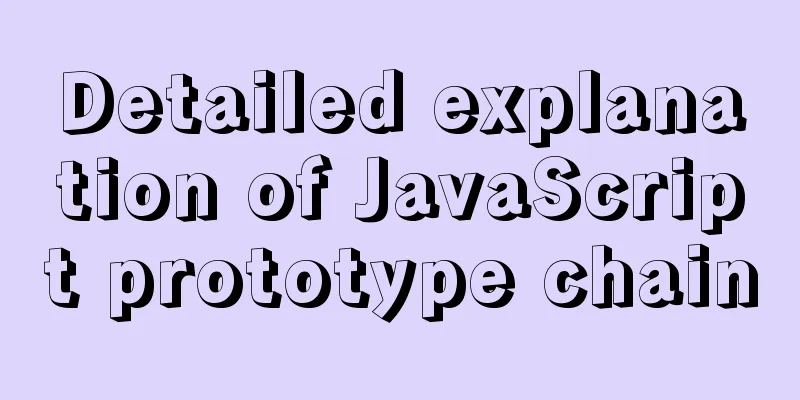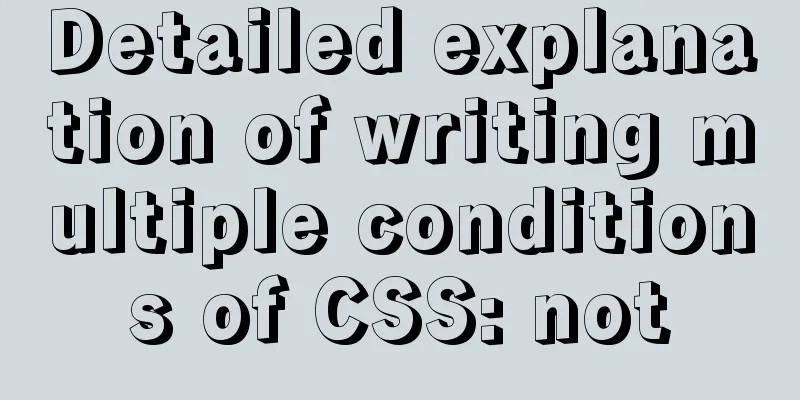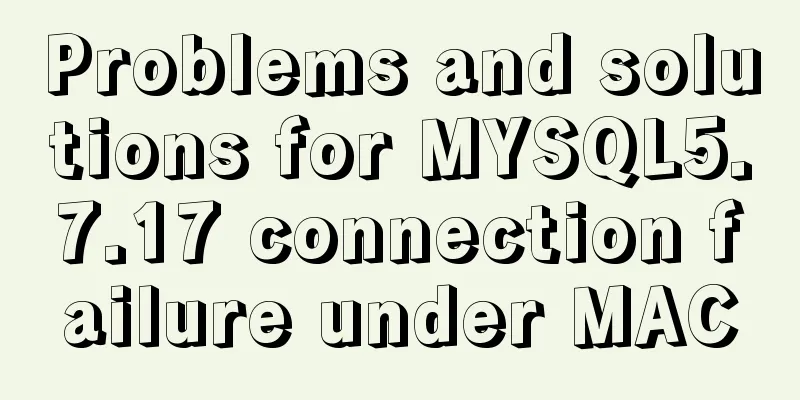How to configure Hexo and GitHub to bind a custom domain name under Windows 10
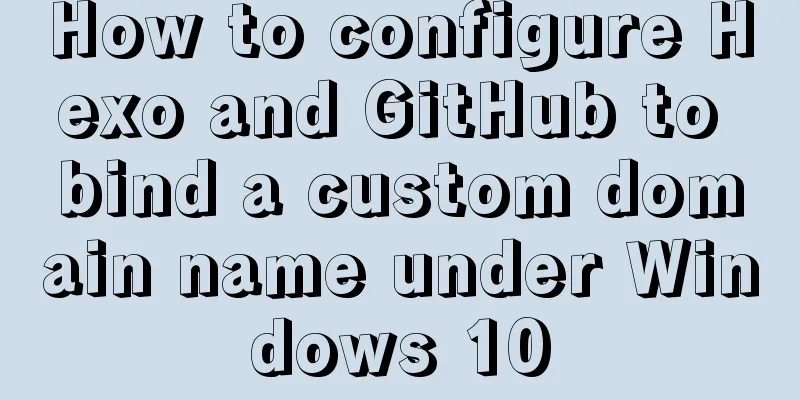
|
Hexo binds a custom domain name to GitHub under Windows 10 So first we need to buy a domain name Then we can choose what type of server to buy here. Mine is Tencent Cloud Student's (hehe) Tencent Cloud Student Server Optional operating system
After purchase, some configuration is required and then search in the cloud product
Click to resolve domain name resolution Get yourname.github.io ip address
If you are a new member, just follow the prompts.
OK After the settings are completed here, modify it on GitHub GitHub Link Enter your own repository on GitHub
Find settings
Scroll down to find GitHub Pages/ Custom domain and enter your domain name
OK Set CNAME In the local hexo project, create a CNAME file in the source directory (note that after you edit, remove the suffix: for example: .txt .md) CNAME (no suffix is required) Enter your domain name in it, for example: xxx.cn or xxx.com | xxx.vip, etc.
Now that it is configured, you can try Summarize The above is the configuration method of binding Hexo and GitHub to a custom domain name under Windows 10 introduced by the editor. I hope it will be helpful to everyone. If you have any questions, please leave me a message and the editor will reply to you in time. I would also like to thank everyone for their support of the 123WORDPRESS.COM website! You may also be interested in:
|
<<: js realizes the magnifying glass function of shopping website
>>: Analysis of mysql view functions and usage examples
Recommend
Full steps to create a password generator using Node.js
Table of contents 1. Preparation 2. Writing comma...
Hadoop 2.x vs 3.x 22-point comparison, Hadoop 3.x improvements over 2.x
Question Guide 1. How does Hadoop 3.x tolerate fa...
Detailed explanation of vue3 cache page keep-alive and unified routing processing
Table of contents 1. Introduction 2. Use 1. Diffe...
How to deploy FastDFS in Docker
Install fastdfs on Docker Mount directory -v /e/f...
Detailed explanation of the update command for software (library) under Linux
When installing packages on an Ubuntu server, you...
A brief talk on responsive design
1. What is responsive design? Responsive design i...
18 sets of exquisite Apple-style free icon materials to share
Apple Mug Icons and Extras HD StorageBox – add on...
MySQL query syntax summary
Preface: This article mainly introduces the query...
How to configure domestic sources in CentOS8 yum/dnf
CentOS 8 changed the software package installatio...
Explanation of the working mechanism of namenode and secondarynamenode in Hadoop
1) Process 2) FSImage and Edits Nodenode is the b...
Detailed tutorial on installing php-fpm service/extension/configuration in docker
When I installed php56 with brew on mac , I encou...
MySQL uses the Partition function to implement horizontal partitioning strategy
Table of contents 1 Review 2 Five strategies for ...
Detailed explanation of the command mode in Javascript practice
Table of contents definition structure Examples C...
Several mistakes that JavaScript beginners often make
Table of contents Preface Confusing undefined and...
Mysql date formatting and complex date range query
Table of contents Preface Query usage scenario ca...