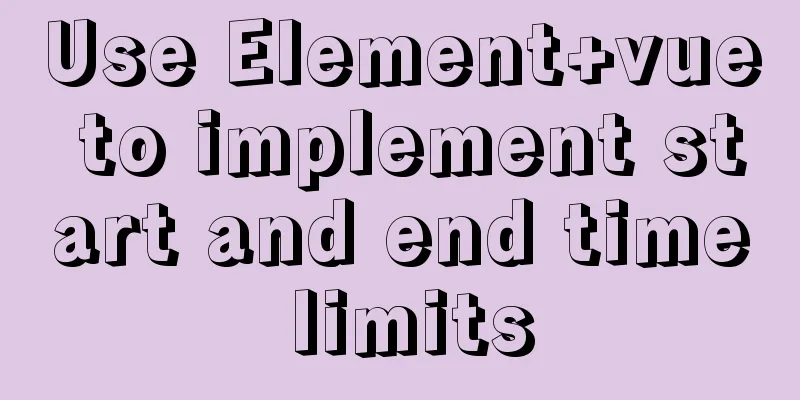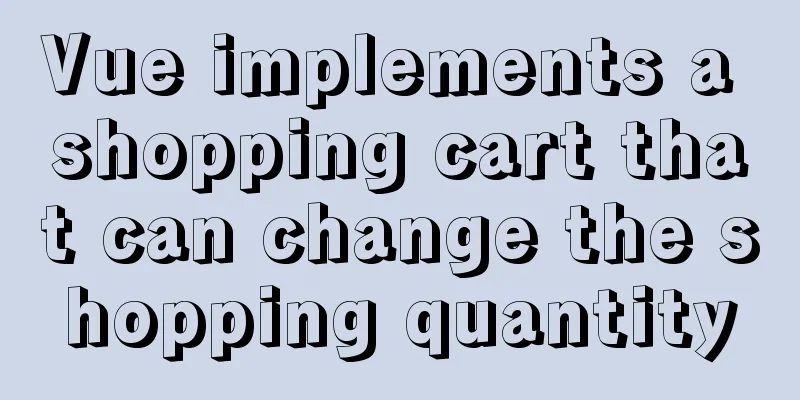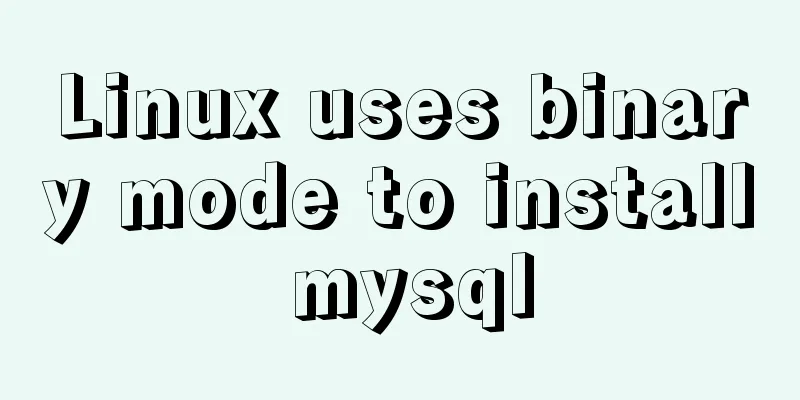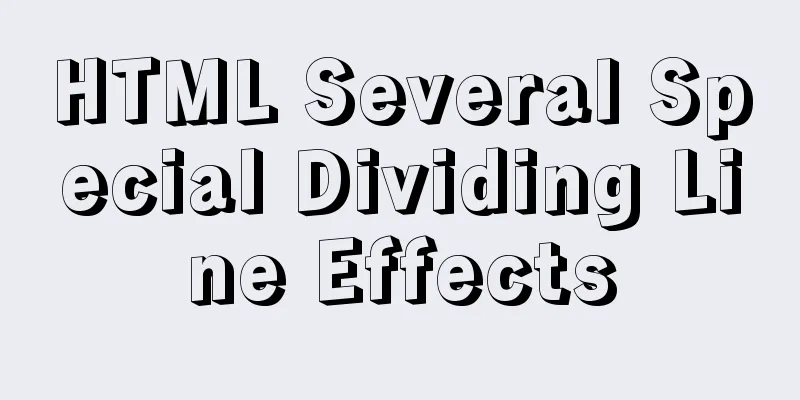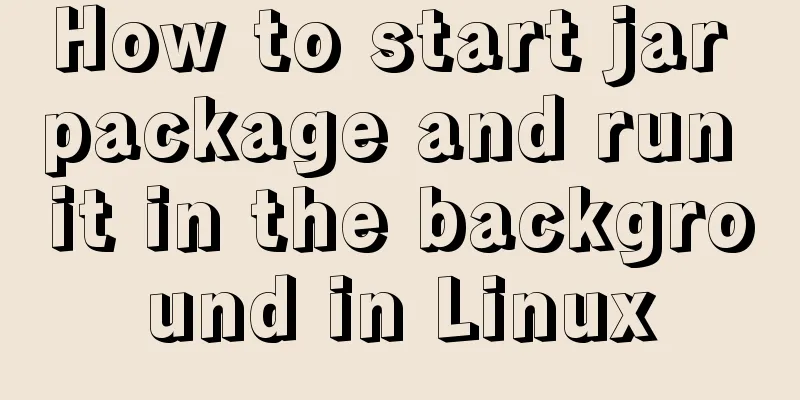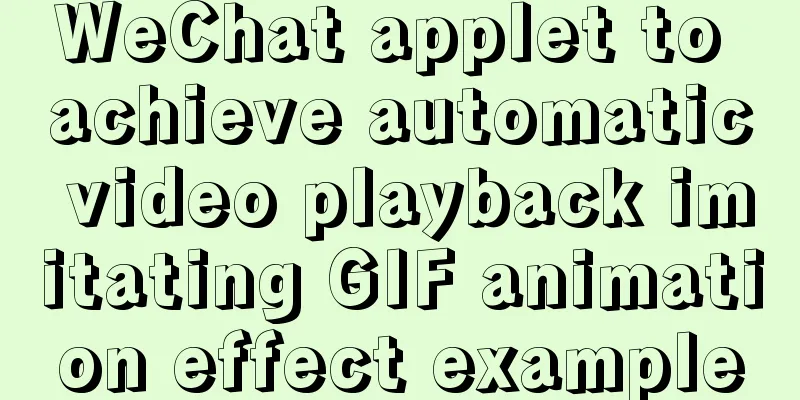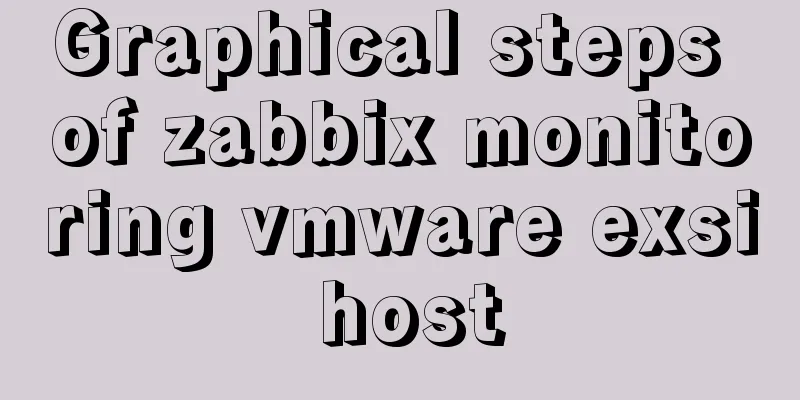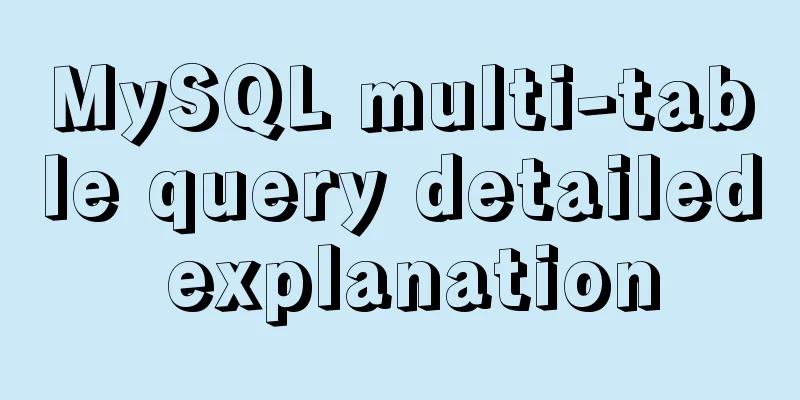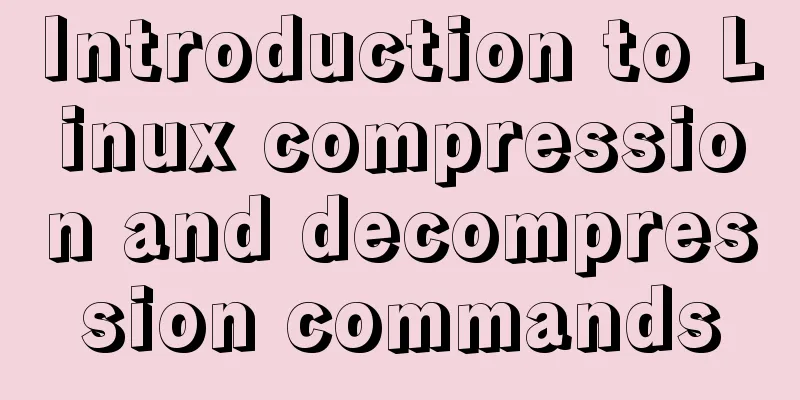Add a copy code button code to the website code block pre tag
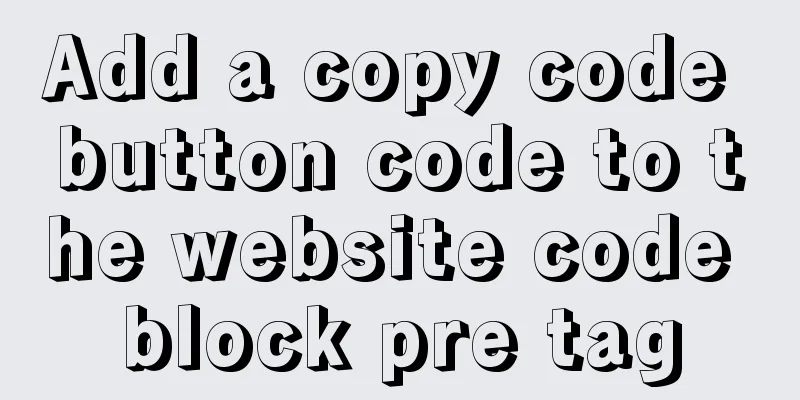
|
Referring to other more professional blog systems, there is a copy code button on the code block. Code to quickly copy an entire block of code. So I also want to add this function to my blog. Note: Chrome test passed. Other browsers have not been tested. Implementation ideas: 1. After the page is loaded, use js to add a button "Copy Code" to each pre tag 2. Add a click event to the button. The function of the click event is to copy the contents of the code block Implementation code: In the css part, btn-pre-copy is the "copy code" button added in the pre tag using js. The role of css is to make it appear in the upper right corner of the pre tag. Here we should pay attention to the position attribute in the pre tag and button
.content pre{
position: relative;
background-color: #f5f5f5;
border: 1px solid #ccc;
border-radius: 4px;
padding: 10px;
}
pre .btn-pre-copy{
-webkit-user-select: none;
-moz-user-select: none;
-ms-user-select: none;
-khtml-user-select: none;
user-select: none;
position: absolute;
top: 10px;
right: 12px;
font-size: 12px;
line-height: 1;
cursor: pointer;
color: hsla(0,0%,54.9%,.8);
transition: color .1s;
}The js part mainly adds buttons to the pre tag and implements the copy part. My implementation of the copy part here is to first instantiate a temporary node textarea, then set the content of pre into this temporary node, then select the content to copy, and finally destroy the node. Specific reference code. The js part depends on jquery
$(function(){
//Add a copy code node to each string of code elements let preList = $(".content pre");
for (let pre of preList) {
//Add a "Copy Code" button to each code block let btn = $("<span class=\"btn-pre-copy\" onclick='preCopy(this)'>Copy Code</span>");
btn.prependTo(pre);
}
});
/**
* Execute the copy code operation * @param obj
*/
function preCopy(obj) {
//Execute copy let btn = $(obj);
let pre = btn.parent();
//In order to achieve the copy function. Add a temporary textarea node. Use it to copy the content let temp = $("<textarea></textarea>");
//Avoid copying the button text when copying the content. First temporarily empty btn.text("");
temp.text(pre.text());
temp.appendTo(pre);
temp.select();
document.execCommand("Copy");
temp.remove();
//Modify button name btn.text("Copy successful");
//Change the button name back after a certain period of time setTimeout(()=> {
btn.text("Copy code");
},1500);
}Here is a simple demo on gitee. Demo example:
Online test: http://demo.jb51.net/js/2021/code_copy/ This is the end of this article about adding a copy code button code to the pre tag of the website code block. For more relevant code highlights and adding copy code function content, please search for previous articles on 123WORDPRESS.COM or continue to browse the related articles below. I hope everyone will support 123WORDPRESS.COM in the future! |
<<: Two ways to implement text stroke in CSS3 (summary)
>>: Make your website automatically use IE7 compatibility mode when browsing IE8
Recommend
3 different ways to clear the option options in the select tag
Method 1 Copy code The code is as follows: documen...
Analysis of the usage of Xmeter API interface testing tool
XMeter API provides a one-stop online interface t...
Use PS to create an xhtml+css website homepage in two minutes
There are too many articles about xhtml+css websi...
The benefits of div+css and web standard pages
The div element is used to provide structure and b...
How to automatically execute the task schedule crontab every few minutes in a specified time period on Linux
Look at the code first #/bin/sh datename=$(date +...
JavaScript offset implements mouse coordinate acquisition and module dragging within the window
offset Offset is the offset. Using the offset ser...
How to use vite to build vue3 application
1. Installation Tip: There is currently no offici...
MySQL 5.7.17 free installation version configuration method graphic tutorial (windows10)
1. Overview I searched a lot online and found tha...
Some common mistakes with MySQL null
According to null-values, the value of null in My...
mysql 5.7.11 winx64.zip installation and configuration method graphic tutorial
Install and configure the MySql database system. ...
How to hide a certain text in HTML?
Text hiding code, hide a certain text in HTML Copy...
Manually install mysql5.7.10 on Ubuntu
This tutorial shares the process of manually inst...
jQuery Ajax chatbot implementation case study
Chatbots can save a lot of manual work and can be...
A brief discussion on MySQL event planning tasks
1. Check whether event is enabled show variables ...
MySQL 5.7.10 Installation Documentation Tutorial
1. Install dependency packages yum -y install gcc...