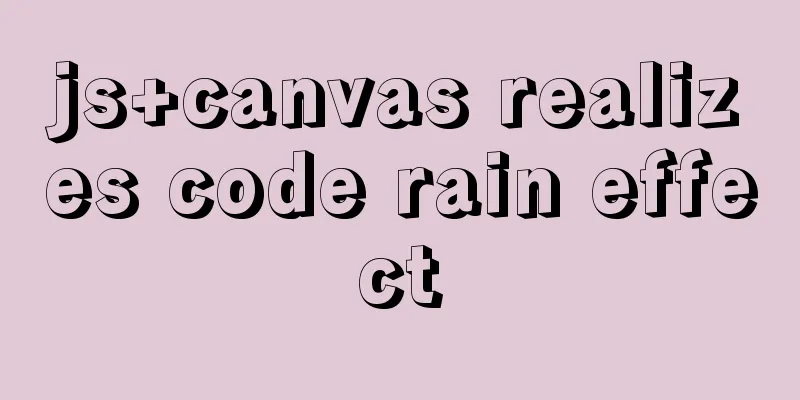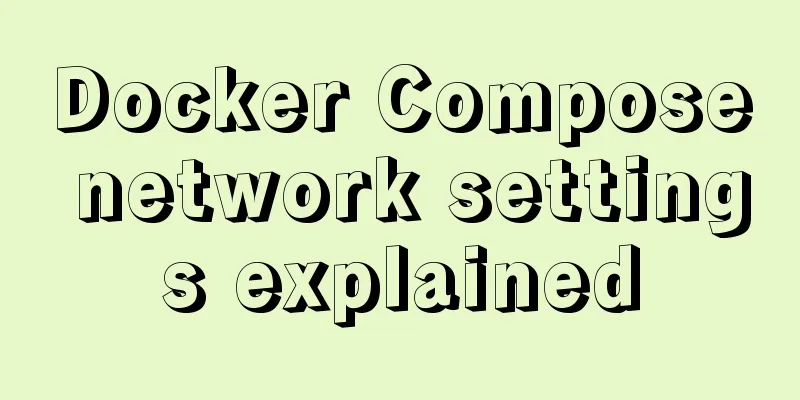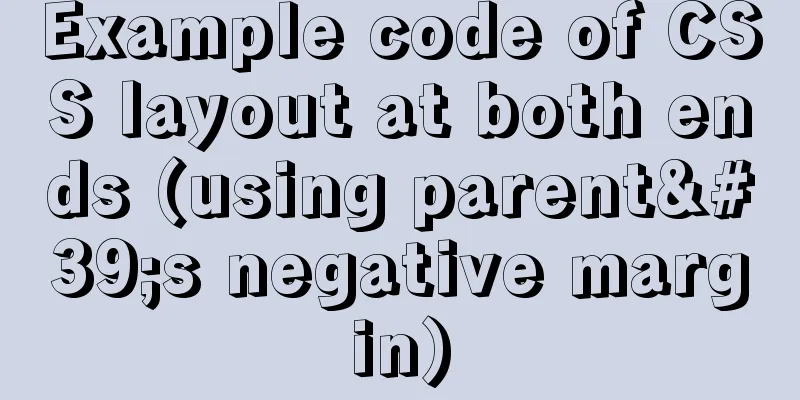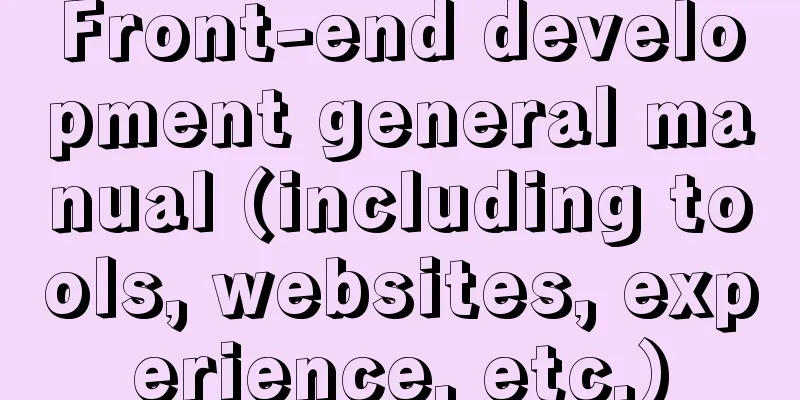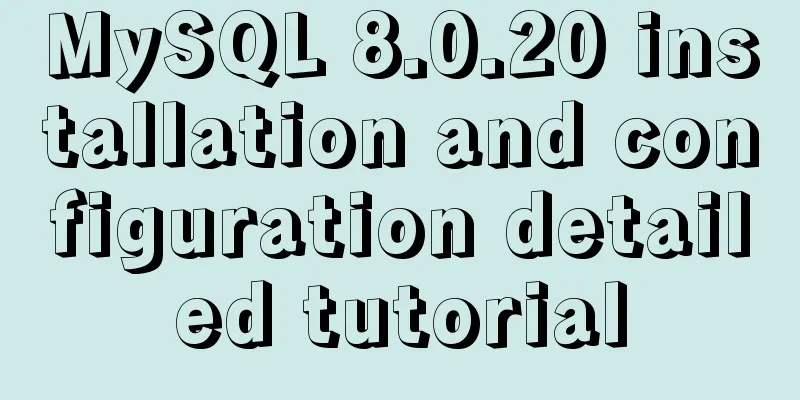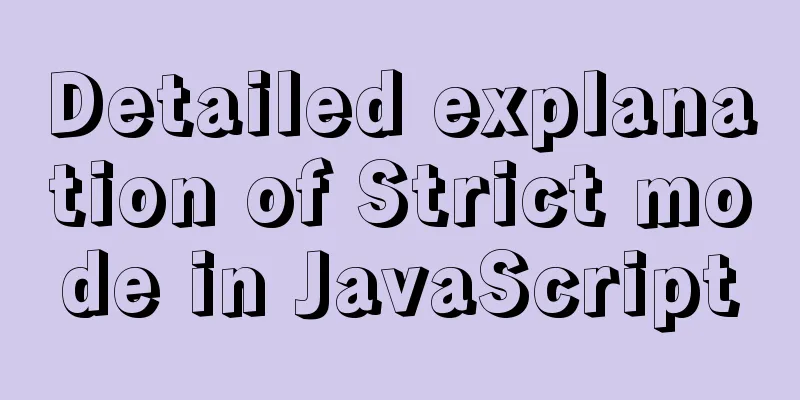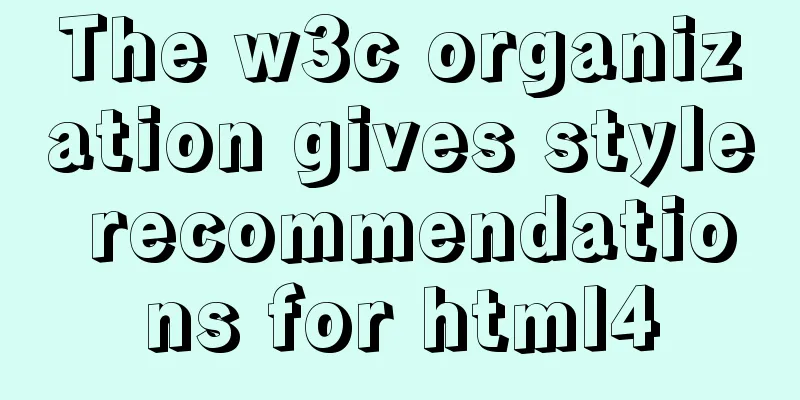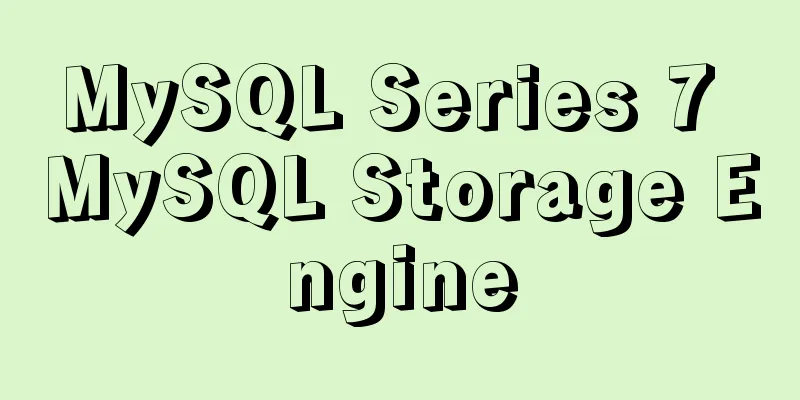Graphical steps of zabbix monitoring vmware exsi host
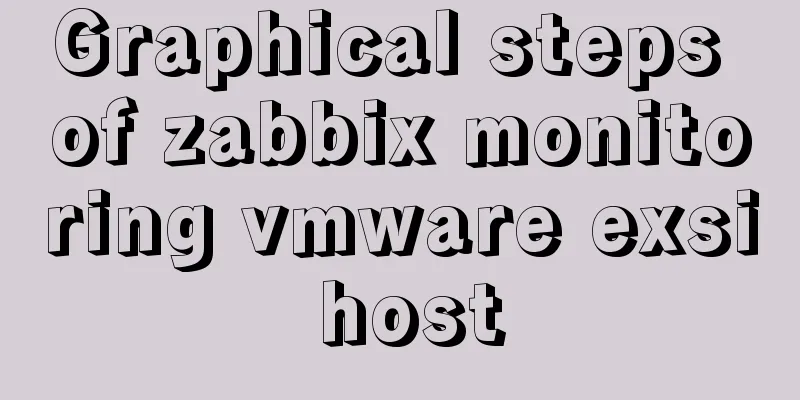
|
1. Enter the virtualization vcenter, log in with a browser (the client does not find a place to set it up), and create a new read-only user zabbix.
2. Log in to the vcenter client and authorize the newly created user as read-only
After authorization, you can log in with the new account to test it. 3. Enable the Managed Object Browser (MOB) function of the exsi host. It is enabled by default if it is not enabled.
Go to the web client host system advanced settings to open Config.HostAgent.plugins.solo.enableMob 4. Open zabbix and configure the server parameters. Follow the following parameters and add them if they are not available. vi /etc/zabbix/zabbix_server.conf StartVMwareCollectors=5 #Number of monitoring processes enabled VMwareFrequency=60 #Frequency for collecting new data VMwarePerfFrequency=60 #Frequency for collecting performance data VMwareCacheSize=80M #Cache size VMwareTimeout=10 #Wait for the vmware server to respond Restart the service: systemctl restart zabbix-server 5. Test whether you can connect to vcenter curl -i -k --data “” http://< VMware ESXi >/sdk 6. Open the zabbix homepage to add a host
Add login information in the macro, including URL, login name and password.
{$URL}
{$USERNAME}
{$PASSWORD}Note: You will see many hosts after a while. The addition of hosts is fully automatic, relying on the automatic discovery in vcenter. If VMS is turned off, you will not be able to add virtual machines in virtualization. Hypervisors are used to discover and add exsi hosts. Select automatic discovery and enable items according to your monitoring content. All items are enabled by default.
The words starting with discover represent hosts that are automatically discovered by vcenter.
7. Enter Detection-Latest Data to check whether the monitoring host has obtained the data.
8. Create a memory trigger. Set the alarm to be triggered when it exceeds 75%. My single host has 400G memory, so the threshold is set to be greater than 300G to trigger the alarm.
9. You can test whether the alarm can be triggered. According to the latest detected data, lower the threshold to trigger it. 10. Email alarm monitoring
10.3 Lower the threshold and wait for email alerts Example: I changed the memory trigger to 30G
Zabbix email alarm, several reasons for not sending emails: The above is the details of zabbix monitoring vmware exsi host. For more information about zabbix monitoring exsi host, please pay attention to other related articles on 123WORDPRESS.COM! You may also be interested in:
|
<<: MySQL uses events to complete scheduled tasks
>>: Professional and non-professional web design
Recommend
How to connect to Alibaba Cloud Ubuntu 16.04 server from local Windows remote desktop
Local Windows remote desktop connects to Alibaba ...
Detailed explanation of the pitfalls of add_header in nginx configuration tutorial
Preface add_header is a directive defined in the ...
HTML table markup tutorial (2): table border attributes BORDER
By default, the border of the table is 0, and we ...
Detailed explanation of performance monitoring of MySQL server using Prometheus and Grafana
Overview Prometheus is an open source service mon...
Tutorial on how to quickly deploy a Nebula Graph cluster using Docker swarm
1. Introduction This article describes how to use...
Detailed explanation of sql_mode mode example in MySQL
This article describes the sql_mode mode in MySQL...
CSS3 flip card number sample code
I received a task from the company today, and the...
About Nginx gzip configuration
The principle of nginx to achieve resource compre...
CocosCreator learning modular script
Cocos Creator modular script Cocos Creator allows...
Detailed explanation of MySQL execution principle, logical layering, and changing database processing engine
Having used MySQL for such a long time, I believe...
Detailed explanation of the problem that the space is not released after the Linux file is deleted
Preface When the system space usage is too large ...
Detailed explanation of the use of this.$set in Vue
Table of contents Use of this.$set in Vue use Why...
MySQL DATE_ADD and ADDDATE functions add a specified time interval to a date
MySQL DATE_ADD(date,INTERVAL expr type) and ADDDA...
Introduction to the use of base link tag base
<br />When you click the link, the web page ...
After Apache is installed, the service cannot be started (error code 1 appears when starting the service)
Table of contents 1. Error message 2. Cause of er...