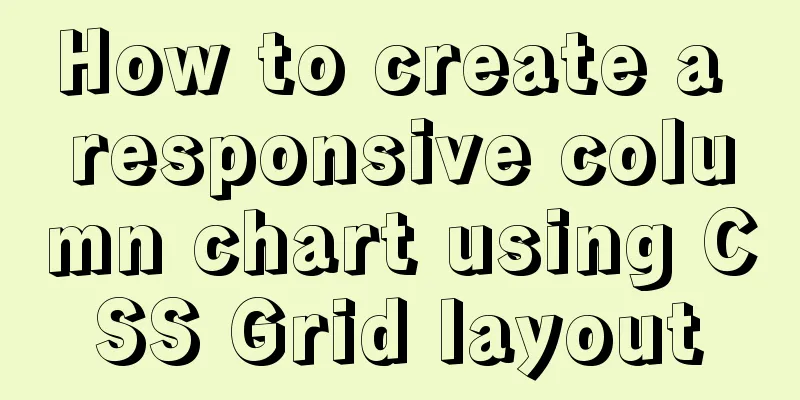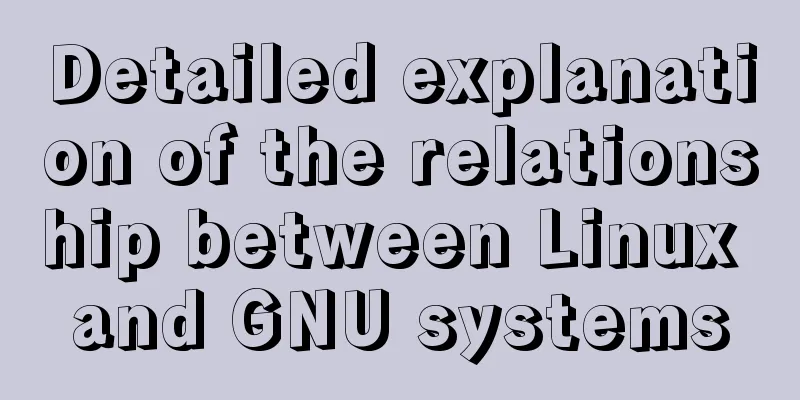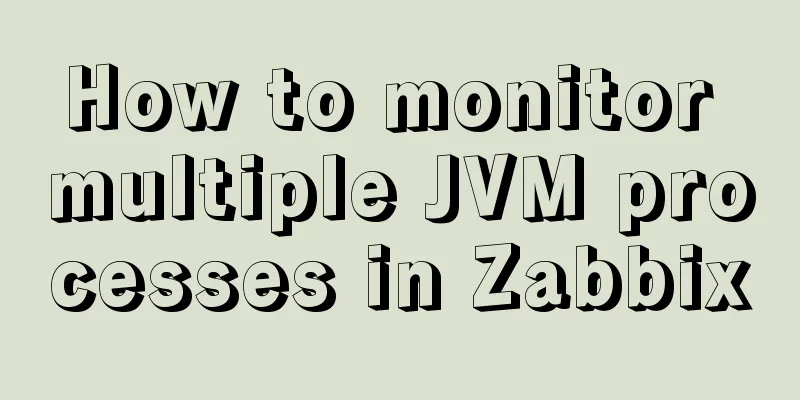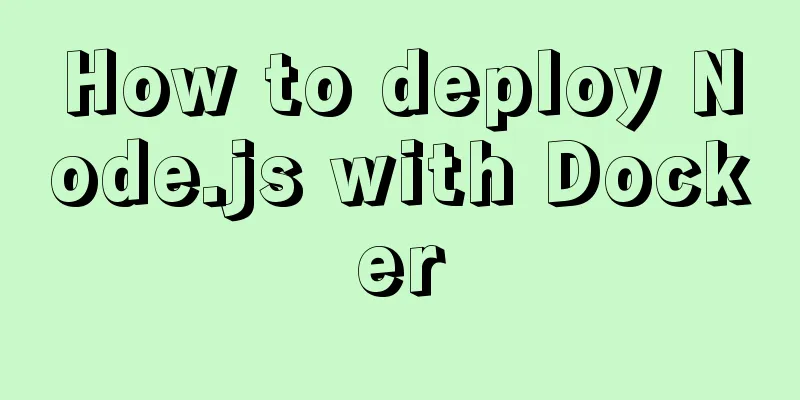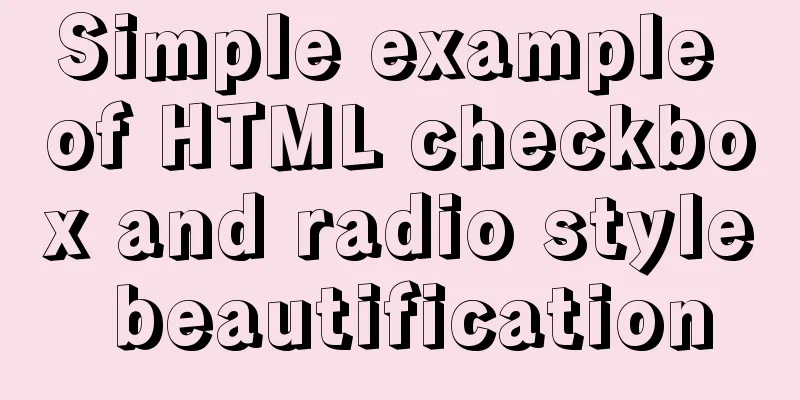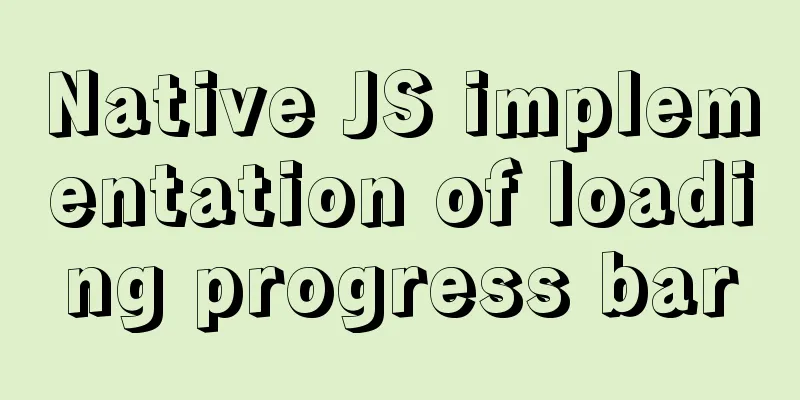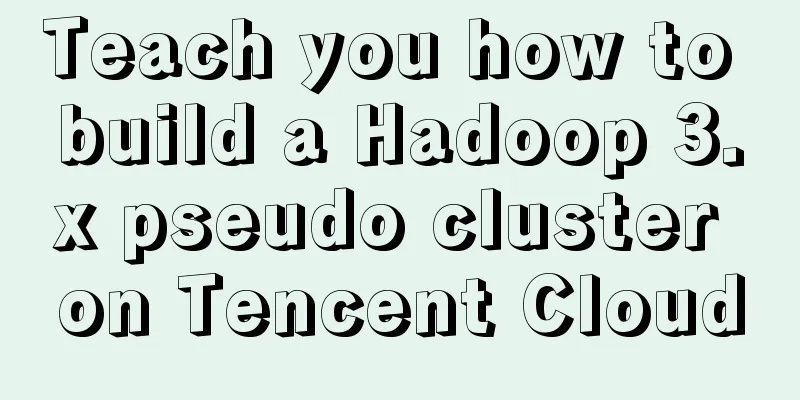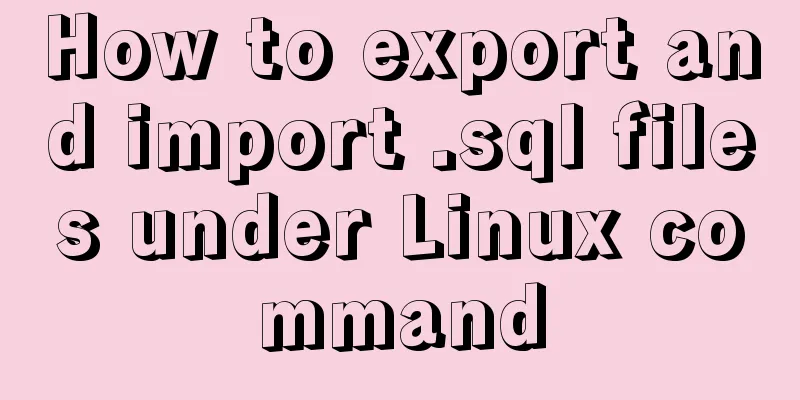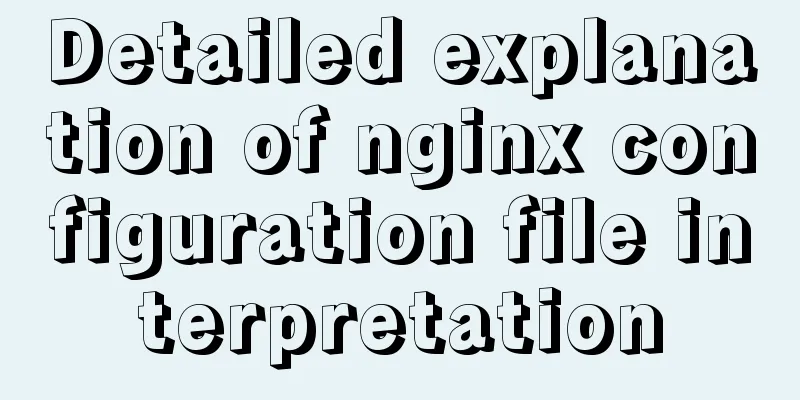MySQL Series 7 MySQL Storage Engine
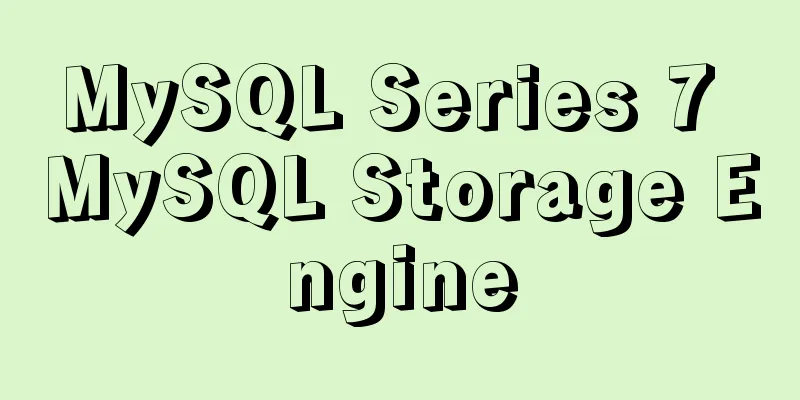
1. MyISAM storage engineshortcoming:
advantage:
MyISAM engine storage files:
Applicable scenarios: The default database engine before MySQL 5.5.5, applicable in scenarios where the data is read-only (or written less) and the table is small (where a long repair operation can be accepted) 2: InnoDB storage engineFeatures:
InnoDB database files:
Enable: innodb_file_per_table Edit /etc/my.cnf and add innodb_file_per_table under [mysqld] Restart the server# service mysqld restart MariaDB [(none)]> SHOW VARIABLES LIKE 'innodb_file_per_table'; +-----------------------+-------+ | Variable_name | Value | +-----------------------+-------+ | innodb_file_per_table | ON | +-----------------------+-------+ 1. Manage storage engines View the storage engines supported by MySQL: View the current default storage engine: MariaDB [(none)]> SHOW VARIABLES LIKE 'storage_engine'; +----------------+--------+ | Variable_name | Value | +----------------+--------+ | storage_engine | InnoDB | +----------------+--------+ Set the default storage engine: Edit /etc/my.conf and add default_storage_engine = InnoDB under [mysqld] 2. InnoDB storage engine cache The buffer pool of the InnoDB storage engine usually has a buffer pool hit rate of no less than 99%. Related state variables: MariaDB [(none)]> SHOW GLOBAL STATUS LIKE 'innodb%read%'\G
3. Other Storage Engines
This is the end of this article about the MySQL series, part seven, MySQL storage engine. For more information about MySQL storage engine, please search for previous articles on 123WORDPRESS.COM or continue to browse the following related articles. I hope you will support 123WORDPRESS.COM in the future! You may also be interested in:
|
<<: CSS writing format, detailed explanation of the basic structure of a mobile page
>>: Recommend some useful learning materials for newbies in web design
Recommend
Creation, constraints and deletion of foreign keys in MySQL
Preface After MySQL version 3.23.44, InnoDB engin...
FlashFXP ftp client software registration cracking method
The download address of FlashFXP is: https://www....
Detailed explanation of data types in JavaScript basics
Table of contents 1. Data Type 1.1 Why do we need...
Steps to modify the MySQL database data file path under Linux
After installing the MySQL database using the rpm...
Advanced techniques for using CSS (used in actual combat)
1. The ul tag has a padding value by default in Mo...
Why developers must understand database locks in detail
1.Lock? 1.1 What is a lock? The real meaning of a...
How to use React slots
Table of contents need Core Idea Two ways to impl...
Use of Linux network configuration tools
This article introduces RHEL8 network services an...
Easyswoole one-click installation script and pagoda installation error
Frequently asked questions When you are new to ea...
Example of how to deploy Spring Boot using Docker
Here we mainly use spring-boot out of the box, wh...
Mysql: The user specified as a definer ('xxx@'%') does not exist solution
During the project optimization today, MySQL had ...
You may need a large-screen digital scrolling effect like this
The large-screen digital scrolling effect comes f...
Analysis and opinions on the design structure of the large picture on the homepage of Taobao Mall (picture)
After I analyzed the Taobao details page last time...
Specific use of MySQL binlog_ignore_db parameter
Preface: After studying the previous article, we ...
MySql8 WITH RECURSIVE recursive query parent-child collection method
background When developing a feature similar to c...