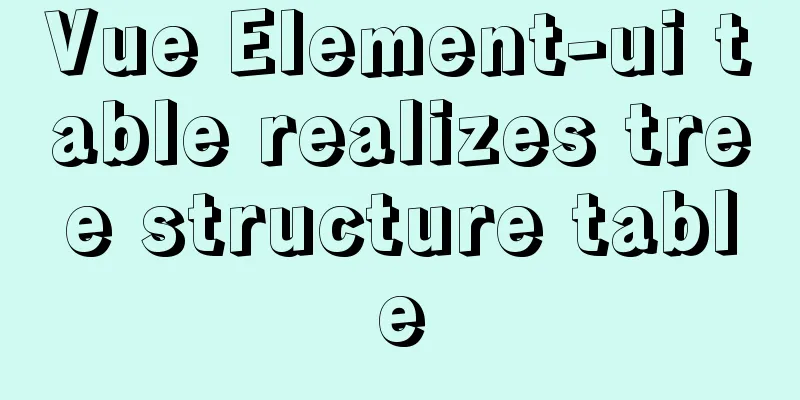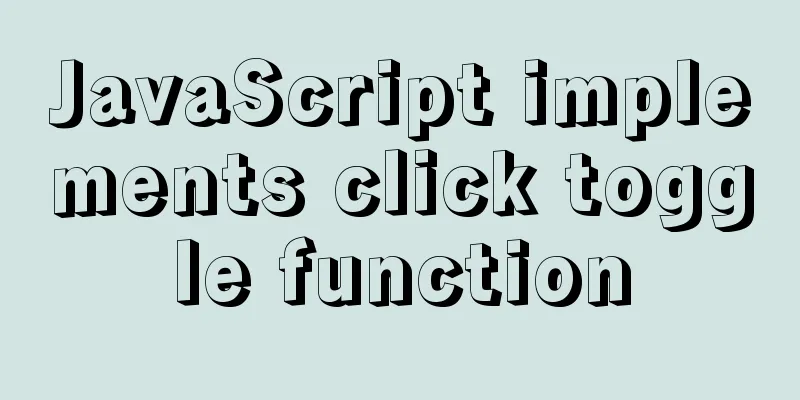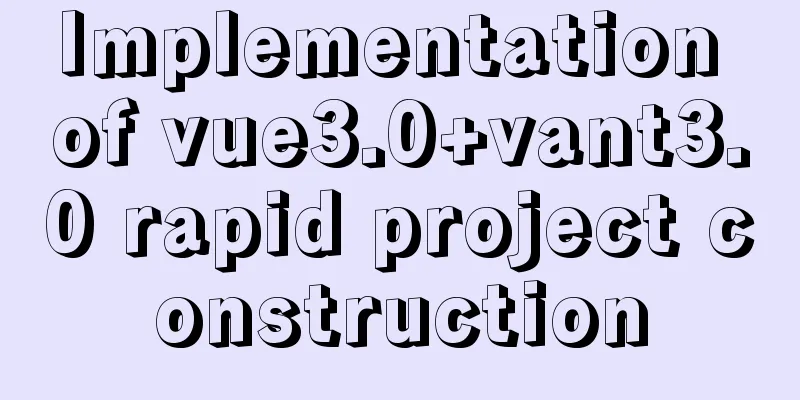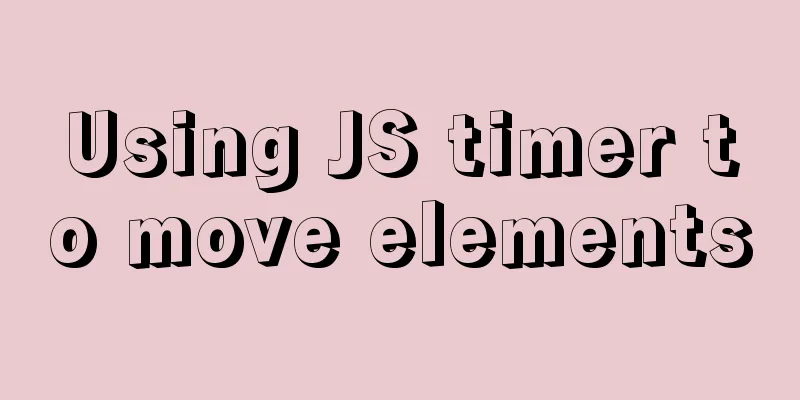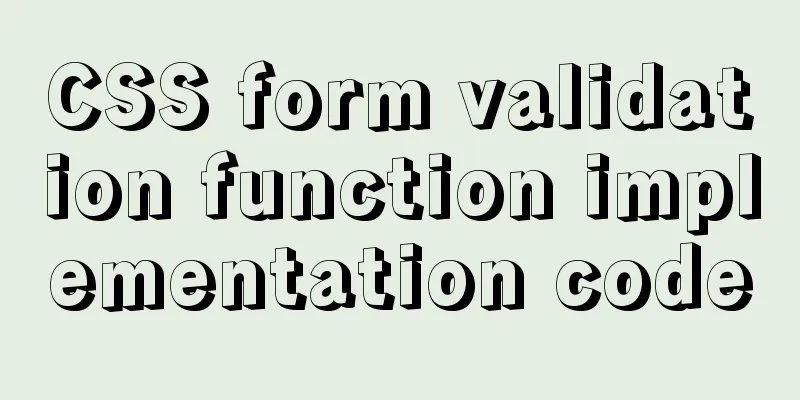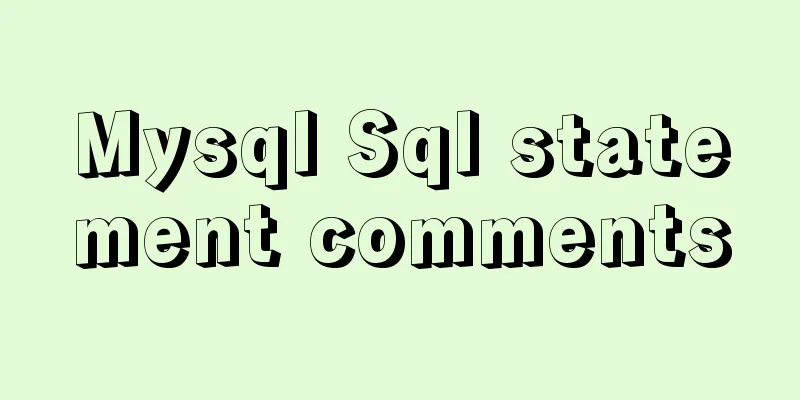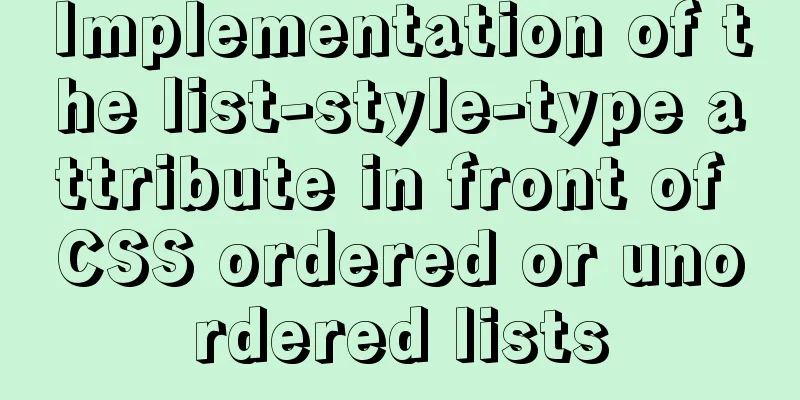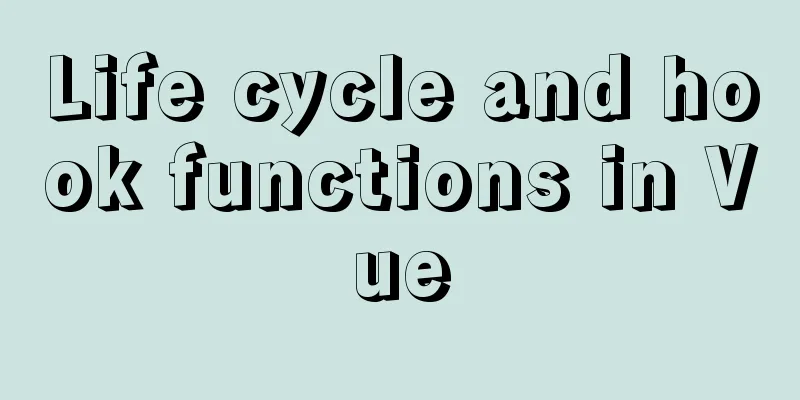Detailed explanation of data types in JavaScript basics
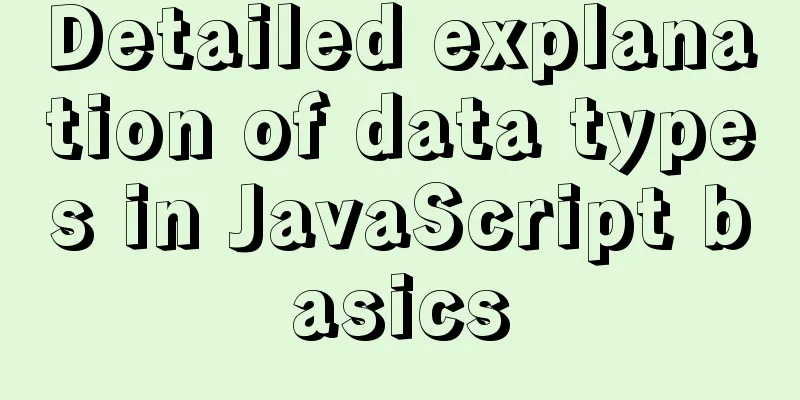
1. Data Type1.1 Why do we need data types?In a computer, different data occupies different amounts of storage space. In order to divide data into data of different required memory sizes and make full use of the storage space, different data types are defined. 1.2 Data Types of VariablesJavaScript is a weakly typed or dynamic language, which means that there is no need to declare the data type of a variable in advance. The type will be automatically determined while the program is running. (The variable type of js is determined only when the program is running, based on the data type of the value on the right side of the equal sign) var age = 10; //This is a numeric data type var myName = 'lili'; //This is a string data type 1.3 Data Type ClassificationJS divides data types into two categories: Simple data types (Number, String, Boolean, Undefined, Null) Complex data types (object) 2. Simple data types (basic data types)The simple data types in JavaScript and their descriptions are as follows:
2.1 Number1. Digital systemCommon bases: binary, octal, decimal, hexadecimal Octal number sequence range: 0~7 starting with 0 Hexadecimal number sequence range: 0~9 and A~F starting with 0x 2. Digital rangeMaximum and minimum values of numbers in JavaScript alert(Number.MAX_VALUE); //1.7976931348623157e+308 alert(Number.MIN_VALUE); //5e-324
2.2 String1. String escape characterThe escape characters all start with \. Commonly used escape characters and their descriptions are as follows: Escape character explanation\n The meaning of newline
2. String lengthThe length of the entire string can be obtained through the length property of the string var myname = 'my name is andy'; console.log(myname.length); 2.3 BooleanBoolean values have two values: true and false, where true means true and false means false. When adding a Boolean value to a number, true is 1 and false is 0. console.log(true + 1); //2 console.log(false + 1); //1 3. Data type conversion3.1 Convert to string
3.2 Convert to digital type
number() // Convert to a number number('10') // 10
number('abc') // NaN
number(true) // 1
number(false) // 0
number(null) // 0
number(undefined) // NaN
parseInt() // Convert to a number and round down // Get integers from the converted data from the front to the back. Once one is found, it will not search again. Only the code that starts with an integer will be found:
parseInt('12.345') // 12
parseInt('12abc') // 12
parseInt('abc12') // NaN
parseInt(true) // NaN
parseInt(false) // NaN
parseInt(undefined) // NaN
parseInt(null) // NaN
Note: These characters must contain numbers and start with numbers, otherwise they are all NaN
parseFloat() // Convert to number, integer, decimal code:
parseFloat('12.345') // 12.345
parseFloat('12.345abc') // 12.345
parseFloat('abc12.345') // NaN
parseFloate(true) // NaN
parseFloat(false) // NaN
parseFloat(undefined) // NaN
parseFloat(null) // NaN
Note: These characters must contain numbers and start with numbers, otherwise they are all NaNImplicit Conversion1. When one of the left and right sides of + is a string, the other one will be quietly converted into a string for concatenation 2. Mathematical operators convert both sides into numbers for arithmetic operations - When one of the left and right sides is a string, the + sign will concatenate them. When there is no string on either side, the + sign can also convert both sides into numbers. 3. When one of the comparison operator is a number, the other one will be quietly converted to a number for comparison. 3.3 Convert to BooleanValues that represent empty or negative values will be converted to false, such as '', 0, NaN, null, and undefined. Other values will be converted to true. String to Boolean type, empty string is false, and all others are true. SummarizeThis article ends here. I hope it can be helpful to you. I also hope that you can pay more attention to more content on 123WORDPRESS.COM! You may also be interested in:
|
<<: MySQL msi version download and installation detailed graphic tutorial for beginners
>>: CSS3 achieves cool 3D rotation perspective effect
Recommend
Use of hasOwnProperty method of js attribute object
Object's hasOwnProperty() method returns a Bo...
JS quickly master ES6 class usage
1. How to construct? Let's review the common ...
Four solutions for using setTimeout in JS for loop
Table of contents Overview Solution 1: Closures S...
Answers to several high-frequency MySQL interview questions
Preface: In interviews for various technical posi...
How to install and use Server-U 14 version
Introducing Server-U software Server-U is a very ...
One sql statement completes MySQL deduplication and keeps one
A few days ago, when I was working on a requireme...
WHMCS V7.4.2 Graphical Installation Tutorial
1. Introduction WHMCS provides an all-in-one solu...
Detailed process of implementing the 2048 mini game in WeChat applet
Rendering Example Code Today we are going to use ...
Implementation of tens of thousands of concurrent connections on a single machine with nginx+lua
nginx is our most commonly used server, often use...
MySQL 5.6 installation steps with pictures and text
MySQL is an open source small relational database...
How to use CocosCreator for sound processing in game development
Table of contents 1. Basics of audio playback in ...
How to use CSS style to vertically center the font in the table
The method of using CSS style to vertically cente...
ReactHooks batch update state and get route parameters example analysis
Table of contents 1. How to update in batches Con...
Elementui exports data to xlsx and excel tables
Recently, I learned about the Vue project and cam...
A brief discussion on the magic of parseInt() in JavaScript
cause The reason for writing this blog is that I ...
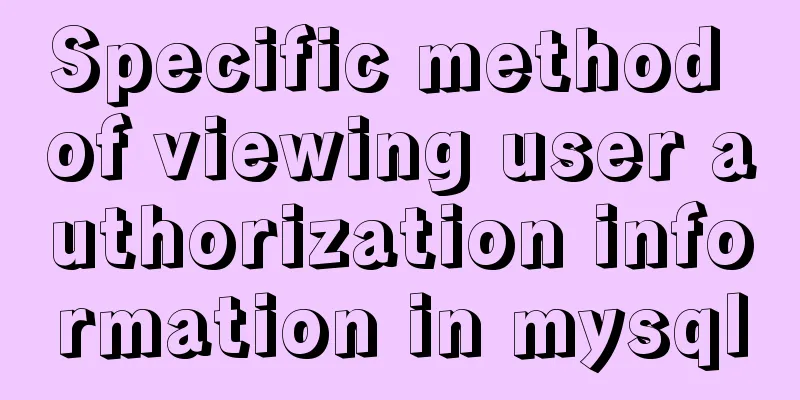
![Several common ways to deploy Tomcat projects [tested]](/upload/images/67caf08f8e37e.webp)