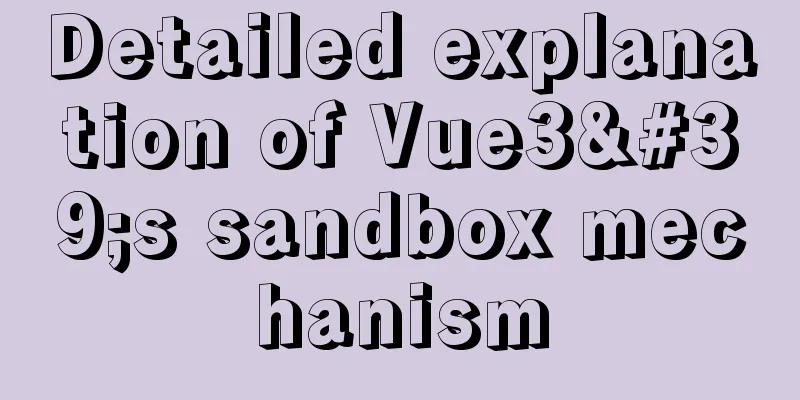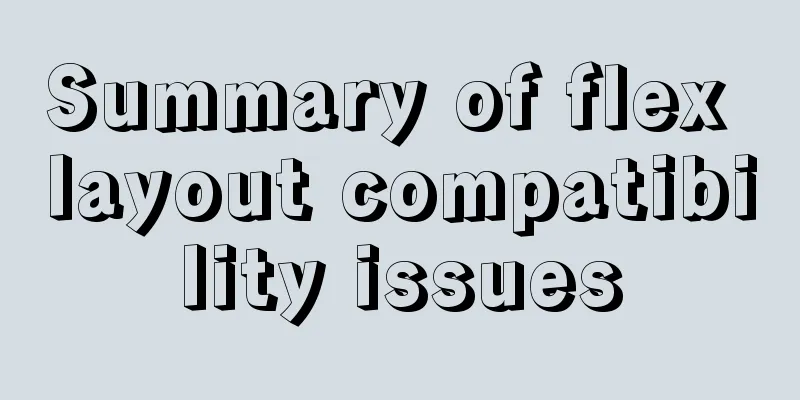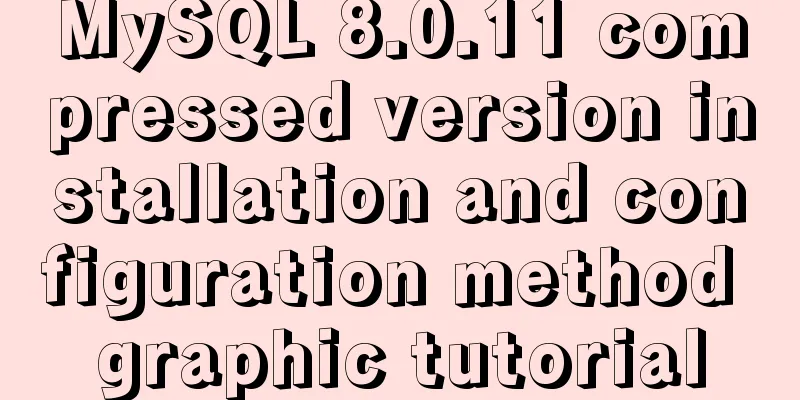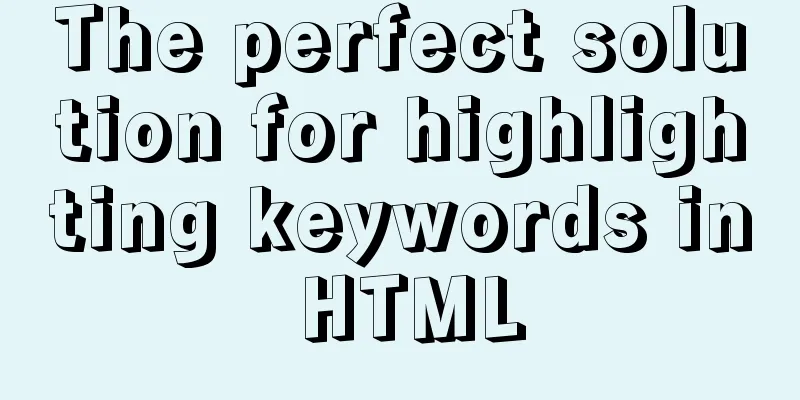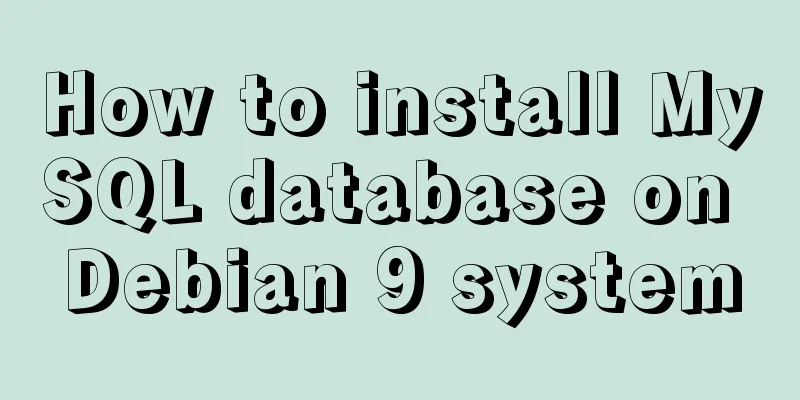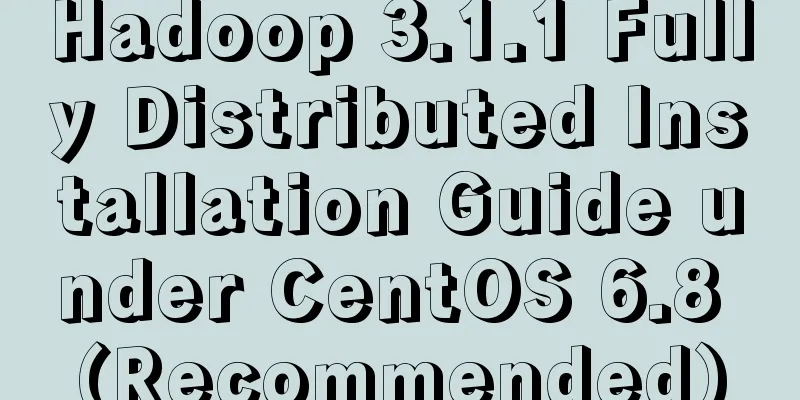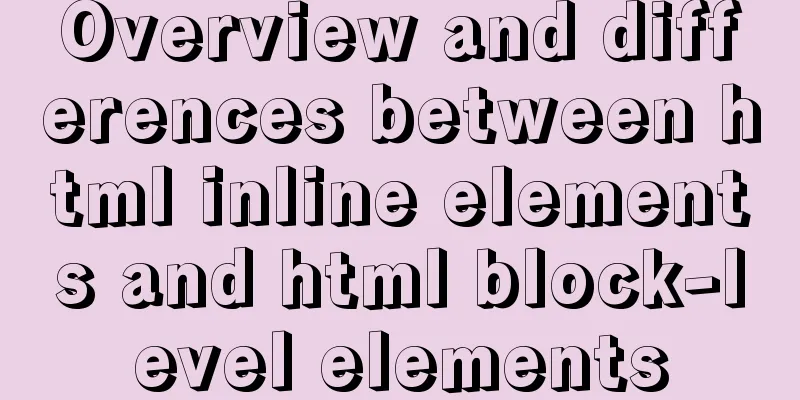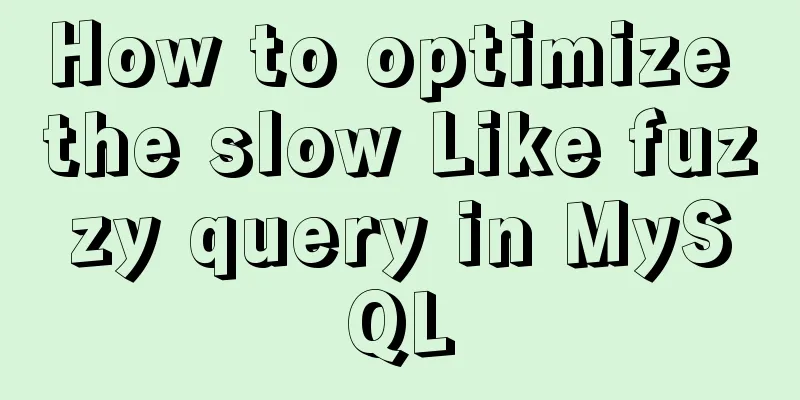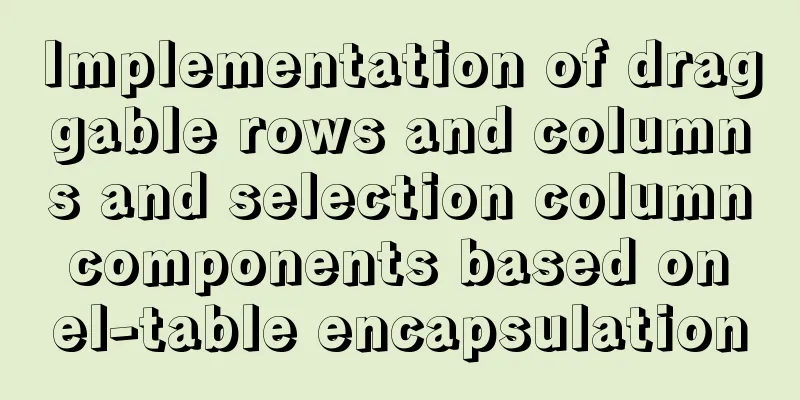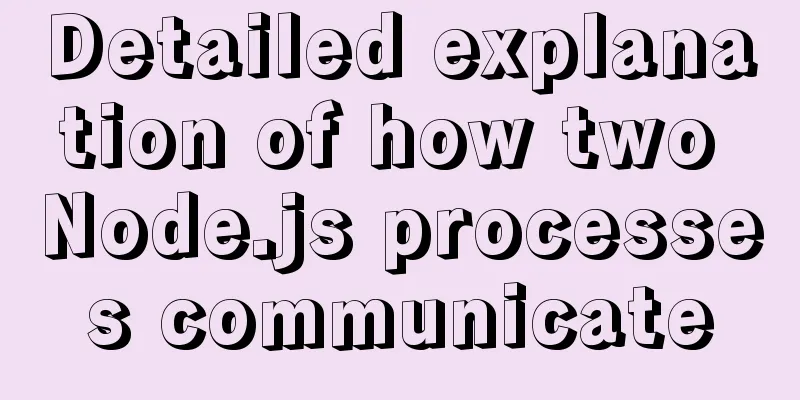MySQL msi version download and installation detailed graphic tutorial for beginners

1. Download MySQL msi versionDownload address: https://dev.mysql.com/downloads/mysql/
2. InstallationRight click and click Install
Next, follow the default options and install all the way | Options | Meaning Developer Default Default installation type Server only as a server only Client only as a client only Full full installation type Custom custom installation type |
|---|
<<: VMware ESXi 5.5 deployment and configuration diagram process
>>: Detailed explanation of data types in JavaScript basics
Recommend
Detailed explanation of the difference between tinyint and int in MySQL
Question: What is the difference between int(1) a...
vue+springboot realizes login function
This article example shares the specific code of ...
Teach you about react routing in five minutes
Table of contents What is Routing Basic use of pu...
How to use nginx as a proxy cache
The purpose of using cache is to reduce the press...
JavaScript implements simple scroll window
This article example shares the specific code of ...
Vue Element front-end application development conventional Element interface components
Table of contents 1. List interface and other mod...
How to recover accidentally deleted messages files in Linux
If there are files that are being used by a proce...
Detailed explanation of some settings for Table adaptation and overflow
1. Two properties of table reset: ①border-collaps...
About the problem of running git programs in jenkins deployed by docker
1. First, an error message is reported when assoc...
Centos7 installation and configuration of Mysql5.7
Step 1: Get the MySQL YUM source Go to the MySQL ...
How to start a Java program in docker
Create a simple Spring boot web project Use the i...
The latest version of MySQL5.7.19 decompression version installation guide
MySQL version: MySQL Community Edition (GPL) ----...
Docker - Summary of 3 ways to modify container mount directories
Method 1: Modify the configuration file (need to ...
mysql5.7.14 decompressed version installation graphic tutorial
MySQL is divided into Community Edition (Communit...
Teach you step by step to develop a brick-breaking game with vue3
Preface I wrote a few examples using vue3, and I ...