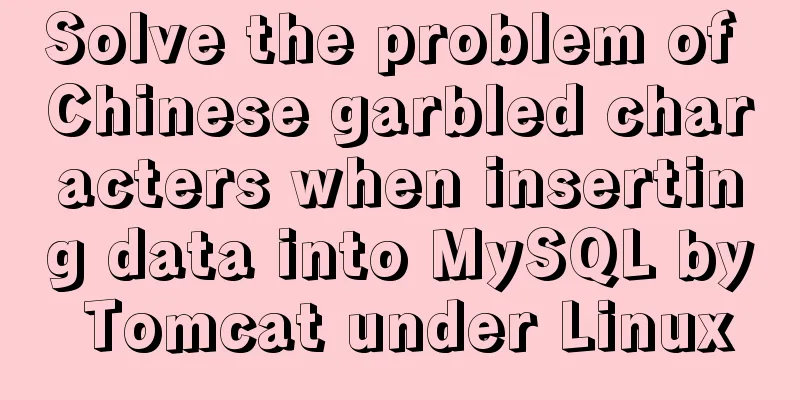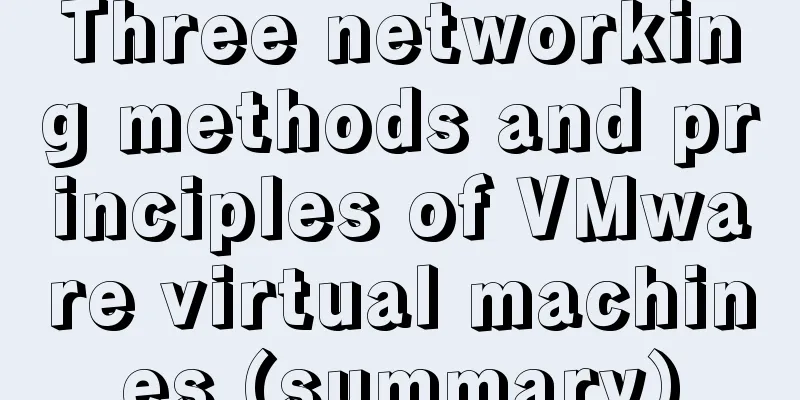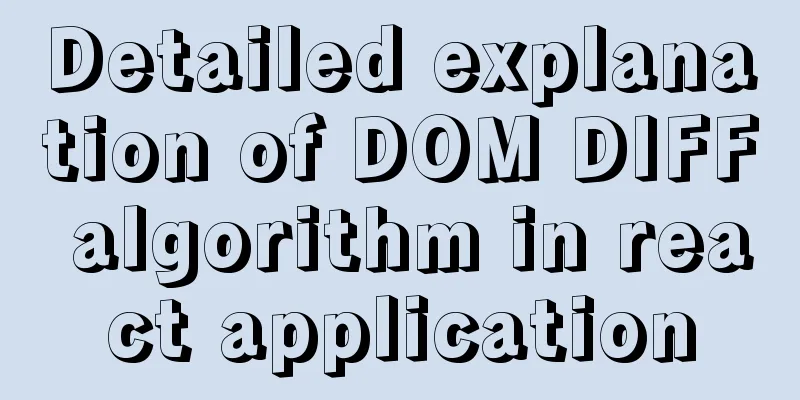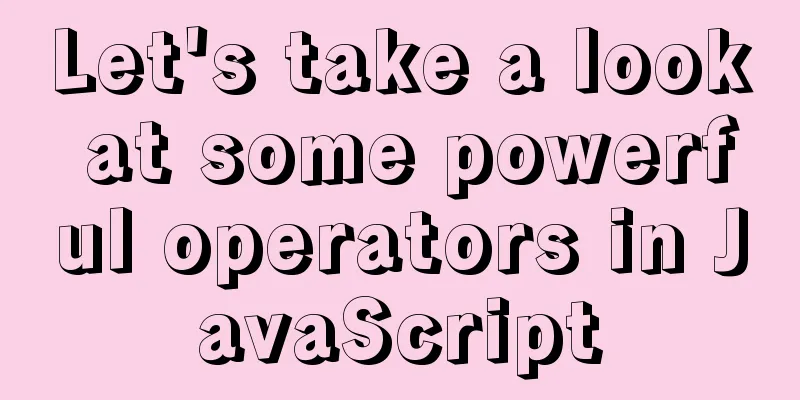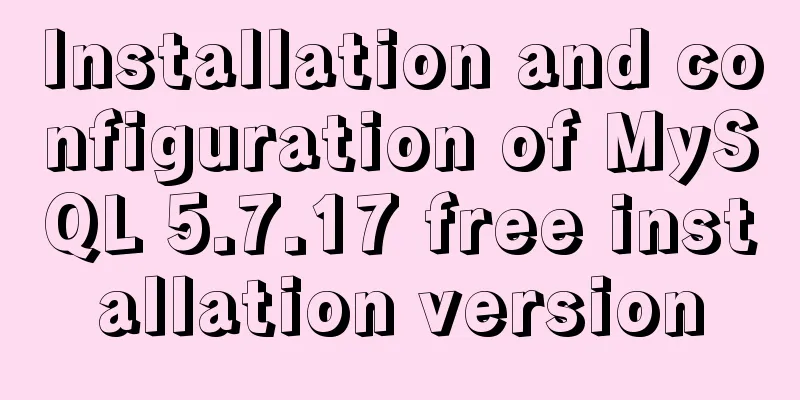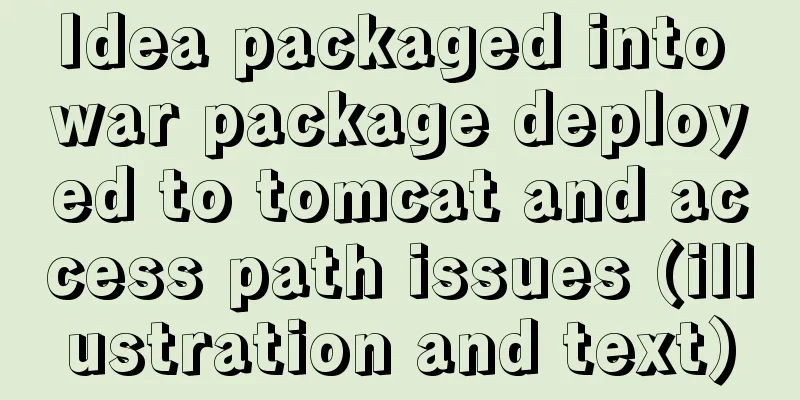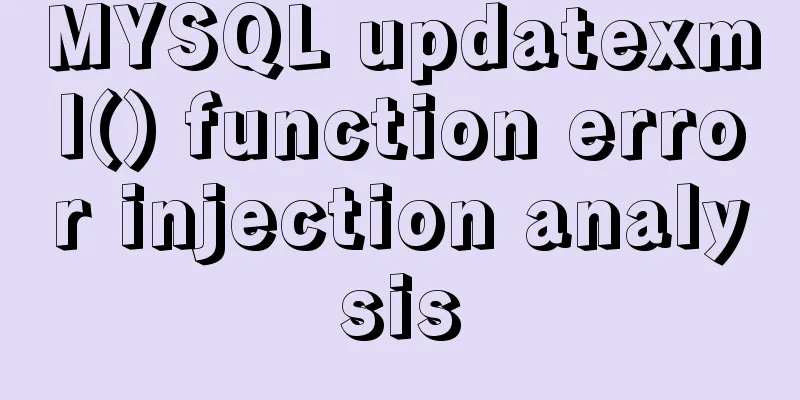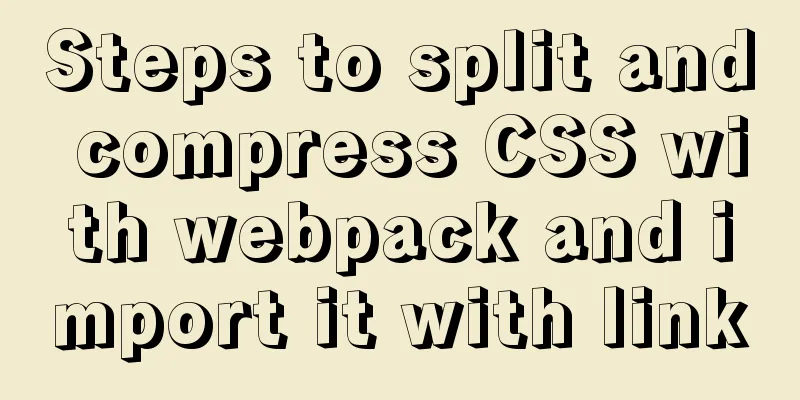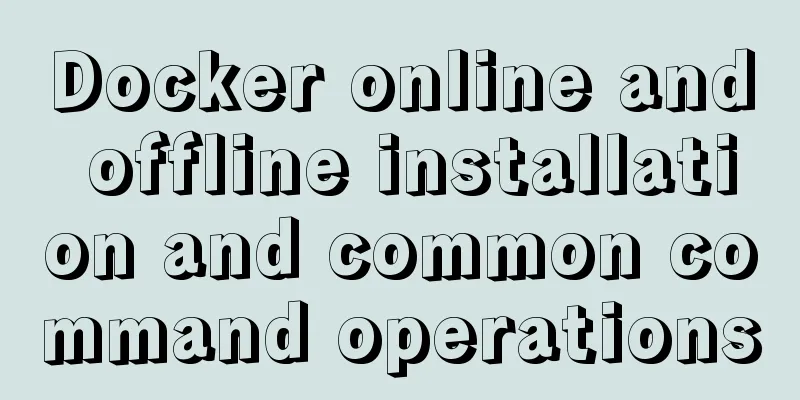Centos7 installation and configuration of Mysql5.7
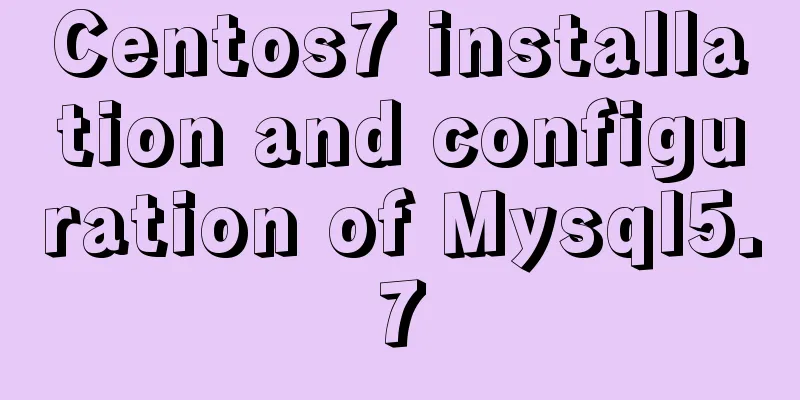
|
Step 1: Get the MySQL YUM source Go to the MySQL official website to obtain the RPM package download address https://dev.mysql.com/downloads/repo/yum/
Right click and copy the link address https://dev.mysql.com/get/mysql57-community-release-el7-11.noarch.rpm Get the address of the rpm package Step 2: Download and install MySQL source First download the mysql source installation package -bash: wget: command not found Let's install wget first Then execute Install mysql source Step 3: Install MySQL online If there are a lot of downloads, please wait a little longer. Step 4: Start the Mysql service Step 5: Set up startup systemctl enable mysqld systemctl daemon-reload Step 6: Change the root local login password After mysql is installed, a temporary default password is generated for root in the /var/log/mysqld.log file.
The password here is: xtqh0Neteu=7 mysql -u root -p Enter password: Enter the temporary password to enter the mysql command line;
Change the password to LCode1996. (Note that the default password policy of MySQL 5.7 requires that the password must be a combination of uppercase and lowercase letters, numbers and special letters, and at least 8 characters) Step 7: Set up remote login Mysql does not allow remote login by default, we need to set it up and open port 3306 in the firewall; mysql> GRANT ALL PRIVILEGES ON *.* TO 'root'@'%' IDENTIFIED BY 'LCode1996.' WITH GRANT OPTION; Query OK, 0 rows affected, 1 warning (0.05 sec) mysql> exit; Bye Exit next; [root@localhost ~]# firewall-cmd --zone=public --add-port=3306/tcp --permanent success [root@localhost ~]# firewall-cmd --reload success [root@localhost ~]# Open port 3306 Step 8: Configure the default encoding to UTF-8 Modify the /etc/my.cnf configuration file and add the encoding configuration under [mysqld] as follows: [mysqld] character_set_server=utf8 init_connect='SET NAMES utf8' [root@localhost ~]# vi /etc/my.cnf
After editing and saving, restart the mysql service: systemctl restart mysqld Check out the following code: mysql> show variables like '%character%';
Step 9: Testing We use the local sqlyog to remotely connect to the mysql in the virtual machine
At this point, the Mysql installation and configuration is complete; You may also be interested in:
|
<<: Implementation of socket options in Linux network programming
>>: Example of using swiper plugin to implement carousel in Vue
Recommend
Node uses koa2 to implement a simple JWT authentication method
Introduction to JWT What is JWT The full name is ...
How to change the website accessed by http to https in nginx
Table of contents 1. Background 2. Prerequisites ...
Node script realizes automatic sign-in and lottery function
Table of contents 1. Introduction 2. Preparation ...
How to reset MySQL root password
Table of contents 1. Forgot the root password and...
Five ways to traverse JavaScript arrays
Table of contents 1. for loop: basic and simple 2...
Docker5 full-featured harbor warehouse construction process
Harbor is an enterprise-level registry server for...
Install MySQL 5.7.17 in win10 system
Operating system win10 MySQL is the 64-bit zip de...
Teach you how to use MySQL8 recursive method
I have previously written an article about recurs...
Detailed explanation of mysql trigger example
Table of contents What is a trigger Create a trig...
Put frameset in body through iframe
Because frameset and body are on the same level, y...
Detailed explanation of Angular data binding and its implementation
Table of contents Preface What is data binding? T...
Detailed example of jQuery's chain programming style
The implementation principle of chain programming...
Sample code for configuring nginx to support https
1. Introduction Are you still leaving your websit...
Docker containers communicate directly through routing to achieve network communication
Overview As for the current default network of Do...
Bootstrap realizes the effect of carousel
This article shares the specific code of Bootstra...