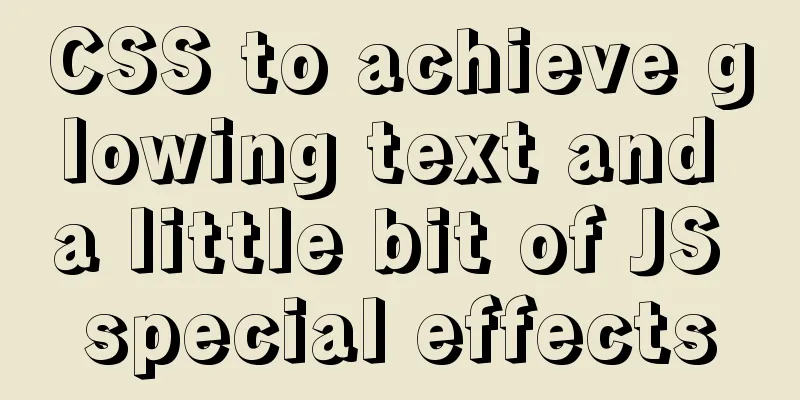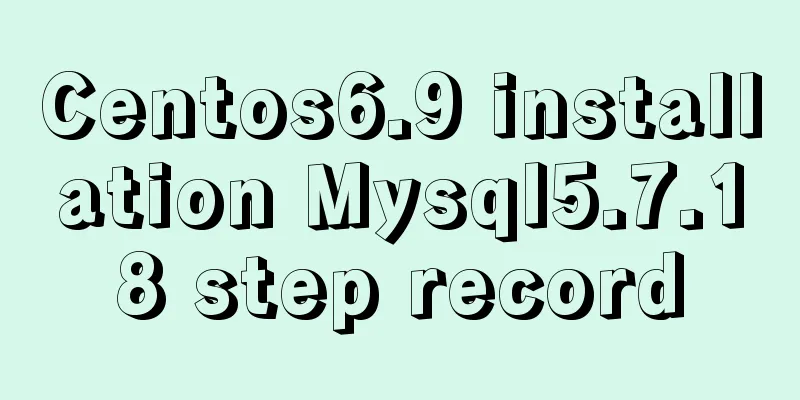Solve the problem of Chinese garbled characters when inserting data into MySQL by Tomcat under Linux
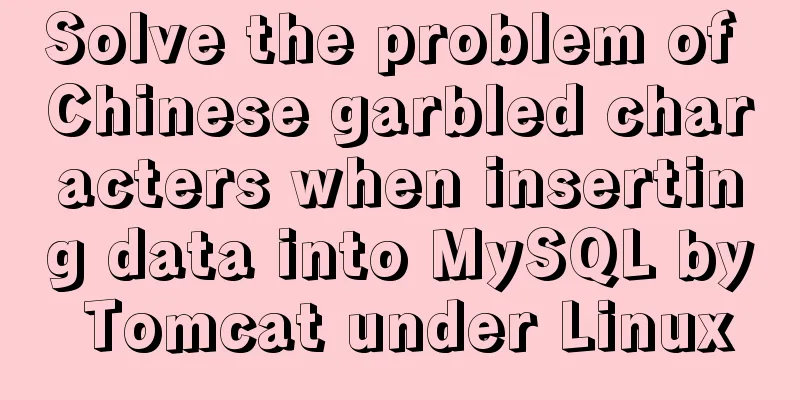
|
1. Problem The project developed using Eclipse on Windows runs fine on Windows, but when deployed to Tencent Cloud, the data inserted into the MySQL database is garbled Chinese characters 2. Solution 1. Try one Use the insert statement directly on Linux to insert Chinese characters. 2. Attempt 2 Add useBodyEncodingForURI="true" to the tomcat configuration file server.xml, it doesn't work 3. Attempt 3 Adding URIEncoding="UTF-8" to the tomcat configuration file server.xml does not work 4. Attempt 4 Since it is an SSM framework project, a filter has been added in web.xml
no 5. Try five Add ?characterEncoding=utf-8 after the jdbc path in the mybatis configuration file, success! The modified jdbc access path is: You may also be interested in:
|
<<: How to turn local variables into global variables in JavaScript
>>: How to use nginx as a load balancer for mysql
Recommend
How to simplify Redux with Redux Toolkit
Table of contents Problems Redux Toolkit solves W...
MySQL database operations and data types
Table of contents 1. Database Operation 1.1 Displ...
Let's talk about MySQL joint query in detail
Table of contents Union query 1. Query the ID and...
Docker intranet builds DNS and uses domain name access instead of ip:port operation
For example, if I have a Jenkins server in my int...
Introduction to the usage of common XHTML tags
There are many tags in XHTML, but only a few are ...
Summary of how to add root permissions to users in Linux
1. Add a user . First, use the adduser command to...
js to implement web calculator
How to make a simple web calculator using HTML, C...
WeChat applet realizes the function of uploading pictures
This article example shares the specific code for...
Index in MySQL
Preface Let's get straight to the point. The ...
The difference between html form submission action and url jump to actiond
The action of the form is different from the URL j...
How to implement nginx smooth restart
1. Background During the server development proce...
How to solve the problem of insufficient permissions when switching users in docker container
When switching users in the docker container, it ...
MySQL in Windows net start mysql Start MySQL service error occurs System error solution
Table of contents 1- Error details 2-Single Solut...
MySql uses skip-name-resolve to solve the problem of slow external network connection client
The MySQL built on Tencent Cloud is always very s...
HTML Table Tag Tutorial (47): Nested Tables
<br />In the page, typesetting is achieved b...
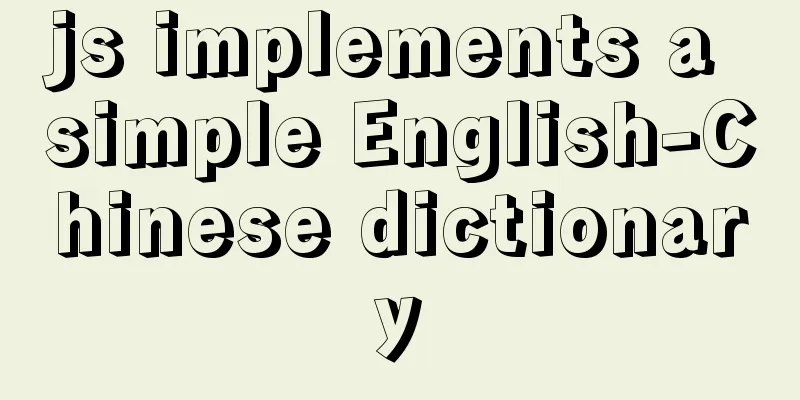
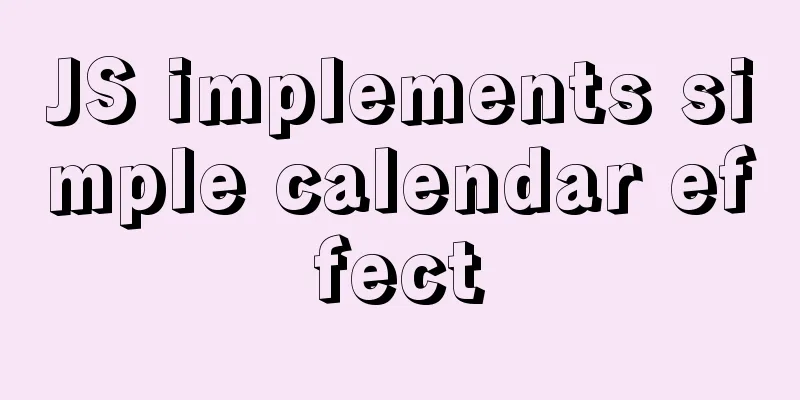
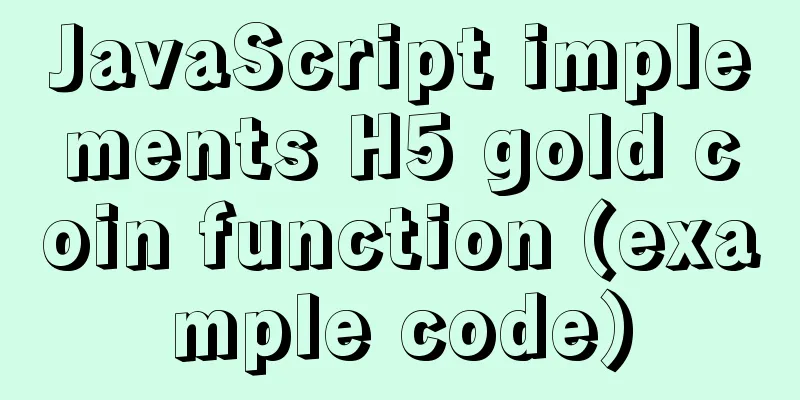
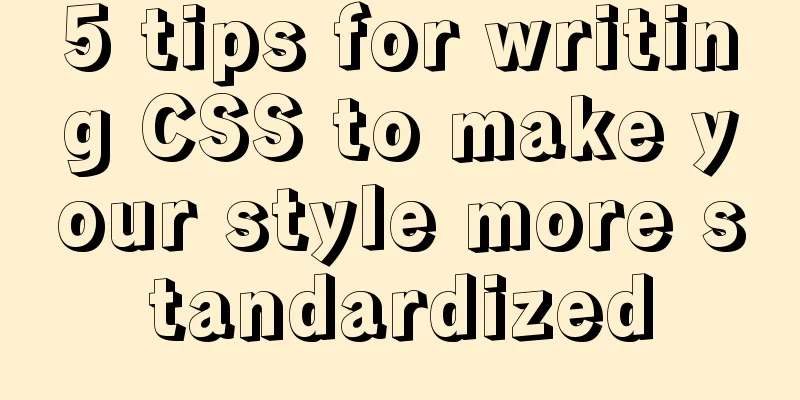
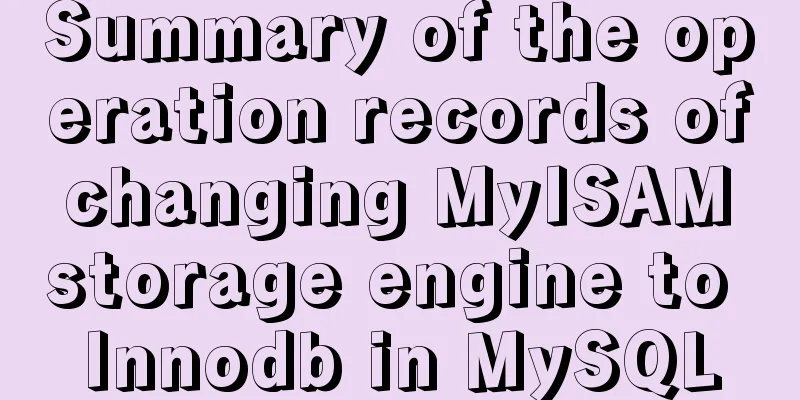


![Detailed explanation of MySQL single table query operation examples [syntax, constraints, grouping, aggregation, filtering, sorting, etc.]](/upload/images/67cad8b54c85c.webp)