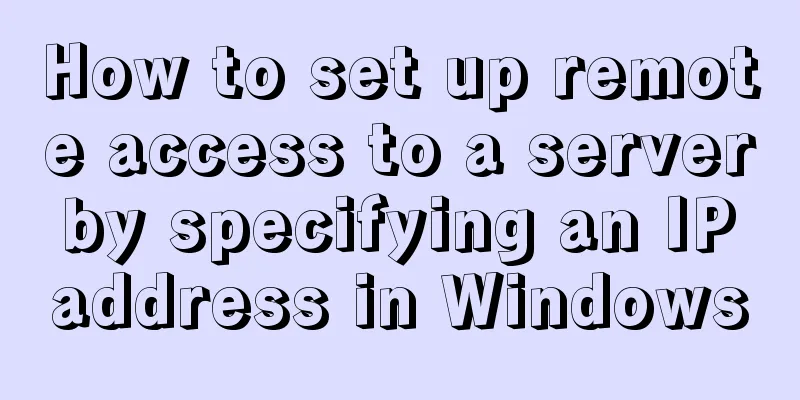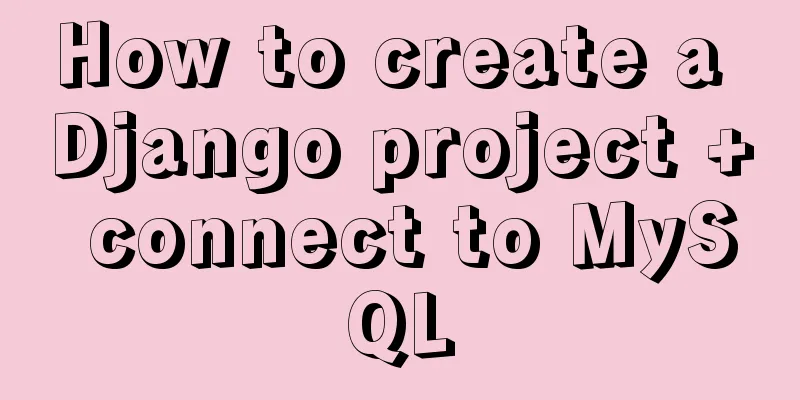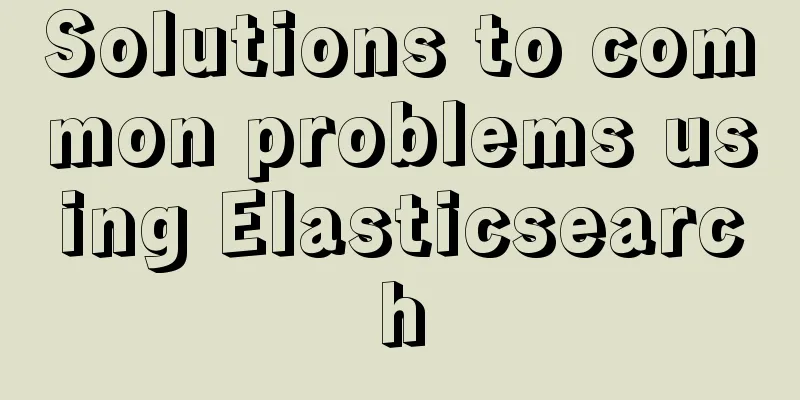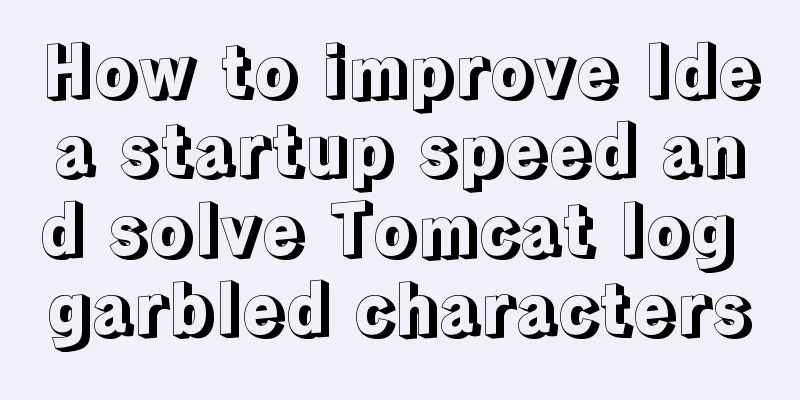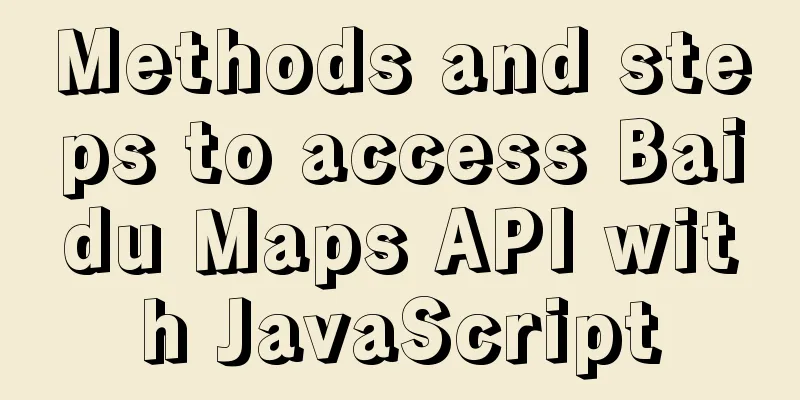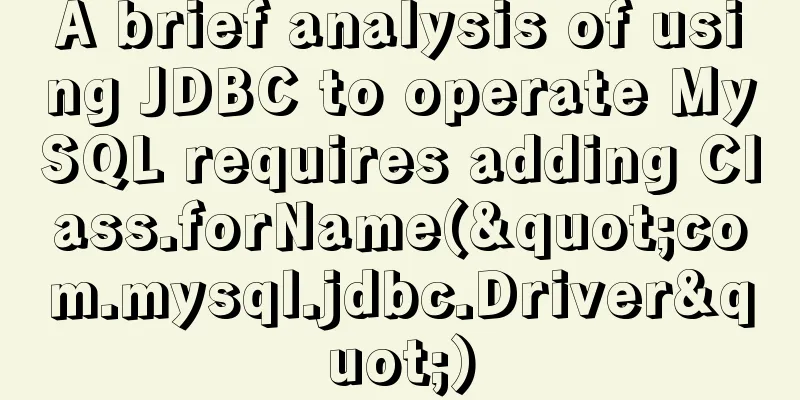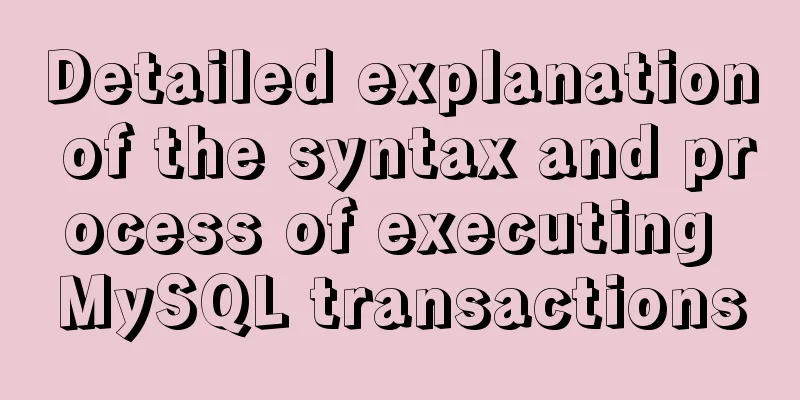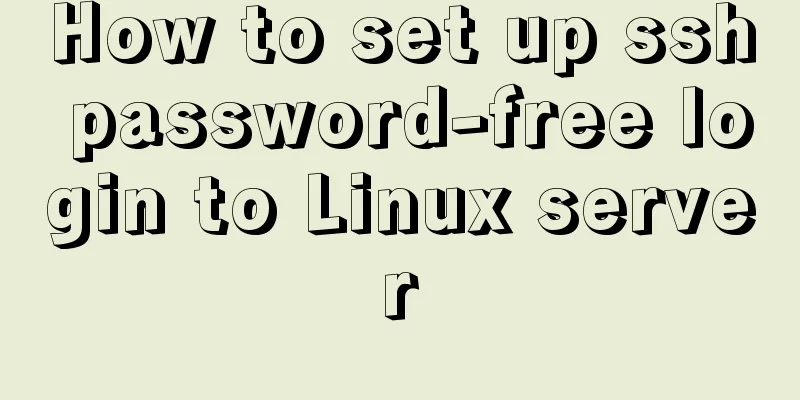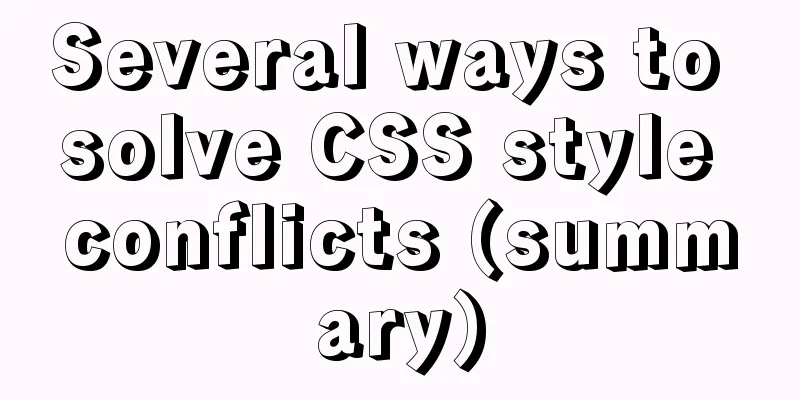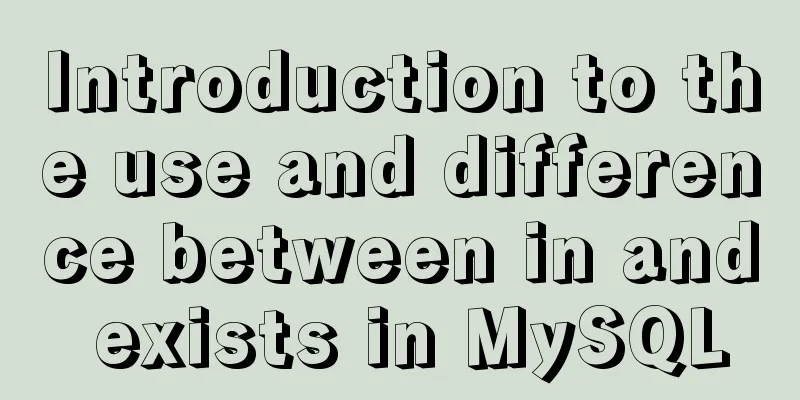MySQL in Windows net start mysql Start MySQL service error occurs System error solution
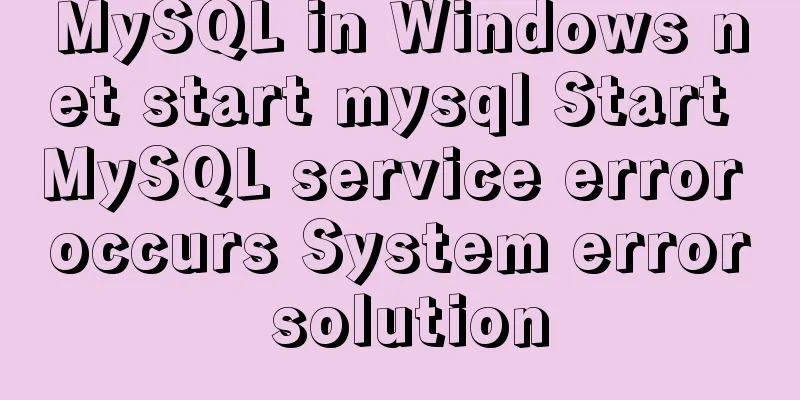
1- Error detailsRun net start mysql in cmd to start the MySQL service: a system error 5 is displayed. access denied. Running in cmd administrator mode can start the MySQL service
2-Single Solution2.1-Directory C:\Windows\System32 -> find cmd.exe
2.2- Right click Properties -> Run as Administrator
2.3-Run successfully
3- Permanent solution3.1-In 2.2: Right-click Properties -> Send to (N) -> Desktop Shortcut
3.2- Right click Properties -> Shortcut -> Advanced -> Run as Administrator -> OKIn the future, just open the shortcut and run cmd as an administrator!
3.3-Run successfully:
4- Notes4.1-Windows service names are not case sensitive
4.2- Meaning of the two statements# Start the service in Windows net start + service name # Close the service in Windows net stop + service name For example: # Start the service named mysql57 in Windows net start mysql57 # Shut down the service named mysql57 in Windows. net stop mysql57 This is the end of this article about the solution to the system error when starting the MySQL service with net start mysql in Windows. For more information about the system error when starting the MySQL service with net start mysql, please search 123WORDPRESS.COM's previous articles or continue to browse the following related articles. I hope you will support 123WORDPRESS.COM in the future! You may also be interested in:
|
<<: Detailed steps to install the specified version of docker (1.12.6) using rpm
>>: In-depth understanding of the vertical-align property and baseline issues in CSS
Recommend
Native js custom right-click menu
This article example shares the specific code of ...
mysql 5.7.19 latest binary installation
First download the zip archive version from the o...
Detailed explanation of nodejs built-in modules
Table of contents Overview 1. Path module 2. Unti...
Mini Program to Implement Sieve Lottery
This article example shares the specific code of ...
mysql5.7.18 decompressed version to start mysql service
The decompressed version of mysql5.7.18 starts th...
js realizes the function of clicking to switch cards
This article example shares the specific code of ...
Detailed explanation of HTML body tag and commonly used control tags in HTML
1. <body> tag: Used to mark the main body o...
Without too much code, you can use hyperlinks to implement simple and beautiful custom check boxes
Today I suddenly thought that the styles of check ...
Detailed analysis of the problem of adding where conditions using left join in MySQL
Current demand: There are two tables, group and f...
How to use selenium+testng to realize web automation in docker
Preface After a long time of reading various mate...
Don't forget to close the HTML tag
Building web pages that comply with Web standards ...
Three ways to jump to a page by clicking a button tag in HTML
Method 1: Using the onclick event <input type=...
Steps to build MHA architecture deployment in MySQL
Table of contents MAH 1. Introduction to MAH Arch...
Introduction to Common XHTML Tags
<br />For some time, I found that many peopl...
Detailed explanation of the use of MySQL comparison operator regular expression matching REGEXP
1. Initialize data DROP TABLE IF EXISTS `test_01`...