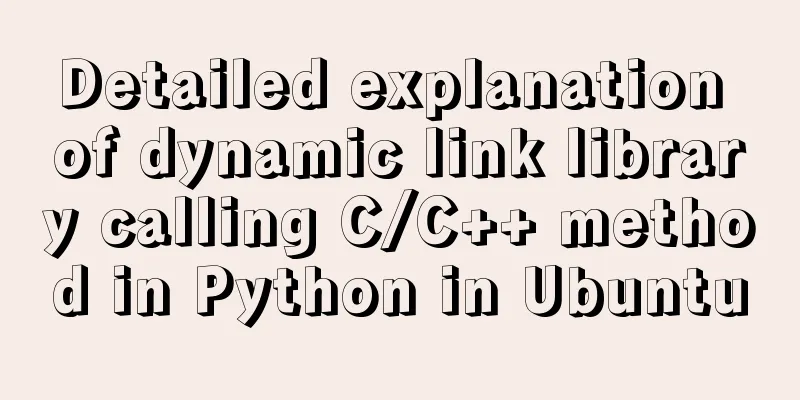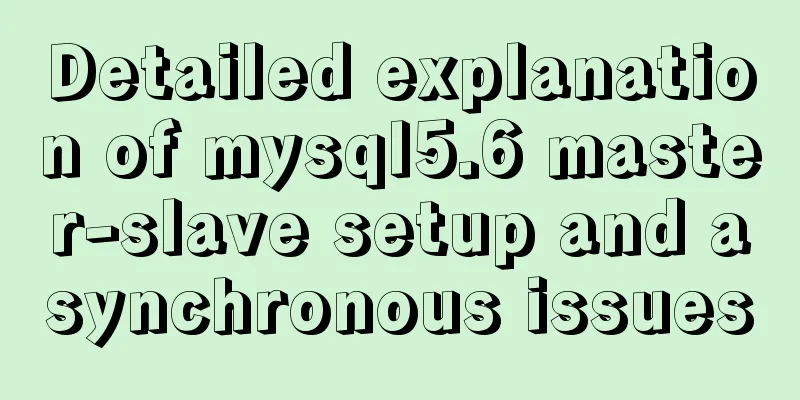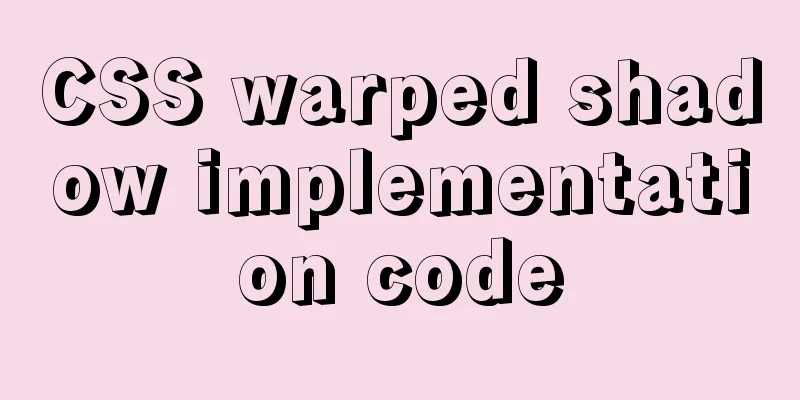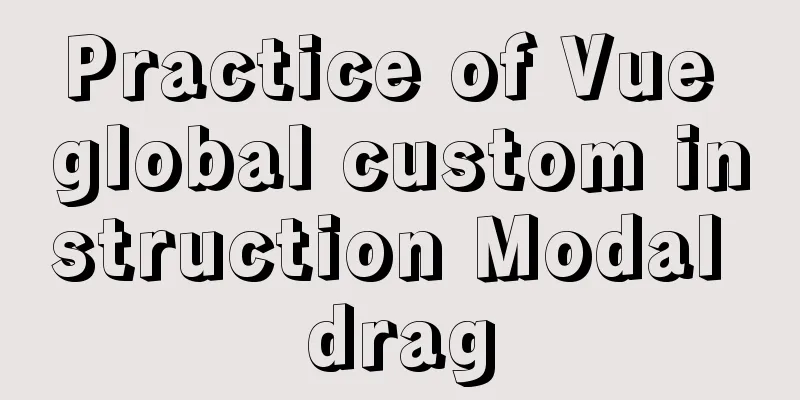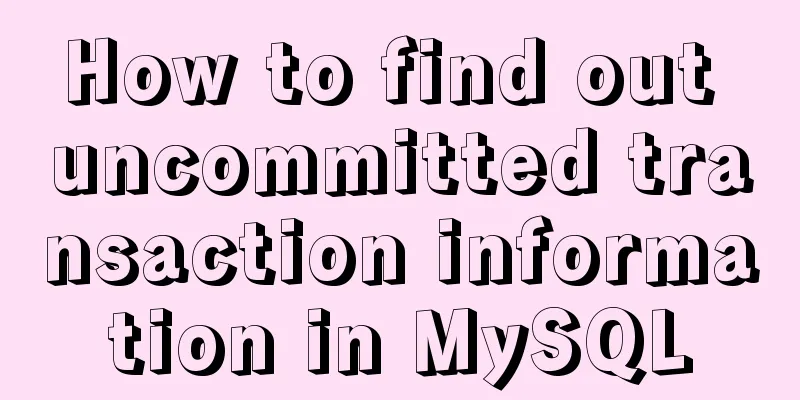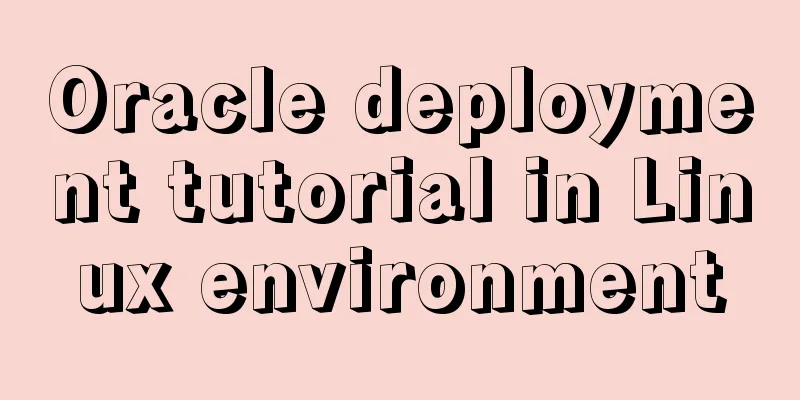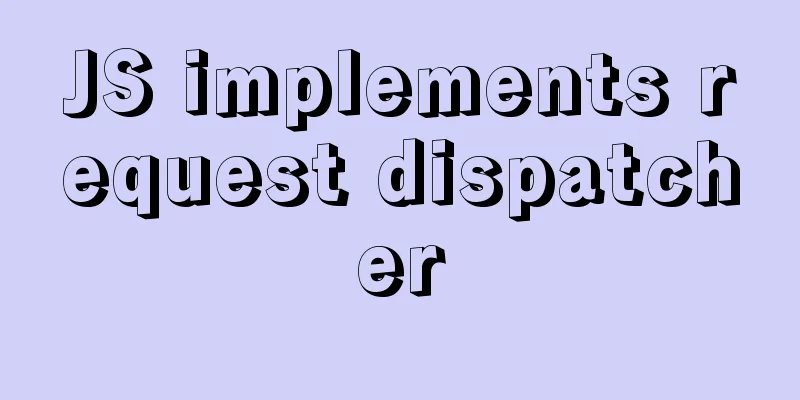How to set up remote access to a server by specifying an IP address in Windows
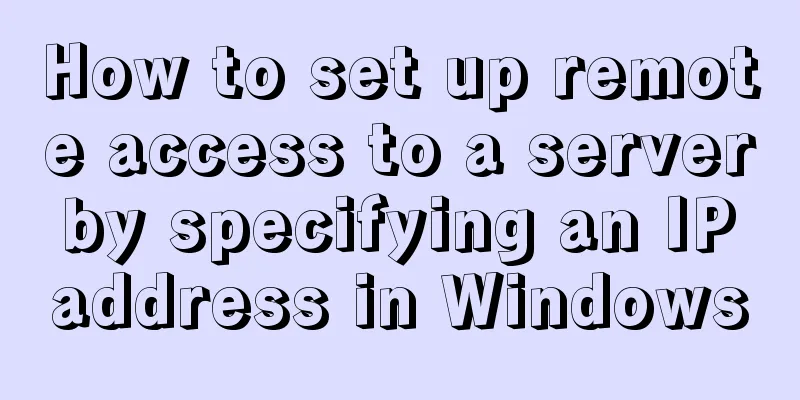
|
We have many servers that are often interfered with by external networks. Intruders illegally enter our servers by scanning port 3389 to crack passwords. At this time, we can configure the server IP security policy to restrict some IP access, which greatly improves the security of the server. Experimental environment: Server: server 2008R2 IP (192.168.0.103) Client: win 7 IP (192.168.0.105) The specific configuration is as follows: 1. First open the IP security policy: Control Panel – Administrative Tools – Local Security Policy – IP Security Policy on the local computer. Right-click in the blank area on the right and select Create IP Security Policy.
Click Next to finish.
Then click OK-OK and select the Filter Actions tab.
Then add an IP rule that prohibits remote connections through 3389.
At this point the configuration is complete and will take effect without restarting the machine. Let's test the configuration on the client to see if it works.
Unable to remotely connect to the server, we set the server IP security policy to unassigned, and then test whether the client can remotely connect to the server.
The above is the full content of this article. I hope it will be helpful for everyone’s study. I also hope that everyone will support 123WORDPRESS.COM. You may also be interested in:
|
>>: MySQL count detailed explanation and function example code
Recommend
Vue routing returns the operation method of restoring page status
Route parameters, route navigation guards: retain...
MySQL 8.0.22 installation and configuration graphic tutorial
MySQL8.0.22 installation and configuration (super...
Detailed explanation of the process of deploying MySql on Centos server and connecting to Navicat
(1) Server configuration: [root@localhost ~]# cd ...
In-depth analysis of MySQL indexes
Preface We know that index selection is the work ...
MySQL uses init-connect to increase the implementation of access audit function
The mysql connection must first be initialized th...
Ubuntu 20.04 Best Configuration Guide (Newbie Essential)
1. System Configuration 1. Turn off sudo password...
Recommended 20 best free English handwriting fonts
Jellyka BeesAntique Handwriting [ank]* Jellyka Cut...
JS implements the dragging and placeholder functions of elements
This blog post is about a difficulty encountered ...
9 Practical Tips for Creating Web Content Pages
Content 1. Give readers a reason to stay. Make the...
mysql server is running with the --skip-grant-tables option
The MySQL server is running with the --skip-grant...
Detailed explanation of Vue form binding and components
Table of contents 1. What is two-way data binding...
Sharing tips on using Frameset to center the widescreen
Copy code The code is as follows: <frameset co...
Solve the problem of using less in Vue
1. Install less dependency: npm install less less...
The difference between where and on in MySQL and when to use them
When I was writing join table queries before, I a...
Summary of Linux sftp command usage
sftp is the abbreviation of Secure File Transfer ...