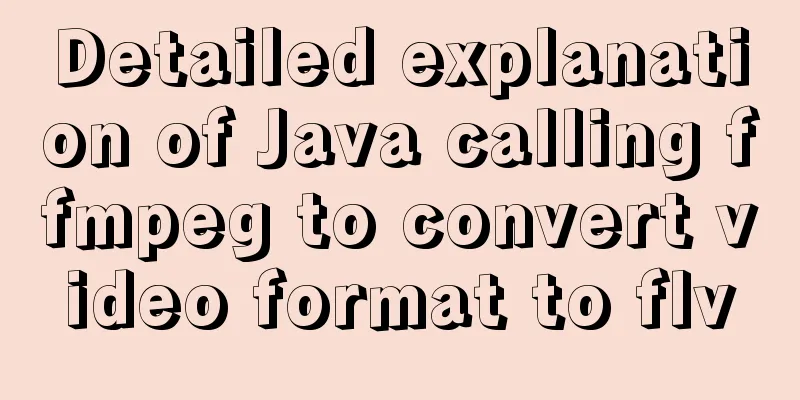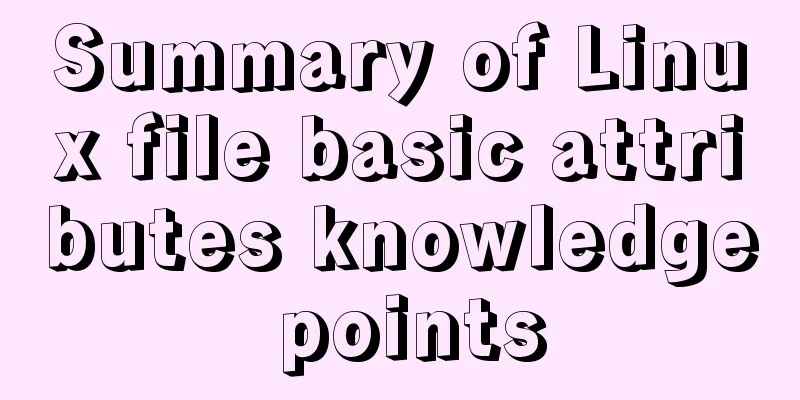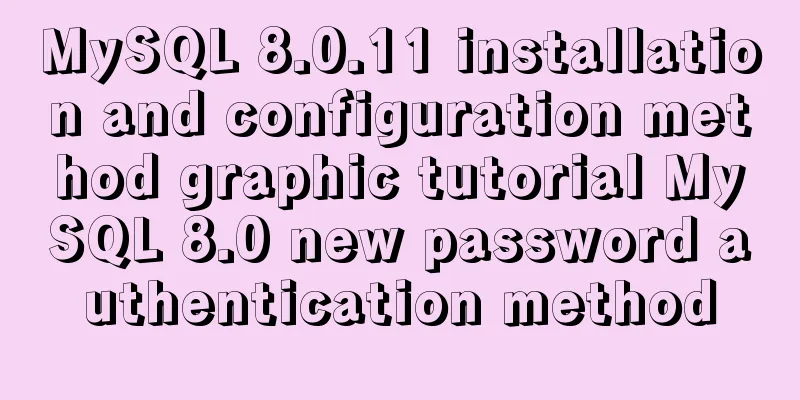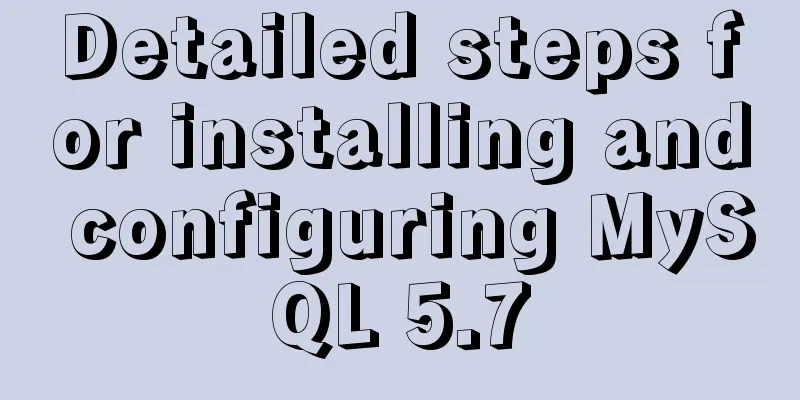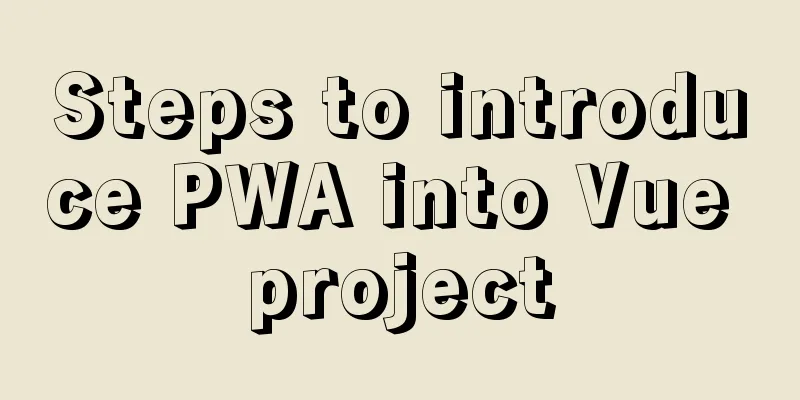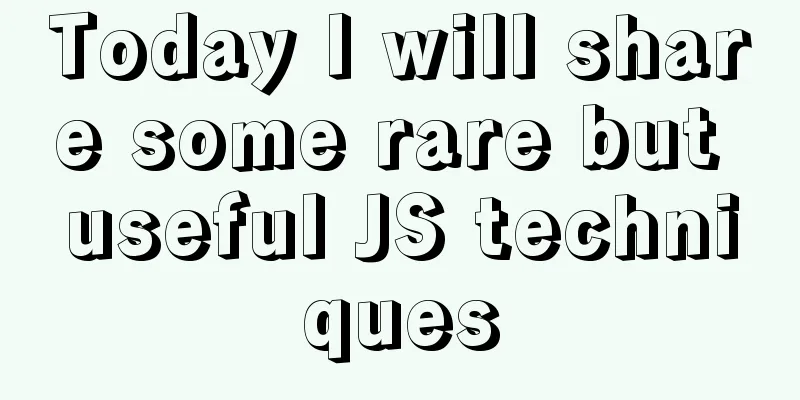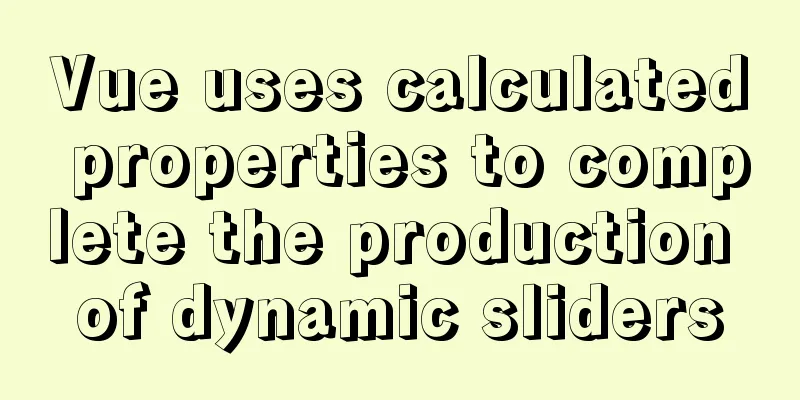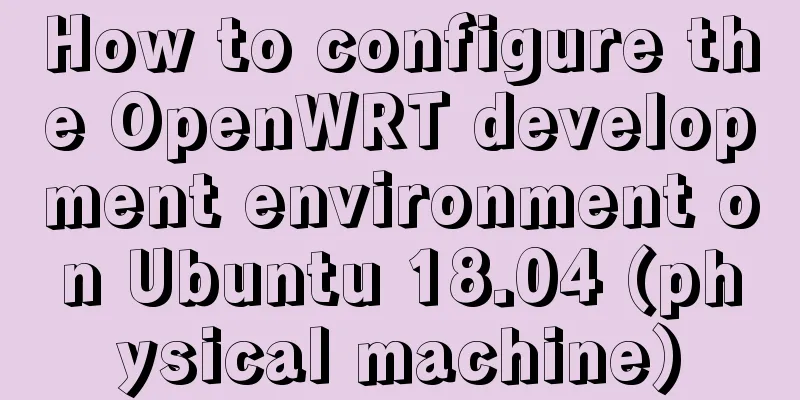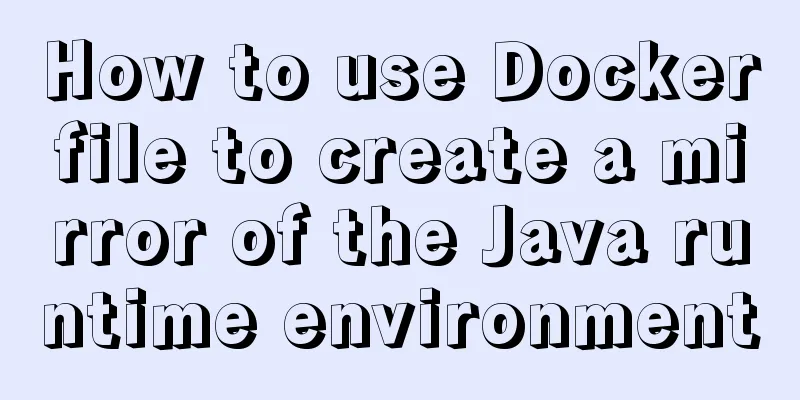An example of dynamically implementing different styles of data in a column of el-table of element ui
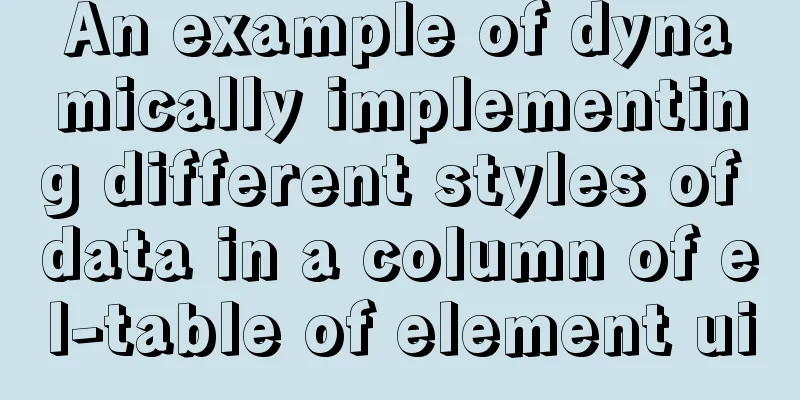
Problem DescriptionIn the framework of Ele.me UI, input data is el-form and output data is el-table. Sometimes products want to make boring tables dynamic, such as displaying different styles for different contents. There are actually many ways to meet this requirement. This article lists two for reference. Implementation method 1 The effect diagram is as follows
The code is as follows
<template>
<div id="app">
<!-- Requirement: Three Kingdoms character table, requiring different countries to display different colors (red for Wei, black for Shu, blue for Wu) -->
<el-table :data="tableData" style="width: 100%">
<el-table-column prop="name" label="姓名" width="180"> </el-table-column>
<el-table-column prop="nation" label="国别" width="180">
<!-- The idea is to get the corresponding data through the template slot, and different data will be displayed in different colors. Of course, only one can be displayed (controlled by v-if) -->
<template scope="scope">
<div v-if="scope.row.nation == '魏国'" style="color:red;font-weight:bold;">{{scope.row.nation}}</div>
<div v-if="scope.row.nation == '蜀国'" style="color:black;font-weight:bold;">{{scope.row.nation}}</div>
<div v-if="scope.row.nation == '吴国'" style="color:blue;font-weight:bold;">{{scope.row.nation}}</div>
</template>
</el-table-column>
<el-table-column prop="bornPlace" label="Birthplace"> </el-table-column>
</el-table>
</div>
</template>
<script>
export default {
name: "app",
data() {
return {
tableData: [
{
name: "Liu Bei",
nation: "Shu Kingdom",
bornPlace: "Zhuo County, Zhuo County (Zhuozhou City, Hebei Province)",
},
{
name: "Cao Cao",
nation: "Wei State",
bornPlace: "Qiao County, Pei State (Bozhou City, Anhui Province)",
},
{
name: "Sun Quan",
nation: "Wu State",
bornPlace: "Wujun Fuchun County (Fuyang District, Hangzhou City, Zhejiang Province)",
},
{
name: "Guan Yu",
nation: "Shu Kingdom",
bornPlace: "Hedong County Jie County (Jiezhou Town, Yanhu District, Yuncheng City, Shanxi Province)",
},
],
};
},
};
</script>
Method 1 To summarize this first method, although it can achieve the effect, the code is written in el-table, which looks bloated. If only two or three styles are required to be displayed dynamically, it can be written, but if there are seven or eight or even more styles to be displayed dynamically, this writing method will be very bloated and difficult to maintain later. I personally recommend the second way, which is to use vue's own :style dynamic binding style to achieve it, which can not only simplify the code, but also achieve richer effects. as follows: Implementation method 2 The effect diagram is as follows
The code is as follows
<template>
<div id="app">
<!-- Requirement: Three Kingdoms character table, requiring different countries to display different colors (red for Wei, black for Shu, blue for Wu) -->
<el-table :data="tableData" style="width: 100%">
<el-table-column prop="name" label="姓名" width="180"> </el-table-column>
<el-table-column prop="nation" label="国别" width="180">
<!-- The idea is to obtain the corresponding data through the template slot, and dynamically display different colors through the vue dynamic style method. This method is more flexible-->
<template scope="scope">
<!-- means: bind a dynamic style to this div, the color attribute value is the return value of the getColorByNation() method, so you only need to dynamically set the return value of the method through the passed scope-->
<div :style="{color:getColorByNation(scope),fontSize:getSizeByNation(scope),fontWeight:'bold'}">{{scope.row.nation}}</div>
</template>
</el-table-column>
<el-table-column prop="bornPlace" label="Birthplace"> </el-table-column>
</el-table>
</div>
</template>
<script>
export default {
name: "app",
data() {
return {
tableData: [
{
name: "Liu Bei",
nation: "Shu Kingdom",
bornPlace: "Zhuo County, Zhuo County (Zhuozhou City, Hebei Province)",
},
{
name: "Cao Cao",
nation: "Wei State",
bornPlace: "Qiao County, Pei State (Bozhou City, Anhui Province)",
},
{
name: "Sun Quan",
nation: "Wu State",
bornPlace: "Wujun Fuchun County (Fuyang District, Hangzhou City, Zhejiang Province)",
},
{
name: "Guan Yu",
nation: "Shu Kingdom",
bornPlace: "Hedong County Jie County (Jiezhou Town, Yanhu District, Yuncheng City, Shanxi Province)",
},
],
};
},
methods: {
// Dynamically set the color getColorByNation(scope){
console.log(scope); // Print the passed scope to correspond to the entire row of data in different rows of the table, as shown in the following picture:
if(scope.row.nation == "魏国"){
return "red"
}else if(scope.row.nation == "Shu"){
return "black"
}else if(scope.row.nation == "Wu"){
return "blue"
}
},
// Dynamically set the font size getSizeByNation(scope){
if(scope.row.nation == "魏国"){
return "14px"
}else if(scope.row.nation == "Shu"){
return "18px"
}else if(scope.row.nation == "Wu"){
return "24px"
}
}
},
};
</script>
Print the passed scope
Method 2 summarizes that this method of controlling by binding styles through vue is much more flexible than the first method. After all, the first way is written in el-table, and the second way is written in methods. The specific one to use depends on the scene requirements. This is the end of this article about examples of dynamically implementing different styles of data in a column of element ui's el-table. For more examples of dynamically implementing different styles of data in a column of element ui's el-table, please search for previous articles on 123WORDPRESS.COM or continue to browse the following related articles. I hope you will support 123WORDPRESS.COM in the future! You may also be interested in:
|
<<: Various methods to restart Mysql under CentOS (recommended)
>>: How to set up remote access to a server by specifying an IP address in Windows
Recommend
A brief analysis of mysql index
A database index is a data structure whose purpos...
Basic concepts and usage examples of HTML inline elements and block-level elements
There are two types of html tags, inline elements...
MySQL case when usage example analysis
First we create the database table: CREATE TABLE ...
A brief analysis of the event delegation mechanism and deep and shallow copying in JavaScript
Table of contents 1. Event delegation Event Bubbl...
Implementing custom radio and check box functions with pure CSS
1. Achieve the effect 2 Knowledge Points 2.1 <...
Comprehensive analysis of MySql master-slave replication mechanism
Table of contents Master-slave replication mechan...
Detailed explanation of custom configuration of docker official mysql image
In order to save installation time, I used the of...
Use Navicate to connect to MySQL on Alibaba Cloud Server
1. First enter the server's mysql to modify p...
TypeScript enumeration basics and examples
Table of contents Preface What are enums in TypeS...
CSS writing format, detailed explanation of the basic structure of a mobile page
1. CSS writing format 1. Inline styles You can wr...
MySQL 8.0.15 installation and configuration method graphic tutorial under Windows
This article shares with you the graphic tutorial...
MySQL 5.7.22 binary package installation and installation-free version Windows configuration method
The following code introduces the installation me...
Summary of common commands in Dockerfile
Syntax composition: 1 Annotation information 2 Co...
Detailed explanation of the use of MySQL paradigm
1. Paradigm The English name of the paradigm is N...
Ubuntu 20.04 connects to wifi (2 methods)
I recently installed Ubuntu 20.04 and found that ...