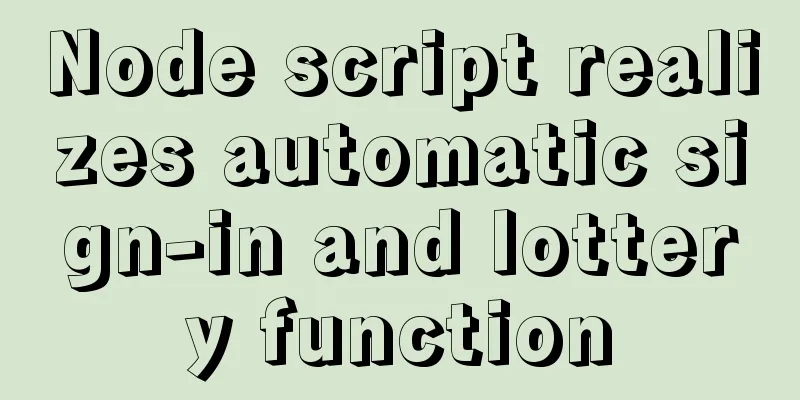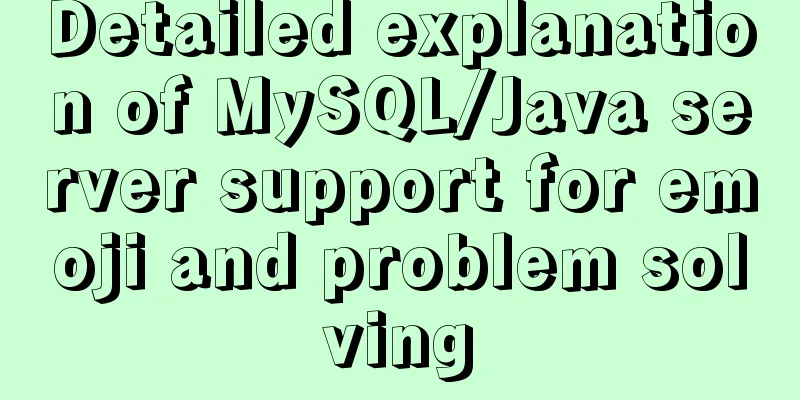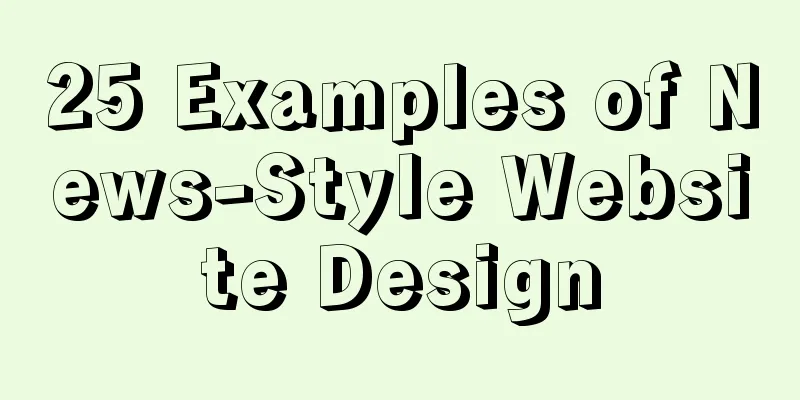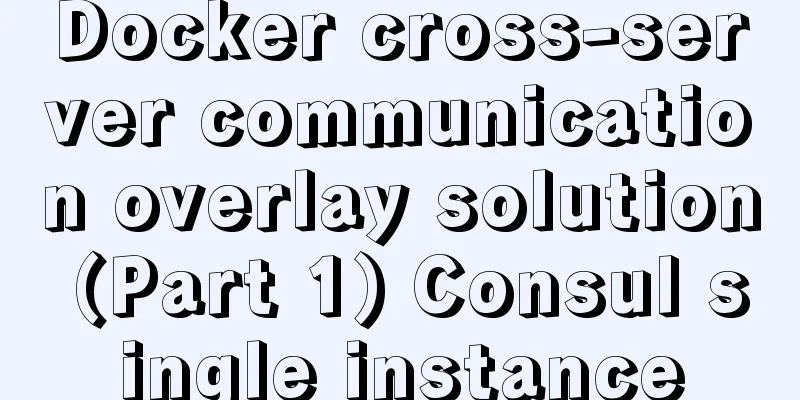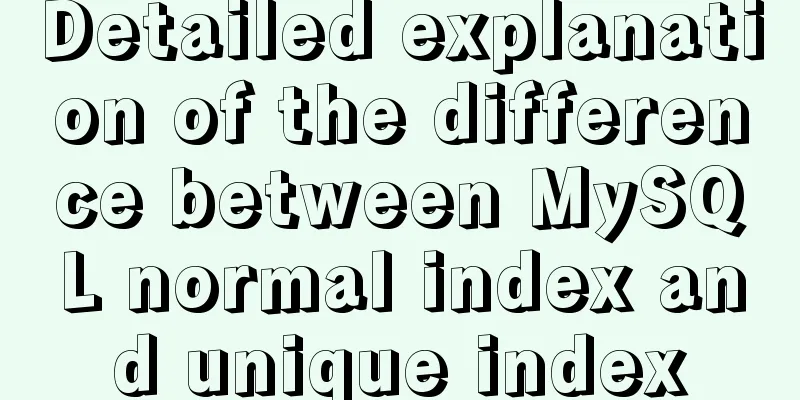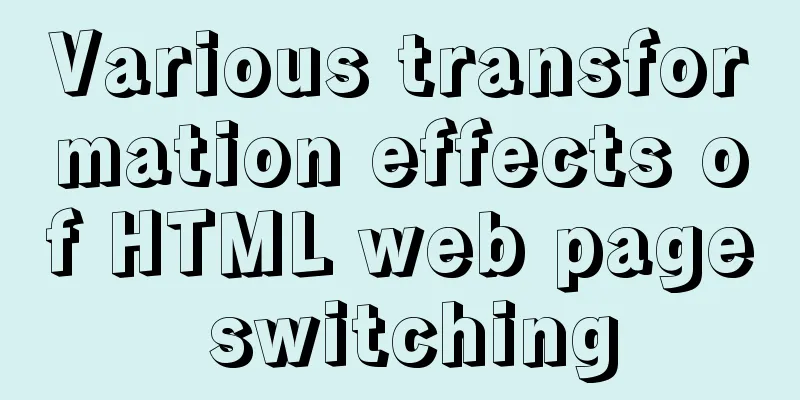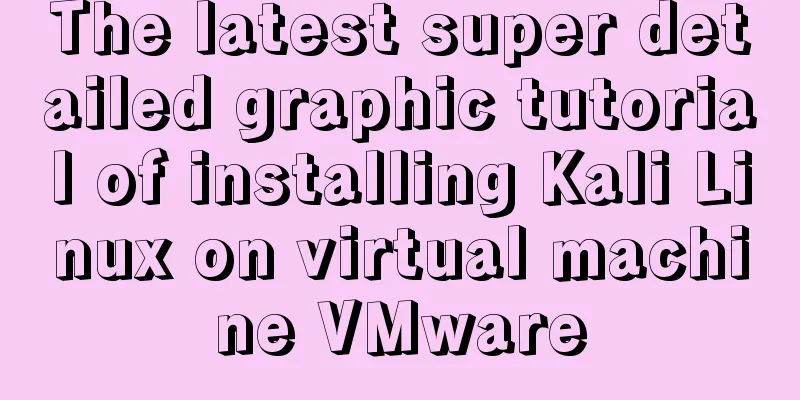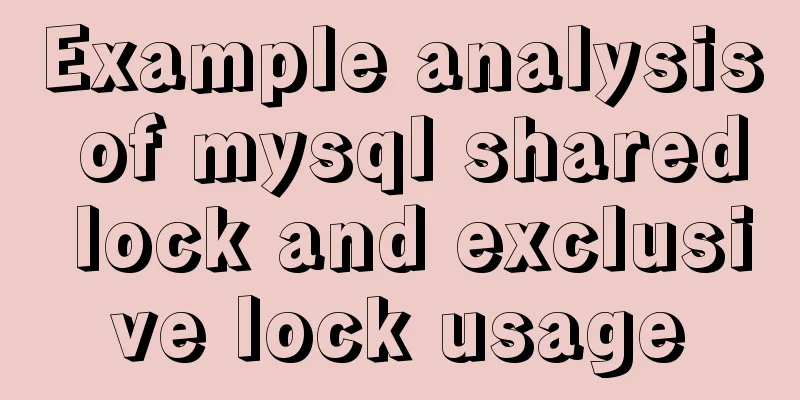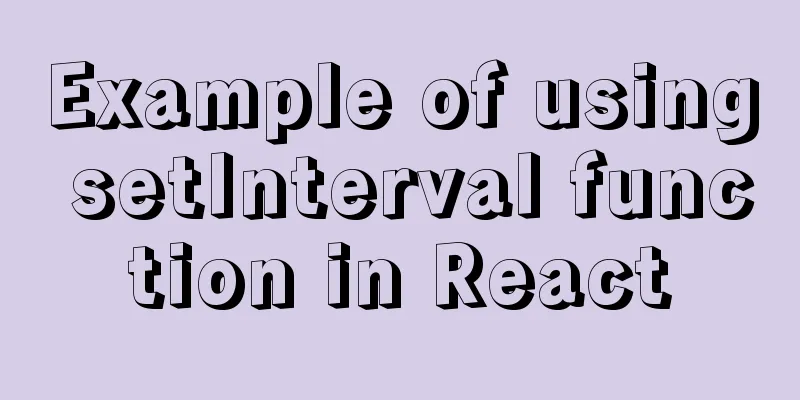MySQL 5.7.22 binary package installation and installation-free version Windows configuration method
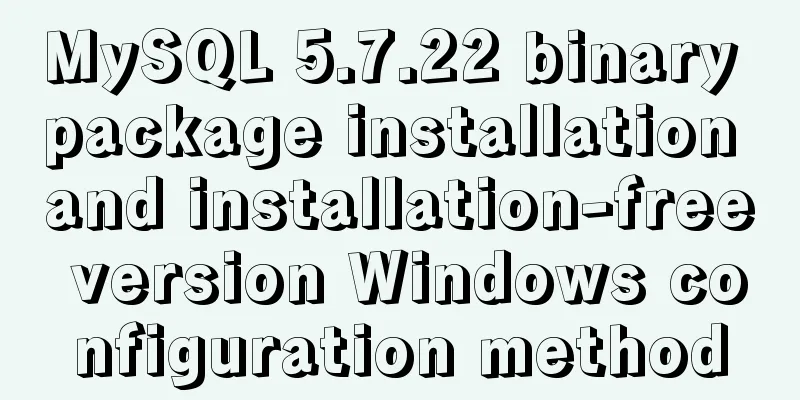
|
The following code introduces the installation method of MySQL 5.7.22 binary package. The specific code is as follows: .Directory planning: Program directory: /usr/local/mysql Data directory: /data/mysql PID and SOCKET file location: /tmp .File Download: By default, only the latest version is provided. The download address of the historical version is: https://downloads.mysql.com/archives/ .7.22 version download: # wget https://cdn.mysql.com/archives/mysql-5.7/mysql-5.7.22-linux-glibc2.12-x86_64.tar.gz The file download size is approximately 614M. #tar -xzf mysql-5.7.22-linux-glibc2.12-x86_64.tar.gz -C /usr/local/ #mv /usr/local/mysql-5.7.22-linux-glibc2.12-x86_64/ /usr/local/mysql # echo "export PATH=$PATH:/usr/local/mysql/bin" >/etc/profile.d/mysql.sh # source /etc/profile.d/mysql.sh .Create users and authorization: #useradd mysql #passwd mysql #mkdir -p /data/mysql #chown -R mysql:mysql /data/mysql #chmod -R 755 /data/mysql .Set parameters: [mysqld] #basic #skip-grant-tables #validate_password = OFF datadir = /data/mysql port = 3306 pid-file = /tmp/mysql.pid socket = /tmp/mysql.sock log_error = error.log slow-query-log = 1 slow-query-log-file = slow.log long_query_time = 0.2 log-bin = mysql_bin.log binlog_format = ROW expire-logs-days = 1 relay-log = mysql_relay.log relay_log_recovery = 1 general_log = on general_log_file = general.log lower_case_table_names = 1 server-id = 1 character_set_client_handshake = FALSE character_set_server = utf8mb4 collation_server = utf8mb4_unicode_ci init_connect = 'SET NAMES utf8mb4' interactive_timeout = 172800 wait_timeout = 172800 max_prepared_stmt_count = 1048576 max_connections = 8000 #connections max_connections=4000 key_buffer_size=200M low_priority_updates=1 table_open_cache = 8000 back_log=1500 query_cache_type=0 table_open_cache_instances=16 #files innodb_file_per_table = on innodb_log_file_size=1024M innodb_log_files_in_group = 3 innodb_open_files=4000 #buffers innodb_buffer_pool_size=1G innodb_buffer_pool_instances=32 #innodb_additional_mem_pool_size=20M innodb_log_buffer_size=64M join_buffer_size=32K sort_buffer_size=32K #innodb innodb_checksums=0 innodb_doublewrite=0 innodb_support_xa=0 innodb_thread_concurrency=0 innodb_flush_log_at_trx_commit=2 innodb_max_dirty_pages_pct=50 innodb_use_native_aio=1 innodb_stats_persistent = 1 #innodb_spin_wait_delay = 6 / 96 #performance innodb_adaptive_flushing = 1 innodb_flush_neighbors = 0 innodb_read_io_threads = 4 innodb_write_io_threads = 4 innodb_io_capacity = 4000 innodb_purge_threads=1 innodb_adaptive_hash_index=0 #monitor innodb_monitor_enable = '%' performance_schema=OFF [mysql] user = root .Initialize the database instance: /usr/local/mysql/bin/mysqld --user=mysql --basedir=/usr/local/mysql --datadir=/data/mysql --initialize-insecure .start up: # cp /usr/local/mysql/support-files/mysql.server /etc/init.d/mysql # /etc/init.d/mysql start Starting MySQL... SUCCESS! .Verify and set up remote access: [root@node1 soft]# mysql -p -S /tmp/mysql.sock mysql> grant all privileges on *.* to root@'%' identified by 'oracle' with grant option; Query OK, 0 rows affected, 1 warning (0.01 sec) mysql> flush privileges; Query OK, 0 rows affected (0.00 sec) Supplement: MySQL 5.7.22 free installation version Windows configuration Download MySQL 5.7.22 Unzip the file and find that there is no data directory in the root directory Enter the bin directory: run After executing the command, I found that there was an additional data folder in the root directory. Configure the my.ini file, Execute the command: Start the mysql service, the default password is empty and log in
update mysql.user set authentication_string=password('newpwd'),password_expired='N' where user='root';Change the password and modify the expiration policy (the field name is slightly different from MySQL 5.6, 5.6: update user set password = password('newpwd'), password_expired='N' where user = 'root';) -- Enable remote connection permissions grant all on *.* to root@'%' identified by 'newpwd' with grant option; flush privileges; Then restart the mysql service and the configuration is complete Summarize The above is the MySQL 5.7.22 binary package installation and free installation version Windows configuration method introduced by the editor. I hope it will be helpful to everyone. If you have any questions, please leave me a message and the editor will reply to you in time. I would also like to thank everyone for their support of the 123WORDPRESS.COM website! You may also be interested in:
|
<<: Linux Disk Quota Management Graphical Example
>>: How to deploy redis in linux environment and install it in docker
Recommend
Vue sample code for easily implementing virtual scrolling
Table of contents Preface Rolling principle accom...
The latest super detailed graphic tutorial of installing Kali Linux on virtual machine VMware
Table of contents 1. Download the system image fi...
MySQL primary key naming strategy related
Recently, when I was sorting out the details of d...
Explore JavaScript prototype data sharing and method sharing implementation
Data Sharing What kind of data needs to be writte...
Let's talk in depth about the principle and implementation of new in JS
Table of contents definition Constructor bodies a...
Implementation of k8s deployment of docker container
Environment: (docker, k8s cluster), continue with...
What are the rules for context in JavaScript functions?
Table of contents 1. Rule 1: Object.Method() 1.1 ...
Organize the common knowledge points of CocosCreator
Table of contents 1. Scene loading 2. Find Node 1...
Public free STUN servers
Public free STUN servers When the SIP terminal us...
JavaScript imitates Jingdong magnifying glass special effects
This article shares the specific code of JavaScri...
Introduction to the use and difference between in and exists in MySQL
First put a piece of code for(int i=0;i<1000;i...
The homepage design best reflects the level of the web designer
In the many projects I have worked on, there is b...
How to implement JavaScript's new operator yourself
Table of contents Constructor new Operator Implem...
Detailed deployment steps for MySQL MHA high availability configuration and failover
Table of contents 1. Introduction to MHA 1. What ...
Vue3 implements Message component example
Table of contents Component Design Defining the f...