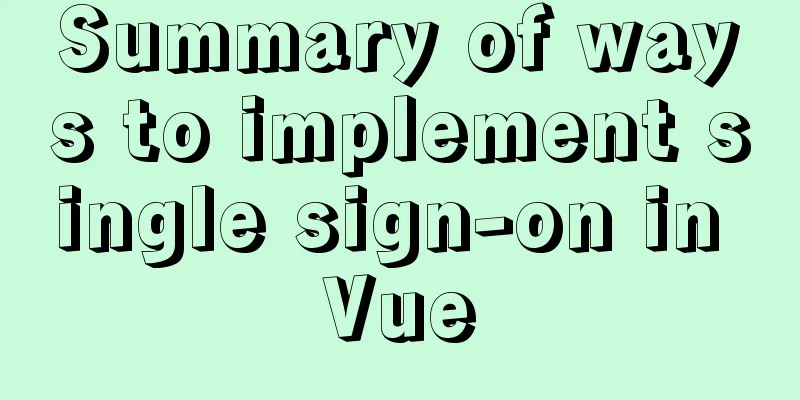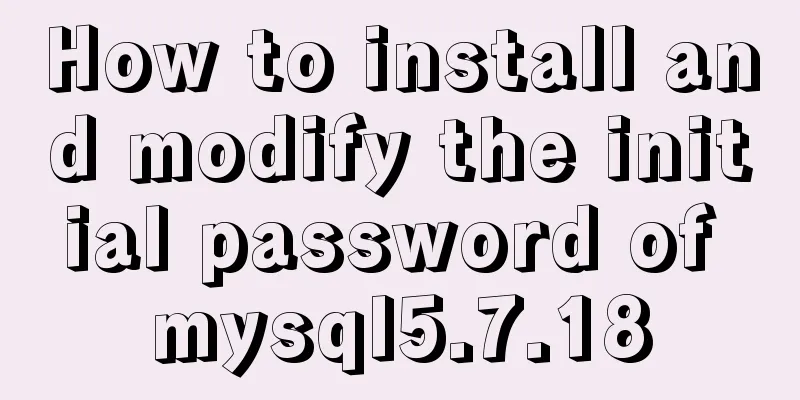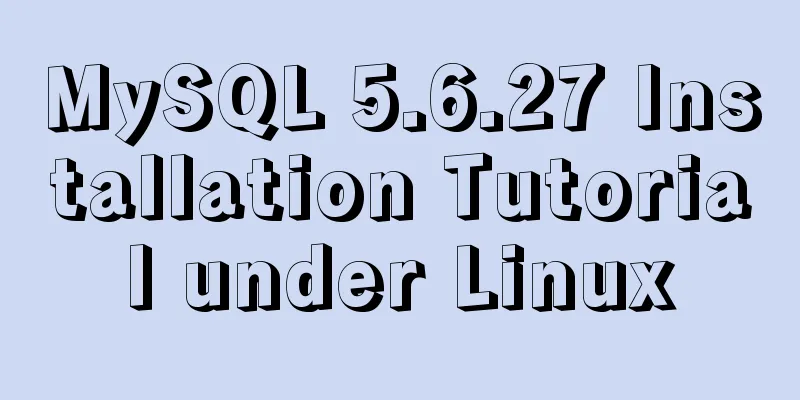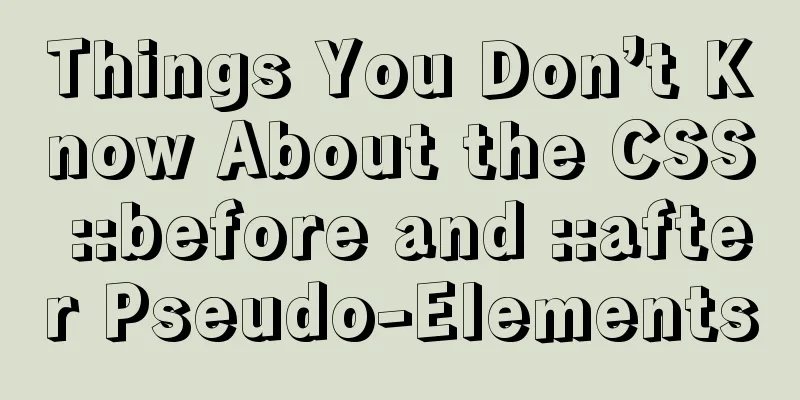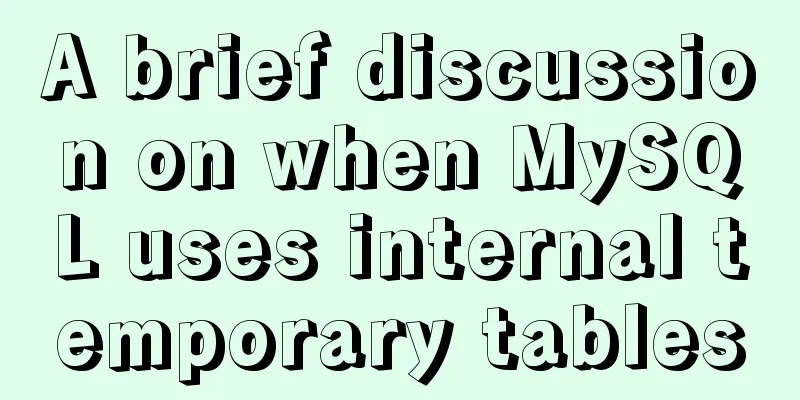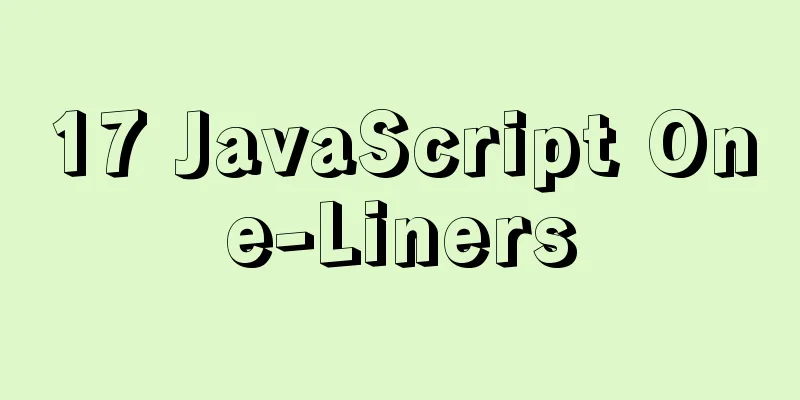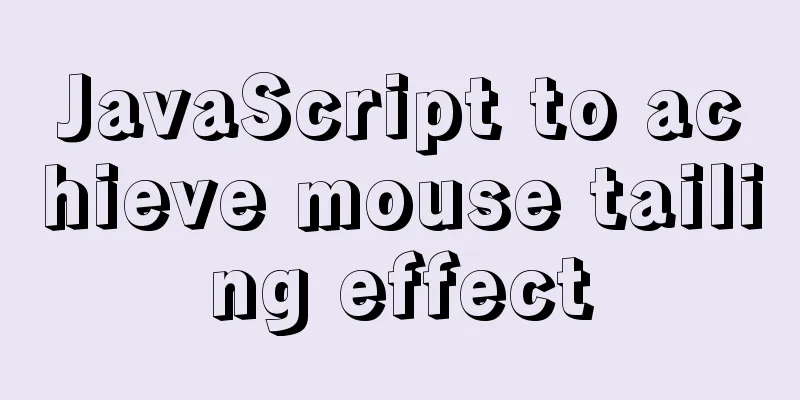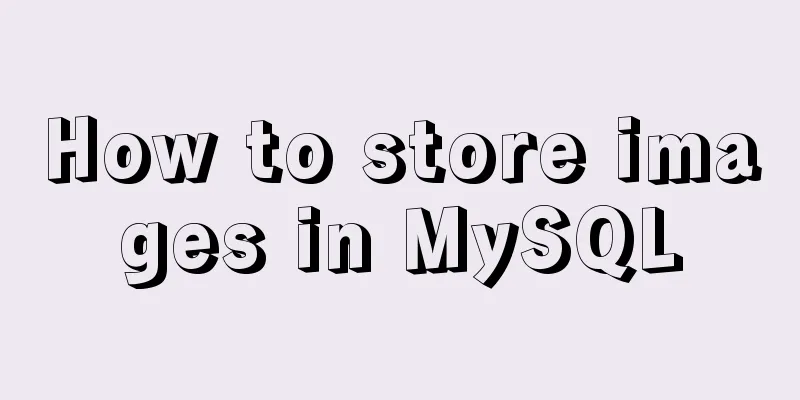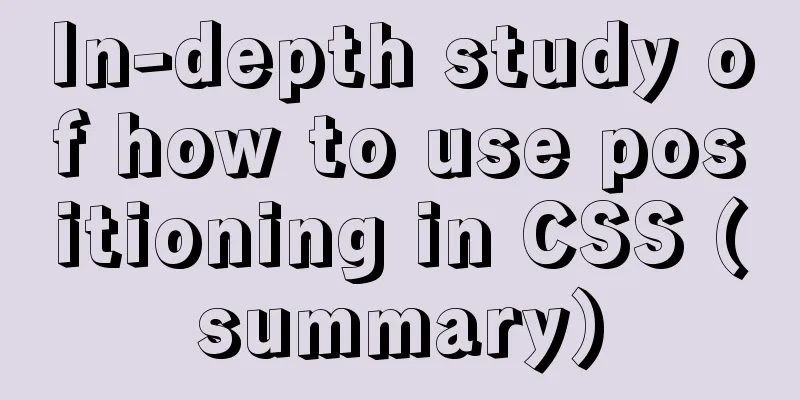Linux Disk Quota Management Graphical Example
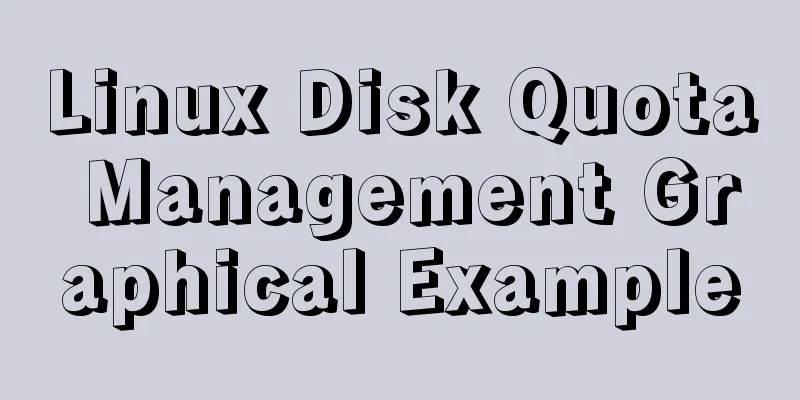
|
Disk quota is the storage limit of a specified disk in a computer. That is, the administrator can set a quota limit for the disk space that can be used by users. Each user can only use the disk space within the maximum quota range. This can prevent other users from being unable to work properly or even affecting system operation due to excessive use of disk space by one user. This function is very important in server management, but it is of little significance to stand-alone users. Disk quota restriction features Limitation method: soft limit, hard limit Limitation type: disk capacity, number of files Operation process First check whether the software package that can achieve quota is installed on the PC
Turn off enhanced security features
Mount Enter the command vim /etc/fstab to enter the mount point
Save and exit, enter the mount command to see if it takes effect
Uninstall and then remount
Check Disk quota permission is enabled Set disk quota for user lum, with a soft limit of 50M and a hard limit of 80M for disk space, a soft limit of 2 files and a hard limit of 5
Verify the disk quota (note that this limit is for user lum, so you need to switch users)
View quota usage
The above is all about Linux disk quota management. Thank you for your support of 123WORDPRESS.COM. You may also be interested in:
|
<<: Detailed steps to install MySQL on CentOS 7
Recommend
Detailed explanation of MySQL Strict Mode knowledge points
I. Strict Mode Explanation According to the restr...
A brief introduction to mysql mycat middleware
1. What is mycat A completely open source large d...
JavaScript+html to implement front-end page sliding verification (2)
This article example shares the specific code of ...
The difference and advantages and disadvantages of Mysql primary key UUID and auto-increment primary key
introduction I used postgresql database for some ...
The idea and process of Vue to realize the function of remembering account and password
Table of contents Implementation ideas There are ...
Details after setting the iframe's src to about:blank
After setting the iframe's src to 'about:b...
MySQL trigger syntax and application examples
This article uses examples to illustrate the synt...
Upgrade MySQL 5.1 to 5.5.36 in CentOS
This article records the process of upgrading MyS...
How to determine if the Linux system is installed on VMware
How to determine whether the current Linux system...
WeChat applet calculator example
WeChat applet calculator example, for your refere...
How to build a standardized vmware image for kubernetes under rancher
When learning kubernetes, we need to practice in ...
Docker Compose network settings explained
Basic Concepts By default, Compose creates a netw...
MySQL transaction control flow and ACID characteristics
Table of contents 1. ACID Characteristics Transac...
Get a list of your top 10 most frequently used terminal commands in Linux
I think the commands I use most often are: Choice...
Steps for docker container exit error code
Sometimes some docker containers exit after a per...