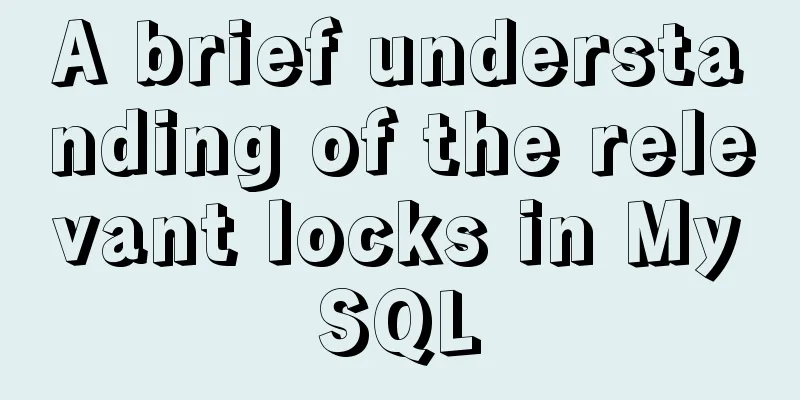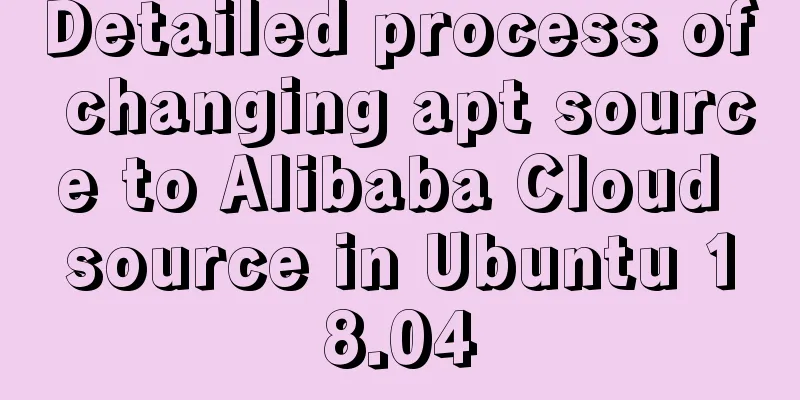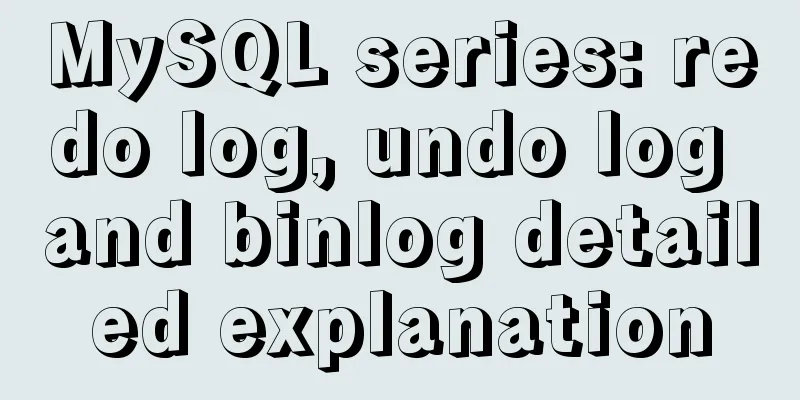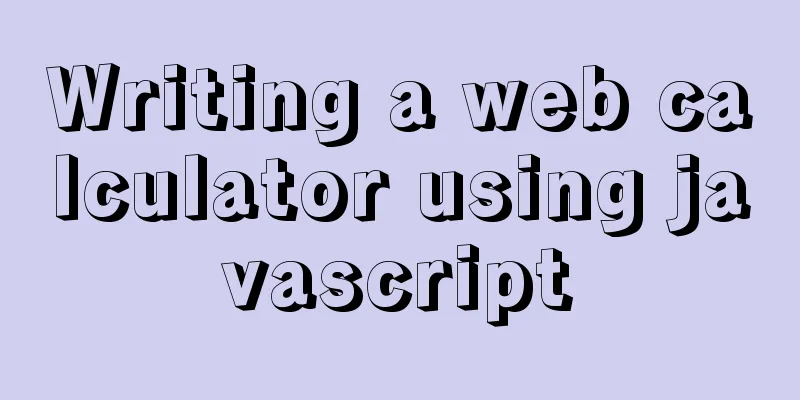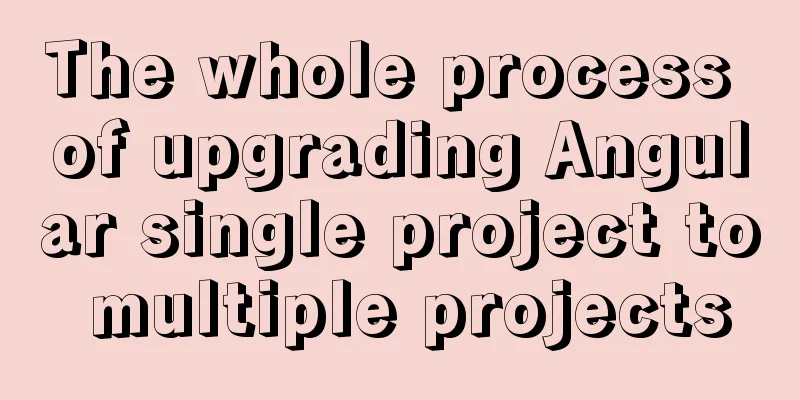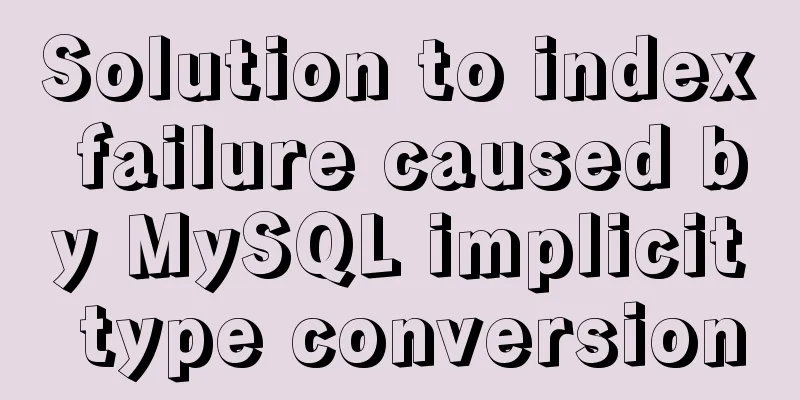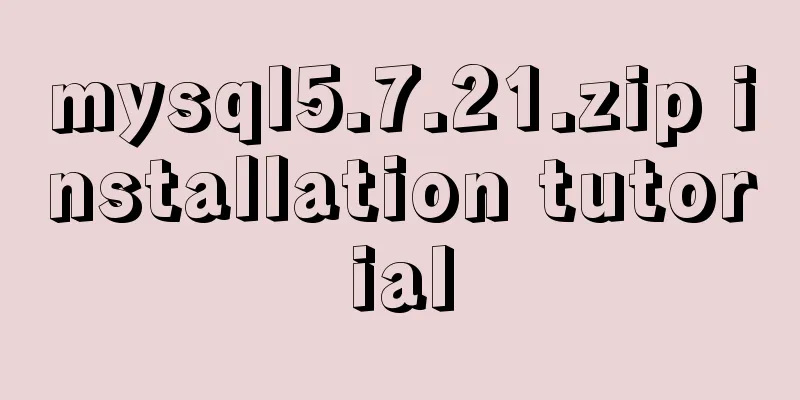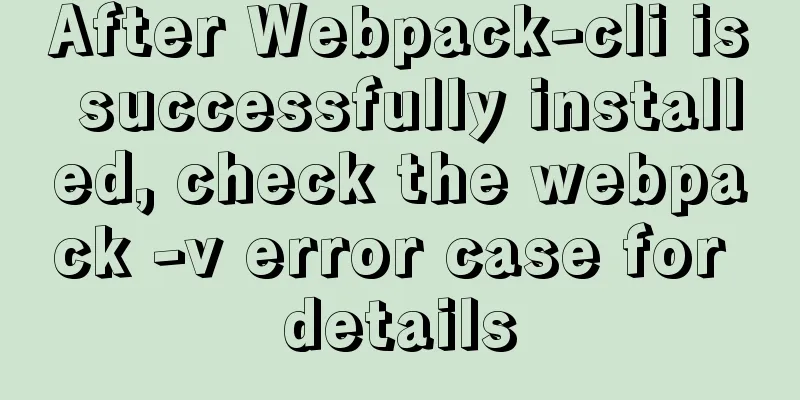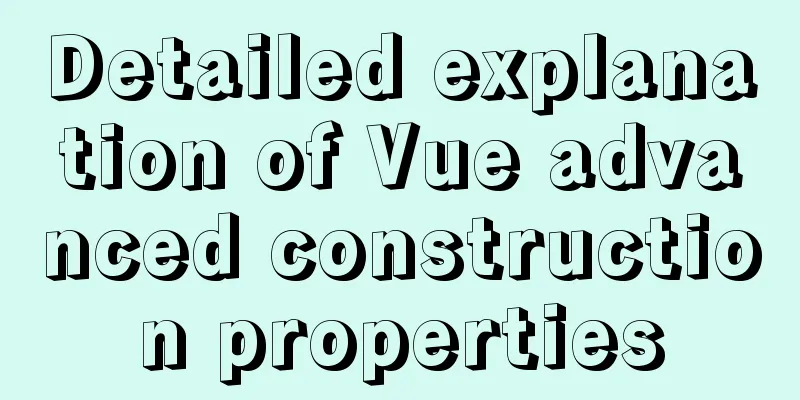Detailed steps to install MySQL on CentOS 7
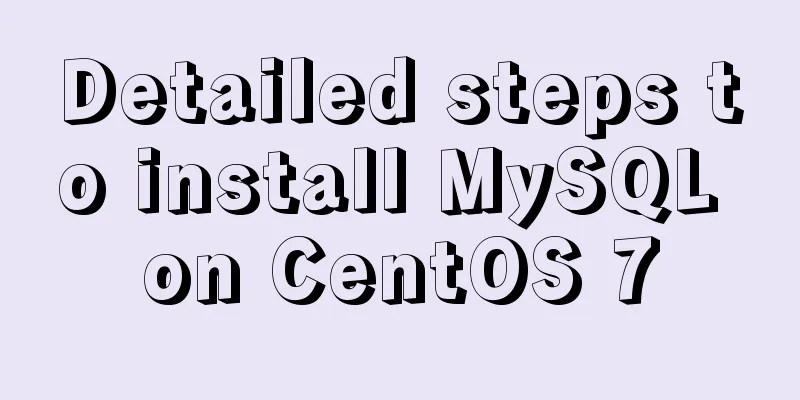
|
In CentOS7, when we install MySQL, MariaDB will be installed by default. It is an open source version launched by the author after MySQL was acquired. However, we may still want to install a more pure MySQL Download and install the MySQL official Yum Repository On the official website of MySQL, we can find the download link of Yum Repository. wget -i -c https://dev.mysql.com/get/mysql80-community-release-el7-1.noarch.rpm Using the above command, we have downloaded the Yum Repository, and then we can use yum to install it. yum -y install mysql80-community-release-el7-1.noarch.rpm Next we are going to start installing MySQL yum -y install mysql-community-server MySQL settings Start MySQL systemctl start mysqld.service Check the running status systemctl status mysqld.service At this point, our database is already running, but if we want to access our database, we still need to find our root user's password in the log. In new versions, a root user password is generated by default. grep "passsword" /var/log/mysqld.log Through the above command we can view our root user's password. mysql -uroot -pEnter the password to enter the database. Enter the initial password. You cannot do anything at this time because MySQL requires you to change the password by default before you can operate the database: mysql> ALTER USER 'root'@'localhost' IDENTIFIED BY 'new password'; The password here must have a certain degree of complexity. After changing the password we can perform normal operations. But there is still a problem at this time, that is, because the Yum Repository is installed, each subsequent yum operation will automatically update, so you need to uninstall it: yum -y remove mysql80-community-release-el7-1.noarch Startup shell> systemctl enable mysqld shell> systemctl daemon-reload Adding a remote login user By default, only the root account is allowed to log in locally. If you want to connect to MySQL on other machines, you must modify root to allow remote connections, or add an account that allows remote connections. For security reasons, I add a new account: mysql> GRANT ALL PRIVILEGES ON *.* TO 'yangxin'@'%' IDENTIFIED BY 'Yangxin0917!' WITH GRANT OPTION; mysql8 is a little different from the original version. 8 has a higher security level, so when creating a remote connection user, you cannot use the original command (creating a user and granting permissions at the same time): You must create a user first (password rules: mysql8.0 and above password policy restrictions must be uppercase and lowercase plus numbers and special symbols):
Configure the default encoding to utf8 Modify the /etc/my.cnf configuration file and add the encoding configuration under [mysqld] as follows: [mysqld] character_set_server=utf8 init_connect='SET NAMES utf8' Restart mysql service systemctl restart mysqld The above is the full content of this article. I hope it will be helpful for everyone’s study. I also hope that everyone will support 123WORDPRESS.COM. You may also be interested in:
|
<<: Copy the contents of one file to the end of another file in linux
>>: Linux Disk Quota Management Graphical Example
Recommend
Detailed graphic tutorial on silent installation of oracle12.2 on CentOS under VMware
Environmental preparation: VMware+CentOS, jdk 1. ...
Detailed tutorial for downloading, installing and configuring MySQL 5.7.27
Table of contents 1. Download steps 2. Configure ...
js dynamically generates tables (node operations)
This article example shares the specific code of ...
Example of how to build a Mysql cluster with docker
Docker basic instructions: Update Packages yum -y...
How to Fix File System Errors in Linux Using ‘fsck’
Preface The file system is responsible for organi...
How to start jar package and run it in the background in Linux
The Linux command to run the jar package is as fo...
A brief discussion on adaptive layout issues on mobile devices (responsive, rem/em, Js dynamics)
With the popularization of 3G, more and more peop...
Realize breadcrumb function based on vue-router's matched
This article mainly introduces the breadcrumb fun...
Introduction to Vue life cycle and detailed explanation of hook functions
Table of contents Vue life cycle introduction and...
Steps to build a Docker image using Dockerfile
Dockerfile is a text file that contains instructi...
Using JS to implement a small game of aircraft war
This article example shares the specific code of ...
How to choose the right MySQL datetime type to store your time
When building a database and writing a program, i...
Detailed steps to use Redis in Docker
1. Introduction This article will show you how to...
Vue+el-table realizes merging cells
This article example shares the specific code of ...
MySQL index leftmost principle example code
Preface I was recently reading about MySQL indexe...