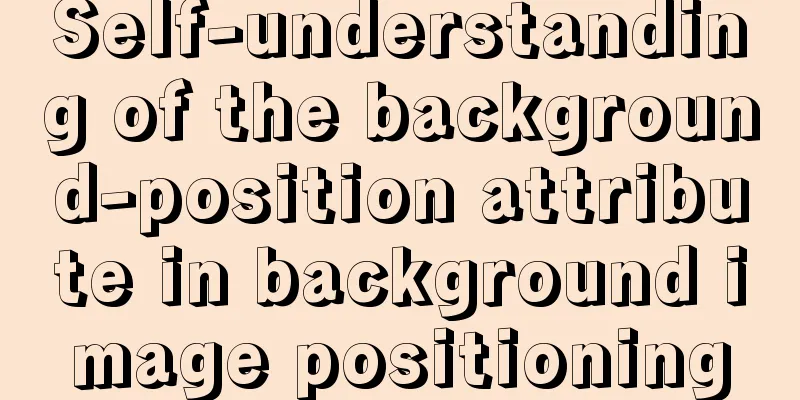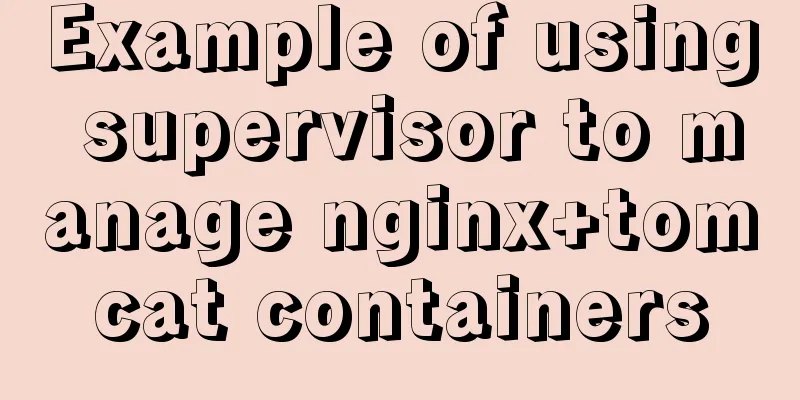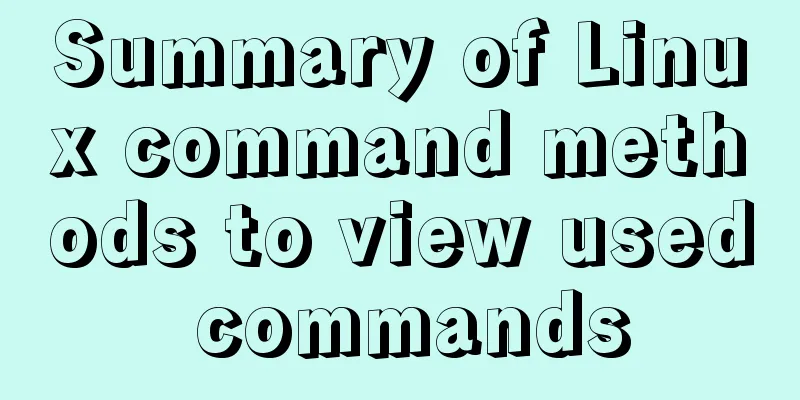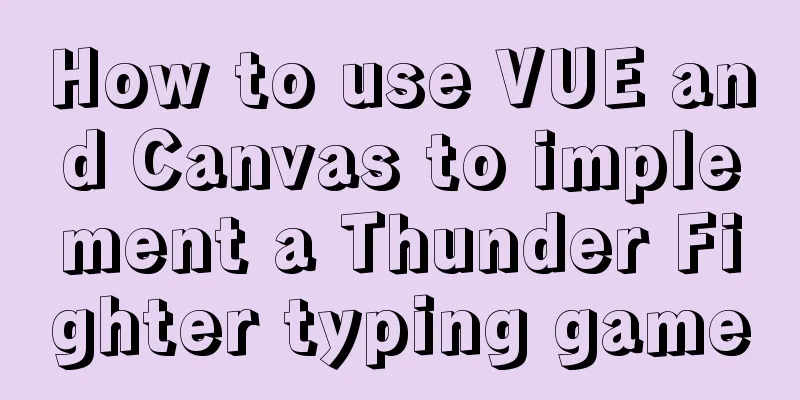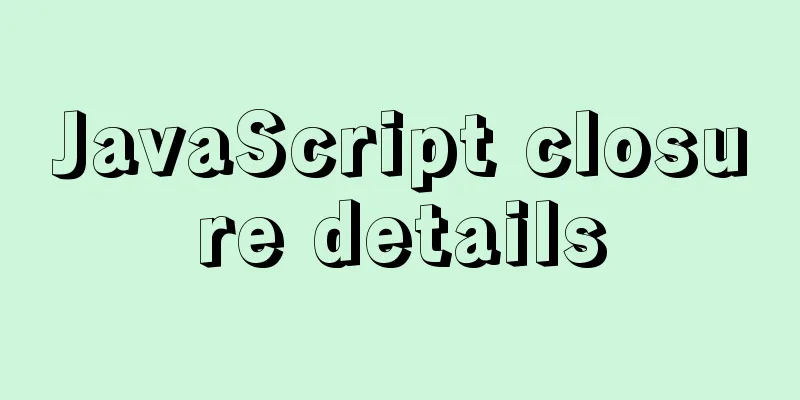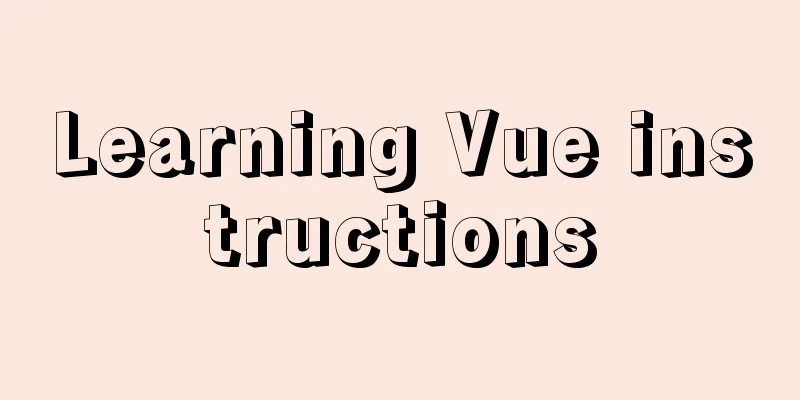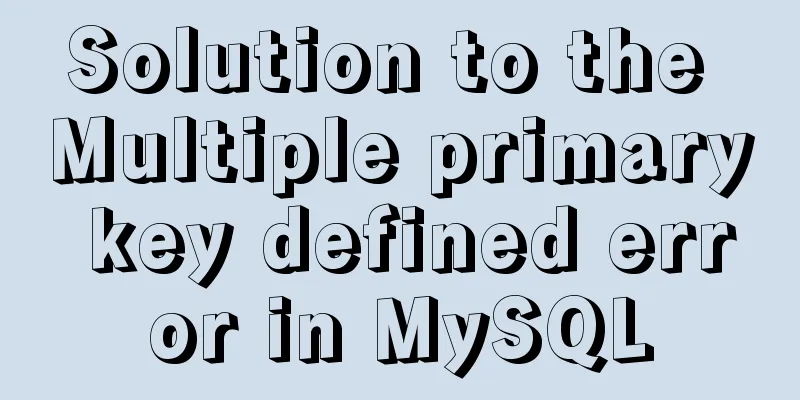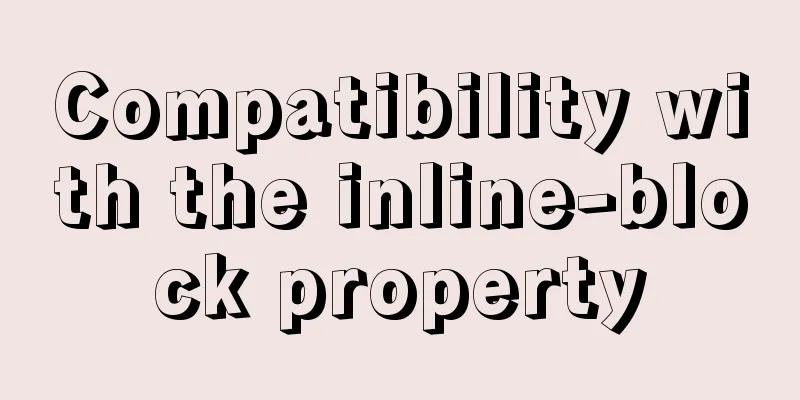The whole process of upgrading Angular single project to multiple projects
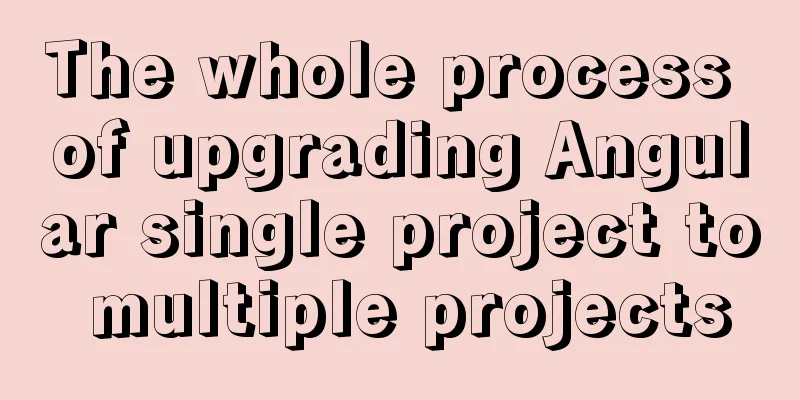
PrefaceSometimes during the development process, you find that one Angular project is not enough, and two independent projects are not easy to reuse. For example, we currently need a new H5 project running on the WeChat applet, but we want to apply modules such as entity, Share, Serivce, and MockApi in the original WEB project in the new H5 project. At this point, you need to simply upgrade the original Angular project. scene:
Development EnvironmentThe development environment of this article is as follows:
panjie@panjies-iMac web % ng --version
_ _ ____ _ ___
/ \ _ __ __ _ _ _| | __ _ _ __ / ___| | |_ _|
/ △ \ | '_ \ / _` | | | | |/ _` | '__| | | | | | |
/ ___ \| | | | (_| | |_| | | (_| | | | |___| |___ | |
/_/ \_\_| |_|\__, |\__,_|_|\__,_|_| \____|_____|___|
|___/
Angular CLI: 12.1.4
Node: 14.16.0
Package Manager: npm 6.14.11
OS: darwin x64
Angular: 12.1.5
... animations, common, compiler, compiler-cli, core, forms
... platform-browser, platform-browser-dynamic, router
Package Version
---------------------------------------------------------
@angular-devkit/architect 0.1201.4
@angular-devkit/build-angular 12.1.4
@angular-devkit/core 12.1.4
@angular-devkit/schematics 12.1.4
@angular/cli 12.1.4
@schematics/angular 12.1.4
rxjs 6.6.7
TypeScript 4.3.5 Create a new projectWe enter the root folder of the original web project and execute ng generate application wechat. panjie@panjies-iMac web % ng generate application wechat Would you like to add Angular routing? Yes After selecting whether to use routing and css style categories, angular cli will generate a projects folder for us:
At the same time, the angular.json file was updated and the configuration information of the new wechat project was written. At this point we can use ng s wechat to start the wechat project, use ng t wechat to test the wechat project, and use ng build wechat to build the wechat project. After the WeChat project is available, we currently have the following directory tree:
① Angular project files, valid for both web and WeChat projects ② Exclusive files for web projects Mobile web projectsFor more uniformity, we will move all the files marked with ② to the projects folder. Create a new folder named web.
After the project is moved, we will modify the configuration information of the project accordingly. angular.json This file stores the configuration information of the Angular project. Incorrect configuration will directly lead to the failure of commands such as ng s to start normally.
{
"projects": {
"web": {
- "root": "",
+ "root": "projects/web",
- "tsConfig": "tsconfig.app.json",
+ "tsConfig": "projects/web/tsconfig.app.json",
- "tsConfig": "tsconfig.spec.json",
+ "tsConfig": "projects/web/tsconfig.spec.json",
- "karmaConfig": "karma.conf.js",
+ "karmaConfig": "projects/web/karma.conf.js",
Then use global replace to replace "src with "projects/web/src
After the modification is completed, run ng s web or ng t to check for other syntax errors (mainly reference errors that may occur during the migration process). If there are any, correct them according to the prompts. At this point, the migration of historical projects is complete. Public modulesNext, you can create a new common folder in projects and move all the common entities, services, components, etc. to it. These small functional modules can be used in web projects as well as in WeChat, so we only need to build one of the same wheel. SummarizeThis is the end of this article about upgrading Angular single project to multiple projects. For more relevant content about upgrading Angular single project to multiple projects, please search for previous articles on 123WORDPRESS.COM or continue to browse the related articles below. I hope you will support 123WORDPRESS.COM in the future! You may also be interested in:
|
<<: The popularity of Chinese domain names in China has ushered in a new round of climax
>>: How to quickly insert 10 million records into MySQL
Recommend
Detailed explanation of how to enter and exit the Docker container
1 Start the Docker service First you need to know...
Detailed graphic tutorial on installing and uninstalling Tomcat8 on Linux
[ Linux installation of Tomcat8 ] Uninstall Tomca...
URL representation in HTML web pages
In HTML, common URLs are represented in a variety ...
Teach you a trick to achieve text comparison in Linux
Preface In the process of writing code, we will i...
CSS implements Google Material Design text input box style (recommended)
Hello everyone, today I want to share with you ho...
Solution to the ineffective margin of div nested in HTML
Here's a solution to the problem where margin...
Detailed explanation of how NGINX counts the website's PV, UV, and independent IP
Nginx: PV, UV, independent IP Everyone who makes ...
Using zabbix to monitor the ogg process (Windows platform)
This article introduces how to monitor the ogg pr...
In-depth explanation of Vue multi-select list component
A Multi-Select is a UI element that lists all opt...
UDP simple server client code example
I won’t go into details about the theory of UDP. ...
Detailed explanation of axios encapsulation and API interface management in React project
Table of contents Preface Install Introduction Sw...
28 Famous Blog Redesign Examples
1. WebDesignerWall 2. Veerle's Blog 3. Tutori...
Gogs+Jenkins+Docker automated deployment of .NetCore steps
Table of contents Environmental Description Docke...
Several skills you must know when making web pages
1. z-index is invalid in IE6. In CSS, the z-index...
How to use limit_req_zone in Nginx to limit the access to the same IP
Nginx can use the limit_req_zone directive of the...