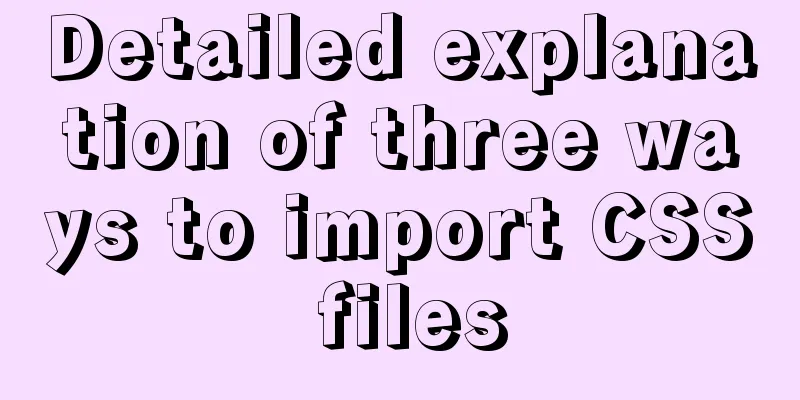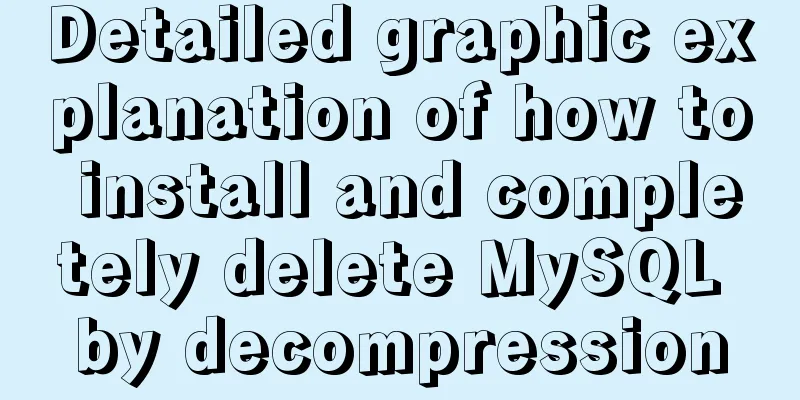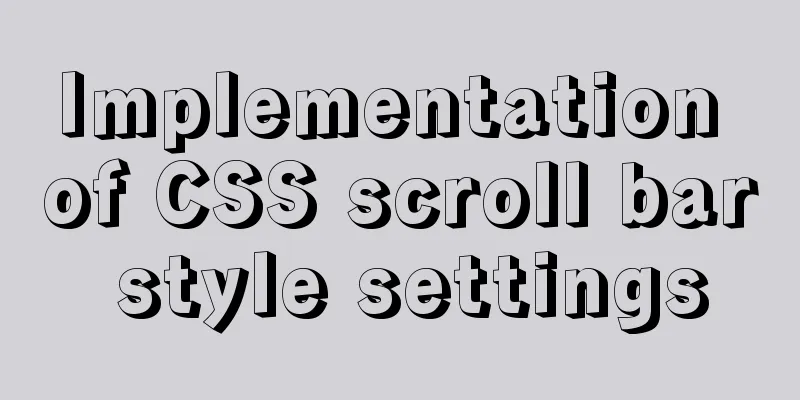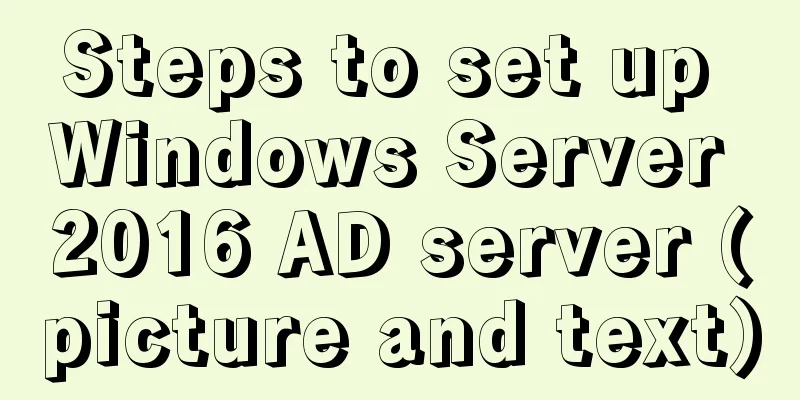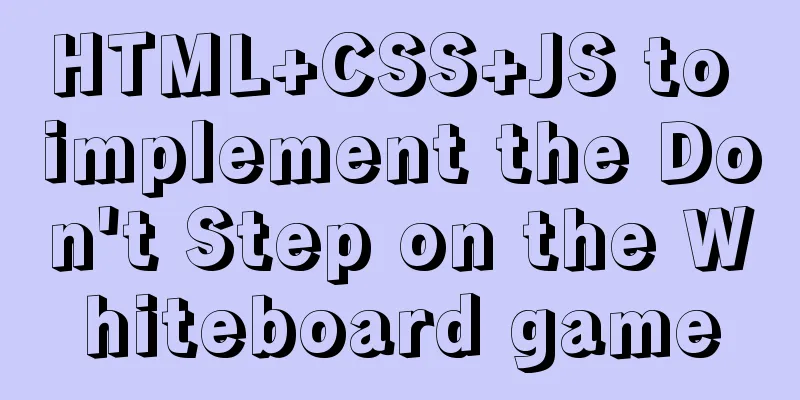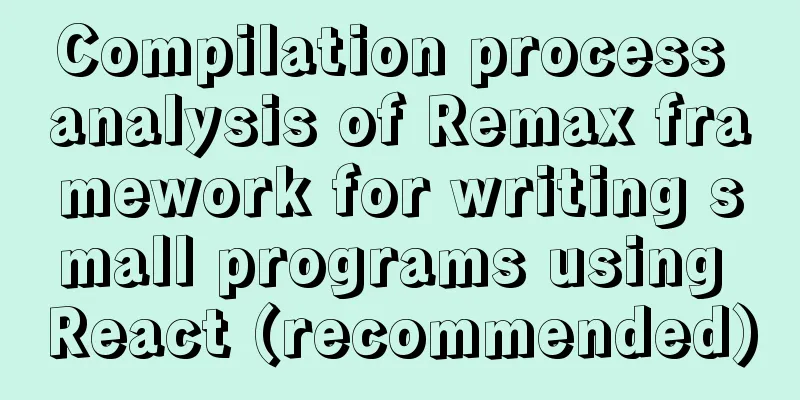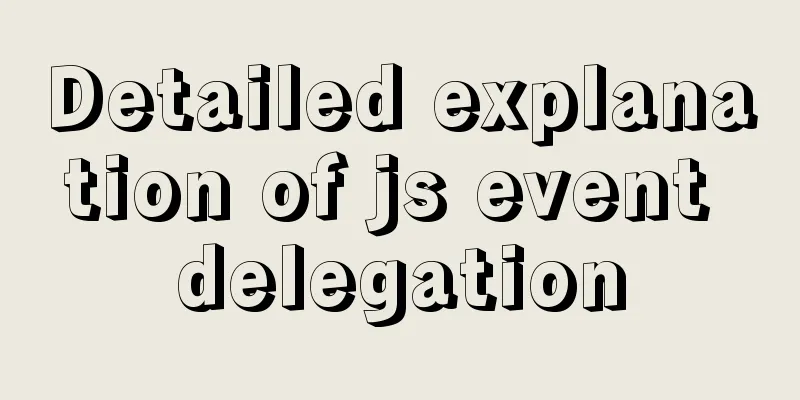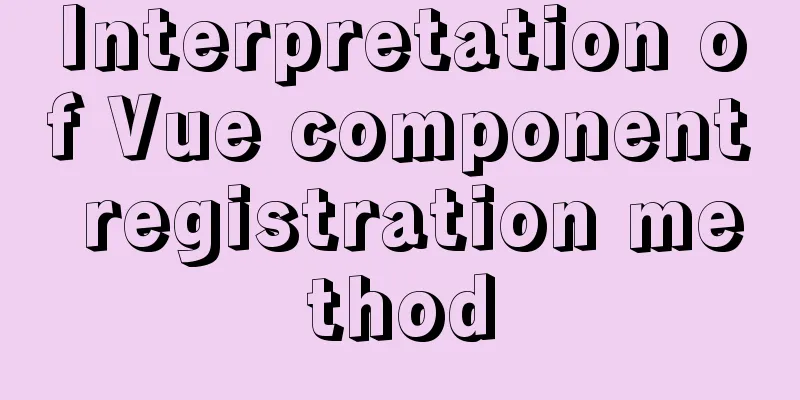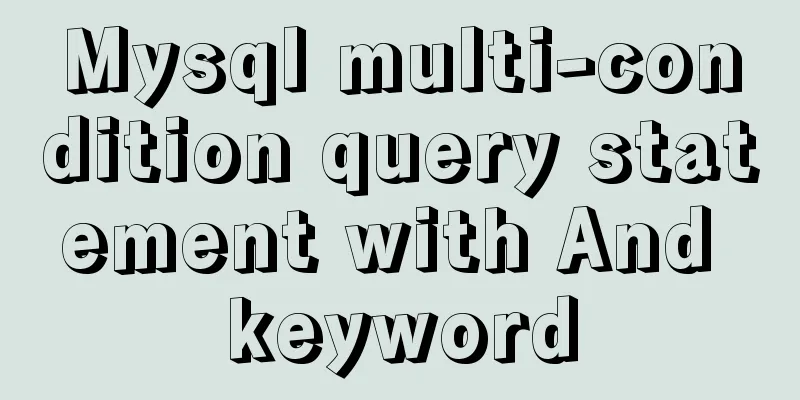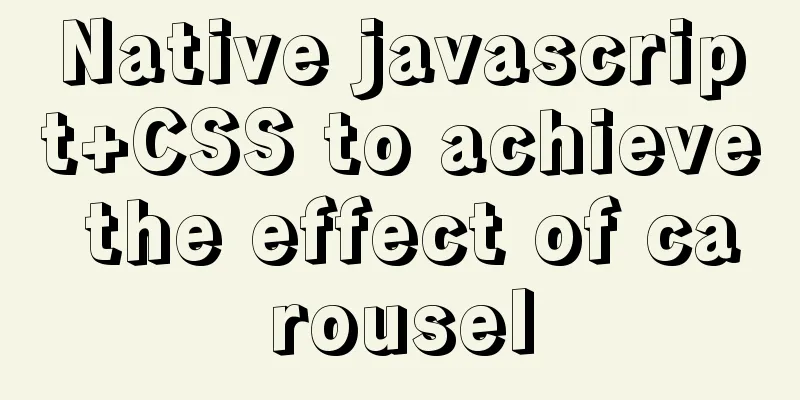Summary of Linux command methods to view used commands
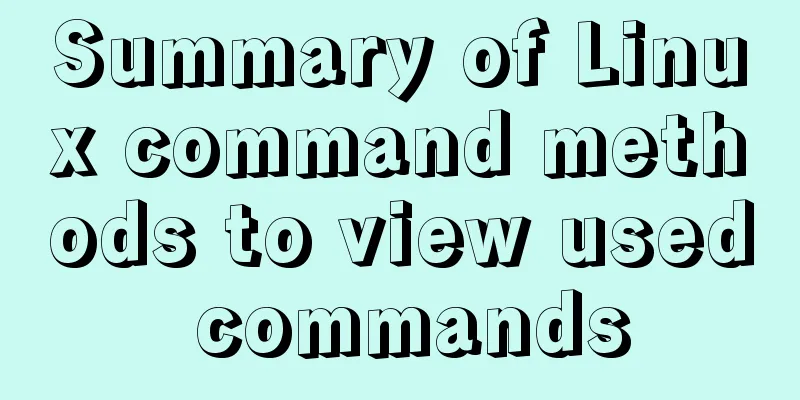
|
There are many commands used in the system, so how should you check which commands you have used? How to view the used commands?
Because you are entering commands in the terminal, open the terminal first, click the lower left corner, and click Terminal.
Then press the [↑] arrow on the keyboard to see the command you entered last time, and press [↓] to see the commands you have entered before.
If you want to view all the commands you have ever entered, enter: [history] and you will see them.
You can also see different historical commands by turning the pages. If you want to export the historical commands as a TXT file, enter [history >ll.txt] and press Enter to import the historical commands into a ll.txt text file.
You may also be interested in:
|
<<: Detailed explanation of identifying files with the same content on Linux
>>: Problems with installing mysql and mysql.sock under linux
Recommend
JavaScript implementation of drop-down list
This article example shares the specific code of ...
Solution - BASH: /HOME/JAVA/JDK1.8.0_221/BIN/JAVA: Insufficient permissions
1) Enter the folder path where the jdk file is st...
CSS code to achieve background gradient and automatic full screen
CSS issues about background gradient and automati...
Determine the direction of mouse entry based on CSS
In a front-end technology group before, a group m...
Mybatis implements SQL query interception and modification details
Preface One of the functions of an interceptor is...
Example analysis of interval calculation of mysql date and time
This article uses an example to describe the inte...
The MySql 8.0.16 version installation prompts that "UTF8B4" is used instead of "UTF8B3"
When installing in MySQL 8.0.16, some errors may ...
Element-ui's built-in two remote search (fuzzy query) usage explanation
Problem Description There is a type of query call...
CSS3 gradient background compatibility issues
When we make a gradient background color, we will...
Graphical tutorial on Maven installation and configuration under Windows (including localized warehouse configuration)
1. Download Maven Maven official website: http://...
Some slightly more complex usage example codes in mysql
Preface I believe that the syntax of MySQL is not...
Detailed explanation of the process of Zabbix active, passive and web monitoring in distributed monitoring system
In the previous article, we learned about the net...
Summary of MySQL string interception related functions
This article introduces MySQL string interception...
Nest.js authorization verification method example
Table of contents 0x0 Introduction 0x1 RBAC Imple...
Implementing a simple whack-a-mole game in JavaScript
This article shares the specific code for JavaScr...