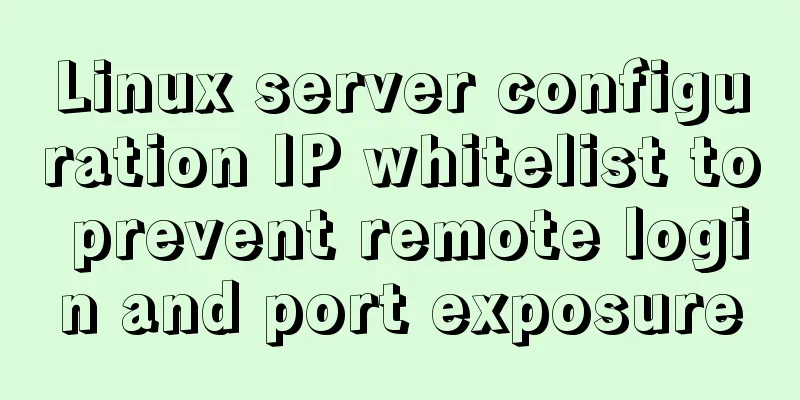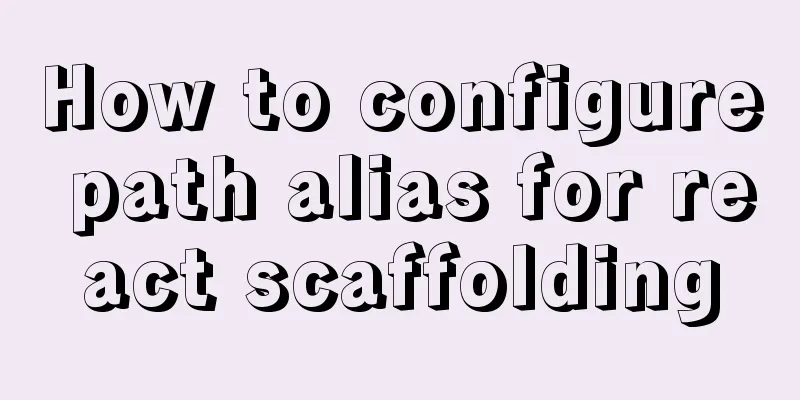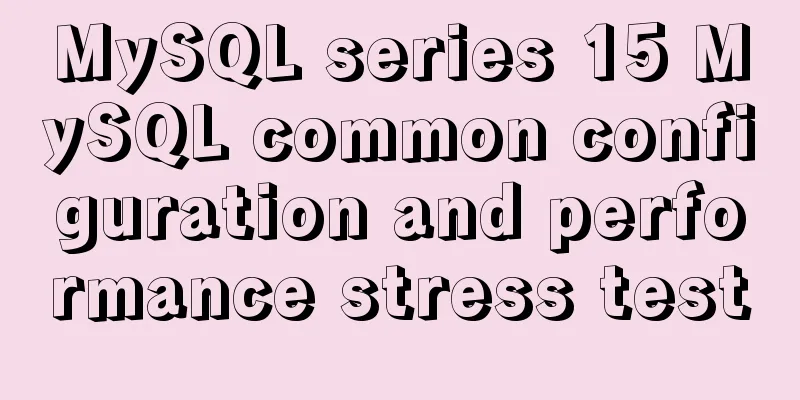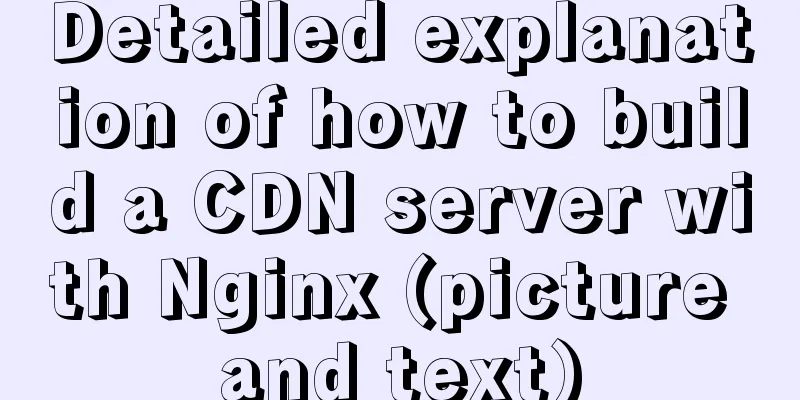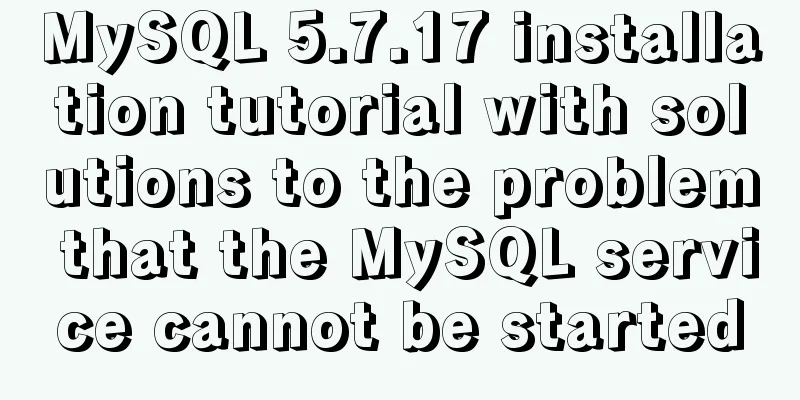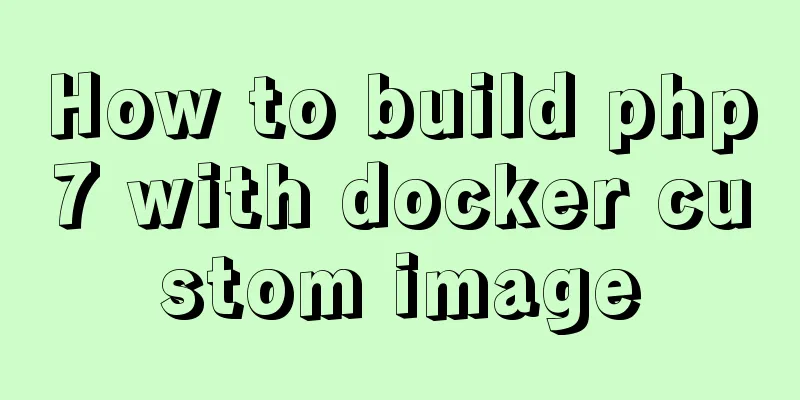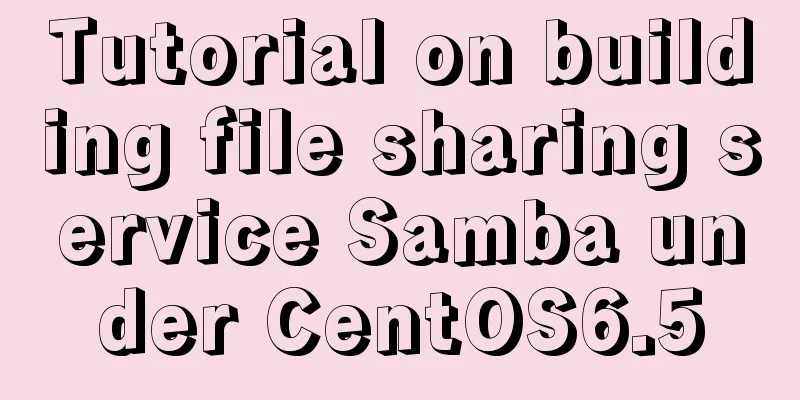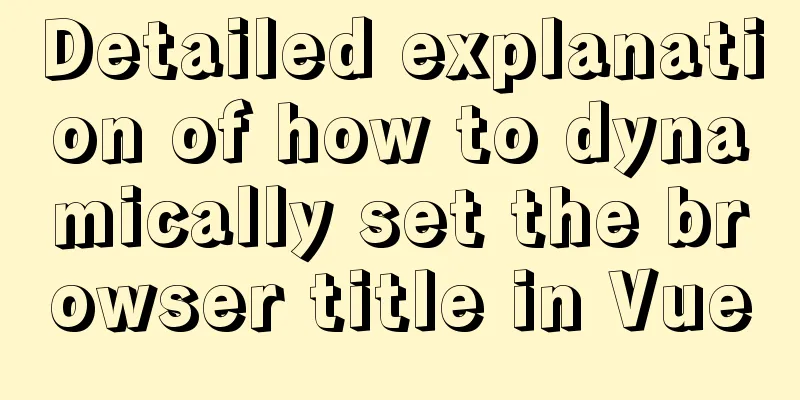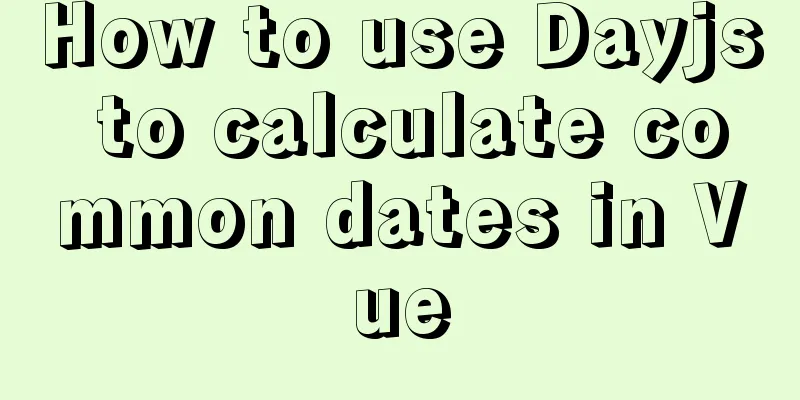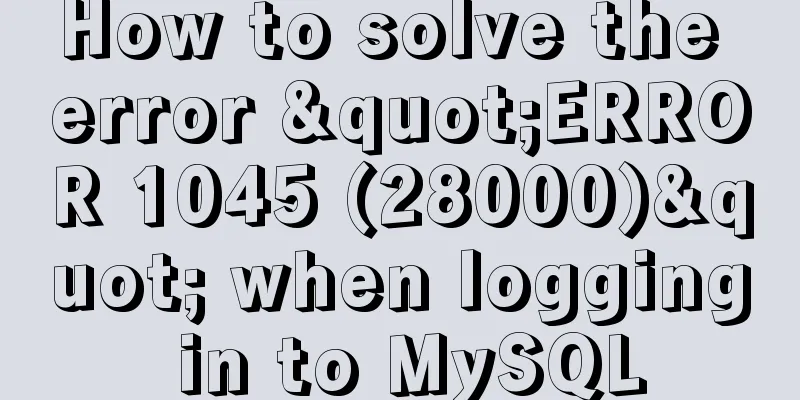Implementation of CSS scroll bar style settings
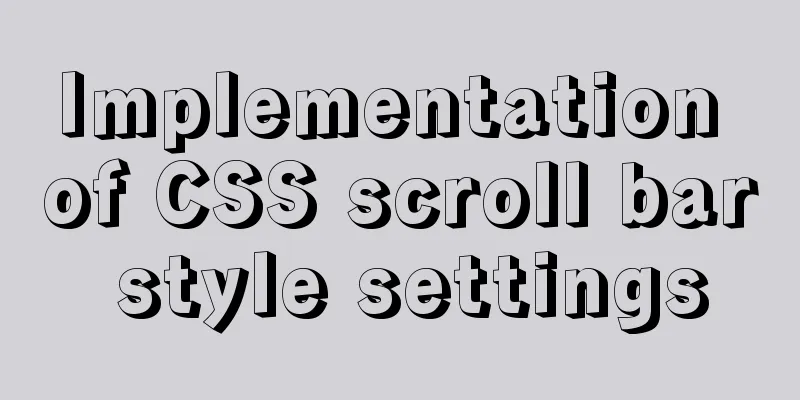
|
webkit scrollbar style reset 1. The scrollbar contains scrollbar buttons and a track. Tracks are further divided into track pieces and thumbs. The trace pieces are the upper and lower parts of the thumb. The composition structure diagram is as follows:
Once the custom style of the scroll bar is found, the browser's default style settings will become invalid and only the style defined in CSS will be used. This means that the value cannot be set for only the scrollbar button or scrollbar track. -webkit-scrollbar /* The entire scroll bar, must be set when resetting*/ -webkit-scrollbar-button /* Buttons at both ends of the scroll bar track*/ -webkit-scrollbar-track /* Scrollbar track (including thumb and trace-piece) */ -webkit-scrollbar-track-piece /* The upper and lower (left and right) parts of the middle and lower pieces of the track*/ -webkit-scrollbar-thumb /*The small square inside the scroll bar*/ -webkit-scrollbar-corner /* Vertical and horizontal intersection angle */ -webkit-resize // A small control at the intersection of the scroll bars for dragging and resizing elements*/ You can set it in combination with the following pseudo-classes (scroll bars may be different for different operating system browsers, so you can set it according to the following pseudo-classes):
In IE, you can only modify the scroll bar color scrollbar-arrow-color:#f2f2f3; /*Up and down arrows*/ scrollbar-track-color /*bottom background color*/ scrollbar-face-color /*Scrollbar foreground color, corresponding to thumb*/ scrollbar-shadow-color /*Scrollbar edge color, thubm border*/ scrollbar-highlight-color /*Overall color of the scroll bar*/ scrollbar-base-color /* scrollbar base color*/ References Styling Scrollbars | Webkit The above is the full content of this article. I hope it will be helpful for everyone’s study. I also hope that everyone will support 123WORDPRESS.COM. |
<<: React's context and props explained
>>: Docker network principles and detailed analysis of custom networks
Recommend
A brief analysis of adding listener events when value changes in html input
The effect to be achieved In many cases, we will ...
Detailed explanation of HTML body tag and commonly used control tags in HTML
1. <body> tag: Used to mark the main body o...
Detailed example of MySQL joint table update data
1.MySQL UPDATE JOIN syntax In MySQL, you can use ...
Beginners understand MySQL deadlock problem from source code
After many difficult single-step debugging late a...
MySQL statement to get all dates or months in a specified time period (without setting stored procedures or adding tables)
mysql gets all dates or months in a time period 1...
HTML weight loss Streamline HTML tags to create web pages
HTML 4 HTML (not XHTML), MIME type is text/html, ...
Steps to create a WEBSERVER using NODE.JS
Table of contents What is nodejs Install NodeJS H...
Implementation example of Docker rocketmq deployment
Table of contents Preparation Deployment process ...
CSS3 analysis of the steps for making Douyin LOGO
"Tik Tok" is also very popular and is s...
Vue implements real-time refresh of the time display in the upper right corner
This article example shares the specific code of ...
Nginx merges request connections and speeds up website access examples
Preface As one of the best web servers in the wor...
CSS shadow animation optimization tips
This technique comes from this article - How to a...
MySQL 5.6.15 installation and configuration method graphic tutorial under Windows 8
MySQL is a database that I like very much. Today,...
Detailed explanation of JavaScript onblur and onfocus events
In HTML pages, visual elements such as buttons an...
Detailed explanation of the use of Vue h function
Table of contents 1. Understanding 2. Use 1. h() ...